 Google Nest Doorbell 2nd Gen (2023) Review – Wired Version
Google Nest Doorbell 2nd Gen (2023) Review – Wired Version
This is a brief review of the latest Google Nest smart doorbell, which is a replacement for the original Nest Hello, rebranded as the first-generation Nest doorbell a few years ago. This smart doorbell does not come with a chime; instead, you can link it to your existing wired chime or rely on your home’s smart speakers to announce a visitor. On the smarts side of things, you can detect the arrival of parcels, see videos and have conversations with visitors from either an Android or iPhone device.
rrp When reviewed: $137
Verdict: ⭐⭐⭐⭐ Does the Job but lacks speed and Matter compatability
-
Price
-
Apparent Accuracy
-
Build Quality & Design
-
Features, Including App
-
Openness & Compatability
Google Nest Doorbell Review
The 2nd generation Google Nest Doorbell WIRED was a great addition to my smart home. It looks great with a sleek design and I found it easy to install, replacing my first gen model. The video is clear and the night vision feature works surprisingly well. The two-way audio is crucial for me, allowing communication with visitors and delivery drivers from remote parts of my home. The integration with Google Nest devices and the Google Home app is good making it easy to control and view the footage. Overall, it’s a solid choice for Google Home/Android users looking for a smart doorbell.
If you want to use Apple Home, it is possible but you need to do some more research (explained below).
Additionally, the 2nd generation Google Nest Doorbell WIRED has a number of advanced features that make it stand out from other smart doorbells on the market. The doorbell has fairly-reliable facial recognition technology, which can identify familiar faces and send you an alert with a photo of the person at your door but it’s a time-consuming process to get the doorbell to learn the faces of all your regular visitors. Ask yourself, “Do you really need that feature?”
It also allows a pre-recorded, custom message to greet visitors even when you’re not home. Though I think it’s difficult to see how to use that without alerting potential burglars or package thieves to your absence.
The 2nd generation Google Nest Doorbell (WIRED) also has a built-in motion sensor that can detect when someone is at your door, even before they ring the bell. This can be useful for deterring potential intruders or alerting you to unexpected visitors. It’s also useful as a prompt for you to get your phone out of your bag and be ready for when they ring the bell!
Overall, the 2nd generation Google Nest Doorbell WIRED is a high-quality smart doorbell that offers a wide range of advanced features and seamless integration with other Nest devices. It’s a great choice for anyone looking for a reliable and feature-rich smart doorbell.
Its fundamental flaw is that the ‘hub’ is on the internet and that sometimes slows down the responsiveness of the bell, Apple Home is different and has its hub on your WiFi network.
Despite everything, I would still say the Nest Doorbell is value-for-money at its price. It’s generally recognised by other reviewers as having one of the best levels of image quality.
rrp When reviewed: $137
Pros
- Fine for WiFi access
- Can chime through smart speakers
- Looks good
- Image quality
- The competitive price includes a 3-hour video history
- Subscription only for sensibly premium features
Cons
- Will be tricky to wire for many people
- Lacks Matter Compatability (Apple Home, Samsung, Amazon)
- Slow to react when you are on the move
Gen 1 vs Gen 2 – What’s the difference?
When it comes to the differences between the first and second generation, I own both the wired versions, having recently upgraded to the latest one. I highly recommend that you purchase the latest version. The second-generation wired version is currently only available in the USA (as of January 2023), but I managed to get one in the UK via eBay.com. those of you in the UK may want to wait a few months until it becomes more widely available or consider the second-generation battery version, which is available and identical except for the battery power source.

Here are some of the key differences:
Google has clearly put a lot of effort into the new version of its smart doorbell. It is slightly larger, comes in more colour options and, in my opinion, looks better overall. The packaging has been significantly reduced, and more accessories are included to make installation on uneven walls easier and the wiring process simpler. The instructions for installation are more detailed, but in many cases, you may need to call an electrician to install a doorbell transformer or connect it to your existing chime. I was able to install it myself, but I acknowledge that many people may find the wiring process confusing, despite it being marketed as straightforward.
Compatibility with Apple iPhone and Apple Homekit
Android phone owners will be confident that Google’s Doorbell will work for them. It’s less obvious if it works for iPhone users but the iOS Google Home app will be fine (I use it, images below).
If you want to use Apple Home (Homekit) then you’ll need a new piece of kit (a Homekit Bridge). As of January 2023, you could buy a Starling Home Hub for a bit less than $100, this lets Google Home Compatible devices work on Apple Home. I’ve got one of those bridges and it just works, and it should do as it was initially designed so that Apple Home users could use the original Nest doorbells.
Another alternative is to wait. I just can’t believe that a product Google released in late 2022 will not be Matter compatible. Matter is a 2022 standard that allows an accessory to work on any brand’s smart Home setup, which includes Apple as well as Amazon and Samsung. So, I reckon…but don’t know, that all you have to do is wait and then sometime this year, Google will update the firmware in the doorbell and it will become Matter-compatible overnight.
How Well Does it work?
It’s alright. The audio and video quality is more than good enough, the featurettes that you can tweak are more than adequate, and the newly added three hours of recording history meets my meagre needs on that front.
The one area that lets the Google Doorbell down is remote speed. What I mean by that is that when someone rings the doorbell it just takes a second or two to ring on your phone or home speakers. By the time you’ve opened the app the super-busy Amazon delivery person has already gone, and that’s when you’re at home using your super-quick WiFi. When you are out and about there is a longer delay, sometimes quite a long delay as the notification finds its way over the internet and over your cell carriers network. If on the off-chance, the person is still there then you can speak to them and see them perfectly well. I even can do that on my Apple Watch (below, with the Starling Home Hub installed at home)
The new video camera is portrait-orientated and that really helps you to see if the aforesaid Amazon delivery person has left the package somewhere sensible, or at least it does in my case.
Special Stuff
One of the great things about the Nest Doorbell is that it can recognise people (after you’ve tagged them a few times) and can also detect motion, animals, packages and cars. Great. Except if your camera faces a road it will be triggered by everything that passes your house as well as everyone that approaches the house.
Fear not! You simply draw a zone on your smartphone image of the doorbell’s view and detection is only then triggered in those areas! You can have multiple zones of that one view and different triggers for each zone.
Even though ‘only’ 3 hours of elapsed video are recorded, the recording happens only when the camera is triggered. Handily a part of the video before the trigger is also kept.
Cool!
Apple: Although I said elsewhere that you can use Apple Home if you have the Starling Hub, there are more limited but still good features available in Apple Homekit.
Nest App: I’ve not tested the Nest app. After installing it on Google Home and Apple Home I realised that I would have to start all over again if I wanted to pair to the Nest app. The only reason I can think of pairing to the Nest app rather than Google Home is that you would then be able to view the video using Nest online on a PC. I had that working on my Gen 1 doorbell but not the new one, it probably works.
Google Nest Doorbell Wired Installation
The physical installation of screwing a doorbell to a doorframe or outside wall is easy and drilling a hole for the wire should also be easy enough for all drill owners out there. The doorbell comes with an optional wedge that angles the camera toward where visitors are likely to stand, I used that and it works well.
The doorbell also comes with pads that let you install it on an uneven wall (I didn’t use that) and includes a small retaining screw which I promptly lost and which you need.
Things get trickier when it comes to the wiring. You must include the chime connector in any circuit and you must have an 8VA transformer (12 V AC – 24 V AC). I initially set my transformer incorrectly and there was insufficient power for the doorbell to record video so you do have to get this right. The image above shows an example of what a transformer might look like, mine is specifically made for DoorBell circuits and could quite easily fit into your main fuse box but I’ve put it near the front door and with an isolating switch next to it.
Bell Transformer Wiring (simplified): In my case, the live wires in/out go on the top right hole and the bottom right hole. The neutral wires are top left and bottom left. The wires from the bottom could be spurred from a lighting circuit and the wires from the top go to your bell circuit. The second of the following two images show how the chime connector is added to the circuit (this is not a chime…it’s a silent chime connector) but this wiring can vary greatly depending on the chime you have. The Google Home has very extensive instructions on how to do the chime wiring but they are hard to follow. The following diagram is about the easiest-to-follow that I could find.
Google Nest Doorbell (wired) 2nd Generation Specifications
- Dimensions
- Height: 4.6 inches (11.7 cm)
- Width: 1.7 inches (4.3 cm)
- Depth: 1.0 inches (2.6 cm)
- Weight 4.28 oz (122 g)
- Power requirements – 12 V AC to 24V AC; requires an 8VA transformer (wired chime is, sort of, required)
- Camera – 1/3-inch, 3-megapixel (2K) colour sensor, 8x digital zoom
- Video – HD UXGA 1600 x 1200, up to 30 frames/sec, H.264 encoding, HDR
- Colour – Black & White
- Field of view – 160° diagonal
- Audio – High-quality speaker and microphone
- Lights – RGB light ring and status light
- Sensors – Ambient light
- Night Vision – 850 nm infrared LEDs
- Operating temperature – -20°C to 40°C
- Weather resistance – IPx4 rating
- Security – 128-bit AES with TLS/SSLWireless
- 802.11b/g/n (2.4 GHz) Wi-Fi; WEP, WPA, WPA2 encryption supported
- 802.15.4 (2.4 GHz)
- Bluetooth low energy
- Warranty – Comes with a 2-year limited warranty (details in the box).
What’s in the box
- Nest Doorbell (wired)
- Chime connector (you must use this it is NOT a chime and makes no noise)
- 15° wedge (probably sensible for most people to use)
- Release tool (standard hex key)
- Masonry drill bit
- Window decal (you need to tell people you are recording them for it to be admissable evidence)
- Wallplate
- Extension wires (need a fairly big hole)
- Wall anchors (rawl plugs)
- Screws
- Quick Start Guide
Requirements
- Requires a wired doorbell and chime.
- Wi-Fi 802.11b/g/n, 2.4 GHz (WEP, WPA, WPA2 encryption supported). Working broadband Internet connection with at least 2 Mbps upload speed. At 1600 x 1200, Nest Doorbell (wired) requires 800 to 2,000 Kbps of upload bandwidth while streaming video.
- Requires a compatible phone or tablet with the free Nest app and Bluetooth 4.0.
Google Nest Doorbell Review – Final Thoughts
It’s a Marmite product – whether you love it or loathe it, it remains fundamentally a good product.
It’s clear that this doorbell has limitations, such as a potentially difficult installation, poor responsiveness when away from home, and a lack of compatibility with Apple Home. However, it’s important to note that companies in this market want to tempt you into an ongoing subscription, and Google’s inclusion of 3-hours of free video recording is a positive move away from that.
Less useful features like package detection and detection zone creation won’t be used by everyone but nevertheless will appeal to many of you.
I now just have to figure out a way to make the Nest Doorbell more responsive over my high-speed Google Mesh WiFi.
Recommendation: I like it…buy one (here).
rrp When reviewed: $137
 Google Nest Doorbell 2nd Gen (2023) Review – Wired Version
Google Nest Doorbell 2nd Gen (2023) Review – Wired Version




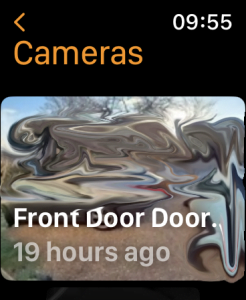









5krunner – site about sportwatches. And doorbells
site about things that interest me 😉 includes the occasional bit of bike kit, various potions to make you go faster and home automation. (not forgetting a bit of geopolitics https://the5krunner.com/2022/09/12/garmin-country-risk-investment-thoughts-opinion/) 😉
Important to note that the battery version of the doorbell can be wired by this wiring only serves to charge the battery and not power the doorbell directly. It is -3°C today and the doorbell is not charging even though it is wired because it is too cold. During the winter this will cause the battery to fully drain and the doorbell will turn off until the weather warms up. You could charge indoors by removing it from the wall but when it is wired in you then have to remove the wiring too. For this reason if you can wire yours in I would recommend the original wired version.
You pretty well need a subscription of cloud to keep the history of what happened thru the day. Without this the camera will record events the first event of the day and will keep running until you have used 3 hours of time. Then you will have nothing It neededs its own SD card.
yes. but it’s an improvement on the previous version and does add something of importance albeit a rolling few hours of recording.
Thanks for this.
I have a wired gen 1. I’ve had issues with 2 of them with WiFi dropping a lot (even with a access point 30 cms from it) and also the frustrating lag (when it’s connected) to open the app and talk to who is there.
In your view, do you think either have improved on the 2nd gen?
One other frustration on the 1st gen was te plastic coating that covers the front. It started to peel of after a few months in the sun and looked terrible. Google had to replace one and the replacement did the same. Really poor on a black device when it looks like skin peeling.
I’ve a lot of other nest protects (thermostats, hubs, protects) but also a lot of Amazon. Weighing up if its worth trying the 2nd gen on ebay or going to another brand.
yep
if you look at the photos above you will see the covering peeled off of my gen 1…mine was over two years old but google replaced it for free (I sold the replacement and bought the gen 2)
yes i think gen 2 is better.
wifi dropping – check you have it wired correctly. (I didn’t with gen 1 even tho it still mostly worked). with gen 2 it looks like if it’s not wired properly it just doesn’t work (mine didn’t at first)….forcing you to sort the wiring/power supply out. Gen 2 seems more reliable but there are still some delays that are just intrinsic to how Google works (Apple and Matter work differently but with different downsides)
Nest – yes i have other nest products and i think they are good (Thermostat, Protect and various Home speakers and I have Google WiFi Mesh). i have no experience with amazon. as per the article everything is going toward the MAtter standard and the Nest devices can be made to work with Apple Homekit using Starling’s Hub (in the even that google doesn’t upgrade your items to Matter)
If my MEsh WiFi isn’t upgraded to Matter I will be seriously hacked off (it might not be)
The Nest Hello (wired) has a major design shortcoming: It relies on an internal Lipo battery for proper function, even though it is hardwired to power via the chime circuit. This battery has a life expectancy of 2-3 years. You’ll know when the battery starts to go away, because the unit will go offline for a minute after someone pushes the button. The real flaw- the unit is not designed for battery replacement!
I found a single thread on a Google support forum with over 1000 replies on this topic.
Solutions:
1. Turn off the house chime in the settings, and rely on your phone and/or a smart speaker to make announcements. Something about activating the house chime drops voltage enough to cause a unit brown-out;
2. Replace the unit, just as we may have to do with any modern cell phone;
3. Replace the battery, which is possible but difficult. The correct battery can be found online.
It would be nice to know if the 2nd Gen unit has any improvements in this area.
thank you Patrick
You describe EXACTLY what happened to my gen 1 product. I thought it was my wifi causing the problem (a Google Mesh wifi btw!)
i presume google will have fixed this if there are thousands of complaints.
i suppose the problem with any long-duration issue from any supplier is that we don’t find out about the problem for a long time.
still happy with the gen 2 product as of today !
Hi,
Thanks for the article!
The official requirement page for Nest Doorbell (wired, 2nd gen) says: “You need a transformer that is rated for 16-24 V AC, *10-40 VA* to provide enough power to your doorbell”.
But you wrote: “You must have an *8VA* transformer (12V – 24V)”.
Does it mean it worked for you with a 8VA only transformer?
Also, did you set it to 24V? And in that case, are you using a 24V chime?
I’m asking because I have a 12V chime and a 8V – 24V 8VA transformer set to 12V, and I don’t know if:
– 8VA will be enough
– I must set the transformer to 24V
– I must replace the chime for a 24V one or use a Nest Mini speaker in replacement for the chime and the chime puk
(I live in Ireland).
Thanks!
Alex.
i used the honeywell ding dong (yes really) https://amzn.to/3J2sC7t. and i used the Bell transformer as shown. it is wired at 12v. I’ve no idea if 8 will be enough. 24v also worked for the Nest but when i put the chime in i changed it to 12v as that is what the bell required.
it dings and dong but not very well. that could be the crappy wires i used but it serves the purpose for me as the chime next to where i normally sit and works in the eventuality that the various home speakers don’t instead ring.
i think that answers your question!! not sure. use your home speakers! google speakers will not be a problem you’ll have to get starling.io if you want to go through homekit
Thanks!
I find really interesting it works with 12V and 8VA when Google asks for 16V and 10VA minimum.
My guess is it’s because your BG transformer is really close from the Nest Doorbell and also because mechanical chimes in the US may require more power.
I have the following:
– Garo 8/12/24 8VA transformer: https://bit.ly/3J0CCxP
– Garo 12V chime: https://bit.ly/3l0Lyve
So I’m going to stick with 12V and see how it goes (1). If it’s doesn’t work then I’ll try to wire the transformer at 24V, disconnect the 12V chime and replace it with a Nest mini (2).
I’m still not sure about 2) since I’ve read people are doing it, but at the same time Google seems to say having a chime and using the chime connector/puk is mandatory.
Alex.
hmm yes, good point at the end.
this definitely was NOT the case with the gen 1 product and i definitely had it working without the chime in gen 2. however whether that might have caused longer term damage idk
So I tried with a 12V setup, and I’m getting the “Insufficient power” status, despite the multimeter indicating 12V at the doorbell. The status light slowly blinks yellow, even when disconnected from the wires, and for some reason I can’t restart or reset the doorbell, so I don’t know if the doorbell is even working ????.
It won’t start without enough power. Genn1 would kinda start but with probs
Update: I figured out the transformer was set to 8V instead of 12V (my multimeter wasn’t accurate and was indicating 12V! I set the transformer to 12V, and all good now 🙂
Alex.
Hi
Thanks for the post. I’ve a 1st gen doorbell and bought a 2nd gen wired.
I’m having issues in the wiring and setup.
I have a bell transformer as you have. For the 1st gen, i had the 24v output going direct to the nest. On the 12v I had it going to the chime connector. Then the that connected to the bell and again back out to the nest.
Does the nest 2nd gen need more power? Had read it needs 16-24v so was thinking it’s my transformer not giving enough at 12-24v. But then I see in your post you have it running on that.
At the min the nest 2 gen just blinks yellow to say not enough power. The interesting thing is even after i removed it completely its still blinking? I guess there is some internal battery keeping this blinking 15 mins after no power?
Here is a photo of my current gen 1 setup
https://drive.google.com/file/d/1vOBFF0_0Q0-WK059w5mmOg1c983csCON/view?usp=drivesdk
https://drive.google.com/file/d/1vTNjdpc8sNbau49gUTlbmcJ9E_j8Ox0Y/view?usp=drivesdk
Red/Black wire and Red wire run direct to doorbell
Transformer out
Red/Black wire is in 24v
Black wire is in 12v
Transformer in (white cable)
Brown/live on top right
Blue/natural on top left
Chime
Black wire to bell
Black wire to Transformer
Wires then complete circuit on the bell chime
Forgot to add, Ive a Byron 772 chime. In the photo the terminals on it are
Bottom left = 0
Bottom right = 3
Top left = 1
Top right = 2
So long as it’s recommended wiring it should work
Got it sorted. My wiring was the issue.
Have it working now, apart from the bell chime. It worked during setup but now doesn’t ding.
I’ve come back from the USA and picked up one of these devices as they still haven’t released it in the UK.
I have two questions if anyone can help. I was going to get this transformer, https://www.comatec-hitech.com/en/36_2/product.php?id=36 which seems to be at the upper limit of what the device requires.
I also have a wired to wireless doorbell adapter, how would you connect the byron device to the google next chime part?
get the transformer i listed above. it’s cheap and on amazon.co.uk and it works.
this version of the bell *IS* DEFINITELY more sensitive to the right power spec coming into it than the previous one.
adapter-you’d have to ask the people who make that on how it should be wired. if it simply works like a chime then wire it the same way
Thanks, yes it does work as a chime just converts the signal from a wired to a wireless ringer.
It is actually a Honeywell – https://www.tlc-direct.co.uk/Products/DCP917S.html