
Live Segments – STRAVA app Visuals disappoint, Garmin delivers a tidy feature
In a recent post, we looked at the different flavours of STRAVA Live Segments and how they are differently implemented across a range of bike computers. Prompted by supporter @Tod I have added in a quick look at STRAVA’s own app as well as addressing that post’s omission of the newly released Garmin Edge 1030 Plus.
STRAVA Live Segments on Garmin Edge 1030 Plus
The STRAVA live Segments display on the Edge 1030 Plus is packed full of information. As you can see in the image below you can also add an additional 4 data fields to pack it full of detailed information. I’ve shown the free Bioshift optimal cadence field to indicate that this screen also supports CIQ data fields which is pretty cool.

As you can see at the top of the screen, you are able to toggle between your deficit to the PB/PR or KOM/QOM and your progress point over the elevation is also shown graphically. So you can certainly display all the data you might ever need but perhaps the screen can get too cluttered when all you really need to know is whether or not to speed up a little or slow down.
An interesting point to make is that I believe that Garmin (and Wahoo) both use the full PR/KOM profile to give you a ‘correct ‘ take on your progress that should take into account slope and speed change. Contrast that to the STRAVA app which I believe merely shows your progress against an average speed over the segment.
For those of you who want flexibility, customizability and accuracy then Garmin nail the STRAVA Live segments. Once again their only fail is the ‘visual design’, whilst it simply LOOKS alright, I would suggest that the visuals are not as clear as they could be when supporting a strained person going for a PB with minimal time to look at the screen.
The STRAVA App (iOS)
The STRAVA app has SO much more screen real estate to play with on my iPhone XR, almost to the point where you feel it just needs to add a picture of a cuddly cat to fill the space. The approaching segment screen that pops up is pretty cool and that’s helped by the great screens that most phones have these days. You see a map of the upcoming segment including a notification bar with segment name and start location. The notification bar turns from black to orange once you are close to the segment start point.
One key benefit of the STRAVA app is that the segments are ALWAYS up-to-date and there is no 100 segment limit like that found with Garmin although, as we said above, that’s all wasted by STRAVA only showing your progress against the average speed for the entire duration of the segments which is pretty useless over hilly segments. With audio cues enabled then that skips the need to glance down at the phone when you’re really taxed.
Other than the average speed targetting, STRAVA has mostly nailed the best live segment experience…then again, that is their raison d’etre.
STRAVA Live Segments – Hammerhead Karoo vs Garmin vs Polar vs Wahoo vs Polar vs Sigma
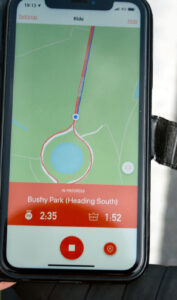
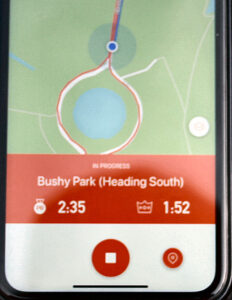
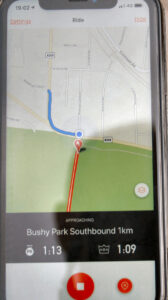



Thanks for looking into this!
just for you
Great article