 NPE WYUR Review – indoor sports sensor connector
NPE WYUR Review – indoor sports sensor connector
Here is a detailed review of NPE WYUR from North Pole Engineering, a gem of a sports tech sensor which, in simple terms, connects everything to everything else in every possible way plus it adds in some more fun indoor cycling and running stuff for good measure.
A demanding example would be that WYUR can combine 4 sets of data into one channel for Apple TV whilst you are using Zwft. ie Apple Watch heart rate plus a Bluetooth power meter plus an ANT+ speed sensor plus native cadence. But it can do even more than that in other situations.
WUYR is available now directly from NPE for £75, $90, CORD RRPs at £41, $50,
Use the code THE5KRUNNER to get a 10% discount at checkout
⭐⭐⭐⭐⭐ Sports Sensors: Connect everything to everything else, everywhere
Summary: If you have any kind of sports sensor compatability issues this is the first tool to look at before embarking on otherwise expensive upgrades.

NPE WYUR and CORD solve these problems with sports sensor connectivity
- Apple TV is limited to 2 Bluetooth inputs: Zwift + Apple TV – WYUR combines all your bike sensor data in one Bluetooth channel
- Apple Watch optical heart rate is only available on the watch: WYUR broadcasts Apple Watch heart rate in 3 standard formats using the Heartbeatz app
- Fitness Equipment can use old standards or only one standard: WYUR rebroadcasts all your sensor data to GymLink Equipment using a 5KHz signal; and to Zwift using BLE; and to a bike computer using ANT+
CORD is the USB plug-in version and so doesn’t need a battery.
The WYUR pod has a few bonuses and also doubles up as a running footpod or bike pod, giving speed/pace and cadence whether you are indoors or outdoors. Plus, later in 2023, WYUR is expected to gain Apple FindMy certification
Pros
- Connects every kind of commonly used sports sensor and device
- Re-Broadcasts your sports sensor data in all standard sports
- Apple TV and Apple Watch awesomeness
- Works indoors or outdoors,
- Waterproof but not for swimming.
Cons
- At launch, NPE is still working on a battery consumption issue
- WYUR sometimes take 5-10 seconds to wake up and start working
- FTMS to FE-C is not supported at launch but is planned
- Ideally, NPE would merge the Heartbeatz and ConfigurEZ apps
- Apple GymKit cannot be supported
- Running Power won’t be added to WYUR

How the wizardry works – An overview
If you have a rudimentary knowledge of pairing sports sensors by ANT+ and BLE you might doubt that a smartphone can somehow set up an ANT+ sensor. But it can with WYUR.
NPE’s ConfigurEZ app links to WYUR from your smartphone using Bluetooth. WYUR then looks for all the sensors using both ANT+ and BLE; your smartphone manages that search and then lets you control how WYUR permanently deals with each one in a variety of workout scenarios.
That’s it. WYUR is now an everything-to-everything else sensor converter and you can turn the smartphone off. You don’t need it any more. WYUR and CORD can do all of these
- Convert ANT+ to Bluetooth
- Convert Bluetooth to ANT+
- Simultaneously Re-Transmit ANT+ & Bluetooth
- Broadcast Apple Watch heart rate (install and activate Heartbeatz Connect app on Apple Watch)
- Works as a Cycling Speed using inbuilt Sensors (WYUR only)
- Works as a Cycling Cadence using inbuilt Sensors (WYUR only)
- Works as Cadence Footpod using inbuilt Sensors (WYUR only)
- Re-Transmit Heart Rate for Polar GymLink (WYUR only)
- Supports heart rate, Fitness Equipment Control, Crank Torque Frequency, Running Speed, Cycling Speed, Cycling Power, Cycling Cadence, Cycling Speed & Cadence. Supported bike power profiles are Power Only, Wheel Torque, Crank Torque and Crank Torque Frequency.

Looking instead for a super-sensor to convert your old indoor treadmill to a smart treadmill? Go for NPE RUNN, review here.
Mounting WYUR
WYUR is supplied with a versatile range of mounting options so that you can place it on: a bike crank; bike stem; bike wheel hub; and laces of a running shoe. In each case WYUR is inserted into the mount or, put another way, WYUR can easily be switched from one mounting to another. So you can switch between using it as a running footpod and a power meter converter for a smartphone app.
Using WYUR to recognise your sensors
To connect reliably, you must use NPE’s ConfigurEZ app to link to either WUYR or CORD first. If your smartphone is nearby, it will connect automatically.
You may have different scenarios where you need to connect to different sensors, so you can set up a Fitness Equipment Profile or Indoor Cycling Profile with either WUYR or CORD. As WUYR is also a footpod, you can create Outdoor profiles for Running & Cycling as well.
Below are some screenshots from the ConfigurEZ app that show how it searches for ANT+ sensors and uses them to broadcast its data over Bluetooth. WUYR’s ability to grab your heart rate from your Apple Watch and broadcast it is also straightforward to set up – this is an important third-party feature that few Apple Watch owners know how to leverage.
How to workout with WYUR
In most cases, as long as WYUR is nearby, it will automatically activate, search for, pair, and broadcast all your sensor data. WYUR is triggered when it is moved or when a paired device is within range. You may need to periodically change the profile in the ConfigurEZ app, for example, if you switch from indoor to outdoor use.
What WYUR can’t do
At the moment WYUR doesn’t support the more unusual ANT+ profiles like Muscle Oxygen nor is it likely to.
It doesn’t support FTMS to FE-C conversion either but that is coming in the future.
Even though it acts as a running footpod it cannot capture running power like Stryd.
If one of your devices is a PC then you might consider a sister product called NPE CORD. This has similar features and is powered by any USB port. If, instead, you are looking for an ANT+ USB stick that feed data to a PC via usb then go for the NPE STIC product which also has Heartbeatz support.

Apple TV Connectivity
I haven’t got an Apple TV and so haven’t tested this.
Apple TV only allows you 2 Bluetooth connections when using Zwift, which means you have to decide which of your sensors you connect to Zwift. With WYÛR, you can pair ALL of your cycling sensors to WYÛR and make 1 Bluetooth connection from your WYÛR to your Apple TV enabling your best Zwifting experience on an Apple TV

Problems
I’m dealing with a known bug where WYUR burns through a CR2032 battery pretty quickly. NPE expect to address this and has already partially done so.
A Weird thing that I did with WYUR
One of my longstanding problems is getting swimming power from my Vasa Trainer, which broadcasts ANT+ bike power by default. My issue is how to automatically save that into a SWIM sports profile.
- I used to use a second power meter data field (@Takura87) in a copy of a Garmin OpenWater Swim profile with GPS disabled. However, Garmin ‘fixed’ that, so it no longer works.
- I could record in bike mode and then change the sport type in my target sports platforms, but I want a fully automated solution.
- I tried using an older version of WYUR (NPE Cable) to convert ANT+ to BLE and then save it in the WORKOUTDOORS and iSMOOTHRUN apps on the Apple Watch. However, I couldn’t get the correct swim profile by default. WORKOUTDOORS may support this later in the year.
- I then discovered the TRAINERDAY Apple Watch and iOS app and used that with WYUR to convert ANT+ data to BLE. TRAINERDAY exports a FIT/TCX file to Dropbox, which is the correct endpoint that I want. I could further automate the import into TrainingPeaks or Golden Cheetah, but I always do that bit manually. This isn’t quite working as there is a bug in the FIT file export but it’s likely to be fixed very soon.
More: TrainerDay
The following image gallery shows both WYUR and the older CABLE already broadcasting and then what can be configured in the WorkoutDoors app on Apple Watch. The 4th image shows power data going from my VASA ANT+ Trainer into the Trainer Day app on iOS and the iOS app is then mirrored to the Apple Watch.
NPE WYUR Review – Takeout (CORD too)
Overall, the NPE WYUR is a solid little sports fitness sensor that can easily solve your techy problems when it comes to connecting sports tech at home or even at the gym. It’s an affordable way to avoid upgrading lots of old pieces of equipment to their newer, more connected versions.
I highly recommend the NPE WYUR, although it’s not perfect. The app could have a better look and flow, the Heartbeatz and ConfigurEZ apps could be merged, and the WYUR itself could wake up more readily at times. However, these criticisms are not particularly noteworthy. I will definitely use this product from time to time over the coming years.
For it to be the perfect product for me, NPE needs to obtain Apple Find My certification. At $90, it might make some people think twice about its value for money, but if it doubled up as a Find My device, that would add $25 of value in itself.
NPE WYUR Price, Availability and Discount
WUYR is available now directly from NPE,
Use the code THE5KRUNNER to get a 10% discount at checkout
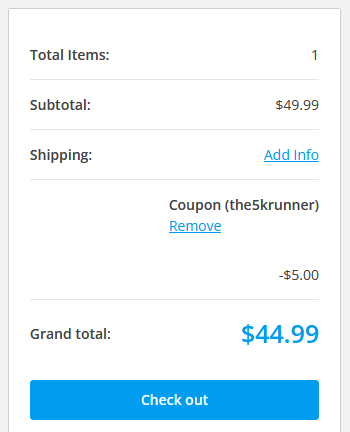
![WYUR-NPE110-Wireless-Fitness-Sensor-FIG-6[1]](https://cdn.the5krunner.com/wp-content/uploads/2023/03/WYUR-NPE110-Wireless-Fitness-Sensor-FIG-61-300x102.webp)
![WYUR-NPE110-Wireless-Fitness-Sensor-FIG-4[1]](https://cdn.the5krunner.com/wp-content/uploads/2023/03/WYUR-NPE110-Wireless-Fitness-Sensor-FIG-41-300x232.webp)
![WYUR-NPE110-Wireless-Fitness-Sensor-FIG-5[1]](https://cdn.the5krunner.com/wp-content/uploads/2023/03/WYUR-NPE110-Wireless-Fitness-Sensor-FIG-51-300x122.webp)
![WYUR-NPE110-Wireless-Fitness-Sensor-FIG-7[1]](https://cdn.the5krunner.com/wp-content/uploads/2023/03/WYUR-NPE110-Wireless-Fitness-Sensor-FIG-71-300x96.webp)



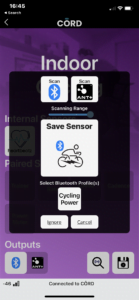




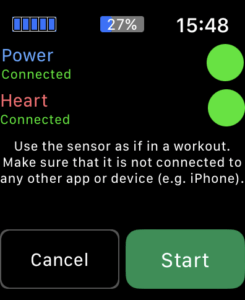
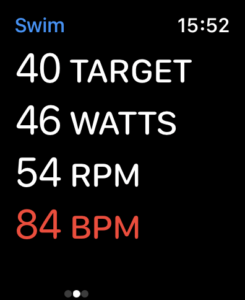

Will CORD work with any USB power source? I’m thinking it could be plugged into the USB port on a treadmill for example.
I assume yes.
i’ve just plugged it into a battery pack and that seem s to work. I can’t imagine it has high power consumption so i’d guess any ‘dumb’ USB port would power it. I’ll add a picture
With a micro-d to female usb c cable i have the cord plugged into a peloton bike and it works fine
I bought one at launch to translate RunningFTMS to something ANT+ (footpod would be enough), they don’t tell it doesn’t support FTMS but claim it supports „everything“ and play dead man if you ask them.
I had some support mails because of Problems with a RUNN wich where handled superb but with the WXUR I can’t recommend NPE.
Would something like this be able to connect to gym fitness equipment (I’m thinking of specifically a Keiser spin bike – link below) and rebroadcast the watts/HR/cadence to a Garmin 945?
https://www.keiser.com/fitness-equipment/cardio-training/m3i-indoor-cycle
it can connect to some gym fitness equipment.
you’d have to point me to which protocols it supports both inbound and outbound. all i could see with a brief scan of that link was reference to a polar hrm. if it supports the main standards then the answer would be yes.
It actually looks like Keiser has a product that does this already, and it’s roughly the same $$ as this NPE tool (although has no other uses that the NPE tool might offer).
https://k2pi.company.site/cart
I can record workouts using a smartphone app that capture power/hr/cadence/etc and export as .TCX but Garmin Connect doesn’t recognize any of the training metrics (such as load) for those imports – thus the search for something like this.
yes, i see these now:
the Keiser converter is $300 – https://306fitness.com/products/keiser-m-series-converter and also sold out. it looks quite a bit like NPE’s old Cable product !
there seem to be able and ant+ converters aat about $100 from k2pi https://k2pi.company.site/?fbclid=IwAR2VBdxeAp5jx3YDsXi-dqJHxp4B4E13xP0HYpIJwVkv1THa-FSnYAPKIm8
Yep when I provided that link I was under the assumption that was Keiser’s but it’s actually just a guy that thought he could do a better job than Keiser did (their’s is apparently very buggy), and he did!
Anyway, my use case is about a once a week for a spin class that has Keiser bikes – I don’t think I could justify even the $100 option for that.
If I owned a Keiser bike then that would be a different story.