Garmin’s in-house team at GarminLabs have 5 new Running Power CIQ apps for your high-end Garmin Watches: 935, Fenix 5; and Chronos.
What’s New?
Garmin Running Power apps have just hit the slightly re-vamped ConnectIQ Store at Garmin.com. As you can see there are 5 running power apps, each covering a slightly different angle on Running Power metric display, like this:
- Running Power: account for wind; write to FIT; power zone gauge; zone boundary settings; high/low alert settings
- Last Lap Running Power: account for wind and write to FIT options
- Average Running Power: account for wind and write to FIT options
- Combo Running Power: account for wind and write to FIT options
- (Current) Lap Running Power: account for wind and write to FIT options
The ‘Combo Running Power’ should be used on a one-datafield screen. It will then show 4 bits of data in that one full-screen data field. ie It will show the first 4 of the above running power metrics.
Compatibility
Compatibility is just the latest Fenix. Which means Fenix 5; Fenix 5S, Fenix 5X; Forerunner 935; and Chronos. In addition, you will need either an RD-POD, HRM-RUN or HRM-TRI.
Support for the Vivoactive 3 and Vivoactive HR may come in the future via ANT+ RD. ie mechanisms apparently exist for the Vivoactives to be supported if Garmin choose to implement them but I don’t think they will.
That’s it folks. Time to upgrade your watch for the ‘freebie’ app?
App Selection & Configuration
After you have selected your app from the app store you sync to your watch as normal.
You can access the app options by selecting on the “3 dots” shown against each app in Garmin Express ie it is NOT possible to configure the settings on your watch.

The settings, fairly predictably, look like this:

You will have to duplicate your efforts at making the app setting both for each app and for each watch you intend to use them on.
I did set my Zone boundaries using automatically produced data from (free) Golden Cheetah which already supports Running Power and Cycling Power separately. However much of my historical running power data is based on STRYD so it won’t be so useful as the two sets of power data are not interchangeable. But after a few hard runs with Garmin’s Running Power (or an FTP test) you should get meaningful zones soon enough.
Note these zones are NOT accessed in the same way as HR/pace and other zones on your watch. These power zones can only be configured/accessed through the app configuration in Garmin Express.
App Display & Activation
Garmin Express synchronizes your apps and their settings to your watch. On your watch, all you need to do to activate the entire Running Power ‘ecosystem’ is to simply use one of the apps somewhere on your current run profile.
Really, in Garmin’s terminology, they are NOT apps but rather ‘data fields’. So when you add a data field (app) to a particular view on your watch, the whole of Running Power is good to go.
You should already know how to change a data field. If not, look at the following example where I change PACE to RUNNING power on my main running screen
Running
Off you go! Run With Power and be happy.
Being serious for a minute, the apps/data fields are nicely responsive and perfectly usable as if they were any other Garmin metric on a round-faced watch.
On v1 of the app I couldn’t see the Power one gauge nor did I get the alerts. I’d not specifically tried to get those to work. So I will have to re-visit that for myself but to help you, please note: to use zones & alerts for running power, the running power data field must be the only data field on the data screen (1 field layout).
Treadmill – due to a lack of air resistance you should find power is 3-4% different indoors compared to the same given speed outdoors.
Post – Run
Here are the results from a 30 minute run showing how the power metric appears in Garmin Connect from a Garmin 935 and HRM-TRI.
Accuracy
Already, really 😉
I doubt meaningful comparisons between the various running power options will ever be possible as they each calculate power in their own way rather than measuring* it.
I shall remain open-minded and hopeful and then spend several weeks precisely, yet forlornly, trying to compare power data from these three sources!
Come back soon. Well, in a few weeks. Perhaps even later than that as RunScribe’s power figures are in beta ! 😉
I suspect ‘accuracy’ will fall back to some measure of consistency or perhaps to some perceived correlation with RPE. Maybe even that the various power algorithms broadly track each other. The former two of those are feasible the latter of the three perhaps a fanciful hope.
OK. OK. I know you want to see a comparison. First Impression: Below is a relatively constant 20 minute effort with no hills with true pace varying by, say, +/- 10secs/km at most. I did speed up over the last minute. In terms of ‘RPE’, STRYD seems broadly correct. RunScribe I would argue trends correctly but with too much variation. Garmin Running Power is clearly wrong at the start (uneven, soft ground) and end (didn’t speed up) but other than that it seems broadly correct.
How Is Garmin Running Power Different?
Here is an overview of the 3 main running power ‘systems’: Garmin Running Power compared to RunScribe and STRYD

Can I use it on my Watch?
You’ve seen the compatible watches for Garmin Running Power…or lack of them. Maybe there are other options for you that are cheaper than upgrading your watch and buying a strap/pod…
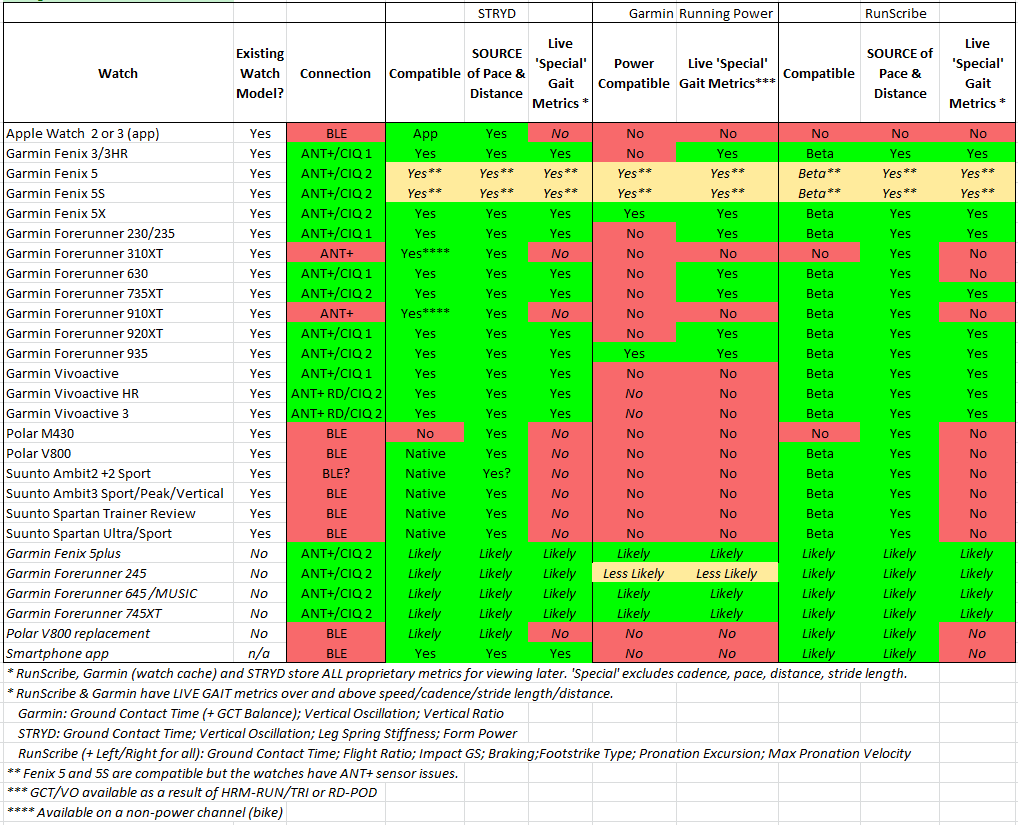
Thoughts
I was not surprised by Garmin’s entry into the Running Power market.
I was surprised that they are entering the market via an app rather than via hardware.
The Garmin Running Power apps look really good interms of what they show and how they work. The configuration options in the ‘Running Power’ app look great. Zones, zone-based alerts and accounting for wind look like potentially great functionality. Just what we need. These apps look at least as good as the competition.
That’s NOT to say that the data is good…..
I am a little concerned that Garmin:
- Are using a model that seems to use GPS pace as an input to the power calculation, itself further stabilised based on a wrist-based accelrometer;
- Seem to use offline wind speed – presumably from the periodically-updated weather widget via a smartphone; and
- Are using the RD-POD as an optional input source with the inherent flaw if located on the belt.
Some more in-depth details about Garmin Running Power (RunPow) and RunScribe and STRYD are at this link:
Garmin Running Power vs. RunScribe vs. STRYD – Comparison Features









„You will have to duplicate your efforts at making the app setting both for each app and for each watch you intend to use them on.“
They really know how to make it convenient. ?
I think it’s handy, also, having several VO2max for the same sport.
They have now clarified that they do use footpod pace if it’s set as the pace source. Absent a footpod they apparently use the watch’s accelerometers to discard any inconsistent GPS data too.
fp pace: yes i thought they had done that already. so as noted before they could use stryd 😉 or milestone as an input for pace for better results.
yes i knew about the accelrometers too (sort of). kinda begs the question why they aren’t already ‘improving pace with those same acceleromters’…but i think they already are doing that. So……I also think that pace is currently simply not accurate using the acceleromters
so there you go. draw your own conclusions on overall accuracy 😉
Did my first run with it this morning (using a 935 and run pod). Clearly can’t come to any conclusions based on one run but the graph does make sense to me and the biggest peaks and troughs do seem correlate well with hills, road crossing and the like.
I think what I hope to gain out of it over time is to be able to use it as another metric to assess my runs once I’m home. If I get home and think I’ve given my all, do the numbers agree? Previously I only had HR to go on, maybe running power will be another way to measure it.
biggest peaks should correlate with hardest effort 😉
yes for that purpose i think it should be comaprable to hr.
get a power duration curve bult over time (goldden cheetah)…bit more motivational to hit new pb durations. try pacing with power…just for a change
see what happens
Only one run here but I’m pretty impressed as I found that power went up before HR in case of a slight uphill or pace picking up. Possibly because your body gets into “motion” in anticipation of the upcoming action. How that can be used for training/racing I don’t know but it’s “nice” to know.
I’m going to play this afternoon by going up hills looking at maintaining Garmin Power…see what happens
i’ve done that before with STRYD and it’s broadly good and works how it should
i might also have a play on a track to look at the GCT and VO components of the calculation…or i might look at the snow and watch football/soccer.
I think one big difference that many reviewers have not really emphasised is that Stryd and Runscribe costs around 4x as much as Garnin’s offering.
This is significant especially since there is no way to validate which calculation method is more accurate, and the accuracy of such calculations will change depending on conditions/context.
Hence, it may be logical at this point for some consumers to go for the better value option.
Hi Max
for Garmin’s Running Power to be ‘better value’ it has to be sufficiently accurate to be actionable. Essentially it has to be a proxy for effort in some form
you can see from the table in THIS post that Garmin Running Power only works properly on 2 Garmin devices.
In previous posts I have covered the cost argument.
the cost of upgrding from your current device AND buying HRM-TRI is a LOT more expensive than STRYD or RunScribe. (I appreciate the argument is more nuanced than that)
And don‘t forget… the new expensive HRM-belt series has no replacable chest belt. My chestbelts are typically after 1 year of (daily) usage cooked. With the old HRM-Run (yes, I still have it and it still works fine) I just buy a new chestbelt for some bucks and reuse the HRM-Run.
I would leave the term “accurate” (in terms of power) out of any argument involving running “power meters”. Stryd/RunScribe/Garmin can claim all they want, produce a never ending list of studies and there will still be no way to verify their claims. As described by most reviewers, the power charts of all three devices kind of makes sense and they tend to trend similarly by and large.
While I agree that Garmin’s offering is limited to only two watches, it is rather unusual for cost comparisons to not assume that the user already has compatible base devices (the watch in this case). Low compatibility and cost efficiency are usually treated as separate considerations. Hence, I do not agree that those going for the Garmin option should factor in the cost of buying a F5 or a 935. Doing so can be perceived to be attempting to level the cost playing field for Stryd/Runscribe viz-a-viz Garmin. If compatibility and cost efficiency are not treated separate, then one can argue that those going for the Stryd/Runscribe option must factor the cost of buying an ANT+/BLE capable watch in order to connect to Stryd/Runscribe. This could go on and on. Therefore, the cost of the base device is usually not factored into cost comparisons and base device compatibility is treated as a separate consideration.
Hi Max.
Accuracy: yep i agree on that.
The issue will be consistency/repeatability AND ability to act as a proxy for effort. The jury will be out on that for a while.
Costs: I guess I agree with you from your (valid) perspective. I’m going to (nicely) argue with you from another perspective…;-) Lots of people are in lots of different personal situations to you and I.
Here is a runner. from a market segmentation perspective they want to be a POWER RUNNER. what will it cost to become one?
VERY many runners have NON-F5/935 watches. MANY of those watches ARE compatible with RS/STRYD. And the cost for them for a STRYD/RunScribe upgrade IS less than if they upgrade to a 935/F5. If money/cost is the other key issue clearly you don’t go-Garmin.
I don’t think GRP warrants an upgrade in itself for that feature. Of course some people might see it as the icing on the cake as they ponder an upgrade decision. But there we are talking about a different type of user segment ie a WATCH UPGRADER rather than someone who wants to run with power per se. The value of the GRP component of their upgrade may well be $100/£100 (or whatever) and so yes in that sense it might be cheaper for them to go-Garmin.
I’ve produced a comparison table for this post. Many of the aspects of such a comaprison table will influence people in many ways. eg I suspect one of the market segemtns that will emerge will be for triathletes already with bike PMs. VERY MANY of them will be sold on the idea of dual-sided display of power…they go-RunScribe and dont really care about cost
Other people will be looking for insight into power without complicating their lives with links to a plethora of other analysis platforms. STRYD might have the edge here.
SO I guess I’m coming from “what is the value to you of moving on from where you are now to where you want to be”
Levelling the playing field – actually in the medium to long term I don’t think cost will be that much of an issue to dedicated power users. They will want the perception of accuracy/repeatability/actionability. After all many of us spend hundreds of hours a year training…we don’t want to be basing large elements of that on rubbish data
anyway, thank you for your considered points.
Well, it is obvious that Garmin delivers values which has nothing to do with reality. Just to argue Stryd and Runscribe cost 4 times more like to buy a very cheap wearable and compare it to a top range sportwatch. Yes, both will measure time similar well. That’s it. And that is the only thing in common.
Max, if you take you some time and read available literature and scientific test you will understand that that Stryd is the unit to go if you what reasonable evaluation of your values.
In physics we talk about … shit in … shit out … you will never get proper values if you don’t do it right from the beginning no matter how the gadget is packaged.
Short question: Did you disable the pace coming from Stryd when you tested the Garmin Power?
As Garmin told us they use the foodpod-pace when one is available a few people got better results from Garmin Power because it relied on the accurate Stryd-pace rather than the pace from GPS.
yes I use different watches. one for each ‘system’
How about garmin power tracks in sportracks(desktop): is compatible? Can i totally see power numbers and track?
yes and no.
I am writing a post about this today. Edit: https://the5krunner.com/2017/12/11/garmin-running-power-comparison/
How do you export the data to your graphing tool ? I’d love to get my hear trate out of the garmin to overlay multiple treadmill runs on top of each other.
you can easily export data from garmin connect.
i use sporttracks 3.1 to overlay data. you have to pay for various plugins which will probably cost about eu/$/£50
you CAN do it for free in golden cheetah but its a bit complicated.
they both have forums for specific and detailed advice
hi,may I know how to find running ftp for GRP,am using the FR645m,thanks