Here we have a detailed RunScribe Plus Review, looking at the latest iteration (v3) of this live gait analysis tool and running power meter.
RunScribe Plus Review
The RunScribe Plus version marks a significantly different new product when compared to the previous RunScribe Pro version (v2) – often the older, Pro version is simply referred to as RunScribe.

Published: December 2017.
Summary: It’s cool!
Scribe Labs was formed in 2012 and had a working product a year or so later. The RunScribe Plus version in this review takes gait metric awesomeness to whole new level. First up you can now look at RunScribe’s gait metrics in real time on many mid- to high-end sports watches and, second-up, you now have a running power meter to go head-to-head with the competing STRYD and Garmin Running Power products.
If you are a geeky, gait-metric kinda guy/gal then you will go for the Plus over any other product.
If you are a triathlete or a runner looking to get in on the running with power game then RunScribe is certainly worth close consideration against the other 2 products in that space.
What is it?
It is a shoe-based running gait system with 2 pods that delivers deep-running mechanics information to a proprietary app and online platform, synchronising through a smartphone. Essentially this is the carry-over ‘old’ RunScribe platform. It’s good, but…
RunScribe is ALSO a shoe-based running gait system that delivers deep, LIVE, running mechanics information through Garmin CIQ apps and onto Garmin Connect itself. Further analysis-awesomeness will see you take your data further afield to, perhaps, the equally awesome (and free) Golden Cheetah software.
So it’s kinda like the RunScribe System and the Garmin CIQ system work alongside each other, essentially independently. You can use both or either of them
The pods are transferable between pairs of shoes and are worn either on the laces or on the heel (as shown).
Uniquely, you get a RunScribe pod for each shoe (ie 2) enabling you to see the symmetry of your running metrics.
And the other BIGGIE for 2018 is that you get running power and most metrics from BOTH SIDES of your body. No-one else does that.

What is it NOT?
It’s not just a pod that produces cadence, distance, stride length and speed/pace. RunScribe is a WHOLE step change above that.
Who is it for?
Scribe Labs market RunScribe as being for the “data-driven athlete”. I’d go with that and clearly you will see that RunScribe’s gait metrics are great for coaches too.
RunScribe is also great for those of you who want to run with power – initially triathletes but this will gradually encompass more and more runners as time passes.
RunScribe is for athletes who own most watch types. Not just Garmin.
If you want to be voice-coached on your running style via the metrics your gait system collects then you might be better to look at SHFT.

Why Is It Different?
There are a few running gait products out on the market; some are super-expensive, lab-based systems and others broadly sit in the consumer-space alongside, or below, RunScribe.
Scribe Labs have learnt from their v1.0 and v2.0 products and put together another well thought-through offering with compelling features.
- Positioning – It can be on the heel or on the laces (latter recommended by RunScribe).
- Transferability – My box came with 2x sets of heel mounts and, in any case, is transferable between shoes. The clips are secure.
- Unobtrusive – When on your heel, you can neither see it nor feel it. It turns itself off and on at a certain cadence (about 70/140). All you have to do is charge it after every 16 hours or so of usage and wear it.
- Colour-coded – customisable LED colours to help you put it on the right foot
- It works in a real-world scenario – On your shoes, in the field, in the rain, in a race, on a treadmill.
- An iOS/Android app. You perform the initial setup with the app.
- Optionally you sync with the app after each run. But that’s it. You leave the app at home when you run! YOU DO NOT HAVE TO CARRY THE SMARTPHONE WHEN YOU RUN.
- Optionally you can view RunScribe’s metrics LIVE with a Garmin CIQ app on your sports watch or natively on other sports watch platforms.

Typical Usage
 Simple Usage
Simple Usage
OK. It really is this simple.
- Put shoes on. Check they are the shoes with the RunScribe already attached!
- Go for a run!
- Optionally look at the RunScribe live stats on your Garmin CIQ-enabled watch
- Take shoes off 🙂
- (Optionally) put pods on charge for next time.
- Synchronise the pods via Bluetooth with the RunScribe app on your iOS/Android phone and enjoy the stats on your RunScribe dashboard. They have a similar scope either on the app or online.
- Or you could perhaps sync your Garmin watch’s data through to Garmin Connect and you can view your RunScribe data in Garmin Connect.
Geek Usage
Smile as you make subtle changes to your running gait and see the stats change in real-time on your high-end Garmin 935 (probably the best triathlon watch). See the smile broaden further as you chose between one of several platforms on which to bathe in your run data. (TP, ST3, GC will provide support either now or soon)
Pro Usage
OK the geek is probably a pro too. But you will be luxuriating in running your marathon focussing totally on your power output in the certainty that you will achieve your planned time whilst simultaneously not caring about any errant hills that come your way because you are running up them targeting power, not pace.
Garmin & Garmin Connect
Let’s cut to the chase. Many of you are going to be using RunScribe in the Garmin environment. I’ll discuss compatibility later but, unlike Garmin’s Running Power app (GRP), the RunScribe app IS compatible with most Garmin watches that support either the old CIQ 1.x or new CIQ2.x formats eg 920XT and 935 respectively. Just to be clear: More Garmin watches support RunScribe than Garmin watches supporting GRP.
Once the Runscibe app or a datafield is installed, your data naturally becomes part of the Garmin CIQ environment: you can see the metrics live on the watch; the metrics get saved to the FIT file; they get synchronised with Garmin Express; and then can be viewed like any other data in Garmin Connect. Like this…
- Positives – slick & seamless transfer of data. Nice live view of data on Garmin watches. Ability to re-use data stored in Garmin’s FIT file elsewhere.
- Negatives – Garmin Connect only allows a rudamentary overview of your data. For those of you interested in detailed running gait analysis, you will NOT use Garmin Connect. Garmin Connect does not automatically pass the RunScribe ‘special’ data to other platforms you have authenticated with; many of whom would have no ability to display it in any case.
RunScribe Dashboard
RunScribe’s app synchronises your pod data to the online RunScribe dashboard. That’s where all the gait awesomeness can be seen. You can also see MUCH of the special data on the app.
Dashboard // Home
The dashboard summarises your runs with RunScribe in a couple of normal calendar- and day-based ways. Not especially noteworthy.

RUNS
This is where you will find the meat of your run. For each run you are presented with 4 main sections of information
- Community Comparison – Your efficiency, shock and motion characteristics compared to the wider community.
- Run Summary – A summary of the key highlights like distance and time. You change DISTANCE here to the correct value to calibrate your pods.
- Tags – By optionally adding a few tags or markers to each workout you can then analyse all workouts as a whole with the same tags eg ‘all interval workouts’ or eg ‘all workouts in shoe X’
- Graph & Metrics – This is a nice graphical summary of your workout where you can overlay several gait metrics and then further break out L/R balance, splits and symmetry.
This data is all great stuff.
Let’s look in a bit more detail at those sections
Community Comparison
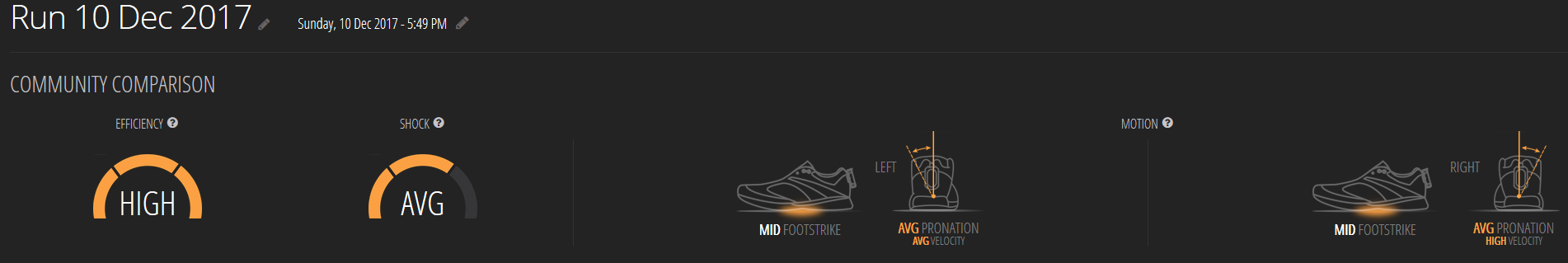 It’s nice to know I’m an efficient runner. Anecdotally I’d say I was ‘alright’ but will always take a compliment.
It’s nice to know I’m an efficient runner. Anecdotally I’d say I was ‘alright’ but will always take a compliment.
My typical shock varies between Average and High. This is my area of concern and I know that certain shoes ALWAYS lead to high shock. I also have learnt that some pairs of shoes deliver average shock and seem to be the ones I don’t get injured in. Strange that.
I have a not-too-major stablity issue on my right leg which may go some way to explaining the HIGH pronation velocity. As well as stability I also have right foot mobility isues and also hip flexibility limitations too.
RunScribe places the marker in the sand. There’s a problem. RunScribe won’t tell me how to solve it but if I try a few things then i can watch to see if they start to change (or not) the imbalances that RunScribe sees.
Run Summary
Unsurprisingly a high level summary.
RunScribe are working on auto-calibrating their distance algorithm. For now (Q1.2018), after your first few runs you should edit the distance of selected workouts which then calibrates how the pods interpret distance-based metrics. It is possible to trim parts of workouts and enter distances that correspond to selected parts of the workout rather than the workout as a whole (just do that online).

Distance calibration factors are sync’d back to the pods via the app
Tagging & Calibration
Both the app and dashboard OPTIONALLY allow you to assign various ‘tags’ to your run. You can assign these ‘tags’: specific shoes; terrain; pain points, such as Achilles; and workout types. This sounds like more work and a potential waste of time. BUT It is worth taking a minute to do this as you can, for example, later go on to look at your performances/injuries(!) in relation to these tagged factors.
Graph & Metrics
You can overlay PACE plus one of the RunScribe metrics over the duration of your run
On the right hand side of the image below, you can see the small vertical orange bars representing imbalances. In this particular example there is nothing too much of concern other than the RIGHT PRONATION VELOCITY imbalance at the bottom of the image.
It gets cooler.
The following slide show contains the 4 graph types at the top of the previous image. You toggle through; RUN, SPLITS, SYMMETRY and L/R. Like this…
So, for example, here you could easily look at different splits where you are running at different speeds. Within those splits you could look at the power from each, you could then delve deeper to see leg L/R Stride Length and the L/R Ground Contact time and the Step Rate symmetry.
Here are the metrics which are displayed on the dashboard for you to analyse:
- Summary Metrics: Steps, Distance, Pace, Time (Running, Walking, Stationary) and Stride Length
- Efficiency Indicators: Stride Rate, Contact Time , Flight Ratio and Power
- Motion Profile: Footstrike Type, Pronation Excursion and Pronation Velocity
- Shock: Shock Gs (by footstrike and cumulative), Impact Gs and Braking Gs
- Symmetry: Symmetry snapshot and simultaneous R v L metrics
COMPARISON
Moving on to comparisons in this RunScribe Plus Review. Comparisons aggregate the data up for each tag that you have chosen to look at. In the following example I am looking at all the runs with one shoe (Zante) vs all the runs with another shoe (Wave Rider). I could further refine it down to LONG RUNs with each shoe… and so on.
 The Zante feels like a faster shoe, maybe I just wear it on faster runs? The chart doesn’t help there (although I could narrow the Workout Type to INTERVALS). But it does say that the contact time for both shoes is the same. Strange, you’d have thought it would be lower when I run faster with a lighter shoe.
The Zante feels like a faster shoe, maybe I just wear it on faster runs? The chart doesn’t help there (although I could narrow the Workout Type to INTERVALS). But it does say that the contact time for both shoes is the same. Strange, you’d have thought it would be lower when I run faster with a lighter shoe.
Also the Zante has a higher SHOCK and that too is strange as I get less injury with them. But then look at the PRONATION EXCURSION; the WAVE RIDER is higher there, maybe that is the source of my injury problem?
Hopefully you get the general thrust, that this is a wonderful tool to delve into MANY aspects of your running. You need time to do that – as well as having correctly tagged the data in the first place.
SHOES (Comparison)
The SHOES view of your data in this RunScribe Plus Review provides a bit more detail of the type of runs you perform, the aggregate motion/efficiency/shock stats AND the trend in the stats.
As an example, here the WAVERIDER 17 seems to be associated more with LEFT CALF pain and, in this case, there doesn’t appear to be any particular trend in the metrics over time.
OTHER
The remainder of the DASHBOARD covers your profile where you can also list injuries. Otherwise there are links to various RunScribe-related information resources such as explanations of the metrics they use, their blog and a community forum.
All good stuff.
RunScribe App
You use the Runscribe app for updating the firmware and synchronizing the scaling factors back to the RunScribe Pods. There are also various troubleshooting tools on the app.
You also get the dashboard view and ability to drill down into data from an individual workout. The dashboard view is similar to the online dashboard but slightly reduced in overall scope. Here is a slideshow showing the dashboard and then the extended detail for a single workout as I swipe down the screen.
Compatibility RunScribe Plus Review
App compatibility is given as any Bluetooth SMART Android device plus
- iPhone 4s and above
- iPad 2 and above
- iPad mini
- iPod Touch 5th gen
In terms of watch compatibility this might interest you
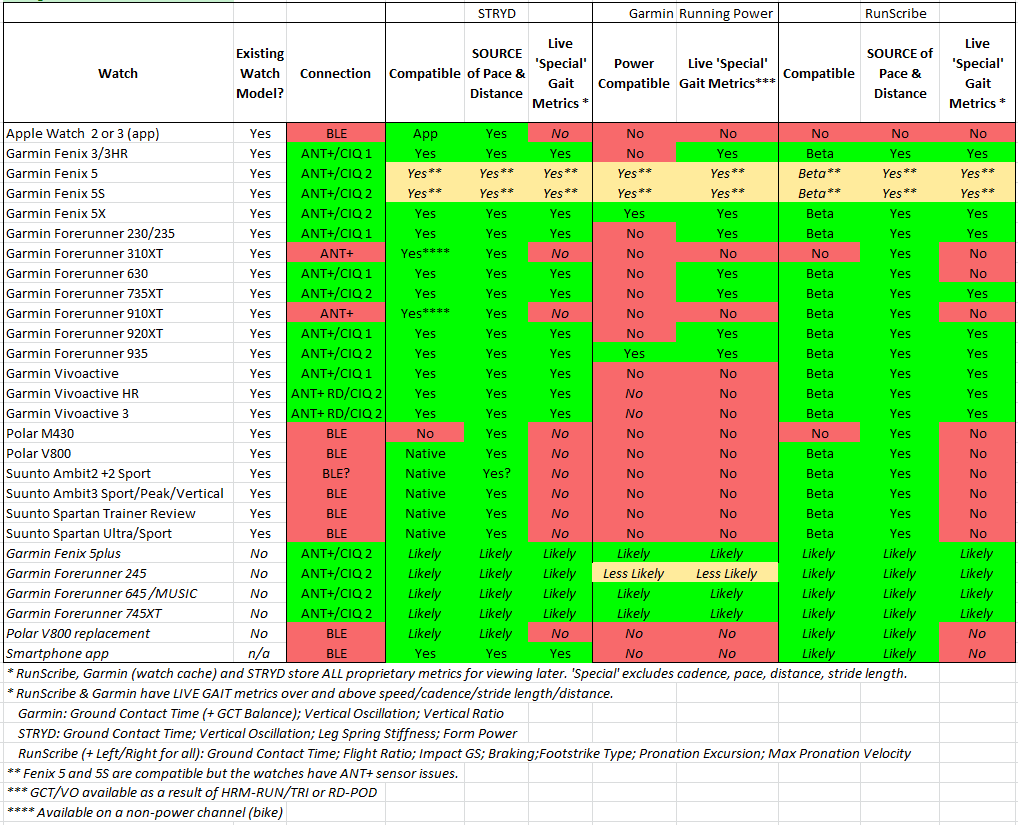
Zwift
Whilst running with power might be one trend for the running world, then ZWIFT is another trend for 2018 and beyond. As of December 2017: RunScribe works with Zwift in beta.
Image Source: RunScribe Forum
ACCURACY
This section is left intentionally incomplete at this stage. Pace and power accuracy will be added to this RunScribe Plus Review at some point in 2018.
There are not many other tools that I have access to that can compare the motion, shock and efficiency metrics with the comparable RunScribe metrics.
However, here is an example of a comparison of Ground Contact Time when compared to Garmin’s HRM-TRI chest strap and STRYD‘s footpod. You’ll see that RunScribe visually tallies to STRYD (review here) quite well. I can’t say for sure if the numbers are correct but it is always a good sign when two agree with each other..

Several of the other RunScribe metrics have no direct comparisons available anywhere else in a consumer tool. So a comparison is simply not possible.
However, two KEY metrics that need to be compared are PACE and POWER. As of September 2018, the pace/distance metric is finalised it looks accurate once calibrated.
The accuracy of RunScribe’s RUNNING POWER calculation seems as unknowable as everyone else’s. The following link to some work I did with the Polar Vantage, Garmin Running Power and STRYD shows that they are all quite different an uncomparable.
Polar Vantage V Power vs RunScribe Plus vs STRYD vs Garmin Running Power
Polar Vantage V Power vs RunScribe Plus vs STRYD vs Garmin Running Power
Other Tidbits + Miscellanea
I didn’t have any issues of particular concern in the production of this RunScribe Plus Review and I only mention these out of general interest or for the sake of completeness:
- Sometimes the upload of data from the pod to the app does not complete. Rather than reboot the nefarious pod by pressing the little button on the back instead use the app to reboot the pod. Then synchronise again.
- There’s a little button on the back of each pod. Holding for 8-10 seconds is needed for it to reboot – fiddly.
- If pairing is tricky then reboot your phone and RunScribe pods. The old solutions are often best.
- If you have an old V2 charger do NOT use it with the V3 (RunScribe PLUS) pods and vice-versa
- If you have an active Garmin CIQ data field then you do not need to pair the pods. It sort of does it automatically and seems to find your pods even if somebody else is nearby with pods, presumably signal strength is used.
- Pair it as a footpod if you want RunScribe to be the source of pace (or cadence). You will need to specify that RunScribe is always the source of speed & distance in your sensor settings on the Garmin.
- If present, Garmins use a pod as the primary cadence source, so you don’t have to set that.

- I never tested lace mounting in any detail, although I have shown RunScribe mounted that way in several pictures. If you plan to use LOTS of shoes the lace location is probably best as it is more easily moved from lace to lace. The heel location strikes me as being a generally more fixed/secure location and swapping pods between two pairs of shoes on the heel was no problem – providing you have the metal clips permanently attached to both pairs of shoes.
- I always configure the Right pod to have the Red light. Red=Right. 2x R. Tap the pod before you insert it on the cradle on the shoe and the coloured light comes on. If you are not English I guess that mnemonic might not work.
- RunScribe Plus automatically starts recording at 70/140 cadence. Although how you know precisely where it starts for calibration over a set distance is a bit of a dark art.
- Apparently the app will notify you if a special calibration is required. I never received that notification.
- Changing from shoe to shoe is easy providing you have a clip on the other shoe. The clip CAN be taken off but downward-pointing spikes hold it firmly in place when in use. It will not come off by accident. If you changed the metal clip from shoe to shoe each daily then you would, over time, cause damage to the material on the inner rear heels of your shoes.
- Changing from a heel location to a lace location requires the app to unpair/forget the RunScribes and then to re-pair them both.
- Mounting on the lace is recommended
- Two elements of calibration should be performed via the app: FLAT calibration (on a table) and MOUNT calibration (on the shoes) – this takes a few seconds and needs to be done once attached to new shoes.
- Syncing with an old iPAD is near perfect for me but much less than perfect with my Android smartphone. Performance will vary considerably between Android phone types.
THOUGHTS, PROs & CONs
Scribe Labs (RunScribe) started out in 2014, raising funds on Kickstarter. I would NOT class them as a Kickstarter company any longer.
I want to put what I’m about to say in context in this RunScribe Plus Review: My understanding, after conversations with RunScirbe’s founder Tim, is that he has a significant personal stake in the success of RunScribe. I think this is a massively important distinction to make when you might compare a small company like RunScribe to some Kickstarter companies and their products. A Kickstarter company could well take your money and run, leaving you with nothing. RunScribe have a VERY REAL product and deserve to do well but if they don’t then the owners will take a much bigger hit than you. You can also look at their online forum where issues and methods are being discussed more openly than in many other companies. Take reassurance from the fact that RunScribe has been continually developed and improved over several years and is now on Version 3; there IS work still to be undertaken to improve the product and, AFAIK, that work is being done (edit: September 2018- Sensor Fusion is now live)

Basically: All the right things seem to be happening within the constraints of what a small company can feasbly accomplish.
RunScribe is a powerful tool which takes live pod/shoe-based gait metrics and moves them to the next level. The addition of RUNNING POWER and GARMIN INTEGRATION puts RunScribe nicely on-trend with developments in the wider running-tech world.
There are many strengths and nice features inherent to RunScribe. To me, some of the strengths of RunScribe that particularly stand out include:
- Ability to view LIVE gait data (on selected watches), perhaps as you tweak your running style.
- Ability to compare the effect of differing shoes/insoles across a wide range of run metrics on the RunScribe dashboard
- Ability to compare yourself to the RunScribe population
- Support for running with power
- Ease of use with virtually no intervention required – as simple as wearing a HRM.
I would like to see some detailed 3rd party validation of RunScribe’s metrics. The metrics I got all seem plausible enough to me and, at this stage with no evidence to the contrary, I work on the assumption that they are ‘correct enough’ to be actionable.
Bear in mind that there are various industry-wide issues with the definition of Garmin’s Running Dynamics data standards (or lack thereof). That is beyond RunScribe’s control. Criticisms that can be made against RunScribe in that regard would equally apply to Garmin.
In summary then: If you are a coach, sports physio or data-driven runner and you want to look more at some of the causes of (in)efficiency or injury then RunScribe fits the bill very nicely indeed. BUY.
If you want accurate running pace and/or dual-sided running power then RunScribe MIGHT be for you, once we have all validated that the data is actionable.
Alternatives to RunScribe Plus Review
Kinematix TUNE, Runteq ZOI, SHFT, Garmin (Advanced) Running Dynamics, new STRYD and Sensoria are alternatives and there are new ones popping up all the time. Whilst an insole is probably a better location for a sensor I would caution you that such a sensor needs to be super durable even when placed under a regular insole.
NB: Kinematix ceased trading (2017).
The following chart compares the characteristics of the 3 main Running Power contenders:

Alternative data sources: Vertical Oscillation (VO) is defined, I believe, as the bounce of the TORSO. STRYD and Garmin’s HRM-RUN get quite different results for VO but as STRYD measure VO from the foot, that might explain the difference, or not. Either way RunScribe does not produce a VO measure. So if you want VO you might want to use a HRM-PRO in addition to RunScribe – even an older HRM-RUN might do the trick.
One of the great things with CIQ is that data from multiple sensors will be combined into one FIT file for later analysis. Whether or not your analysis package can then read and display all that data is another matter entirely. But the data IS there, all stored separately by each manufacturer.
PRICE, AVAILABILITY & DISCOUNT
RunScribe are now targeting the ‘professional’ clinic market and their solution offers an online platform that can handle multiple patients
DISCOUNT CODE: SCtfk10
If you want to get a pair of RunScribe pods now you can buy direct from RunScribe in the USA using the image links below.


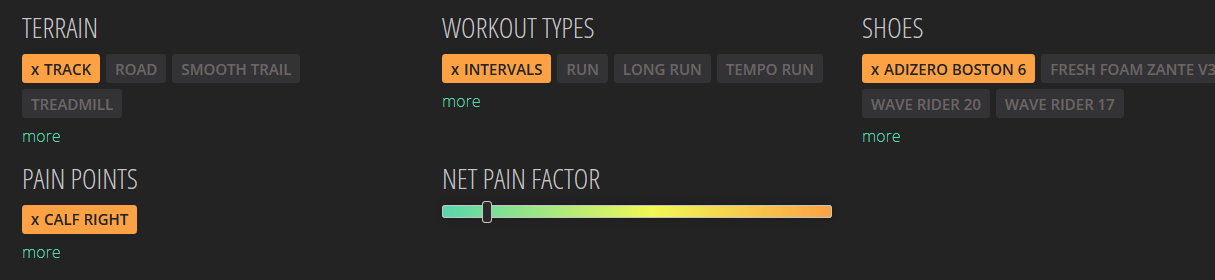





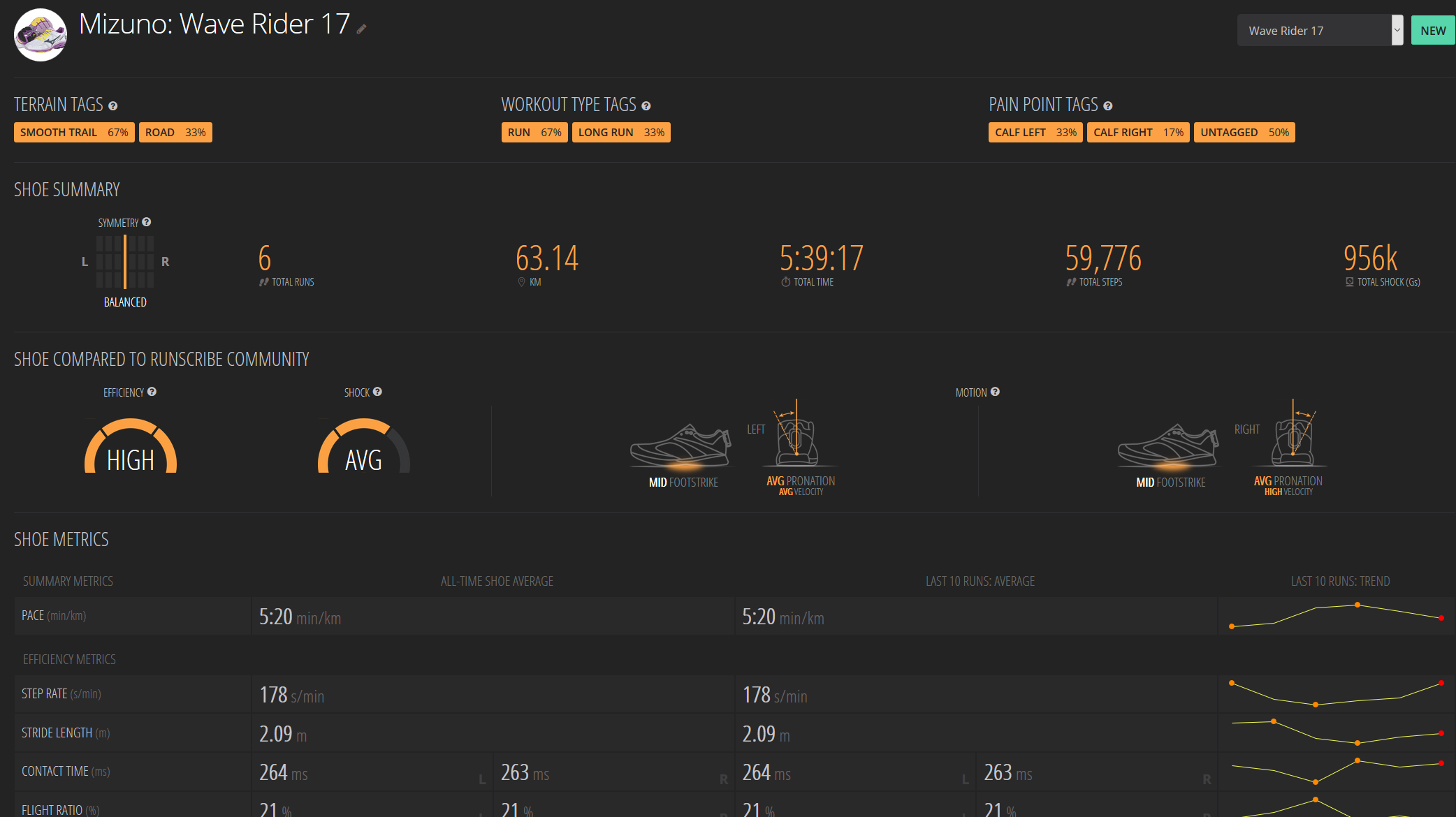









Awesome write-up. There was a lot in there I didn’t know about.
“Ability to view LIVE gait data, perhaps as you tweak your running style.
Ability to compare the effect of differing shoes/insoles across a wide range of run metrics
Ability to compare yourself to the RunScribe population
Support for running with power
Ease of use with virtually no intervention required – as simple as wearing a HRM.”
All that is great in particular the metrics on shoes/insoles. I mix up my runner’s all the time, this is amazing. The only hiccups for me are:
No power smoothing
No Lap Power
No Power Performance settings.
Still, the pros might outweigh the cons. It’s on my list.
your power comments are valid. I tried to say that this is not RunScribe’s fault. These should all fall out of the work of the ANT+ industry working group on standards for running with power that becomes integrated into garmin devices
Is there a deadline on the discount; or is it going to be around for awhile?
no DEADLINE as far as I know. It’s up to RunSCribe to grant or withdraw it.
Cool thing is with CIQ, it’ll be pretty simple for someone to create a field that does power smoothing, lap power, and lets you customize settings. I’ve been playing with creating just such an data field. Problem is this device really is kind of in a beta state right now. I am personally finding lots of inconsistencies with the numbers. Good news is they are working hard on cleaning up the firmware and nailing down the accuracy of the metrics. There is so much promise with this device. Power is probably the least interesting given they way it’s calculated. It’s the rest of the metrics that are exciting. I’m particularly interested in the breaking and impact forces as high numbers there seem like they would decrease efficiency and increase injury potential.
i think there are a few of those apps that display more than one metric (eg Garmin Running Power 😉 ) … it was on my list of things to look at.
inconsistencies – power/pace maybe. rest seem ok to me and a rollover from previous hardware v2.
braking/impact…yes!! i think taking that general issue a level further i might say “ah they identify the problem but don’t tell you what to do about it”…other like kinematix tried to ‘tell yo uwhat to do about it’ but the reality, to me, seemed like generic drills (rather than form-specific drills). BUT what will be cool for runscribe is that they are building their shoe/injury database…that might tell you what shoe to buy
My main concern right now with consistency is if you move the pods (heel to laces, shoe to shoe, or up/down the laces) you are likely to get different results. This limits how useful it is for comparing shoes. Is it the shoes or the pods? Pace has also been all over the board when on the treadmill, gradually going up or down over time even when the treadmill speed is staying constant for 10+ minutes. This is where I’m really hoping their “sensor fusion” fw upgrade helps out.
To be fair, I’m using the current RS beta fw so that could be having an impact on what I’m seeing.
There is a ton of potential here. I just think they aren’t there yet.
yep i’m not doing anything with power/pace until out of beta.
i’d agree with the heel to lace argument and moving up and down laces too .
from shoe to seem seems ok
What ANT+ device profile are RunScribe and Stryd using? My assumption was that they use some proprietary communications which only allows the manufacturers CIQ app to connect and CIQ developers are left out. Or have they already agreed on a Running Power standard, or are borrowing other profiles (like Moxys speed-cadence mode), or have they opened up their specs?
I am missing a framework in CIQ that allows either to separate and arbitrarily combine the non-native sensor communication implementation from the calculation and display in CIQ data fields – or some other method of pairing generic sensors that could then be accessed and shared similarly to native sensors like HR and Cycling Power.
At this point, it is not a standard Ant+ profile they are using, but a private Ant profile. But there is a GitHub project* that has code that works and shows you what you need. So I think the code/profile may be in flux and any apps may need to be updated along the way. At least they are making the profile available. In one of the near FW upgrades, they also are planning on adding Ant+ foot pod support so you’d actually be able to grab the pace data from each foot independently with a CIQ app or field.
*GitHub – Look for garmin-connect-iq-runscribe-light. At least if you are using the current RS beta FW you’ll want to use the developer branch.
I’ve always been a big fan of runscribe – good writeup!
You say that garmin don’t pass the data on to third parties. Don’t they just send the original fit file, and that would include the runscribe data? Or is it stripped out?
my understanding is that essentially it is tcx data that is usually passed onwards by vendors (bascially csv spreadsheets) there are no standards for running dynamics ‘names’/column headers and no special data is passed
Edit: as DCR says, Grrrmin do FIT and all developer fields
The data is written to the .FIT file .FIT Developer Fields by the individual CIQ apps (in this case, RunScribe, but also Stryd and even Garmin RunPow). Each company defines it differently, which is both a pro and con of developer fields. When you sync any Garmin device to Garmin Connect, it sends over the .FIT file as-is to Garmin Connect. In turn, about 1 second later, it sends the exact same untouched .FIT file to 3rd parties. No .TCX files are given (except I think for devices older than 5-6 years ago pre-.FIT file conversion, but not 100% sure on those).
It’s up to 3rd parties to implement parsing of those Developer fields on a per app basis. As a random example of how an entity can do this, for the DCR Analyzer we actually just throw our hands in the air and enumerate all developer fields written to it, thus allowing you to pick and choose. Sometimes apps add in all sorts of things there, so it can get a bit interesting.
You wrote: “Ability to view LIVE gait data, perhaps as you tweak your running style.”. Is it possible to view the metrics during a run, e. g. via the iOS App?
To answer your qeustion: “No”, i will clarify what i wrote in the article, thank you for the question.
BUT the iOS app DOES have a ‘live’ record button…Having just double-checked, i’m not entirely sure what is meant to be displayed and recorded (apparently nothing by the looks of it…maybe future functionality???)
RunScribe write: “We will also be releasing an API for our custom RealTime BT Smart profile, enabling App Developers to incorporate real-time RunScribe metrics into their Apps.”
Very solid writeup/review. Was a please to read it. Thanks.
Ohh boy. ??♂️ Pleasure, not please.
Thank you for the detailed review.
I’m also very interested in running power but there is something i still don’t quite get. How is focusing on running power more beneficial and practical than using lactate threshold and heart rate of that threshold?
What i mean is, if the goal is being able to run for a long time at an effort your body can sustain, then your LTHR would be more important. Right? Within LT you can sustain it, above it your body will stop you and you can increase LT with proper training. Thanks again, Cheers!
define ‘long time’ !!
I run by HR a LOT and have done over the years and will continue to use it as one input
that said there are lots of benefit for running with power and hr and pace that are discussed on this site and elsewhere.
eg my LTHR (LT2) from a proper test is quite different from one derived from friel’s methods. If I use caffeine and other things (ie legal stuff on race day) it REALLY is different again. In training when i fatigue it also changes a bit. Which should I use?
you could equally use critical power for whatever duration you are targetting as well as the appropriate HR zone. if it’s a flat run you could equally use pace. if you are good at interpreting your feel you cold use RPE…people managed perfectly well with the latter for decades !
All these zone-based methods should be broadly the SAME. But they aren’t. Illustratively, there should be a degree of coupling/correlation between hr and power, but in reality the two will become uncoupled at some point. After that point one will be more usable than the other.
yes with training you will raise LTHR but with training you will also raise your CP
you will have seen arguments that power can be used uphills. you will have seen arguments that cycling into the wind also is better to use power.
maybe you haven’t heard about measures of power variability as a target? eg in a long hilly race you WILL have to deviate from your target power and naturally you will deviate slightly from the target in any case from time-to-time. power can allow you to quantify that real-world variation and adjust to it accordingly. you can’t do that with HR.
Thanks for a great review, I love my stryd, but I like the idea of running symmetry, so this is on the wish list. I’ve got shft too, did you have problems with the coached running feature pausing during the workout? I was told i’d done three minutes warm up then nothing. I went to stop the app after an hours running, then it said get ready for the next stage, like wtf? i’m half knackered now lol. It did record the whole run, but without the post run coach summary. First run it re-booted the phone. might be going in the bin soon
https://the5krunner.com/2017/01/26/shft-review-of-an-app-and-pod-based-running-coach-zoirun-kinematix-runscribepro-stryd/
hi robert, i’ve not used it for 10-11 months or so. generally, from memory, it did what it said it would do. but the audio coaching was not my personal thing when training.
Eric, thanks for the information, will check.
You can also go to http://community.runscribe.com/ to ask questions about RS. I’ve found them to be pretty responsive.
Despite pace and power accuracy for the Runscribe Plus (v3) is still in development, how do you feel about the gait metrics? I dunno if you own the Runscribe Pro (v2), but if you do, does the Pro and the Plus produce the same output? Just wondering if there’s any part of the Plus that’s usable RIGHT NOW, or should I just wait a few months when hopefully everything has stabilized.
hi
yes i have v2 and v3.
v3 has the same stuff as v2 and that stuff works (do i need to make that more clear in the review? thought I had)
they are working on the pace algorithm now.
after that power will come out of beta
After re-reading the article again, you were clear that the gait stuff does work. Especially with “In summary then: If you are a coach, sports physio or data-driven runner and you want to look more at some of the causes of (in)efficiency or injury then RunScribe fits the bill very nicely indeed. BUY.”
I suppose I just wanted to be doubly sure since pace was working on v2, but they decided to revamp the algorithm, and now it’s considered a WIP.
I’ll go ahead and pull the trigger on them. Thanks again for feedback!
awesome.
thank you for any of the support you give using the discount codes on this site.
Any update on Zwift compatibility?
best bet will be to get on the beta forums and regularly monitor that
I report an interesting discussion that I had with the5krunner in another thread about an accuracy update of instant pace to October 26, 2018 of the Runscribe Plus:
THIS IS MY QUESTION:
First thing, excuse me for the off topic from Coros Apex.
Extracts from your first post about Runscribe plus:
1-
“RunScribe are working on auto-calibrating their distance algorithm. For now (Q1.2018), after your first few runs you should edit the distance of selected workouts which then calibrates how the pods interpret distance-based metrics. It is possible to trim parts of workouts and enter distances that correspond to selected parts of the workout rather than the workout as a whole (just do that online)”
2-
ACCURACY
This section is left intentionally incomplete at this stage. Pace and power accuracy will be added to this RunScribe Plus Review at some point in 2018.
3-
However two KEY metrics that need to be compared are PACE and POWER. As of September 2018 the pace/distance metric is finalised it looks accurate once calibrated.
4-
Eight months ago in the comments you writed:
“they are working on the pace algorithm now.”
Let’s talk just about “instant running pace” and not “running power” or other metrics.
From your extracts I understand that RunScribe needs till now to be calibrated. After my experience with the calibration of Garmin footpod I’m a little worried about it. I’m using the fellrnr tool to calibrate my Garmin footpod but I found it extremely difficult because for every speed I need a different factor. After each run the fellrnr tool says me that I should change the calibration factor.
I like of Stryd that you write that it doesn’t need a calibration factor.
With Runscribe after you calibrate the footpods the first time with the correct distance, are they accurate for instant pace for all the speed or just the speed that you were running that day (like Garmin footpod)?
Do you need to calibrate the Runscribe footpod just once or do you need to recalibrate them after some time?
In conclusione: you write that “as of september 2018 the pace metric …looks accurate once calibrated”.
Is the calibration process easy for a normal user?
You write: “ RunScribe are working on auto-calibrating their distance algorithm”
Is Run scribe still working on auto-calibrating their distance algorithm?
ANSWER OF THE5KRUNNER
“hmmm yes, i may have to revisit that accuracy section.
pace algorithm s called SENSOR FUSION..that is LIVE.
calibration: FLAT calibration and SHOE calibration take a matter of seconds and are done via the app. if they stay on the shoe you would not have to repeat
calibration: distance calibration needs to be done over a known distance – this is a bit of a faff to do. after that it seems pretty good and i don’t think there is a need to repeat unless you want to.”
and soem changes were made to the post as a result of your original comment..thank you !!
there are a few thousand pages (literally) on this blog…help is always appreciated to keep the more important ones up to date/
I was very very in doubt for long time between the “Stryd” pod or the “Runscribe Plus” pods. I just purchased Runscribe, I’m curious about my simmetry in running when I’m tired. I hope I won’t miss Stryd power zones.
you got the 20% deal hopefully?. How do you mean yo uwill miss the power zones?
Yes, Black Friday I coudn’t resist …
The Runscribe pods arrived yesterday and I went for a run of 2 km with my Garmin FR610. Panic!! I was running at 5 min/km pace and it was showing 4 min/km pace for the whole run…
At the end of the run I calibrated the sensors:
1-I corrected the distance of the run showed by the runscribe dashboard with the distance showed by the gps
2- I calibrated it flat
3- I calibrated it standing still with the third button of the smartphone app with sensors attached to the shoes.
4- And finally in the dashboard in the web page under “My profile” -> “Scaling factor” ->”left laces” and “right laces” I canceled the number 1 and it appeared the word “automatic”.
The process of calibration was not very intuitive but very easy to do.
Today I did intervals: 2km first at 4 min/km pace, then 12×400 at 3:45 min/km pace. Magic!! From beginning to end instant pace was perfect.
In the warm up, during the intervals and in the cool down at 6 min/km pace the sensors were always very accurate and quick to response. Short interval of 400 meters are usually very hard for instant pace.
Runscribe are much better than the Garmin footpod.
For “power zones” I was referring to the chart in this article: for Runscribe “lap power -field app” is red and also “High – Low alerts zones” is red, and also “Race day power pacing” is red. Maybe with the new firmware update Runscribe is capable to do these things too? You should change the colours with green.
Not a problem for me now, because my Garmin 610 doesn’t have CIQ data field and I can’t read power in real time. It’s enough for me now, I just wanted accurate instant pace. The new watch can wait…
Very happy with the Runscribe so far 🙂
glad you are happy.
Let me know how you think the accuracy of the pods of with regards instant pace. (over time)
Ok! By the way, I’m winning with you…
Runscribe says that my running symmetry is good but both feet have high pronation (-22° during interval, outside the typical zone of Runscribe running community) and high pronation velocity. Maybe (hopefully) it’s not a bad thing!
let’s hope it makes no difference
Runscribe Plus instant pace accuracy: first update.
After my first beautiful run of 29 Nov 2018, I really struggled three days with my Runscribe.
Yesterday I did a lot of 2 km runs in order to calibrate correctly the footpod.
Today I did a 14 km run at about 5 min/km pace. This was a real nightmare. My pace was pretty stable, but my watch from second to second showed 4:30, then 5 seconds later 5:30 , then 5 seconds later 4:40…
I checked before the run that in the Garmin FR610 watch “source of speed” was set “footpod” and not “GPS”, and the watch was set correctly.
After the run, I did other 2 runs of 2 km in order to calibrate the Runscribe. Instant pace was always awful.
Before contacting Runscribe Support, I decided to hard reset my Garmin watch.
Then I selected “source of speed” – > footpod and then “footpod on”.
My Garmin watch found one footpod and after some seconds it found another footpod and said “multiple footpod detected”.
Then I did another 2km run at 5 min/km pace and, big surprise, instant pace was again beautiful smooth and correct like the beautiful run of 29 November 2018.
In the other runs my watch never said me “multiple footpod detected”: it could be that in the previous run my Garmin watch used just one footpod and not both? I hope I don’t have to reset my watch every time.
For people who have problem with instant pace and Runscribe, my advice is that if the distance showed by Runscribe is quite accurate in the Runscribe Dashboard, the problem of instant pace should be the watch, so try to reset it and see how it works then (is it possible that also for you your watch is just seeing only one footpod and not both? Or maybe the watch just need a reset?).
For me the difference was like night and day.
Another tip: calibration factor in Runscribe can be manual or automatic. If you set it to automatic (it’s the easiest thing to do, you just have to leave the space blank and it appears the word automatic and you don’t have to do any calculation), then remember to correct the distance and time of the run showed by Runscribe only if you think that the distance that the GPS of your watch gives to you is quite accurate. If GPS had trouble, don’t correct what Runscribe is showing, otherwise you are changing automatically the calibration factor of Runscribe with wrong data.
On 3 Dec 2018 I did in a run where in the middle I made some drills (strides and so on), so the distance showed by the GPS was wrong because for the most part of the time I was just walking or still. I corrected the distance in the Runscribe Dashboard with my wrong data and obviously Runscribe corrected the “calibration factor” with wrong data.
Very happy with Runscribe again, my last run was so beautiful.
I hope that my Garmin FR610 will not have other problems with instant pace, other wise I have to change my watch.
great advice, ty
Runscribe Plus instant pace accuracy : second update.
Today I struggled a little bit more with my Runscribe but I think that I will find soon the solution of the strange behavior of my Runscribe foot pods.
In my last test run yesterday instant pace was simply perfect, so I had big hopes for today. But in my first test run this morning instant pace was again awful, not accurate and the numbers were dancing again (5:40, 2 seconds later 5:20 and so on).
But how it’s possible that in some runs instant pace is perfect, and in other runs awful again? With awful I mean not accurate and with numbers that are changing too quickly.
This evening I tried again: I did some other short test runs with bad results.
Then I decided to do this test and I found the problem.
1-I did another test run with only the left foot pod , with the watch on the left arm, leaving the right foot pod at home.
Instant pace was simply perfect and smooth, and it varied very slowly. In one field of the watch I had instant pace of the Runscribe footpod and in the other field I had “lap pace” of GPS. I tried to have a constant pace in a straight flat road and the two paces were about the same.
2-Then I did the last run with only the right foot pod, with the watch always on the left arm, leaving the left foot pod at home.
This time there was a difference of about 30 seconds between instant pace of Runscribe and lap pace of GPS (the footpod was quicker than GPS). The problem is the right footpod. It could be the calibration factor, or it could be defective, or maybe it just needs a reset.
Unfortunately I can’t see exactly with which foot pod my Garmin FR610 is connected, it just says : “searching” , then it vibrates and it says “foot pod connected”, but I don’t know if it is the left foot pod or the right foot pod. Sometimes it says at the beginning of the run “multiple footpod detected”, but I don’t know if it connects with both foot pods or just with the first that it finds.
Probably in the runs where the instant pace was very good (29 November and the last of yesterday) I was connected with only the left footpod, in the runs where instant pace was awful I was connected with the right footpod (or with both footpods, if the Garmin FR610 can do this -maybe it makes the average of the two speeds).
Tomorrow I will try to solve the problem with the right footpod, otherwise I will call Runscribe support.
I’m a bit tired now but I’m happy because I know that if I use just the left foot pod instant pace is perfect.
Runscribe Plus instant pace accuracy : third update.
Today (6 December 2018) other test runs. I think that the problem with the right pod is solved: laces were non tight enough. The pod must be very very fixed on the shoe to give good results.
Runs with only left foot pod were all accurate.
First runs with right footpod were not good, but after tightening the laces I had good runs also with the right foot pod alone.
i sometimes got imbalances when changing over shoes.
I used to use the rear clips.
lace fastening is apparently better.
it’s probably safest to calibrate before each use. it takes about 20 seconds, as you know.
that seems strange. definitely try RS support forum. it’s good.
Runscribe Plus instant pace accuracy : 4th update.
Yesterday afternoon I measured with my car the distance of 2 km on the road, and I did 3 calibration run of 2 km (first km at 5:00 min/km pace, second km at 4:30 min/km pace). After each run I corrected in the Runscribe Dashboard the distance (with the value of 2km, that I knew it was correct) and the time (with the value of the Garmin watch). After every update calibration factor changed automatically in the pods (different values for left and right, all automatic). In the last run, instant pace that I could read on the watch was consistent with the time that I read at the end of each manual lap (this mean at the end of each km). At the end I wrote the calibration factor that the Runscribe Dashboard automatically calculated (you can see it in the app of the phone, in the pod settings), so if in the future I will have problems again with automatic calibration, I know which calibration factor eventually I can manually write, if I’m not happy of the automatic calibration.
Today I did a real run with a lot of paces: 5 km warm up between 5:30 and 4:45 min/km pace, then 5x1km at 4 min/km pace with 3 min rest and then 4 km cool down at 5:30 min/km pace. I’m very happy, instant pace that I read in the watch was smooth but also quick to react in the same time.
Things I have learned:
1- if you want to pair the two Runscribe pods with a Garmin watch like a normal footpod without using CIQ field, you can pair just one footpod, if the watch says you “multiple footpod detected” you are in trouble, because till now Garmin watches can pair to just one footpod at time. So you have to choose between left or right footpod.
2- It’s important to fix well the pod to the laces of the shoe. The pods should not move if you touch them with your hands. This is true for all footpods, I knew it because this thing was the same for my old Garmin footpod. It seems that with Runscribe pods it’s even more important, maybe Runscribe pods are more sensible. When you fix the pods in the first run, it’s very easy to fix it because the footpods are not yet attached. But if you don’t remove the foot pods from the shoes, in the second run you usually tighten the laces where there is no footpod (and where it doesn’t matter), but usually near the footpod they remain loose because it’s not easy to tighten them near the footpod if you don’t remove it. This thing was super important also for the Garmin foot pod, and I often forgot about it.
3- I usually wear the Garmin footpod near the toes of my foot. Runscribe says it’s better to mount them a bit up (in direction of the ankle)
4- Be careful with calibration of Runscribe footpods. Change the calibration values just if you have good data. Adjust the value of distance and time in the Runscribe Dashboard only if you are sure that the distance is correct, otherwise automatic calibration will give you wrong values. If in doubt, leave distance and time as they are and don’t touch them. For a calibration run I wouldn’t trust GPS data, so it’s better to measure the distance with a car and do calibration run on exact distances. If calibration runs are not accurate, calibration factors will be wrong and instant pace will be not accurate.
some awesome points there.
good to hear that one correct calibration gives accuracy of instant pace at different paces.
can you assume your measured distance with a car is correct?
Non 100% sure, but for the “calibration road” I created the same track with mygpsfile and it confirmed 1km.
But you are right, maybe it would be better to choose km mark in the road and check them with a speedometer of a bike or a tape measure.
But for what I need it’s enough, I need distance just for calibration.
I will use my Runscribe just for instant pace and not to calculate distance, for me it’s enough if it’s smooth and quick to react when I change speed, I don’t need 1 second precision.
My Garmin FR610 calculates the distance always with GPS and it gives me the choise of “speed of source” footpod or GPS.
I read in your blog that the Fenix and the Garmin FR935 have two choices: “source of distance” footpod or GPS and “source of speed” footpod or GPS.
If I had a Garmin FR935, I would choose source of distance GPS and source of speed footpod.
Do you have any news about the “Polar M footpod drama”?
If they don’t add the function to choose “source of speed” and “source of distance” separately like in the FR935, I will not buy the Polar M and I will buy the FR935.
My Garmin FR610 is becoming old, I don’t know how long it will last.
“If I had a Garmin FR935, I would choose source of distance GPS and source of speed footpod.” yes.
“Do you have any news about the “Polar M footpod drama”? ” .. No !!! but i ahve asked already
“If they don’t add the function to choose “source of speed” and “source of distance” separately like in the FR935, I will not buy the Polar M and I will buy the FR935.” i’m 99% sure it will be added…just when?
OK, I can wait a bit longer to buy the Polar Vantage M, I want to be 100% sure that I can select source of speed “footpod” and source of distance “gps”. I would prefer it over the FR935 for the native support of Runscribe without CIQ field (I think it should work better together?)
I just checked also in Google Maps. I created the track under satellite view and it confirmed 1 km (right button of the mouse on the map at starting point, then metrics and you can begin to draw the line). By the way, satellite said 2,02 km, so it was off 20 meter. Straight road without building, very easy for satellite.
Runscribe Plus instant pace accuracy : 5th update.
Very happy.
Today 18 km long run.
Instant pace was smooth but in the same time very quick to react when I changed pace.
In the bicycle path where I usually train I checked the accuracy with km marks changing speed, and I tested these paces: 5 min/km, 4:45 min/km, 4:30 min/km, 4:20 min/km, 4:10 min/km, 4:00 min/km. Instant pace was accurate at every speed.
In the rest of the road with some uphill and downhill, pace was quick to react when I accelerated or decelerated and it was coherent with what I expected.
Before the run:
– I checked that the foot pods were fix and laces tight near the foot pods
– I did shoe calibration (with third button of the app)
– I checked that in my Garmin FR610 instant pace was from foot pods and not from GPS (I think it’s a bug of my watch, because sometimes it picks pace of GPS instead of pace of the foot pods, even if in setting I selected “source of speed” – > foot pod. I can see it after the run because instant pace in Runscribe Dashboard is very smooth, and instant pace in Garmin Connect is awful).
After the run:
– I didn’t trim in the Runscribe Dashboard the run because I don’t want to change calibration factors any more (these are OK for me).
– I looked in the Dashboard my high pronation and high pronation velocity at every speed for both feet: at least I’m symmetric in pronation also! 🙂
Another tip: be careful also with trimming runs, because I think that every time that you trim a run you are changing also calibrating factors.
Not 100% sure, but in doubt just trim a run if you want to calibrate the sensors with other calibration factors.
If you want to just analyze a portion of a run, use the “zoom” function in the graph. This function doesn’t update calibration factors but lets you see metric of portion of runs.
Runscribe Plus instant pace accuracy : 6th update
Superhappy.
Date: 17th December 2018.
Long run with some light hills (wavy path), track difficult for gps (near mountains and trees).
Runscribe distance 16,71 km
Gps distance 16,84 km
difference between Runscribe and GPS <1%
Instant pace of Runscribe verrrrrry smOOOOth also in short ascents and in short descents where pace was changing very quickly for few seconds.
During the run I had three data fields, heart rate, instant pace (of Runscribe) and lap pace (calculated with distance of gps, autolap 1km) and it was very useful to pace myself correctly.
In this week all runs were very good.
The only problem that I reported (the Garmin FR610 sometimes, about 1 run every 10, at the beginning of the run picks instant pace from gps and not from footpod) is a issue of the watch. Now I know that my watch has this issue, and when it happens it's enough to reboot the watch and everything is fine again.
Runscribe in the past runs told me that my right foot lands a bit more forefoot than my left foot. Today I tried to land with my right foot a bit more midfoot, in the same way of the left foot, and at the end my symmetry was better.
Thursday I had a hard day intervals. The two days after in my easy runs Runscribe showed me that my symmetry was not so good as before. I learned that after a hard day of intervals I have to rest a little more, because when my legs are sore I lose my symmetry in running.
I'm trying to correct my running form, I think that Runscribe is very useful 🙂
Now I have a good tool for instant pace and a good tool to help me to correct my running form. Thumbs up!!!!!
tip: if you spot an asymettry. change around the pods (reinstall) just to make sure.
I think that I discovered what is going on with my watch Garmin FR610 from time to time (about 1 run every ten).
In the menu settings the watch asks if I want to use the footpod or the gps as source of speed. I chose footpod as source of speed.
In the Garmin FR610 gps is always the source of distance.
Before starting an activity, when I wake up the watch, the watch begins to look for sensor and gps.
If the watch connects with the Runscribe footpod first (the watch vibrates and says “footpod connected”), it uses the footpod for instant pace and for cadence. Then when it finds the gps, it uses it for distance and lap pace.
If the watch connects with the gps first (the watch vibrates and says “gps found”) and then if it connects with the runscribe footpod , it uses the gps for instant pace and the footpod just for cadence.
It must be a bug of the firmware of the watch. Not a big problem, I think that there aren’t a lot of people now with the old Garmin FR610!
With the old Garmin footpod this problem was not so frequent, because when you move the Garmin footpod it wakes up immediately and it connects with the watch always before gps. Runscribe footpods from time to time want a little more time to wake up, I mean you have to move a little more. If you stand still waiting for the gps fix, it can happen that the Runscribe footpods don’t wake up and so the gps is the first thing that connects. When you begin to move and the Runscribe footpods wake up, the watch connects with the footpod (the left in my case), but uses the footpod only for cadence.
might be worth reporting that bug. garmin should still fix it
For sure Garmin doesn’t update any more the firmware of the old Garmin FR610. It has the final firmware 3.0 for a lot of years. It would be worth if even the recent watches (FR935, FR645) had the same bug when they are paired with one of the Runscribe pod (I mean without using the Runscribe CIQ app). Unfortunately I don’t have recent watches of Garmin and I can’t test it.
But if you know the problem, it’s easy to connect the Runscribe correctly before the GPS and avoid the bug, so no problem for me any more. I reported this bug also in the Runscribe Community Forum asking if anyone else has this problem with other Garmin watches, but for now no one else found the same issue.
But I think that most of the people connect the Runscribe to the Garmin watch with the CIQ app without pairing the Runscribe as footpod, so they will never incur in this problem.
true
Runscribe Plus instant pace accuracy : 7th update
All the previous runs were in the same pair of shoes.
I tried to change shoes to see what happens.
I mounted the pods on laces.
In my case when I change shoes, the position of the pods in respect of the laces changes a bit (every shoe has laces in a different position). This cause a variation of instant pace of some seconds per kilometer. I will further experiment in the next days.
Today I did intervals, real pace was about 5 seconds quicker than the pace showed by Runscribe. Runscribe instant pace was however smooth and stable and I managed to complete all the intervals in the same time without looking at marks during the interval.
just checking you did the calibration 😉
yep the speed could quite easily be different on a different pair of shoes
Before the run I did “shoe calibration” (third button of the app), but it seems to me that this kind of calibration is not so effective.
If you change the height of the pods in relation of the laces (in relation of the foot) you are in trouble because “shoe calibration” can’t take in account big movements of the position of pods.
I read in Runscribe forum that Tim@Runscribe is working to make this kind of calibration more effective.
Today I run with a different pair of shoe (racing flat Saucony type A8) but with the pod in a similar position of the old shoe (Saucony Kinvara). I put the pods about in the half of the laces (I mean about in the middle between toes and ankle). It seems to me that the speed was spot on, unfortunately after the intervals of yesterday I had to stop my test run due to left Achille’s tendon pain.
I must remember to take always a day off after intervals (or a bike day).
I wrote an email to italian Garmin support describing the issue. They answered with a page of the manual “how to pair and connect with a footpod”
🙁
Runscribe Plus instant pace accuracy : 8th update
Today I did 6 intervals length 400m at about 3:30 min/km pace.
Time 1:24,1:25, 1:24, 1:26, 1:24, 1:25.
Instant pace of Runscribe was very useful to have a steady pace, because I had only one check point at 200 meters, because I was on the road.
I had a different type of shoe, the racing flat Saucony Type A8.
The original calibration was made with Saucony Kinvara 9 at a pace about 4:45 min/km.
I put the pods about in the same position (half of the laces) and instant pace during the interval was very very good. In the cool down I had
5 min/km pace and instant pace was also accurate.
I think that changing shoe doesn’t change much, if you put the pods in the same position.
Another user had the same issue that I had (and that I reported in my previous posts) with strange spikes in instant pace and reported the problem in this thread in the Runscribe Community Forum: “https://community.runscribe.com/t/rs-pod-bad-data-broadcast-when-not-recording/189”. With the description of the problem of this user, Runscribe found the reason of the issue and I think that they will solve it.
I inverted the pods (right with left and left with right ) but unfortunately my asymmetry are the same.
ty for all your work on this
You write well, it helps. Thank you. Can the runscribe pods be used with all the data, except turning off distance? Garmin foot pod seems most accurate on the treadmill for me. But I want all the other data. Or is it all or nothing? Thank you.
i think you will find this more accurate than Garmin’s footpod.
Can this be used with a Garmin footpod? Turn the distance off and keep all other dates as?
one garmin watch cannot have 2x footpods active AFAIK. You can use both footpods in the sense that you only use runscribe with their app (you don’t have to carry a smartphone, data is cached)
https://apps.garmin.com/en-US/apps/6fa35c40-5168-4491-9870-e7b18f008995
Gaitcoach is a CIQ app for Garmin watches that could be more useful than the original Runscribe apps (it can’t be used together the other Runscribe apps).
The main advantage perhaps is that “0.4.4 Add start/stop/pause/resume control of pod by watch. (CIQ2 devices only)”.
Other things are:
“0.4.3 Add native power option” (but what does it means?)
“0.3.6 Smooth power values”
“0.3.8 Make power a global variable.”
“0.3.9 Set power to output in black while finding a solution to alarms.”
There is a post of the developer of the app (Ronin92) that describes this app:
https://community.runscribe.com/t/real-time-metrics-biofeedback-during-run/1403/118
Did you find this app interesting? With this app structured phased workouts are always not possible with Garmin watches (in the app description Ronin writes native power option)?
Sorry that I can’t test it. Other users write in the Runscribe forum that is a very good app.
Hello, the material published in relation to RS is very good.
But I have a question about all of this: how can you transfer all this information to the athlete and make it improve your training and test performance?
Daniel
increase mobility, increase cadence, train faster, do weights, do plyometrics
watch the metrics change over time
something like that.