 the Apple Watch Ultra Review
the Apple Watch Ultra Review
Let’s get the nonsense out of the way. The Apple Watch Ultra is not a proper Ultra Watch. Virtually no one will complete an Ironman with a Watch Ultra and virtually no one will scale Everest with a Watch Ultra. Heck, you’re going to find lots of amateur hikers wandering aimlessly over the wrong hill when relying solely on the Ultra for navigation.
That said, this is the Apple Watch that will eventually end Garmin’s dominance of outdoor adventure sports, albeit not for the reasons you might think. I’ll explain later on. All you need to know right now is that it’s a good, smart, sports watch but not so good at navigation and not so good on your wallet.
Price when reviewed: $799, 999€, £849 (buy here on Amazon)
Here is a summary review and afterwards is comprehensive coverage of every sporting aspect of Watch ULTRA, including the best Watch apps to use for your sport.
Verdict: ⭐⭐⭐⭐ - Best Apple Watch for your sports & weekend adventures
-
Price
-
Apparent Accuracy
-
Build Quality & Design
-
Sports Features
-
Smart Features
-
Openness & Compatability
Apple Watch Ultra Review - What You Need To Know For Sports Usage
The Apple Watch Ultra is a rugged and stylish smartwatch with great new straps. However, its large size may not be suitable for those with thinner wrists. Despite its size, the titanium shell keeps the weight down. The sapphire glass, new action button, and enlarged crown are all suitable for sports in demanding environments.
The watch has the longest battery life of any Apple Watch, lasting up to two days with regular use. However, the multi-day adventure mode that boasts 60-hour recording times is not useful for athletes as it only records every two minutes.
Additionally, the review mentions that despite the detailed flaws with the watch’s sporting usage, there are still many positives to the watch for recreational athletes. However, it is important to note that the watch is not suitable for serious athletes and those who engage seriously in endurance sports, as it does not have the necessary features to support their training, navigation and performance needs. The review also mentions that Apple has a history of not listening to its customers, which may hinder the development of complex features in the future.
Overall, the Apple Watch Ultra may be a great option for some, but it is important for potential buyers to consider their needs and the watch’s limitations before making a purchase.
Pros
- Excellent smart features
- Good smartwatch battery life, great fast charging.
- Excellent durability
- Excellent colour touchscreen
Cons
- Large size only
- Battery life insufficient for Ultra Athletes
- Limited navigation abilities
- No links to digital training plans
- No support for advanced sports sensors
- Expensive
new Apple Watch Ultra Review – Big, Expensive, Rugged & not ULTRA
Don’t get me wrong, I love my Apple Watch 6 and Watch 7, they’re great at what they do but the Watch Ultra does NOT do what its name implies.
Whilst the Ultra is virtually useless for any serious Ultra athlete, it’s a pretty good running watch, a pretty good recreational triathlon watch, and a perfectly good and durable smartwatch for all you Weekend Warriors out there.
Adding to those sentiments, it is extremely well-made for sports but not as accurate at recording sports as earlier Apple Watches. Let’s take a much deeper dive into some of the sporty aspects of the Ultra.
Apple Watch Ultra Design: Robust & Thoughtful. More thought is needed.
Apple Watch Ultra marks a change in design for the world’s best-selling smartwatch. Gone is the thinness and sleekness of the Watch 8 and IN, is a massive dollop of chunky durability.
This is a design for the future. The hardware design and construction ARE appropriate for many Ultra-like events, although at 2.2 ounces (61.3g) it’s already veered too far on the heavy side for some Ultra Runners. The lens and case are plenty rugged enough, the case edges do better protect the screen, the screen itself is super-bright and the three new strap designs are sensible for Ultra usage. No doubt you will often wear gloves in the cold weather and manhandling the modified digital crown will be slightly easier but once you don thicker ski gloves, it becomes difficult to feel and use the crown.
Similarly, the new, customisable action button is good but flawed in equal measure and I suspect it’s more aimed at the endurance crowd runners, hikers, and cyclists. I particularly liked how the button can be given a range of useful actions based on a first press, second press, long press and press combinations. Here are a few thoughts on those
- A First Press can be tailored to open the workout app or a specific workout type like Triathlon or Outdoor Run. I couldn’t add a 3rd party app to the button even as a shortcut.
- A Second Press, whilst in the workout, can end the phase/interval/lap
- A combined press of the action button and the side button can pause/resume the workout
- A long press of the action button can activate the siren.
The bottom line is that the action button can be handy and useful, or it can be equally as annoying when a convoluted double button press or unlock is required. I don’t think Apple has spent sufficient time with real tech-based athletes to understand how their product should work, for example, by accidentally pressing the action button whilst swimming you will pause the workout and it can NOT be easily resumed as the Watch Ultra is locked. #Sigh
Apple Watch Ultra Display: Big And Bright
The display is 7% bigger than that on the 45mm Apple Watch 8 and, at 2000 nits, twice as bright. It’s a fantastically beautiful and colourful screen and its touch functionality is also excellent. Probably the best of any Watch brand.
I don’t especially feel like I got any extra benefit from a screen twice as bright as earlier Apple screens. However, I did like the extra screen area as that allows the display of an extra line of data metrics in the workout app.

Apple Watch Ultra Sensors + Connections
The Apple Watch Ultra has every normal sensor onboard. However, if you’re a cyclist/triathlete it just can’t support your sports’ sensors in the way you want. Let me explain.
Up until 2022, Apple has developed the Watch as a wellness watch that can also support low-level fitness needs. Thus athletes get reams of mostly useless information for their sports – SpO2, Afib, skin temperature, and ECG/EKG. I’m being a little unfair as there are also some useful sensors like optical HR (inaccurate on the Watch Ultra), dual frequency GNSS/GPS reception for position and speed (very good accuracy), barometric altimeter (good), and a not-too-shabby magnetic compass.
That’s a market-leading level of onboard sensors but the only 3rd party sensor you can natively pair is a Bluetooth HR strap. That’s just not good enough for any serious triathlete who would want ANT+ connectivity to power meters and smart bike trainers/treadmills as a minimum. Apple would correctly point out that 3rd party Watch apps can connect to any Bluetooth sports sensors and that almost all modern sports sensors transmit both ANT+ and BLE connections. Apple might also point out that Watch apps support Stryd running footpods, FORM Smart swimming goggles, Core body temperature sensors and ActiveLook Heads-Up Display – sure Garmin support all those too but Suunto, Coros and Polar do not.
Apple also makes a big deal of their support for crash detection, fall detection, sleep stage tracking, menstruation tracking, HRV, and diving with EN13319 certification and every Apple Watch ULTRA comes with an an-always-on LTE connection for internet access without a phone. Broadly speaking those are available on other serious smartwatches and, to a lesser extent, some sports watches.
Take Out: The Apple Watch Ultra has just about all the capabilities it needs to support sensors and connections but is implemented in a way that is not amenable for serious athletes, like Ironman triathletes. Most of you reading this will be fine for your running, diving, hiking and triathlon needs in a watch but serious athletes, the ones this watch is supposedly targeted at, do not have their needs met and will buy a Garmin.
Apple Watch Ultra Suitability and Comparisons
I’ll look at the sports of running, cycling, swimming, triathlon and adventure hiking and tell you what’s missing in the Watch Ultra. We’re talking about glaring gaps in the features rather than a missed data metric here or there.
Suitability for Running, Apple Watch Ultra Review
Watch Ultra is suitable for training and racing up to a marathon-duration event but you might find it a little on the bulky side, so a smaller Apple Watch 8 (45mm, 41mm) or any other brand of modern sports watch will be better for most runners.
Apple has now finally delivered some decent running features that have been available from the competition for years. For example, starting workouts is now more athlete-centric with the customisable action button which is great for a single button-press start to a race after you’ve made sure your GPS is locked on.
Heart rate zones are now fully supported with some nice on-screen visuals. Better than that, target heart-rate training zones can be used for pacing your efforts and you are alerted if you leave your chosen zone. Other targets are easily possible based on calories, distance, pace, power and time.
During or after a workout you can look at new metrics for Running Power, Ground Contact Time (GCT) and Vertical Oscillation (VO) metrics. Apple Running Power is highly useful for even pacing on non-undulating terrain but the usefulness of GCT and VO is somewhat debatable. Simplistically put, you want to bounce less and spend less time on the ground in order to run faster. Training to run fast normally helps these two metrics 😉
The more serious competitors offer to guide you through complex, structured workouts and Apple has partly caught up here too as power, pace and heart rate are all metrics that can be used in pre-built structured workouts – for example, you could create and follow this workout:
15-minute warmup with a power alert range of 150-200w: 5 repeats of 1km with a pace target of 4:00/km each followed by 3 minutes recovery; and then all followed by an open cool down.
The problem with Apple workouts is that if you follow a marathon plan, you will have to create every single workout yourself and consult that paper (?) plan every day – you can’t buy, calendarise and execute 3rd party digital plans on Watch Ultra AT ALL.
With the exception of running power and track mode (2022, USA-only), Apple lacks the breadth and depth of credible running features ranging from niche lap metrics to suggested workouts, to race pacing over undulating courses. Apple is playing Big-Time catch-up here and is still way behind at providing the breadth of running features at every level; despite that, Watch Ultra is a pretty decent running watch of the basic++ variety. Your tech-savvy running friends will no longer be able to ridicule you if you buy one. You also get the world’s best smartwatch thrown in for free 😉
Q: What Major Running Feature Will Apple Add Next?
A: Most likely it will be training plans. These could leverage links to plans in Fitness+, use the Apple Calendar, use the new ability to execute structured workouts and, of course, paid-for plans/Fitness+ subscriptions are a revenue source for Apple.
Q: What problems does Apple have going forward?
A: The Apple Workout interface works well for a limited number of features. The new tranche of features seemed to have been squeezed into an existing ecosystem that isn’t designed to easily access, use and understand them. This will become unwieldy in the future with the addition of yet more features. And that is probably why I suspect that Apple will be highly frugal in when and how they release new running features.
Suitability for Cycling
Apple Watch Ultra is only suitable for logging the fact that you have cycled somewhere, which is fine to keep your fitness stats up-to-date. However, if you want to connect to any advanced bike sensors, follow routes or even be able to regularly read the screen whilst moving then a wristwatch is not a great format. That said, Watch Ultra’s alerts might be useful to add some structure to your training and you might find directions from Apple Maps handy to navigate around an unfamiliar town. Should you instead be planning a 100-mile trail ride over an unfamiliar route then Apple’s Workout & Apple Maps apps aren’t up to the task.
Q: What Major Cycling Feature Will Apple Add Next?
A: Most likely it will be BLE sensor support for speed, cadence, power, bike trainer and maybe safety radars. Don’t hold your breath.
Suitability for Swimming (and diving!)
It’s a certified dive watch (to 40m) and is water resistant to 100m so you can feel pretty secure using it to swim in your local pool or lake. Stroke detection is more than good enough and outdoor swim GPS tracks are more than accurate enough for my liking but I was somewhat bemused by Apple’s addition of ‘kickboard detection’…jeez, of all the gimmicks that must rate as number one in the useless stakes. Though I guess what Apple is really trying to do here is to ensure that the lengths you swim are correctly discerned.
Q: What Major Swimming Feature Will Apple Add Next?
A: None, other than using a basic training plan facility that will be primarily intended for running.
Suitability for Triathlon
Apple Watch Ultra has some surprisingly good triathlon features, my favourites of which are the auto-transition feature which detects when you change from one sport to the next and it works reliably well. I am also impressed by Watch Ultra’s ability to create profiles for different kinds of multisport activities such as a duathlon, indoor pool triathlon or multiple training repeats of run+bike. So if you plan to do a tick-box triathlon, perhaps even a Half-Ironman then, hey, why not use your Watch Ultra? It’s not at all geared for serious training towards competitive athletes but it’ll definitely log an 8-hour half Iron distance event.
Q: What Major Triathlon Feature Will Apple Add Next?
A: The features introduced for biking and running (above) will be all that triathletes need.
Suitability for Adventure Hiking
As you battle through the undergrowth and scramble over rocks to the top of the hill your Watch Ultra will physically handle everything that Mother Nature throws your way. Watch Ultra might eventually scratch, but it’s FAR LESS likely to scratch than any other Apple Watch. You might also take some comfort from knowing that if you slipped down the other side of the hill, the Watch’s siren might alert someone to help you even from a few hundred metres away and if you’re in cell range, you can even call for help.
Apple’s new headline hiking feature is the revamped compass watch face, which looks good and works well (image, above) albeit with a limited feature set. You can see some small, coloured dots around the inner circle of the compass which show the relative orientations of the Waypoints I’ve created from the complication on the Compass Watchface. The screen grabs below include creating, customising, viewing and navigating to a Waypoint. There are several other nuances to the compass app that include creating waypoints with the customised action button and dropping a waypoint onto the map.
From Friday night through to the end of your adventure on Sunday night, the battery might be fine but you’ll probably top it up at some point…just in case.

So Apple Watch Ultra is not really suitable for adventure hiking as a standalone device. You’ll have to rely on your smartphone’s maps and routes. However, in terms of its physical ruggedness, it is perfectly fine for a weekend (lifetime?) of serious use and it will handily log what you have done and, at the same time, give you the convenience of notifications, phone calls, and music from your wrist rather than from that pesky iPhone stashed somewhere in your backpack.
Q: What Major Hiking/Adventure Feature Will Apple Add Next?
A: Apple simply has to add the ability to follow breadcrumb routes from the watch and decide if it wants Watch Ultra to pull routes from Strava, buy a company like Komoot for its routes, or do it all in-house.
Summary: This watch is Ultra expensive but unsuitable for any Ultra event. Yet it’s still a great smartwatch for casual to semi-serious running/triathlon/hiking usage and a watch that’s unlikely to get damaged.
Deep Dive Apple Watch Recovery, Sleep & Stress Metrics
Apple is at least one step away from delivering a verdict on your readiness and stress levels. Handily, Watch Ultra logs your resting HR, HRV and other metrics for 3rd parties to leverage and create the information you need. The best two apps to deliver a verdict on your sporting readiness are Training Today and Athlytic. The former keeps data presentation super simple and I like that. However, I’m reasonably sure that Athlytic does the correct HRV maths as well as giving you a boatload of other stats…if you can decipher them.
Both Athlytic and Training Today make good use of complications and widgets. As an athlete, you’ll almost certainly want to add one of these complications to your main watch face. But where will your HRV data come from? You could use an Oura ring as your source of nightly average HRV or equally take a waking HRV reading with the Watch Ultra’s BREATHE app. The new way to collect your HRV data is to enable AFIB History, as explained here, which causes the Ultra to take an HRV reading every few minutes throughout the night.
It’s also worth pointing out that Apple now has Sleep Stage info which seems to be one of the most accurate consumer-grade estimates out there. However, as said on this site many times ALL watches’ attempts at sleep stages are prone to significant inaccuracies…even Apple.
Deep Dive 3rd Party Apps to Make Apple Watch Ultra a true competitor in sports tech
Apple Watch Ultra lacks many sports-related abilities directly out of the box. However, almost all of the shortcomings can be resolved by 3rd party apps. Your problem is curating a collection of the good ones. Handily. Here are answers to all your Sporting app problems for your Watch Ultra.
The best Map App for Apple Watch Ultra
If you want to try and find a better map app than WorkOutdoor then …good luck to you. I just can’t see how you can get better maps than this…
WorkOutDoors is one of the go-to sports apps with a vast array of other features. Just download it now. The app can run in display-a-map-only mode and you can easily toggle to it from, say, Apple’s workout app or from a complication on the Compass Watchface.
The best Tides App for Apple Watch
Tides is the best, free high/low tide app in my opinion, although you can’t always find a super-close measuring station to your precise location to get the exact tide status. But it’s good enough for me.
Its handy tide chart (sine wave) can be shown as a complication on some watch faces.
The best sunset/sunrise/phase app
Sundial is a very pretty app that clearly shows most things you need to know which are sun and moon phase related.
A Good Barometer App in the free version
I like the Barometer & Altimeter app to just give a simple and free one-pager for atmospheric pressure. I couldn’t find any watch apps that included a free barometric pressure complication although many were available in paid-for versions of apps (such as MyRadar and AltiBarometer)
This particular app also includes altitude info. However Apple now natively provides good elevation data so you might as well use that. You can easily add elevation as an extra screen to many profiles within Apple’s Workout app.
What’s missing here is storm alerting. You can get that in weather forecasting apps but it would be good to find a free one that alerts you to actual sharp drops in pressure when you are off-grid.
A Great Wind App
I love the Windy app. As well as giving a nice weather watch face and free wind complication, Windy also gives a great 2-day, fullscreen Wind forecast for free on your wrist. Even better it combines several wind forecasts together in an interesting circular chart format that shows the actual direction and strength of each forecast. Like this…
A great Weather Radar Map
I’ve used the free weather map view from the MyRadar app for quite a few years and there’s no reason to stop using it on the Ultra. Sometimes a visual of approaching an intense storm brings home the reality of your situation more than a digit on a weather forecast.
Deep Dive: Using Sports Sensors with Apple Watch
Apple Watch supports a large range of sports sensors albeit in every case you will need to install an app to link the sensor. That said, Apple Watch easily supports Bluetooth HR Monitors and Bluetooth headphones. So you could use a Polar H10 for super accurate HR and preserve some of the Watch’s battery life in the bargain. Or perhaps you’d like to connect your Whoop 4 Band…#NoProblemo.
Perhaps you are interested in Open Water Swimming and would like Apple Watch Ultra data beamed right into your swim goggle? No problem, you’ll have to get some FORM Swim Goggles and install their app though. More serious athletes preparing for high-temperature performance will probably consider GreenTEG’s CORE Body Temperature sensor, again that’ll need their app installed.
Perhaps you’d like to pair a Wahoo Kickr Smart Trainer, a Stryd Running Pod or a Shimano DuraAce R9100p Power Meter? Sure, no problems. Use either the iSmoothrun or WorkOutDoors apps
Many other sensors are pairable too including the vendors’ own apps for Activelook Heads-Up Display (Smart Glasses), NPE Runn (to turn your old treadmill into a smart one) and legacy bike speed/cadence sensors.
It’s only possible to connect using BLE as ANT+ will never be supported, That shouldn’t, however, be a problem for most modern sensors which allow at least two simultaneous BLE connections, one of which Apple can use and the other for gym equipment or your bike computer (which supports ANT+ in any case).
The times are changing. Sports sensors are no longer dominated by Garmin. Apple is already in second place and has already overtaken Suunto, Coros and Polar in its ability to pair with a wide range of sensors…it’s just that most are not paired natively…which is annoying.

Finally. Should you instead wish to broadcast heart rate data to gym equipment or to a bike computer then you could consider Heartbeatz Connect.
The Go-To Best Apple Watch Ultra Apps for Running, Swimming, Outdoor Adventure & Health
I’ll keep this short with a simple list, please feel free to recommend your favourite in the comments. For more details check this post.
- Great: Swim Smooth – swimming dynamics app is simply the best technical swimming app. Truly awesome and way ahead of Garmin.
- Good: Swim.com
- Good: adidas Runtastic
- Great: iSmoothrun or
- Great: WorkOutDoors apps

- Good: Nike Run Club
- Good: Track Running with Dash Timer
- Strava – it’s a great cycling platform but the Watch App is pants.
- Great: Complex structured workouts with Lubba
- Great: Advanced workout screen customisation with Workout++ (might now be discontinued)
- Untested by the author: Triathlon Tracker
- Great: Lumen tracks your carb burn (lumen review)

More Insights – Using LTE (iPhone-free Cellular)
I use a large, UK cell carrier called O2. They charge an additional £5/month for an Apple Watch data plan which, after a month, I was nowhere close to using my meagre data allowance. Had I downloaded music or other content it would have been different. Putting the galling additional cost to one side, I was very pleasantly surprised with the quality of the always-connected experience and the joy of leaving my spare iPhone SE at home when cycling.
Call quality was excellent and very similar to the quality of an iPhone, at least that’s what the people said who I spoke to! The Watch Ultra now has two microphones and four speakers, this clearly improves call quality compared to earlier models. Other than calls, the expected notifications and messages arrived in a seemingly normal fashion. #VeryGood.
There are several sports-related advantages to LTE. Firstly my family members, or anyone to whom I grant access, can track my cycling progress through the Surrey Hills using Apple FindMy. Whilst FindMy won’t necessarily give them my exact position nor a track of where I’ve been they can get a very good idea of how far from home I am and they can track me down if a puncture repair fails. There are also safety benefits where you can call people in an emergency and where the watch can automatically call them if it detects an incident. I also have a smart home doorbell so, if my Amazon delivery person calls when I’m out riding I can tell them where to leave the parcel and, in theory, I could even remotely let a guest into the house from my Watch if I had an Apple Smart Door Lock.
How will Apple Watch Ultra Kill Garmin? Apple Watch Ultra vs. Garmin
Let’s be clear: the high-end Garmin Epix 2/Fenix 7 are the best adventure sports watches that exist. Apple will never, ever produce a watch as good as Garmin’s for any sporting activity genuinely classed as Ultra.
However, Ultra athletes are a super-tiny part of the overall market. So tiny that they are bordering on irrelevant to Apple in a commercial sense.
When Ken and Sue go off for a weekend adventure hike, train for that once-in-a-lifetime Triathlon or marathon, or go resort diving on their next seaside trip then the Apple Watch Ultra, even in its current state, is a pretty fantastic option for them that surpasses their relatively meagre needs from sports tech. Ken and Sue have both got iPhones so, hey, why not kill two birds with one stone, get some decent battery life to boot and go for the Watch Ultra as their main 24×7 smart/sport watch?
There are an awful LOT of Ken and Sue types and they would previously have bought Garmin, Polar or Suunto watches after a bit of cursory research. Now they just buy another device from a brand they know and trust…Apple.
Once Apple starts taking chunks out of the larger market segments then Garmin’s business model will progressively rest on ever-shakey foundations. Maybe that’s one reason why its share price recently fell disproportionately more than the NASDAQ when the ULTRA was announced.
Musing: But Ultra is not a 24×7 Watch, Right?
So here’s the other problem with Watch Ultra.
I think its aesthetics are a tad more controversial than those of the regular Apple Watch. The protruding button housing on the right, the chunkier and deeper watch case, and more traditional screen protection from the titanium casing, all remove some of the elegance from the Watch’s original design. The distinctively-bright orange button on the left also doesn’t exactly scream out, “Hey, Cinderella take ME to the ball“.
I guess work attire is much more accommodating than it was 20 years ago and watches like the Ultra are more often lifestyle statements than timepieces. But will you really wear Ultra 24×7? Will you really wear the chunky beast to bed? Will you really wear it socially and to work? Or have you effectively just bought an expensive sports watch for intermittent sports and fitness usage?
One nuanced change with Watch Ultra is that it now supports the Nike watch faces, some of which are quite pretty I think (above). I also show you some NOMAD artwork (above) as a watch face as that’s my idea of elegant for a smartwatch. NOMAD also sell a rather nice stainless steel strap, it’s super high quality and is great on my stainless steel Watch 7 and even looks good on my aluminium Watch 6. However, its stainless steel just doesn’t sit nicely next to the Watch Ultra’s titanium. That said NOMAD does make a $300 Titanium band but I haven’t got one of those!
Thus when it comes to straps I’ve had to resort to the following straps: the 3 standard Ultra Straps, which are all great for their intended sports; the NOMAD Rugged Strap for a snug, hygienic outdoor fit; and the NOMAD brown/black leather straps for my elegant occasions.
There’s absolutely no problem buying this watch for just sporty use. However, you then miss out on the awesome smart features it can bring to your life and the various health and recovery tracking abilities that require you to wear the darned thing! In this respect, I make the exact same criticism of this Watch as I do for Garmin et al.
Apple Watch Ultra Accuracy Review
Apple Watch Ultra is a generally accurate device across all its abilities and is as good or better than any of the competition by every measure. I’ll now tell you what to watch out for!
Heart Rate Accuracy Review, Apple Watch Ultra
When the going gets tough…the Ultra’s heart rate accuracy falls. Whether it’s open water swimming, trail running, or trail riding I found the Ultra to be somewhat lacking in its accuracy when off-the-beaten-track. That said, such conditions are inherently difficult for wrist-based heart rate and I find all other comparable wristwatches to be similar or worse.
In easier conditions like riding on the road or running on pavements, Watch Ultra was generally good although I still have to say that my experience with Watch 6 was better. Other than Watch Ultra being heavier and hence moving more on the wrist, I have no real explanation as to why.
GPS Accuracy Review, Apple Watch Ultra
Coros Vertix 2 and Garmin Epix 2 use similar, maybe even identical, GPS technology to Watch Ultra. The Epix 2 has produced some of the best GPS tracks I have ever seen with the new ‘multi band’ feature enabled.
Over my standard 10-mile GPS test course the Watch Ultra scored 83% which is the 9th-best score ever and I compare it to just about every major GPS sports watch ever. Watch 6 and Watch SE have scored slightly higher and the best-ever result is from Garmin Epix 2. However, for all intents and purposes, these results are all effectively the same.
I completed my standard test after numerous other tests and have to say I was pleasantly surprised that Watch Ultra did so well. It had many mini slip-ups over the last month. Still, it is what it is.
Running in a suburban area the Apple Watch gives very good GPS tracks. However, it’s not quite as good as either the Coros Vertix 2 or Garmin Forerunner 955 Solar. In the image below you can clearly see the parallel track and the skipped corner. These behaviours were repeated on numerous runs
Turning to the more City-like area of Kingston the Apple Watch and Garmin 955 together beat the Coros when there are building sometimes over 8-storeys high. All these results are good enough for me
This test was In relatively easy reception conditions with some trees and open parkland. Running here in and around Hampton Court Palace, Watch Ultra performed very well and beat the Suunto 9 Peak Pro and Garmin Forerunner 955 with SatIQ.
Note: If you run with both your iPhone and Watch Ultra, the latter will no longer use the iPhone’s GPS. However, Watch does talk to iPhone Maps to enable the recorded track to, sometimes, snap-to real roads. This produces a track that may fool you into thinking the Watch is more accurate than reality.
Apple Watch Ultra Battery Life: It’s good unless you want to do an Ultra event!
Q: What is the Apple Watch Ultra’s battery life?
A: The Apple Watch Ultra has a battery life of up to 60 hours, with major caveats
The best way to completely drain a fully charged Apple Watch Ultra’s battery within 24 hours is to make lots of calls over LTE, play music AND do a very long outdoor workout with the always-on display cranked up to the max. Oh, while you’re doing that, don’t forget to open up a decent mapping app, like the aforementioned WorkOutdoors, and keep looking at the map as you move.
99.5% of you just are NOT going to do that, so your battery could easily last more than 48 hours and with the fast charging capability, you’ll be able to keep a nice amount of charge with a speedy, once-daily top-up while you shower.
Apple makes specific battery performance claims which can be summarised thus:
- Smartwatch Mode with varied usage including GPS: 36 hours
- Continuous GPS Workout Mode with maximum GPS accuracy: 12 hours
- Low Power Workout Mode: Implied to cover an average Ironman triathlon, about 15 hours
- Low Power Multi-Day Adventure Mode (in beta, October 2022): 60 hours
The multi-day adventure mode, as its name implies, is for a weekend adventure. It’s not for Ultra Runners who might undertake a 24-hour race or longer. The multi-day adventure mode significantly cranks down the frequency of GPS to one reading every two minutes, plus it cranks down heart rate too. this feature is USELESS for athletes but of some limited use to walkers/hikers/adventurers, ZERO Ultra runners will use it.
Apple Watch Ultra Specifications
Here are the full and detailed specifications of the Watch Ultra compared to the SE (2022) and Series 8. If you are not familiar with Apple Watches then take note of more scratch-resistant Sapphire crystal and which models it is available with. Ultra has it all.
Specifications are one thing but it’s great to see it all crafted together as a beautifully made watch.
Apple Watch Ultra Review of the Reviews
Thanks for getting this far!
Other Apple Watch Ultra Reviews by dc rainmaker, CNET, Engadget and those on Reddit and YouTube from the UK all portray a similar story to what I’m giving here. Whilst I’m pretty much in your face saying ‘It’s not an Ultra Watch’ other reviewers are somewhat kinder and more nuanced. There does seem to be pretty universal agreement that this is the best smartwatch and that the 3 new straps are great.
Perhaps the main thing to watch out for with reviews on the Apple Watch Ultra is that many are written by non-athletes who have no idea how athletes use their tech and to varying degrees they applaud features because they are new and not because they do the job properly…anywhere near properly.
Apple Watch Ultra: Should You Upgrade?
If you are considering an upgrade then ask yourself what needs to improve as your existing Apple Watch will probably get most of the new software features. Then, if you’re annoyed by your current Watch’s lack of a sport-specific button, a smaller screen, a shorter battery life, or a few scratches then Watch Ultra may well address all those annoyances.
The main problems for me against upgrading are
- size – Ultra IS bigger than your current Apple Watch
- cost – prices outside the USA are higher than a simple exchange rate conversion merits and there will be an extra cost for the cellular connectivity
- 24×7 looks – I quite like Ultra’s looks. However, the looks don’t translate well if you are looking for a work watch or an elegant evening wear watch. I’d argue that other Apple Watches can be used in those scenarios with a different strap and watch face.
Take Out
Apple Watch Ultra Price, Availability & Discounts
Price when reviewed: $799, 999€, £849
 the Apple Watch Ultra Review
the Apple Watch Ultra Review










































































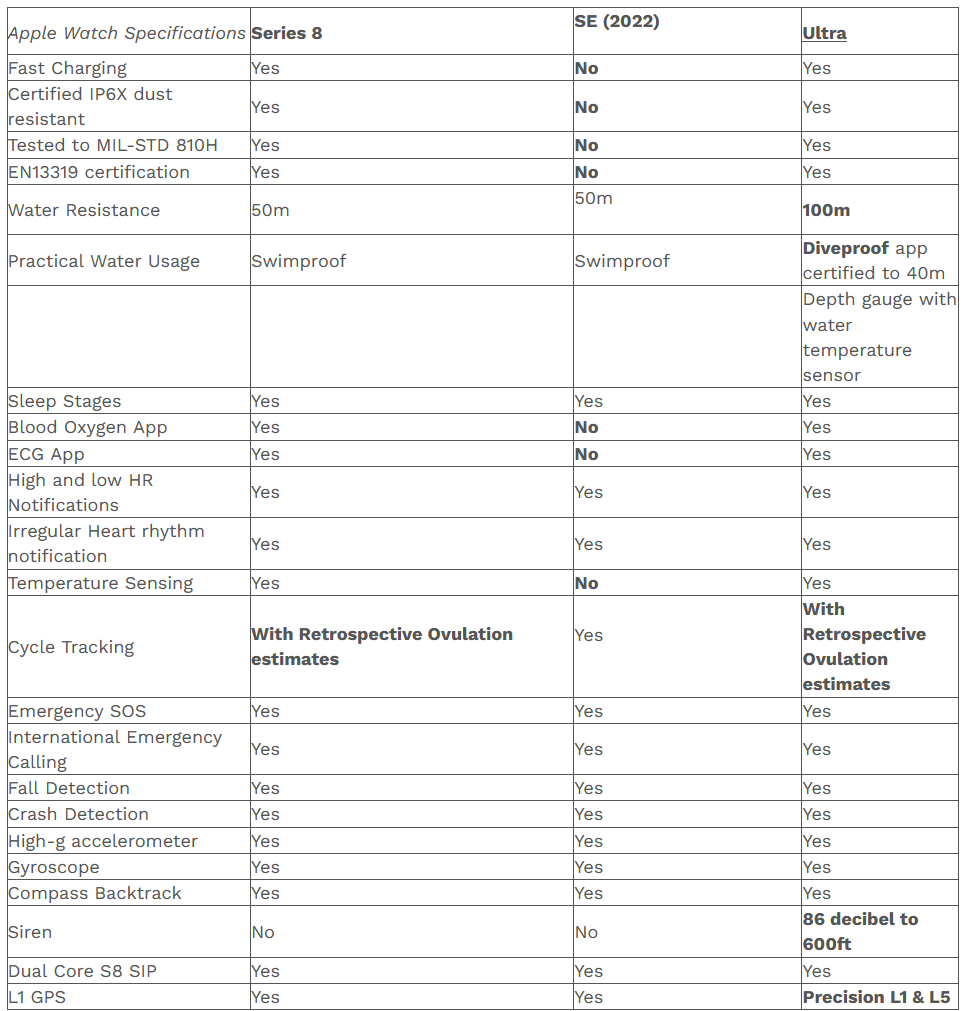



6 weeks or so ago I had an “incident” running in the city which left me hobbling home for nearly 3km. I called my wife to let her know what happened and I just about called for a car and probably should have if I weren’t so bloody minded. Things could easily have been a lot worse if I were slightly more injured and without a phone. I have come to grips with the fact that I really should carry a phone with me most or all of the time for safety, but I hate it.
I have toyed with the idea of having one of these or its kin so that I can always leave my iPhone at home for training runs. It’s the cellular service and voice call capability that Garmin does not have that I find attractive. It should have no problem having enough juice just to be on standby for even a weekend or even longer if left primarily in one of the low power / standby modes.
I agree and don’t think almost anyone is going to be using one of these things for recording and pacing an ultramarathon or iron man but they might carry one into the field instead of a phone for the safety. I wonder if this meets the mandatory kit requirement for “cell phone” for UTMB and other ultra events. It’s a whole hellava lot smaller than a phone.
interesting point on the UTMB.
LTE: Ultra’s LTE really is a good substitute for a phone. and the mic/speakers really are impressive. I actually have the LTE/stainless steel/sapphire Watch 7 as well but never used the lte on it (my partner has it and I’m too tight to tell them an extra £5 a month will give it super powers) Watch 7 speakers/mic i certainly found passable in an unremarkable kind of way (when using a Bluetooth connection for calling), the doubling up of the number of speakers/mics was supposedly to be better in noisier outdoor environments eg a windswept moor…that kind of thing.
just have to now figure out how the HTML to get a big table to fit to 100% of the mobile/AMP screen width….that’ll be another half a day to waste tomorrow getting the spec table showing. if only it were as simple as width=”100%”
Garmin killer my ass 😉 The same was said about Google Maps and Spotify when Apple launched their own maps and music app. And the first thing people do after buying an iPhone is downloading these apps, as they’re far superior in every aspect. Garmin will eventually come up with their own LTE capable watches. And the fact that they look more like watches and less like chunky wrist computers will constantly attract a huge number of clients. There are a lot of users like me who couldn’t care less about watching video on their watch, who don’t want to download different apps for different activities, who hate constant notifications on their wrists but simply want a good sports watch which doesn’t require charging every day or two. And let’s be honest – Apple Watches are ugly and boring. Everywhere I look, I see the same freaking rectangle. This or a freaking Xiaomi Mi Band – they seem just as common.
google maps and spotify are better than apple’s products, IMO.
garmin do already have LTE watches, they’re just limited in what they can do
yes people like round, watch-shaped watches. that said, more people have bought apple watches than any other smartwatch.
needing to download multiple appis is a valid argument valid and i address that partly in the review
same freakin rectangle ugly/boring- fair comment. and fair comment that apple restricts the customisation opportunities from watchfaces. they do grow on you tho.
I guess I’m one of the few who never use any google maps anymore after I switched to Apple Maps, which I personally find to be much more superior and integrated to the iPhone itself
Agree all around. Excellent and thorough review. Well done.
Really appreciate the review. I jumped on the Ultra bandwagon only to slowly realise that the new watch is pretty much the same thing but with a fresh coat of paint..
GPS and HR seem to be somewhat less accurate versus my former Series 6 too. The only good thing here is that I came to my senses before the end of the Amazon returns period…
Gone back to using the Epix Gen 2 and liking it even more now.
I’m glad it’s not my imagination with the AW6 accuracy! I’m pretty sure there’s a different GPS chip but the ohr should be the same. but…
Returns: You can also buy online from Apple and notify them within two weeks you wish to return it. you then have two further weeks to post it. I think the in-store purchase returns policy is less generous and wholly limited to two weeks.
Hi T5k,
I know you aren’t a big fan of the AW Ultra, but the review was good and fair. I tend to agree with just about everything you say.
I’ve had it from day 1 and it’s been great. I’m nowhere near ultra on the athletic scale. My typical day of exercise is a 4-5 mile run. 30 minutes on stair climber, 20 on indoor bike, easy. Then Water running for an hour with water dumbells to help with shoulder and upper body. So a little over 2 hours a day working out. But none of it hard core. All pretty run of the mill stuff.
So the AW Ultra seem like it hit its target audience. These ads they are running are dumb as hell, it’s not meant for those type of athletes. But on the rugged end, its the toughest watch i’ve owned.
“So the AW Ultra seem like it hit its target audience. These ads they are running are dumb as hell, it’s not meant for those type of athletes. But on the rugged end, its the toughest watch i’ve owned.”
haha, yes I could have saved 5000 words and used that sentence 😉
*sigh*. My boss has turned me into a long winded writer, because he never “Just gets it”. :). I forgot to mention that by turning on AFIB detection monitoring, you can up the HRV check frequency and the watch can give some very good insights.
One time my heart felt funny one night and I did the ECG, and it showed Afib. Went to doc and we nailed it down to taking Ginseng supplement. When I stopped that, the heart rythm problem stopped.
It’s a great device and the health features alone make it worth every penny. It’s just not for ultra athletes who want more sports oriented data vs. health.
i’d be interested to hear your insights on what continuous afib shows (both for afib and for the more frequent hrv readings)…same from anyone else that wants to chip in.
I have had atherosclerosis and tachycardia for a few years and nothing helped till I started on a herbal treatment from VineHealth Center, it effectively treated my tachycardia and greatly improved my clogged arteries,. I can breath better and I am getting active again
I almost 99% agree with your analysis. I’m a long-distance triathlete, I’ve been using the Apple Watch for 2 weeks. I have an Epix 2 and it is evident that this Apple watch gives enough battery not to worry about charging the watch during a trip, to be able to train with peace of mind without having to carry a phone. This watch can seriously put asphalt runners in serious trouble that don’t make ultra distance. I love the aesthetics of the Ultra, but I am sure that I need the Epix 2 when I go swimming to the pool or sea and for triathlons (for bike I have an Edge). The only thing I don’t agree with is comfort, my wrist is much more comfortable than the Epix 2 or the Garmin X series.
I’ll agree with comfort. I don’t even notice the Ultra on my wrist. But, the Epix 2 was clunky and uncomfortable.
i thought both were a tad clunky but ok on my thinner wrists.
particularly with the Ultra it seems to sit more like a ‘block’ on the wrist, the lugs at either end don’t wrap around he wrist as much as they might which could affect comfort and which does affect perceived size.
Very nice review!
Although, I am not an Apple customer in any way, so I’ll never get an Apple watch. I’m sort of contrarian; don’t follow the pack. That’s why I only buy Garmin watches! hehehe j/k
But seriously, I do not like ‘square’ or ‘rectangle’ watches; I only like round watches. As long as Apple Watch is a rectangle, I’ll never buy it.
Even Google’s new Pixel watch looks pretty sleek, and is round.
When I see an apple watch, I just think “conformity” and ‘status symbol’ which is funny, considering their 1984 commercial.
In your review, you said perhaps Apple would be a mapping app; suggesting Komoot. Gosh, I hope not! I’ve used Komoot for years, purchased their ‘entire world’ maps package (rather than regions) when it was on sale, and don’t have a Komoot subscription. So I use Komoot pretty much exclusively for creating routes, and I love it. I also use it as a backup to save all of my activities (along with Garmin Connect and Strava, I have all my activities in Komoot.)
Apple buying Komoot (or similar) would be bad, because they often buy a company/service, then lock it down into their ecosystem. One example that still grinds my gears is the weather app called “Dark Sky.” It was the BEST weather app for mobile phones! It was very easy and clear to use, and the forecasting was really accurate. I always felt confident planning activities when weather was a concern. Apple bought Dark Sky and you can only use it if you have an apple phone. Yuck. And, at the end of 2022, Dark Sky is totally going away, since it has become Apple Weather. yuck.
😉
i think there is some new apple weather app today. it just popped up in my feed and i have to check it out. might only be beta.
many of us runners loved the old rectangular 920xt and 305 and we raised merry hell when garmin switched to round watches.
I guess you can’t win!
i agree the apple watch tries VERY hard to give some customisations to pretend there is not mass conformity going on
Interesting review, I’d agree with pretty much all of it although I don’t agree that Garmin is the default bit of wrist-kit for trail / ultra runners. I wouldn’t class myself as a serious ultra running competitor – I do one or two (50 or 100k) a year. For the last 5 years I have only run with my phone and Strava. A few years ago I slipped on a moor in Yorkshire and cut my wrist open on some broken glass = immediate visit to the hospital (mobile essential for calling wife). Mobiles come at the top of the UTMB mandatory kit list for a reason I guess (running watches are some way down on the advisory kit list). My point is, do “serious” ultra runner athletes even need a Garmin? Think Arthur Newton. When he first ran the Comrades back at the start of the 20th century, he didn’t have one (I think he had an alarm clock). His achievements in ultra running are legendary. It seems to me that these day’s anything that can get a distance runner, who is far from help, out of trouble is probably the thing to have. As for training and fitness, I’d argue that the long_slow_distance (LSD) technique is as good a way to train for an ultra as any.