
Polar Vantage M2 Review
I review the Polar Pacer Pro (here) and it is the same price as the M2 and has more features, so buy that instead! This review has more detail on the exact same features and so is worth reading if you want LOTS of detail.
It’s now more than two years since the Vantage series of running/triathlon watches were launched and almost a year since the surprise addition of the adventure-focused Grit X. The arrival of the refreshed Vantage V2 6 months ago heralded new moves for the entire Vantage series and you probably won’t be surprised to see this Polar Vantage M2 review today. I’ve enjoyed a lot of running and triathlon time with the Polar Vantage watches but it’s getting ever harder for Polar to stand out as the number of quality competitors continues to increase.
The Polar Vantage M2’s rrp has risen to $300/£269, which is significantly cheaper than the premium Vantage V2 at £449, the Garmin 955 at £499, the Garmin 935 @£389.99, and the Wahoo RIVAL @£349. That makes the uber-well-featured M2 a no-brainer, surely? Well, not quite as the Coros Pace 2 spoils the party at under $200 and the ageing Suunto 5 is still worthy of consideration at £239.20. And if it’s just a casual running or triathlon watch you want then a decent triathlon app on the Apple Watch SE may cut the mustard for some of you and that Apple is the same price as the Vantage M2 (£269) and with many more smart features. Decisions, decisions…here is a summary review of the Polar Vantage M2 to help your decision-making and for those of you who want more details, to learn what’s new and how the competition stacks up, then scroll down for all that info.
Polar Vantage M2: Verdict
-
Price - 90%
90%
-
Apparent Accuracy - 80%
80%
-
Build Quality & Design - 95%
95%
-
TRiathlon Features, Including App - 90%
90%
-
Openness & Compatability - 85%
85%
Verdict: Far-reaching triathlon features, best used with H10 sensor
Polar Vantage M2 Summary Review
The Polar Vantage M2 is a great GPS triathlon watch packed full of advanced running & multi-sports features. It will almost certainly excel for all your indoor or outdoor sports and if you are looking for a sports-style watch to wear 24×7 then this is it and you will further benefit from the great insights that Polar will give you into your recovery, sleep and activity levels. A one-phrase summary of this Polar Vantage M2 review would be that it is “the best sub-$300 triathlon watch“, but…
The Polar Vantage M2 is one of the best-featured, mid-level triathlon and running watches that’s suitable for beginners and seasoned competitors alike. It holds up well at the price and many of you will prefer it over the typically more expensive Garmin equivalents.
The Vantage M2 has some sweet improvements over the previous model, still packed into a lightweight, medium-format case with improved and impressive battery life, a good screen and sufficient ‘smart’ connectivity features.
I’m a GB age-group triathlete and this is equally suitable as a ‘proper’ triathlon watch for someone at a similar level or for complete beginners investing in their first tri watch.
Vantage M2 supports advanced usage with power meters and other external sensors as well as complex structured workouts. Polar’s FLOW app and online platform are probably the best, although some might argue with that.
So where’s the catch?
Well, both the GPS and oHR could be better plus smart features are intentionally limited. Garmin, Coros and Suunto all have similar accuracy issues and I use a chest strap and STRYD footpod to get the accuracy I need with them too. I used a Vantage M for the best part of a season and loved it…the Vantage M2 is even better!
RRP/MRSP: $300/£269 – fairly priced!
Pros
- Priced sensibly
- An impressive watch+app platform that, for example, beats Coros
- FITSPARK adaptive training guidance (super cool)
- Lightweight, well-designed. good-looking sports format watch for training and racing
- Will connect to modern pods, power meters and straps
- Market-leading sleep insights
- Fuel Wise carbs & hydration planning
- Great physiology features which are ‘up there’ with those from Garmin
- Great STRYD running power support with Zone lock and phased power workouts all supported
- Follows complex plans and workouts, allows favourite workouts
- Fully customisable single sport profiles including innovative screen types
- Heaps more!
Cons
- No ANT+ sensor connectivity (less of an issue in 2022 for modern multiband sensors)
- No audible alerts (you can hear the vibrate alert…just)
- GNSS/oHR accuracy improved by the recommended use of 3rd party sensors for pace & HR
- Vantage M2 has Jazz Dancing and Beach Volleyball sports profiles. But no custom multisport profile for pool triathlon, nor Otillo nor a repeating brick profile for tri training. Tiny, yet embarrassing, omissions.
 Polar Vantage M2 Review – Unboxing – Contents
Polar Vantage M2 Review – Unboxing – Contents
You get the watch and a bespoke USB charger as well as numerous bits of paper. You may also get the recommended Polar H10 chest strap if you bought that in a bundle. Also included is a free iOS/Android app called Polar FLOW; an online dashboard also called FLOW, and optional desktop syncing software called Polar FLOWSYNC.
Polar Vantage M2 Review – So What’s New?
The M2 is a refresh of the earlier version but comes with several new additions that warrant the “Gen 2” name. Here are the additions and improvements
- Several new aesthetic details: new colours, new band colour, button detailing, steel bezel detailing
- Music control of the active app on your smartphone. No offline music.
- Weather is periodically sync’d to the watch from the app (today + 2 days)
- Weekly Training summary watch face.
- Energy Sources (fat/carb consumption)
- FuelWise (carb/hydration planning)
- Increased battery life
- Battery management features that can extend training time to up to 100 hours.
Polar Vantage M2 vs. Polar Vantage V2 – What’s The Difference?
Vantage M2 lacks these features that are found on V2
- Strava live segments (subscriber feature)
- Hill splitter laps and guidance
- Orthostatic test & other tests
- Recovery Pro
- Komoot/Strava route support and route guidance
- Barometer
- Touchscreen
- Compass
- Onboard running power meter
- Longer battery life
The Vantage V2 does have a premium quality shell which I like a lot. I’d buy the V2 just for that. The M2 has easily swappable standard 22m bands whereas the V2 will only fit proprietary straps.
DETAILED COMPARISON: Feature by feature comparison of V2 vs M2 vs M on Polar.com
 Polar Vantage M2 vs Garmin Forerunner 935 (old tri) vs 945 (smart tri) vs 745 (small tri)
Polar Vantage M2 vs Garmin Forerunner 935 (old tri) vs 945 (smart tri) vs 745 (small tri)
These are tricky to compare as there are multiple subtle differences and many broad similarities offered by features delivered in different ways.
The main difference is the price, with Garmin commanding a notable premium for its ‘complete’ triathlon feature set. That said, the Vantage M2 will do the job for 95% of aspiring triathletes but you might be thinking ‘what if?’, in which case you buy the Garmin.
Although this review is a little disparaging of the M2’s accuracy, the Garmins are similar on that front.
Both Polar & Garmin have good app-platforms and great health, fitness, sleep and physiology insights. Garmin will give you extra smart features, perhaps unrelated to sport but will you wear their relatively ugly watches on a 24×7 basis as that will be how you benefit from all those extra smart features & physiology/health insights.
If you want a feature-full and STRAIGHTFORWARD triathlon tool then go for the Vantage M2 if you want to play with every possible feature, via labyrinthine menus and with lots of external sensors (me!) then Garmin is always your choice.
Polar Vantage M2 vs Coros Pace 2
The main difference is that of a cheaper Pace 2 model but which has a relatively poor app and an unusual button+crown interface typically found on smartwatches rather than sports watches. Pace 2 does have a great feature set, yet perhaps their feature implementation could be improved in some cases eg sleep/recovery. Given the Polar vs. Coros choice, I would opt for Polar.
Polar Vantage M2 Review – Aesthetics, Interactions & Options
The 5-button interface works really well and it is certainly responsive enough, without the ‘lags’ like you find on some Garmin watches. To me, Vantage M2 comes over as a sweetly-made and visually pleasing sports-style watch. The watch is VERY EASY TO USE and understand, again this is a benefit compared to the Garmin triathlon watches which have complex menu systems.
If you are new to Polar Vantage, here are some examples of screens you will see outside of the workout itself. The screens are somewhat quirky but I do like that and they clearly deliver their message in nearly all cases.
Images : V2, screens are same
Before looking at some of the workout pages, let’s take a quick step back to FLOW where you configure your screens for those all-important workouts.
It is an almost de-facto standard across many round watches that you can comfortably have 4 data fields per screen – Polar does this too. Polar also lets you have 10 (ten) screens per sport, which is more than enough. Perhaps more interestingly there is an innovative, new type of ‘GRAPH’ full-screen data field.

Workout Screens
Here are images of those screens from FLOW shown on the earlier Vantage M
The full-screen GRAPH is available to show; power, speed/pace, elevation and HR. Whereas the Zone Pointer is only available for HR/speed/pace. You can also display the clock face during a workout as well as ‘back to start’ and interval/countdown timers.
Polar FLOW
Polar FLOW is arguably, and with caveats, the best athlete-focussed platform by any sports watch manufacturer. 2021 will see further improvements.
The FLOW app and online FLOW dashboard are good. FLOW doesn’t look quite as slick, modern and fancy as Garmin Connect but FLOW is probably better-geared towards your device admin and post-exercise stats than Garmin Connect. FLOW simply has LESS gumph and clutter to contend with. Both are good but, as an ‘athlete’, I have a slight personal preference to FLOW. At the same time if you want to do DEEP analyses of your workouts then neither Garmin Connect nor Polar FLOW has what you need and you will take your data elsewhere which both support.
This is NOT a review of Polar FLOW but Polar FLOW *IS* an important part of what you are buying into. So I will highlight some key points for those of you thinking of switching to Polar, especially because there appear to be commonly-held views that Polar lack certain types of complex workout functionality…which are untrue! It has the lot.
Polar FLOW App
Let’s start and give you a flavour with some selected images from FLOW for Android; iOS is highly similar.
Polar FLOW Online
There IS more functionality available online than found in the app, including season planning, workout creation and workout scheduling.
Polar FLOW’s dashboard looks quite simple at first glance but, as you can see from the images below, there is a WEALTH of information and insights to be had when you explore deeper.
Take Out: I’ll keep it simple. FLOW is a comprehensive platform for athletes. I would definitely recommend the FLOW platform, although it does have faults and omissions. They all do.
 Sensor, Battery, Other Tech Details
Sensor, Battery, Other Tech Details
I will cover some of the internal technical components and external sensors that the Vantages can link to. Some of these details may be crucial for how YOU workout.
3rd Party Sensors, Polar Sensors
Vantage M2 supports Bluetooth SMART sensors and the following are ALL equally supported by BOTH Vantage models: dual-sided bike power meter (eg ASSIOMA); running power meter (ie STRYD – see this review); heart rate monitors like H10; cadence sensors; speed+distance+incline sensor; and running footpods.
- The sensible money would be that Polar will now NEVER support ANT+. Let’s move on but stay hopeful. Most of you will have dual-band sensors in any case. I do.
- By default, GNSS (GPS+GLONASS) is the source of pace and distance. An active and paired footpod will take over the pace and distance you see on the Vantage but your GNSS track will still be recorded for viewing later.
- M2+STRYD works on treadmills.
- Manual and automatic calibration is supported for STRYD by M2.
- A power meter calibration icon appears on the sport’s profile before you start the workout. It’s a neat place to easily enable PM calibration without having annoying/useful calibration prompts popping up.
- The H10 chest strap does cache workout HR data capabilities which are only initiated via the BEAT app. Currently, the Vantage has no way to merge such data from BEAT.
- Multiple 3rd party sensors of the same type can be saved in a ‘sensor pool’.
- Dual-sided sensors like the ASSIOMA bike power meter can sometimes be paired as two separate sensors rather than via a single ‘master’. Pair to a single Unified BLE channel, if available.
- Any Bluetooth SMART chest strap should pair. Polar treats RR data in a special way and only accepts it from a Polar HRM ie the H9 or H10. RR beats are recorded during workouts and sync’d through FLOW and can be exported from there.
- Whilst the Vantage models have their firmware updated via FLOWSYNC or the FLOW app, Polar BLE sensors like the H10 need firmware updating via the Polar BEAT app. The BEAT app can also enable options for Polar sensors like, for example, enabling the H10 to simultaneously ACTIVELY PAIR to two receiving devices or enabling the H10 to cache workout data for the FLOW app.
Official Compatibility with 3rd Party Sensors is here: link to Polar.com
Battery Issues
Battery life is very good at over 30 hours of GPS recording time with oHR and per second running for the Vantage M2. You’ll probably get quite a bit less than that in real-life scenarios but enough to complete an Ironman.
The M2 now has a power save mode (GPS taken once a minute) and Ultra mode (GPS taken once every two minutes). If you combine these with any kind of screen saver and disabling the backlight then you will dramatically extend the battery life up towards the claimed 100 hours. The battery life will be further extended by using a chest strap.
Barometer, Altimeter
Both Vantage models have an altimeter and can give you altitude/elevation. However, the Vantage M2 derives that from 3D GPS+GLONASS positioning whereas the Vantage V2 also uses a barometer.
GPS / GNSS
The Sony Chip defaults to GPS+GLONASS with no option for GPS-only. You can instead use Galileo or QZSS but you will lower the battery life and not receive any material improvement to accuracy.
Predictive A-GPS is used by the Vantage to get an initial fix – this is NOT unusual.
 Polar Vantage M2 Sports Usage – Review
Polar Vantage M2 Sports Usage – Review
I’ll cover the main triathlon sub-sports plus weights, taking a look at some of the practicalities and niceties of using the Vantage in each sport. ‘Special Features’ of the Vantage are covered in subsequent sections
Run Usage – Polar Vantage M2 Review
Polar Vantage M2 is highly suitable as a lightweight runner’s watch.
The Vantage M2 does not have audible alerts, although the vibration is faintly audible. Here are some other running features that will be key to some of you and unimportant to others:
- Autopause can be disabled or set to a pace of your choice for it to kick in.
- Predefined or freeform Zones can be set for HR, speed/pace and power.
- Zone Lock is now available for power/speed/pace and HR where you press and hold the START button to activate this GREAT feature.
- Training reminder – for example on a marathon you could set a reminder to notify you to drink or eat at certain times/distances without triggering a LAP event. (This is not part of Fuel Wise)

Laps and auto-laps work well. Polar treats phases of training/manual laps and auto laps differently and can record two layers of ‘laps/phases’ – that is different/better to how Garmin works. Flow further allows custom lap distances to be viewed on FLOW.
All data metrics that I frequently use are available and Polar recently re-introduced LAST LAP metrics.
When running outdoors with GPS, the instant pace that is shown is somewhat variable to the point where it can’t be relied on – true across all brands
Bike Usage – Polar Vantage Review
When cycling, a watch is best worn either on the handlebars or on the underside of your wrist. In either of those scenarios the oHR might not work well (or not at all) and the GPS antennae will be facing the wrong way. Indeed a watch is NOT great to look at when the text is relatively small and when you are going at some speed. Thus a larger, cycling-specific device is always a better option for frequent cyclists. However, for occasional or non-competitive use, a wristwatch is perfectly fine.
The same types of sports functionality are available for cycling as with running.
Most data metrics that I would use are available, the important ones are available.
Swim Usage – Polar Vantage Review
For OWS or Pool swim usage both are generally well-featured with the Vantage M2 (not yet tested/lockdown).
The Polar Vantage lacks some of the more peripheral swimming functionality when compared to Garmin’s pool swimming offering, for example, the ability to handle drill lengths and the ability to handle presenting data during rest periods between sets are not provided on the Vantage. Stroke rate, SWOLF and stroke type are shown on FLOW and lengths/sets are also automatically broken out.
One extra bonus over the Suunto 9 or Garmin Fenix 6 is that the Vantage M2 is less chunky and less likely to catch & rip a wetsuit sleeve.
Gym / Weights Usage
The flexibility of the WEIGHT/GYM sports profiles is somewhat limited. There are better apps and watches if the gym is the sport you take seriously. Such apps can count reps and guess at the exercise you are performing.
Triathlon / Duathlon / Brick Usage
Lots of non-serious, non-data-driven triathletes will find the Vantage M2 watch perfectly fine for triathlon training.
For a select few, however, some important but niche functionality is missing here. IMHO, Polar need to add additional sports profiles that support extended training bricks and less usual multisport events like Otillo, Pool Triathlon, swim/aqua-bike and aquathlon. Pool triathlons are popular, all triathletes do brick sessions and awesome multisport athletes do Otillo. Even AquaBike is now an ITU Age Group event.
Having said that, the Vantage has a generic ‘MultiSport’ profile and that EASILY allows consecutive sports to be manually chosen. That’s OK for training but not when racing.
Special Features
The Polar Vantage M2 has several ‘special’ features which each deserve a separate section in the review. To me a lot of these are WOWs. But I fully appreciate some of you will be more in the ‘meh’ camp. Each to their own.
Fuel Wise & Energy Sources – a special feature
The Fuel Wise & Energy Sources features trickle down from the Grit X and these images are of the Grit X but the functionality on the M2 is identical.
Fuel Wise is all about planning your carb and hydration intake and then bein prompted to do just that as you train or race. The new Fuel Wise features and similar ones from competitors always sound useful to me. I just find that I never quite get around to setting them up and using them as I exercise. There are several components to Fuel wise as well as the ability to combine automatic and manual alerts.
-
- Preparation – ahead of your planned workout, Fuel Wise will give you an indication of the likely carb consumption as a per-serving amount and interval between consumption. A planned workout could simply be your estimate of the likely duration and intensity before you head off. This is one more fiddle at the start of a workout but in reality, it’s a nice PRACTICAL solution as the alternative is to follow a structured workout and many of us rarely do that, especially on longer endurance workouts.
- Workout – During workouts, the carb alert is displayed automatically when needed and based on Polar’s estimation of your calories burned and the likely fuel source for them. So we are looking at estimating the calories from your heart rate/weight and increasing the ratio of carbs used at higher HR levels. Polar has always been, in my opinion, one of the better estimators of calories burned during exercise so providing you get good HR figures from their HR tech and have your zones and weight set correctly, the guidance given here should be actionable.
- Workout – Hydration is certainly also important for longer duration exercise, however, we all have different sweat rates so, yes Polar could have got very clever here by using a combination of efforts and the ambient temperature but they didn’t…and you just get a manual alert which you preset as a reminder to repeat, say, every 30 minutes. You’ll probably only need to change this duration as you progress through the demands of different seasons. So if you set all this up ..it’s a nice feature.
- Post Workout – There are also summaries of the Energy Sources at the end of your workouts and in more detail on Flow. You can monitor changes over time or…ignore the data. I suspect the majority of recreational athletes have little idea of their true carb (or hydration) needs and so it might be prudent for many of us to at least consider Polar estimates of our workouts’ fuel consumptions, make some small changes and see if we perform better (hint: you will 😉 )
- Here are two nice charts on the Polar app. First, for a running workout where I did some hard hills, you can see the significant switch to CARBS during the harder efforts. The second one is for a bike ramp test and it’s quite interesting to see Polar’s interpretation of the fairly dramatic switch to carbs once I move beyond Zone 3.
Special Features – Running With Power
In a nutshell: Both Vantage models identically support external running power meters (STRYD). Running power is handled natively with separate running zones and running power alerts.
 Running power data fields are already built into FLOW/VANTAGE and are easily chosen.
Running power data fields are already built into FLOW/VANTAGE and are easily chosen.
Polar has completely separated out running power zones from cycling power zones and the power zones for running are either custom-defined or based on MAP, which Polar say is comparable to FTP. I’ve no idea why Polar has chosen to use MAP when few triathletes understand it. FTP/CP are widely accepted and used for a reason.
Recommended Reading: Running With STRYD Power on The Vantage
Take Out: VANTAGE/FLOW is an excellent platform for running with power. My favourite one. In the longer term, Flow would further benefit from the introduction of CP-related analyses.
Special Feature – SLEEP Plus & SLEEP Plus Stages
I was sceptical of the SLEEP Plus & Sleep Plus Stages features at first but have grown to like them. There is some great stuff here and Polar uses the sleep data to workout your readiness to train which then also feeds into the adaptive trainign recommendations…Wow!
 The new additions to Sleep Score are SLEEP stages and NIGHTLY recharge.
The new additions to Sleep Score are SLEEP stages and NIGHTLY recharge.
Vantage M2 needs 3 days worth of data to start giving you the new details, then the main thing I regularly looked at was the Nightly Recharge Status. This tells you if you are good to go for your day. Apart from one correctly identified bad night’s sleep, my Recharge guidance every day for a month was that I was ‘good to go’; although that generic advice was often tempered with a note that I need to bear in mind that I had been training hard.
Polar Sleep Plus – Some details
Polar’s Sleep Score covers from 3 aspects of your sleep namely, amount, solidity (interruptions, continuity & actual sleep) and regeneration (REM+Deep sleep). These are all calculated from a combination of wrist movements, HR/HRV and other data derived from those such as breathing rate. Apart from Polar’s Sleep Stages Plus, much of the science is well understood and, for example, I wouldn’t query Polar’s ability to calculate breathing rate from HRV…providing the captured source data is accurate.
A LOT of the metrics that Sleep Plus calculates are then available for you to drill down into after you wake up. I found there was a little too much info here.
The same sleep information is expanded upon the app and some of it is presented in a friendly and easy-to-read way, as shown below. However, the funny ‘star histograms’ did not seem to readily convey the insights to me and were somewhat confusing to my eye.
Sleep info is also available online with a new Sleep stages report
Special Features – Training Plans, Scheduling & Workout Creation
There are many gems hidden away on Polar’s extensive FLOW platform, these include the season planner; complex WORKOUT creation; TRAINING PLANS (running) and FITSPARK adaptive daily workouts.
Training Plans – Running
Polar’s existing adaptive training programs for 5k to 42k are sync’d through to the Vantage. I didn’t test these to completion with the Vantage but they seem to work. The ‘race time’ target for the end of the plan seems plausible.
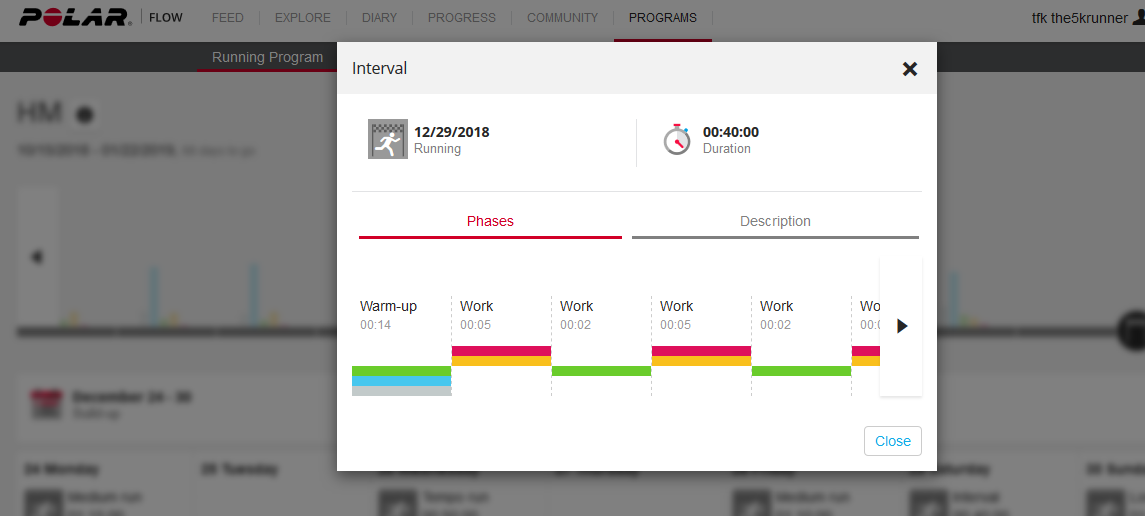
Clear omissions are POWER based running plans, cycling plans and triathlon plans.
Training Plans – Scheduling with the Season Planner
For those of us who follow our own plans or who want a coach to do it for us, the season planner is a neat and useful tool.
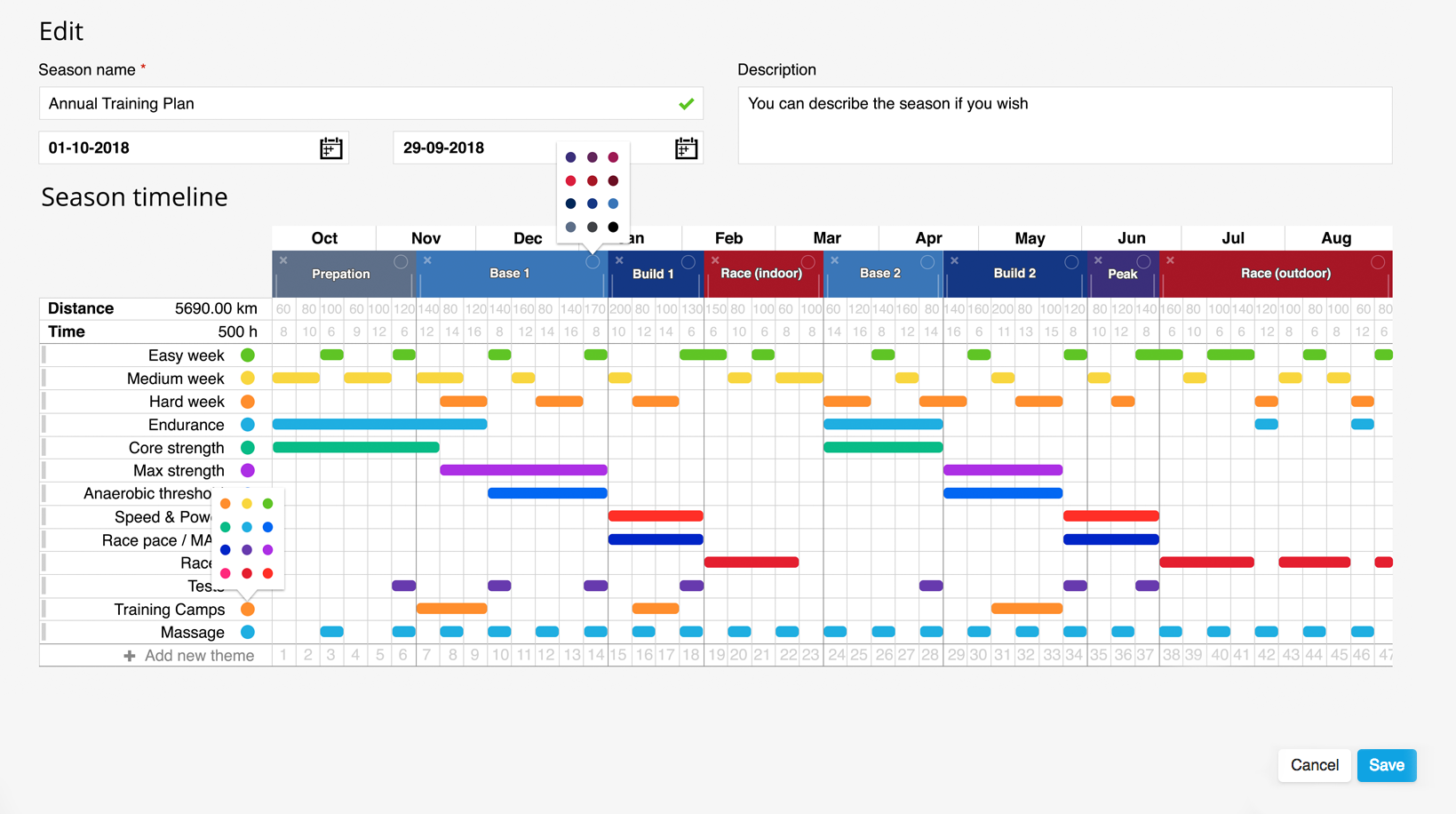
I’ve only had a quick play with the season planner for an hour and it is a powerful tool and easy to use.
At the overview level, it is a spreadsheet-like tool to balance and structure the various aspects/themes of your training over the year. In the above example, this would be where you plan your easy weeks, hard weeks, base training and so on.
Training Plans – Scheduling Favourite Workouts
You or your coach will then go on to build the structure of each week and assign specific workouts to specific day/times. If you or your coach already have a library of such workouts (as favourites) then it’s a simple case of drag, drop and sync those pre-existing workouts to your Vantage.

Training Plans – Creating Workouts
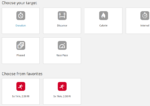
Polar call the types of individual workout they support Race Pace; Phased; Interval; Calorie; Distance; and Duration.
Some of these are what others class as ‘complex structured workouts’.
Creating Workouts – Special Case: Complex Structured intervals
These are intervals workouts where specific phases (groups of intervals) can also be repeated. Alerts are given on the watch at the end of phase-periods/intervals and also when you are not in the correct zone but remember than the Vantage M2 has no audible alerts, so you only get the vibrate alert from the M2 – it works well enough but some of you wont be happy.
These workouts will suit many athletes and the workouts now also support POWER.
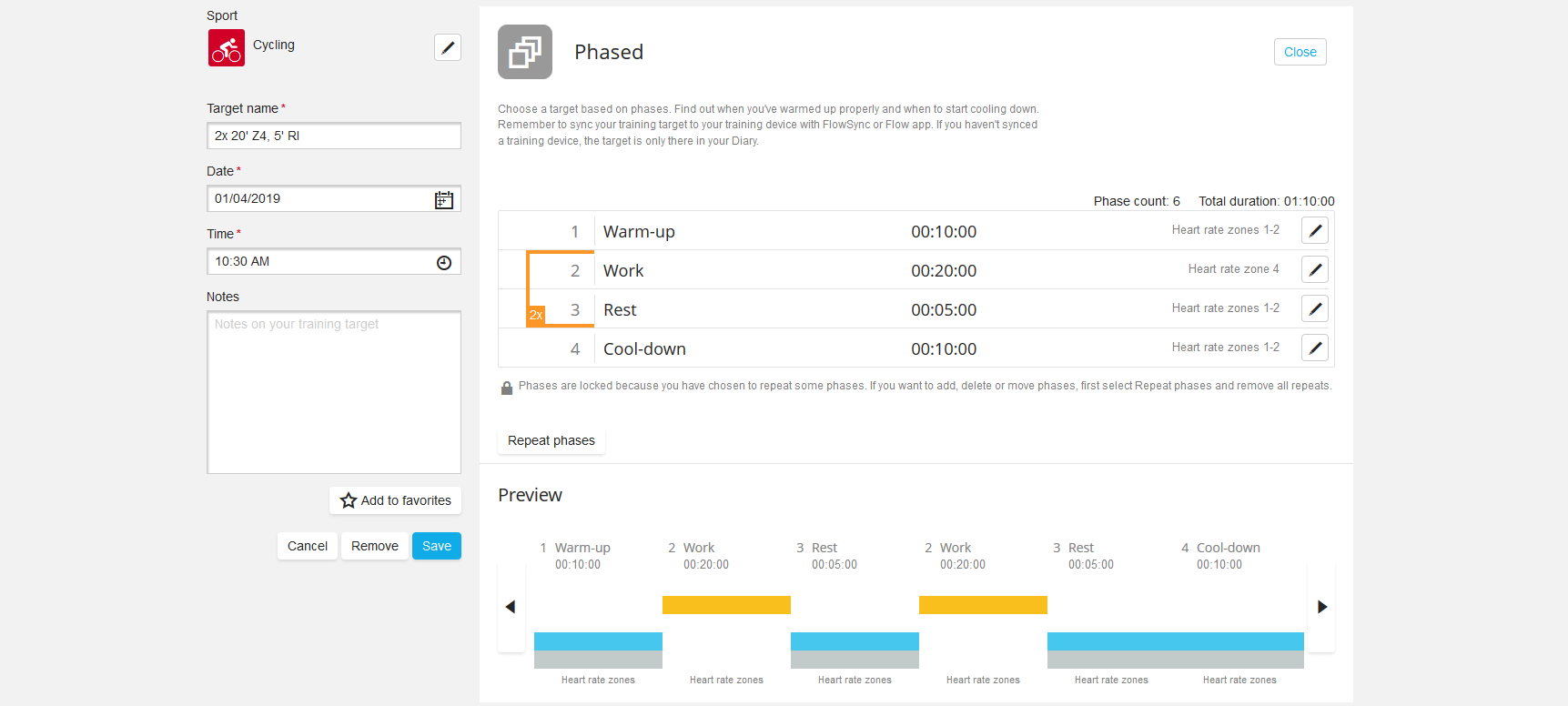
Creating Workouts – Special Case: Race Pace
One of the more useful ‘pro’ workout features is ‘Race Pace’.
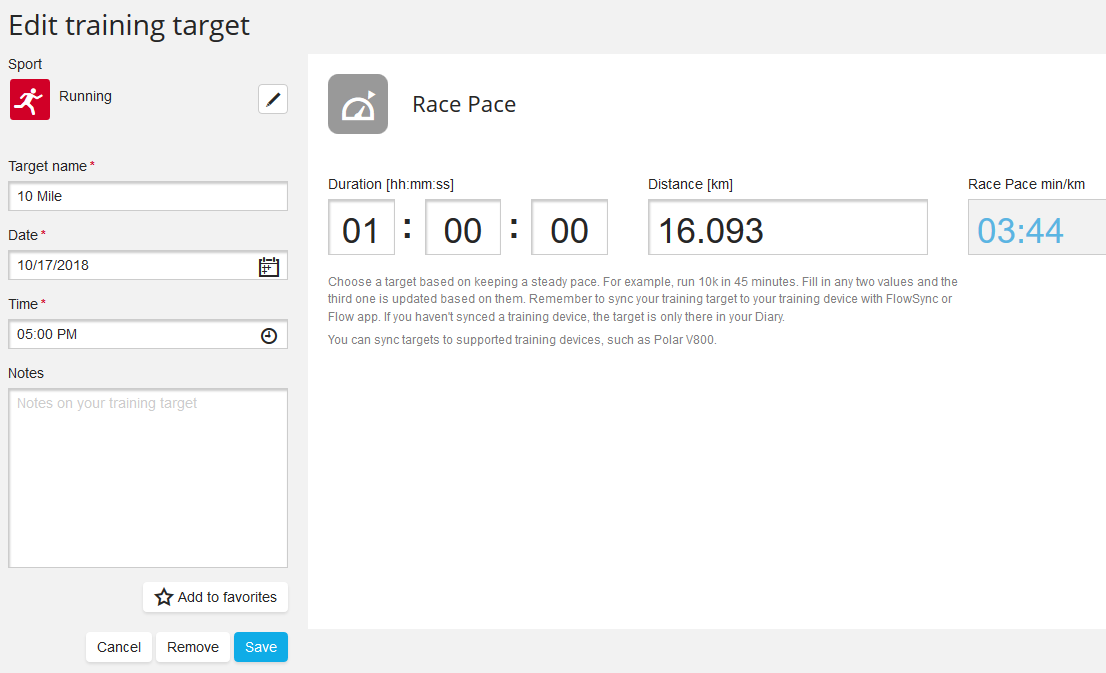
Take Out: there is some great stuff here for coaches and the more organised amongst us who are self-coached athletes. With only a few minor exceptions this is a very powerful set of tools for the planning and execution of many types of workouts, from complex to straightforward ones.
oHR Accuracy & GPS Accuracy
Polar wants to be the best sports device for oHR and GPS accuracy. I have undertaken a lot of testing with all the Vantage devices over the last few years. Simply put, GNSS and oHR accuracy still need further improvement. The GNSS is pretty much the same as with the earlier Vantage M…sometimes slightly better and sometimes slightly worse, whereas the OHR seems to have got worse. I’ll show you a few very recent charts to back that up but there’s no point in me spending a long time to labour the point that I have found in multiple workouts.
These two oHR charts show the M2 is just wrong for a long endurance run and for a long endurance swim on an indoor trainer.
These four GPS+GLONASS show the M2 (yellow) performing correctly and certainly better than the other watches on test in these segments.
But I could have quite easily shown you this where, in green, the M2 is incorrect in a suburban environment.
In my standard repeated test, the Vantage M2 scored 73%, which is uninspiringly normal and on par with most Garmin Forerunners and unchanged from the Vantage M. You can look at a spreadsheet of all the results ever and/or look at the FIT/TCX files yourself, they are all linked to here.
Data Export & Connectivity
Your watch syncs to iOS and Android easily enough and the charging cradle/disk also enables the PC-based FLOWSYNC to sync via a computer.
Different flavours of Android will likely have their own connectivity nuances.
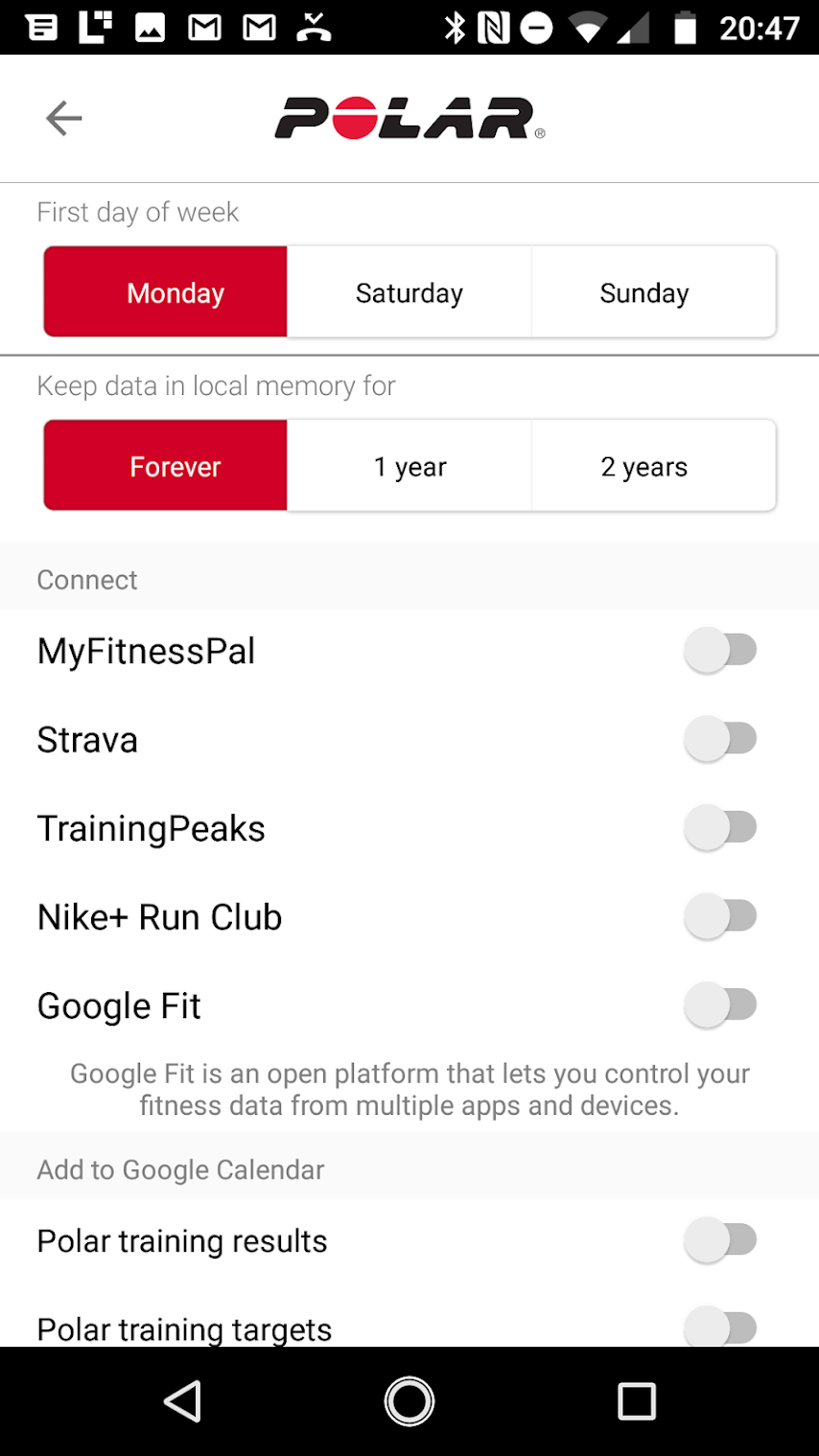
Polar now has more than adequate ways of getting your data out of FLOW and on to somewhere else, most COMMONLY to STRAVA. FLOW would benefit from a DROPBOX link for those of us who work with other software or who just want an offline backup.
Unlike Garmin’s FIT files, Polar export running power or bike power as the same thing: ‘power’. This potentially can cause issues elsewhere but the other major platforms that interface with Polar now seem to understand what they need to do to avoid the two lots of power data becoming mixed together in their systems.
Polar store autolaps and manual laps separately. It looks to me like autolaps are exported from FLOW unless there are manual laps/phases present.
Tips, Tricks, Tidbits of Info
I’ll add interesting tidbits here as they come to my attention
- The letters “V” and “M” don’t mean anything as such (I asked). It’s just a continuation of the two ‘V'(800) and ‘M'(400/430) series
- Bulk export from Flow: https://flow-exporter.ddns.net
- Export from Flow (Android) http://syncmytracks.com
- Synchronised export from Flow: fitnesssyncer.com (read-only access to Flow’s Body composition and ACTIVITY)
- Vantage-related Polar communications: https://www.polar.com/blog/tag/polar-vantage
- Polar support updates: https://support.polar.com/en/updates
- Vantage V vs Vantage M vs V800: link to polar.com and vs M430 and V800 link to: the5krunner.com
- 5KHz/gymlink is NOT supported
- Tap (Vantage V) action supports take a lap but NOT change view and backlight.
- H10 really can send your BLE heart rate simultaneously to a bike head unit and the Vantage. Less accurately you could use broadcast HR from the optical sensor on the Vantage.
- Users of the Polar BALANCE Scale will need to sync weight values via the smartphone app
- Treadmill Usage – Pace and Cadence IS shown when running indoors on a treadmill and is calculated from the accelerometer. A footpod will improve accuracy.
- Footpod Usage on a Treadmill – A Polar Stride footpod (not STRYD) shows pace and cadence from the pod. However, running power is not calculated on the Vantage V
- Running Index is calculated when using STRYD and GPS – needs 12 minutes of running. This definitely works in the generic RUNNING profile but other running profiles may be different.
- Vantage M2 & V2 both have vibration alerts. Only the V has audio alerts. However, the vibration is audible to an extent.
- Vantage M2 Manual – link to polar.com
- Problems?: Reset your device suing the desktop FLOWSYNC. You should not lose your settings. I had a period when I got crazy low oHR after an FW update. A reset sorted it out.
 Does this Review of the Polar Vantage M2 find it’s the Best Triathlon Watch?
Does this Review of the Polar Vantage M2 find it’s the Best Triathlon Watch?
Define: ‘best’?
Both Vantage watches are certainly candidates for the ‘Best Multisport Watch’ in some category based on their feature set. I’ve linked to a detailed post about that below.
Both ARE properly able to execute support for a triathlon race and, with only minor reservations, support you entirely though your training. If you want a smartwatch with other fancy features (not sport-related) then there are many options elsewhere…good luck!
the Best Triathlon Watch 2022 – Garmin, Wahoo, Polar, Apple & more
Polar does lack some peripheral triathlon features that SOME of you might consider being important. These are
- No sport-profile support for Otillo, pool-based triathlons and other unusual triathlon races (Polar’s Multisport mode DOES allow you to quickly switch between custom sports)
- No extended brick profile run-bike-run-bike-run…etc (Multisport mode allows you to quickly switch between custom sports)
- No support for H10 HR data cached when swimming. No support for older 5KHz underwater HR signals. (Polar Vantage only supports oHR for swimming)
- Some swimming features like swim workouts and the ability to better manage rest intervals
- Triathlon training plans
- Running gait dynamics or cycling pedalling dynamics
- No ANT+ support. Most new PMs are dual-band. I can only see the Zwift scenario where this could be a real issue (H10 does simultaneously support a head unit AND the Vantage). Yes, by using BLE to link to a PM will lose special ANT+ power metrics.
Is the Polar Vantage M2 the Best Running Watch?
Just as with the criteria for the best multisport watch you can find a smarter, tech watch elsewhere. Could you find a better running watch…I mean just for running, none of the other smart stuff? Maybe not.
The Vantages tick LOTS of boxes for the keen runner, these are:
- Other vendors have more physiological metrics but, to me, Polar’s Training Load seems ‘about right’ and probably better than my current solution. Would you rather have more physiology stats or ones that seem correct?
- Footpod support,
- Running power support
- Polar does lack support for unusual sensor types, do you a muscle oxygen sensor, a core or ambient temperature sensor?
- Polar has the right metrics for training and performance, as well as one of the better training platforms (FLOW)
- The watch has the correct ergonomics of a running watch – IMO.
- Polar offers adaptive training plans from 5k to 42k. These are at least as good as competitor offerings from what I’ve seen in the past.
There is no other ‘great’ omission just several smaller ones. You can bet that the omission of ‘X’ will, for sure, annoy someone who will then write a comment below saying that s/he won’t buy the Vantage because of that. Fair enough.
 Polar Vantage M2 Review – Summary & Opinions
Polar Vantage M2 Review – Summary & Opinions
The Vantage M2 makes a compelling case as one of the go-to tri watches at its price-point. Alternatively, if you want the most features then you will always get the same Garmin that everyone else has. Consider the aesthetics, Polar Flow and power support of the Vantage M2 before making the hasty choice of an alternative model.
This is going to be an easy call for some of you. And a considered call for others.
M2 has more than enough new features to make you choose it over the earlier Vantage M but perhaps not enough for the upgrade.
For a new triathlete, I could list 20 or 30 useful sports features and capabilities: lightweight, good sporty looks, multiple sports profiles, sensor support, complex training plans, adaptive training plan, detailed recovery stats, detailed sleep stats, fuelling support, running power support, complex workout creation and execution, great battery life, great app, great web platform, good price-for-feature ratio, running plans, favourite workouts, sensor calibration, numerous configurable screens, and so it goes on.
Simply put. It’s a good triathlon watch.
Buy Polar Vantage M2, Review, Price, Availability & 10% Discount
Until the end of April 2021, Vantage M2 is only available directly from Polar at the full retail price. After that all authorised Polar dealers get stock.
The Polar Vantage M2 retails at $300/GBP270/Eur300











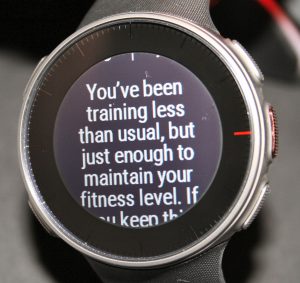







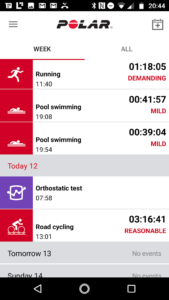
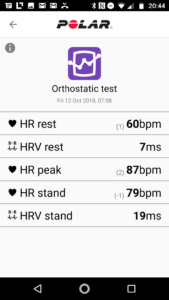


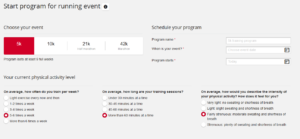
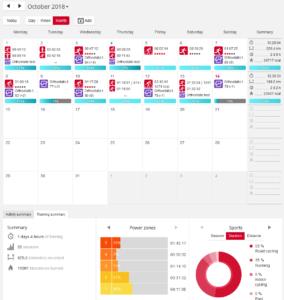

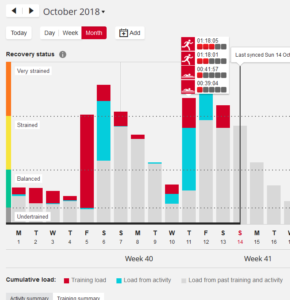
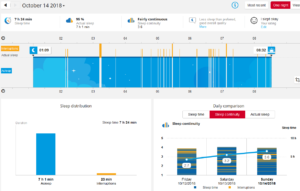
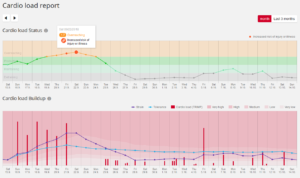

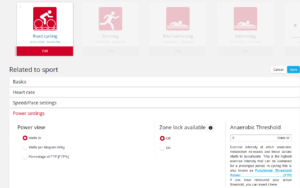



















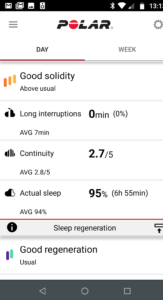


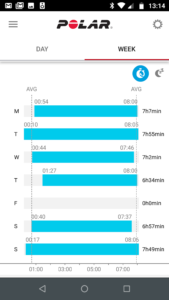
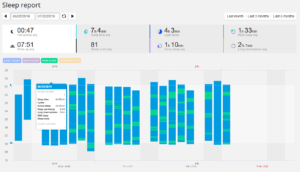





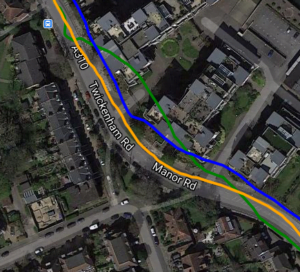



“5KHz/gymlink is NOT supported” all Polar HR monitors since H7 ergo H7/H9/H10 support gymlink, as well older ones like H1, H2 or T31
if you wear an H10 it wont work underwater to the M2
I guess this new watch in a way confirms that the original Vantage M will never get the power based phased workouts.
The Flow interface allows you to create them and sync them to your VM, but they won’t work properly. Really poor decision by Polar 🙁
I take it that GPS and OHR accuracy is judged using absolute criteria? Especially the latter is never good!
Does Flow offer the possibilty to once and for all get rid of pace in running? Only then I would have a look at it…..
(don’t mind me asking, not even enough time for training)
not sure i understand the question
It’s about the benchmark. Guess here it’s the level that can somehow be obtained….. So with OHR that’s a cheststrap…. Guess the Polar is ‘on par’ with same category members and worde than strap. Thus a relative comparison. I meanwhile realised an absolute one isn’t possible. There is no absolute level is there? Just like with GPS. 🙂
optical hr can be awesome when measured on the upper arm or even forearm. Motion artefacts and other factors make the wrist one of the worst places to measure it. The H10 is the gold standard benchmark in my opinion and that of sports lab researchers…although probably for legacy reasons
GPS – I mean, I know exactly where I ran…i compare it to that. I don’t need a second or third device (usually). I only include them for the benefit of readers.
some tests I perform are over repeated routes. in those cases I can compare to historical tests. satellite and environmental conditions of course change but the hour as well as by the day/year.
I actually prefer the crown (navigating the menu is a breeze, and it doesn’t get in the way). Still, I agree with you the Coros app is awful, and frankly, after nearly a year of promising an overhaul of the built-in metrics (Vo2Max Training Load, Fitness Level, etc.) I’m getting tired of their inaction.
That said, Polar’s app is god awful as well, both visually and functionally. It also needs a major overhaul, but at least with Polar, there is a bunch of metrical data flowing. Still, I’m not too fond of their watch faces and the need for a touch screen. Their 24/7 tracking is ludicrous, no matter how Polar tries to explain it.
And while none of these metrics are accurate, most are close to the mark; Polar reports lazy days like sleeping on the couch as a day I’ve burned 4 thousand calories. It tracks all movement as steps. Just stop doing this.
HR zones are actionable information from a workout, but perceived calories expended during a workout are added to a daily number that gets ridiculous and confusing.
Polar overall needs a lot of help.
FYI: “Data Export & Connectivity” section contains present/future references from 2018.
FYI: Little clarification about the pictures:
“Polar Vantage M2 Review – Aesthetics, Interactions & Options” – Vantage V (except the white one)
“Workout Screens” – The middle image is from Vantage V
“Run Usage – Polar Vantage M2 Review” – Vantage V
thank you , they all should have pop-up notes that said that…were you looking on mobile?
The popup text includes the “V2” everywhere, however the buttons protrude from the housing and the Polar logo is missing on the dial.
If only it would be possible to import workout from TP into flow!
It’s possible. Use Syncmytracks on Android.
I cannot stand the huge bezel of the polar watches. Just give more screen for gods sake. They are so ugly.
more screen needs more battery. then the whole thing becomes bigger to accomodate the larger battery and people complain its too chunky!
Then maybe design the watch to be smaller. That bezel is such a turn off. We wear these things 24/7 and want them to look nice. So far I’ve not found a better alternative for the Apple Watch 6. Though I have to own 2. One I use and keep on the charger for when I do sports, the other I wear 24/7 for everything else. I do get about 2.5 days out of my AW I use for general use.
well, the AW is a superior smartwatch. the best smartwatch. i do the same as you and wear a sports watch for sports but the AW for everything else. Ideally I would like a ring for overnight wear to track SDNN and write to apple health
I kinda like the looks of the M/M2 , tho i wouldn’t argue with anyone who said they didn’t like the looks.
‘looking nice’ is difficult as it is a personal preference and even if you think the AW looks nice (I kinda half think it does) then there is the issue of it looking the same as everyone else’s and I would rather be seen as an individual.
these sports watch designs are not easy. essentially they are come out to have very similar design across the manufacturers if they are using the same generation of tech. so, for example, we are seeing larger screen real estate on the fenix/enduro.
but it’s commercially hard for polar to iterate such significant changes very easily. given the tech components they have, I’m guessing there isn’t too much scope.
as i alluded to , above, the batteries are big! you have to put it somewhere. either you hide this with a thicker case/bezel like the fenix or you have a black ring on the lens around the display like the M2. that’s the choice. if you make the working screen area larger to get rid of the black ring you suddenly start to use much more battery and then the whole thing needs to be bigger. then you get into the realms of making a thicker watch to hold the bigger battery and it becomes too chunky.
there is also the issue of the case/bezel acting a protection to the lens.
if there was an obvious solution you’d see it on the market.
the obvious solution is ‘a better battery’ but, well, that’s not here yet.
Coros, Garmin and Polar share the same 1.2″, 64 color, 240×240 pixel MIP display.
The largest round MIP display is only 1.39 inches in diameter (Sharp LS014B7DD01 in Fenix 6X).
Thanks for the great review. Especially for the comparison of 735/745, Pace2 and the M2. I love my “old” Vantage M. I got my M for 180€ at some black day 2 years ago and I consider it a steal for that money.
Will keep an eye on M2 and V2 and if a great deal comes along…I might get into trouble on the homefront! 😉
Has anyone confirmed that power based training targets can be synced to the M2? This review and the manual suggests they can but Polar support claims this only works for the V2 currently.
A useful review thanks. I’m mainly a runner, but I cycle and do other stuff and am pretty much sold on getting a v2/m2 to replace my Coros Apex (might keep it for long hiking trips). I had an m400, then fr235, previously and found the m400 button layout easier then the 235 and Flow more useful at analysing runs than Connect. Simple things like being able to highlight a section of a run where I thought I performed badly and getting a summary of the section.
I’m a bit worried by your comment that the instant pace can’t be relied on. This is very true of the Apex, it pretty much tells me what I was doing 15 seconds ago. I’ve tried running with the Apex and the fr235 at the same, on a change of pace the 235 is normally very responsive and the Apex not. This is quite important for me when training, racing or pacing others, so if you see this comment I’d be interested in your thoughts.
there are zero running watches that tell you accurate running pace.
sometimes they might get lucky
if you want accurate running pace then buy a STRYD and calibrate it properly
https://the5krunner.com/2019/01/16/stryd-review-2019/
if you want accurate hr then buy a chest strap…almost all should be ok.
Thanks, I’ll look at the STRYD. I suppose I don’t need it 100%, it can’t be better than the GPS anyway which must be particularly problematic for short sections.
Is there an HR strap that is able to cache the swim HR then sync it to the M2’s recorded activity? I’m looking to buy an H10 (mainly for the 2 BLE connections) but this seems like a simple omission
the polar h10 can sync back to a session started on the polar beat app (i think flow too)
however if you record with your M2 it will save 2 sessions
Polar flow cannot combine those sessions
it is possible to do it but very very very convoluted.
of course the M2 will take your HR optically from the wrist whilst swimming
Thanks for the amazing content
One question that I have:
With the EvoLab launch, would you opt for pace 2 instead of M2 or you still with the same opinion?
Cheers from Brazil
that factor is only one of many. they may be of more of less importance to you than to me.
i would opt for Polar.