
Strautomator – Tags, names and marks your Strava workouts automatically
The basic premise of Strautomator is to check that certain ‘things’ have happened on your Strava ride/run and then make descriptive changes to that workout.
It’s a relatively powerful and free add-on for Strava. Let’s start with a simple example where I want to change the description of any workout that has a photo attached to it. I might want to do that so that when I look at the MY ACTIVITIES ‘feed’, I can quickly navigate to those that have photos.
I added a photo to today’s ride and here you can see the before and after effects where Strautomater added the word PHOTOTASTIC to the description as well as prepending the weather conditions as DRY. Then you can see how the changed activity title appears in MY ACTIVITY.
I achieved that specific example with a manual run of the ‘rule’ but normally it would be automatic.
Strautomator can do quite a lot more than that. With the free version, you can link Strautomator to your account and create up to 3 rules. With the PRO version, you can create and save an unlimited number of rules plus add some relatively minor abilities too.
These 5 slides give you an overview of the relatively straightforward interface. Of particular note is the large variety of conditions that can be met and the actions that can then be taken.
Examples of some of the criteria that can be automatically checked for
- Location – based on region or a passed point
- Power, heart rate, calorie – conditions that can be met
- GPS Device name – is it your watch or your bike computer, a Garmin or something else?
- Weather, duration, elevation, distance & sport type
Examples of some of the actions that can be performed
- Mark as a commute
- Mute from your home feed
- Set a private note
- Set map type (STATMAPS) – handy for using the PACE, POWER, PRIDE. BLM, ELEVATION, SURFACE TYPE maps and more. eg If there is power data you can change the map type to POWER and your route will be displayed as a multi-coloured polyline.
- Assign gear – so if there is a lot of elevation you could automatically set your climbing bike to be the one that is used. Or if you’ve gone super fast you could set your TT bike. Or if you’ve run off road you could set your trail shoes.
- Then various descriptive additions can be placed in the title or full activity description. Those additions can be a fixed piece of text or a rich piece of text that picks up tags related to the ride or the conditions.
Clever stuff!
Note: you will need to link Strautomator to your Strava account and give it permission to read your workouts.
Learn more here: strautomator.com
Alternative: ActivityFix is very similar.
This article is not sponsored or affiliated in any way whatsoever.
new STRAVA Local Legends – Segments, Jim, but not as we know them
Sports Apps 2020 Report & Table – Winners & Losers of 2019 – Best Sports App
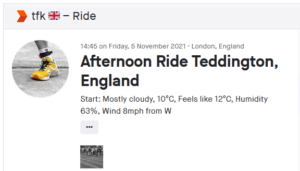




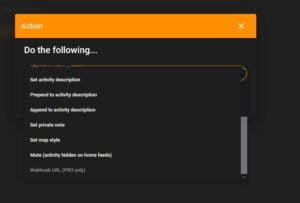
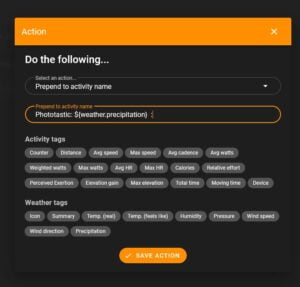

Looks similar to ActivityFix which is free and has no limitation on the number of rules.
https://www.activityfix.com