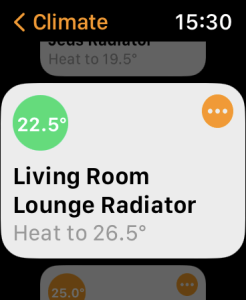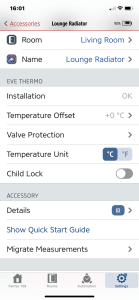EVE Thermo Review (2nd Gen, 2023 version) – Matter-ready, smart radiator valve
EVE Thermo Review (2nd Gen, 2023 version) – Matter-ready, smart radiator valve
This is a detailed review of the EVE Thermo smart radiator valve and my experiences with it using Apple Home.
EVE Thermo is a good product and it’s the one that Apple also sells in its stores.
EVE Thermo is a tad on the expensive side and compatibility claims made by EVE are simply UNtrue (UK). However, once fitted it’s relatively easy to get working within Apple Home and you can then control your room temperatures from anywhere with your iPhone, Apple Watch, or smart speakers or even control them manually or by pre-defined schedules. If that’s not smart enough for you then the valves can be triggered by events such as a window left open or people leaving the room/house.
Thermo is clever and for £70/ €80 / $80 a pop, it should be.
Verdict: ⭐⭐⭐⭐ An expensive and smart way to get a comfortably warm home.
-
Price
-
Apparent Accuracy
-
Build Quality & Design
-
Features, Including App
-
Openness & Compatability
EVE Thermo Review
With the correct radiator or adapter, the installation is a doddle. It’s neither the prettiest nor ugliest radiator valve I’ve ever seen and, let’s face it, once you’ve installed them you’ll probably never notice them again.
Apart from one of my radiators that’s in a fairly remote part of the house, there are no connection or usage issues whatsoever. It all just works and the Apple Home app and EVE apps are both good and allow you to set clever automations to fine-tune the individual temperatures of every room. You might eventually save money but EVE Thermo’s payback period is a significant number of years, so you’re buying one of these to either be more eco-friendly or to add another gadget to your electronic toy collection.

Pros
- Could save you money on domestic heating
- Easily self-fit
- Works with Apple
- Many clever ways to use it to better control your house
Cons
- Costly to buy plus the cost of an adapter
- Very difficult to determine the adapter size for older radiators
- Tricky to set the right temperature as it measures the temperature near the hot radiator
- Google, Amazon, Samsung compatability later in 2023.

EVE Thermo – What is it?
EVE Thermo is sold as a smart radiator valve. It’s not! It’s a valve actuator ie a thing which turns the valve that’s already part of your installed radiator.
Let’s pretend it’s a valve as we all call it one! Sometimes you might see them called a TRV or Thermostatic Radiator Valve. It directly measures the room temperature and turns the radiator valve on or off accordingly.
EVE doesn’t necessarily know if your central heating is working and so any individual Thermo can be set at any time. Note also that it is set to either ‘on’ or ‘off’, there is no in-between setting of partially on. The Valve simply turns off or on once the desired temperature is reached. So setting it to 30 degrees won’t get your room hotter any more quickly!

EVE Thermo Installation – Is it easy?
If your existing radiator valve is compatible then the installation is super simple.
If it’s NOT compatible then you will have to buy an adapter and that can be an extremely confusing process. EVE Thermo comes ready to fit the modern standard of M30x1.5mm. M30 means the thread is 30mm in diameter. It also comes with 3x plastic converters which fit modern Danfoss branded valves.
Compatibility
In the UK up until about the year 2000 the standard size was M28x1.0m. Most older UK radiators are that standard size and the biggest downside I found in this review was that EVE Thermo is simply not compatible with them! EVE does not supply an adapter nor does it acknowledge the popularity of the old standard size. It washes its hands of your compatibility problems helpfully suggesting that you get your plumber to have a look – good luck with paying a £100 call-out fee and £50 for the 30 minutes for a plumber to tell you that you will need an adapter which they may, or may not, be able to precisely identify.

You will probably need one of these in the UK if you have pre-2000 radiators, an Electronic TRV Thermostat Valve Head (28mm to 30mm Adapter) for about £10ea from Amazon.
That should have the right thread for old radiators. But even then you might have a problem with the pin on the top that moves vertically up and down. Your existing valve may have a long pin that stops you screwing the adapter onto it.
If the existing pin is too short, then EVE Thermo comes with a pin extender which might, or might not, help you.
Warning: I have 5 different types of radiator valves in my house. Only two of them work with Thermo as supplied.
Eesh!
More: Compatability list of common European Radiator Valves.
Software Compatability
EVE Thermo supports the new THREAD standard. Later in 2023 that will be extended by a software update to cover MATTER and it should then work with all major smart home setups from Google, Apple, Samsung and Amazon although I was only able to review and test it with Apple Home.
You will need the latest version of Apple iOS and the latest version of Apple Home on your smartphone. You will also need at least one Home Hub of some sort, an Apple HomePod Mini speaker is the minimum – iPads no longer work as a Home Hub.
It’s probably possible to get something kinda working just with your smartphone but then you will always be limited to what is in Bluetooth range (up to 10m, or 20m with THREAD), with a properly working Apple Home you will get remote internet access.
You can link Google Nest and Homekit items together using a Starling Home Hub (Bridge). but currently, this only makes Google NEST Devices visible in Apple Home.

EVE Thermo Installation
Assuming EVE Thermo physically fits, you simply unscrew the old one and screw on the new one, it needs to be firmly tightened by hand. Whilst you have the old valve off you might want to tap the existing pin with a hammer and put some lubricant on it. That pin needs to move freely over its full range of movement for everything to work, it might need some force to move it but that’s OK.
Put some AA batteries in the top compartment of the Thermo and scan the QR code with the Apple Home app.
You will be asked to name your Thermo and digitally place it in one of the Rooms on the app. The app will then perform a calibration which simply means that it works out the vertical limits of the pin so it knows how much to press it down and how much to release it. You might have to delve into the EVE app to recalibrate Thermo if anything goes wrong.
Note: You should have one radiator always on, usually in your downstairs hallway. Do not add a TRV or EVE Thermo to this as your central heating system needs to allow the pump to pump a minimum continuous volume.
Apple’s Siri – Simple Use
You could say, “Hey Siri, turn the lounge radiator to 20.5 degrees.” Providing you have the radiator named correctly you can use Siri on your iPhone in the car, on your Watch at work on via your smart speakers at home.
try, “Hey Siri, what’s the temperature in the living room.” and it will tell you the room temperature according to EVE Thermo
or “Hey Siri, what is the lounge radiator set to?” will elicit the response, “The lounge radiator is warming to 21 degrees Celcius.“

Opinion: I’ve used Siri and Google Assistant for several years now and they’re both pretty good at controlling smart home items. After a while, it becomes perhaps the most common way you interact with them.
Apple Watch // Home App – Simple Use
Turning to the Apple Home app on your Watch, you get the same features as with Siri except now with visual cues and the ability to use the digital crown to set the temperature.
Apple iPhone // Home App
The iPhone gives a much smarter and visually richer environment compared to the Watch. You can view basic information like the units of display and battery status as well as perform super-clever actions called Automations.
Here you can see I’ve enabled one automation that turns the radiator on when anyone arrives at home. You could more usefully set the radiators to turn off when the last person leaves the home. The scope of what you can do is limited by the number and type of Home Automation sensors in your house.
Tip: Create a schedule with an Apple SCENE. You first assign all the appropriate smart devices to the scene, such as all your upstairs radiators, and then create an automation for it that is triggered at times of the day.
Tip: Use sensor automation to turn all radiators on once your main central heating falls below 20 degrees. Each EVE Thermo will fine-tune the heating in each room.
Once you own lots of smart sensors, Apple Home allows you to organise them as favourites or by room or on the Home screen. This organisation is also copied on the Apple Watch Home App but the iPhone’s larger display presents this kind of information in a more visually useful way.
EVE Thermo – Manual Usage
Thermo displays the desired temperature and has controls for manually setting the target temperature.
One of my radiators is in a remote location and I haven’t yet figured out why it can’t always link to Apple Home on my mesh WiFi. I can control it with my iPhone’s Bluetooth if I am close to it or I can set it manually.
EVE Thermo // Using The Temperature Offset
You will have problems with temperature stabilisation. Why? Well placing a thermometer immediately next to a hot radiator is pretty much the worst place to take an accurate room temperature! This will be made worse if, for example, EVE Thermo is in the corner of a room or any other place where air circulation is reduced.
The solution is to set a temperature offset in the EVE app.
Invariably EVE will be heating the room to a higher temperature than you want. Change the offset to +2.0 (plus 2 not negative 2) and see how it goes from there.
iPhone // EVE App
The EVE app is worth installing on your phone and, in any case, I think you have to for the initial installation and calibration. There is no EVE app for Apple Watch.
From a day-to-day perspective, it gives no reason to ditch Apple Home even though it contains similar features like automations. However, it does let you set a child lock, set a temperature offset if the recorded room temperature doesn’t match reality and also includes valve protection. Valve protection is worth enabling. Remember I said earlier to bang the valve pin with a hammer when installing? Well, the protection feature on the app stops the valve from seizing up by regularly turning it off and on.
EVE Thermo Review – Usage Scenarios
I tried to think of a few situations where EVE Thermo might be useful
- Airbnb Property owners – You can create multiple houses and remotely/automatically manage the radiator settings should one of your guests reset them.
- Adverse cold temperature – You can turn radiators on regularly to keep a seldom-used room aired. A manual TRV could do that equally well.
- Returning from holiday – You can turn your heating on at the airport and your house will be cosy and warm when you get home.
- Always turn the radiators off when the last person has left the house – Apple Home ‘knows’ when you’ve all left.
- Child lock a temperature to stop your kids from getting too cold by accident
- Set a detailed time/day/temperature schedule for each room
- Great for people with mobility issues
- Get alerts for dangerously low temperatures in remote properties where there is a risk of freezing.
- Automatically turn the radiator off if a window in the same room is open (requires a window sensor)

EVE Thermo Review – Take Out
As home automation gets ever more popular Apple, Google and maybe Samsung/Amazon will inevitably be the ecosystems that dominate the future. Pre-2023 this created problems for consumers as they didn’t always know which 3rd party brands’ accessories to buy. With the advent of MATTER and THREAD standards that has all now changed and you should always look for the MATTER symbol when buying a smart accessory for your home.
Most of us use a lot of expensive energy when heating water. Our central heating system circulates heated water and, because of the War in Ukraine and its knock-on effect on fuel prices, is forming an ever-increasing part of our home budgets. It’s now got to the point where smart technology might pay for itself with real-life savings, rather than being a nice toy to play with (me!).
I already control my central heating boiler with a Google Nest device. However, for a variety of reasons I wanted to be able to individually control the temperature in 4 rooms. My scenarios covered – not being bothered to walk upstairs to turn a radiator off, getting greater precision with an electronic radiator valve, managing the bedroom radiators of home members who are often away, keeping seldom used rooms aired, and adding greater control to a room that also has an often-used log burner.
The three biggest downsides to EVE Thermo are complexity, the cost of each valve AND a 3rd party adapter (probably not supplied), and compatibility with slightly older radiators
- EVE is great for simply controlling a radiator. However, once you start adding complex automation routines and scenarios you will probably find in years to come that you forget the original logic behind it all and then will have to troubleshoot why your central heating is mysteriously turning itself off.
- I don’t think I will EVER recover the cost but I will enjoy my new tech and it might increase the comfort level of the microclimate in my house.
- EVE is not very helpful when it comes to selling a product that near universally fits all radiators from the box. To the point where I would say that some of the claims they make on compatibilities are untrue.
I am generally happy with my purchase and would recommend them. I would definitely buy them from somewhere you can easily return them if they don’t fit.
Price when reviewed: £70 (UK) // €80 (Europe) // $80 (USA)