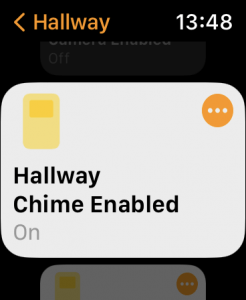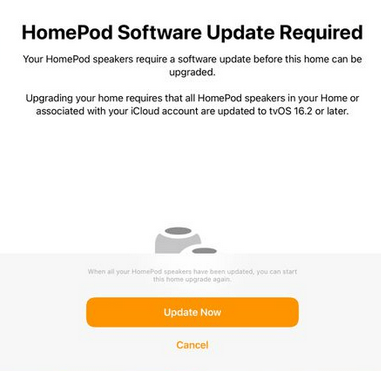Starling Home Hub Review: A clever way to connect Nest devices to Apple Home
Maybe you accumulated various Nest products over time and a few years after your Nest collection started, you may well have switched from an Android phone to an iPhone. A Nest Learning Thermostat, and a few iPads & Apple Watches later, you realise your obvious mistake (mine too). The Apple & Google home ecosystems don’t play nicely together. It just makes sense to stick with one ecosystem. But that advice made with the benefit of hindsight doesn’t exactly help you as you’ve already spent hundreds or thousands of dollars on two systems of incompatible tech.
Ah, but here’s the rub. With Starling Home Hub you can convert pretty much ALL your Google Nest products to work in Apple Home and all for $100.
How it works – In principle
Starling provides the secret sauce that links Apple Home and Google Nest.
Add the $99 Starling Home Hub to Apple Home as a BRIDGE and then use the Starling iOS app to join Apple HomeKit and your Google Nest account.
That’s it.
There are a few more tweaks, caveats and things to do but you should be up and running in a few minutes.
Bottom line: All the Nest-branded Audio products WILL be added to AirPlay as play-only speakers and every Nest Thermostat, Protect, Cam and Doorbell WILL appear in Apple Home.
What Starling Home Hub does NOT do
If you plan to use ‘Hey Siri’ with Google Nest speakers…it won’t work as there is no microphone control just playback.
And similarly, other non-Apple HomeKit brands like Amazon Echo won’t work at all with Starling Home Hub.
If you hope to bypass the need for a Nest Aware subscription to save video clips from your doorbell on iCloud, that also won’t work.
If you hope to share your home devices with family members then you must also have an Apple Home Hub of some description. Historically, a Hub could be an iPad but not from iPadOS 16.2 onwards.
Starling hub does not link devices across multiple networks. For example, if you have two houses you will need a Startling for each one. Similarly, if you have a Guest WiFi network in your main house it’s important that everything links to Starling on the same WiFi network.
Starling calls its product a Hub, it’s really a BRIDGE. Thus it is NOT an Apple HomeKit Hub. You still need one of those, although technically you don’t for some features to still work.
Starling does not share your devices beyond the WiFi network it is set up on. You’ll need an Apple Home Hub to do that otherwise, for example, when you are out and about you won’t be able to have any interaction with your home doorbell when someone calls.
Starling Home Hub Setup
There are two steps to take here, firstly to make all the physical connections and secondly to link your Google/Google Nest account to an existing Apple Home.
Physically Connecting Home Hub
You’ll need a mains connection and an RJ45 network socket which you will find on your router. Plug the Starling Hun into both.
If you have a slightly more complicated setup, like me, you can instead plug the Starling Hub into a wired network switch/Hub.

Starling App – First-Time Setup
The Starling App on your iPhone will automatically find its Home Hub and update the software on it. there’s literally nothing to do at this stage.
After you link your Nest account the Starling app will understand your Home and all the Nest gear in it but not which room it belongs to. At this stage, all you have to do is uncheck any Nest items that you want to exclude from Apple Home. Each Nest item can have multiple abilities but you don’t have to worry about that yet just either include or exclude them. Like this…
Note that I have the Nest Mini speakers, Nest Audio speakers and the Home Wifi SPEAKERS (that’s why the WiFi shows up as a speaker)
I also have a Nest Wired doorbell, 3x Nest Protect smoke alarms and a Nest Learning Thermostat.
Apple Home
The Startling Hub has a QR code on it. Use the Apple Home app to add an accessory and scan that code. All of the Nest devices will be recognised and you can add them to rooms if you like. The speakers are silently added to AirPlay.
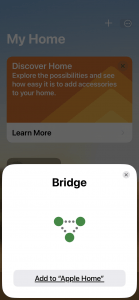
I performed some tests with the smoke/fire alarm, changed the central heating temperature and checked out the doorbell video. All was good on the iPhone.
Apple Home on Apple Watch
Nest owners already know that Google Nest/Home works on their iPhones but as far as I know, there is no Google Nest app for my Apple Watches, the app being discontinued by Google in 2019, although 3rd party options exist like Thermo Watch. One benefit of linking your Nest devices to Apple Home is that they can then be accessed on your Apple Watch as well as on your iPhone.
Basically, you can use the Apple Watch to see the status of the various devices and enable or disable them plus you can talk through camera devices with speakers.
I had hoped that using Apple Home might speed up the responsiveness of my Nest doorbell. There are MANY complaints on the net about the delay from the doorbell being rung to the smartphone notifying you of that. I currently have to wait between 5 and 10 seconds which I do not find acceptable. My understanding here is that there is a delay because the Nest doorbell has to talk to the Cloud service before notifying you. To cut a long story short, Apple Home does not improve these situations.
That said I can now speak & watch the camera’s colour videos live on my Apple Watch when previously I only ever was sent a black and white still image as a notification to my Apple Watch.
What About Matter?
Going forwards I’m unsure if any of this will matter.
Google, Apple and others have agreed on a standard called Matter for Home devices to work with each other. Thus anything with this logo on it should work on either Google Nest or Apple Home (and other systems too)

Indeed if you recently updated iPadOS/tvOS to 16.2 (beta) then you may well have been prompted to introduce Matter support, like this.
Failure!
This site mostly talks about sports technology.
The angle I was hoping to take with this article was to be able to control my Google smart Home with my Apple Watch. Ideally I would have liked to have replaced Siri with Google Assistant but, hey, reality hit home on that one pretty quickly!
None of this panned out as I hoped. But I learnt a thing or two in the process.
Starling Home Hub
The Starling Home Hub is a clever little product that is best suited to adding Nest devices to an existing Apple Home setup. If like me, you had Google products that you wanted to control via Apple Home then without an Apple Home Hub you will encounter problems and limitations when using Starling although some features will work well in some circumstances.
With the imminent arrival of MATTER. You should make sure that any home device you buy has compatibility.
Buy Starling Home Hub for $99 direct from StarlingHome.io