
TomTom have again updated their successful RUNNER series of watches with the cunningly named RUNNER 3. There is a TomTom SPARK 3 which is essentially the same and is the only option available in the USA. The Spark 3 has different straps to the Runner 3. That’s all.
Note: Some of the Runner 3 hardware and functionality is EXACTLY the same as in the v2 product and I have re-used/updated SOME images and SOME content from a 2015 review for those sections.
Summary TomTom Runner Review
(Here) is a link to a SHORTER 1 minute review of the Runner 3/SPARK 3 BUT for those of you who want LOTS OF detail read on.
The RUNNER 3/SPARK 3 is best suited for a runner looking for a well featured and well-priced device that can also support forays into other single sports like cardio classes, cycling or swimming. It supports multiple, single sports but not multi-sport events like triathlon.
That’s a bit boring isn’t it? Everyone does that surely?
Well no! Because..
It does what it does with MUSIC and with an inbuilt Optical Heart Rate Monitor (oHRM) and with NAVIGATIONAL options.
It’s obviously an activity/sleep tracker too. Everything seems to be an activity tracker.
If you fancy an upgrade to your current TomTom you’ll probably buy one. If you love music when exercising you’ll be looking closely at this and wondering about ditching your smartphone. If you think there’s benefits to training by heart rate but just hate chest straps then you’ll be excited by the good oHRM in the TomTom Runner 3/Spark 3. If you ever consider doing a bit of exploring or following run routes you will be interested in the new navigational functions of the Spark 3/Runner 3.

The Runner 3/Spark 3 is probably not the best choice for a 5-times-a-week super-serious runner into their stats nor for the multi-sport triathlete in need of power meter functionality on their bike. But it will certainly cope, to a degree, with the rigours of those particular endeavours perhaps as more of a training aid (music) rather than a race computer.
It’s for runners. The clue is in the name.
Those of you who are concerned about value for money or in need of specific features or who just want to make sure they are ticking all the research-boxes by getting the opinion of more than just one or two people should read on and discover a little more about the Runner 3/Spark 3.

Unboxing, Box Contents, Weights & Dimensions
 It’s a bit of a bigger box than the previous version but still contains similar goodies, as shown below.
It’s a bit of a bigger box than the previous version but still contains similar goodies, as shown below.
There’s the USB charging cradle and standard USB cable to charge the headphones as well as spare ear bud covers. There’s also a funny but functional plastic cord which fastens to the headphone cable to control the wearing position.

You also get some very exciting manuals to throw in the bin without reading. Although you would be wise to quickly glance at how the headphone’s buttons work.

Installation, Configuration & Pairing.
This entire section is covered as a detailed, separate post/page which you can find (here). It looks at some of the more esoteric issues with non-TomTom/bluetooth sensors and also looks a bit at the complete TomTom environment. It’s not that interesting and the section linked to is for the previous Runner 2 version – it’s basically the same for the Runner 3 and didn’t warrant a re-write.
Really most of you will only want to either pair to the MySports smartphone app or link to MySports on your computer (www.tomtom.com/123) as you won’t have additional sensors. Hey! you guys all know how to pair apps by now right?
User Manual
If you are stuck, <here> is a link to the user manual. It cunningly has no version number nor an actual direct reference to the Spark 3 and Runner 3. I could guess the reason but, let’s face it, manuals are not interesting and neither are my thoughts on manual naming conventions.
Moving on. You have the link if you need it.
Other TomTom Runner 3/Spark 3 Variants
 I reviewed the TomTom Runner 3 Cardio + Music. There is also a TomTom Spark Cardio + Music. From what I understand they are the same but the SPARK just has a more comfortable 24×7 strap.
I reviewed the TomTom Runner 3 Cardio + Music. There is also a TomTom Spark Cardio + Music. From what I understand they are the same but the SPARK just has a more comfortable 24×7 strap.
There are also variants with or without headphones.
There are also variants with or without Cardio (that’s the built-in oHRM). You can use your existing Bluetooth chest strap or wrist band for this model.
There are also variants with or without music. ie an MP3/AAC player.
Vaguely confusing I suppose, but now you know. Maybe this helps:
| SPARK/Runner 3 | Eu129 | £120 | $130 |
| SPARK/Runner 3 Cardio | Eu199 | £170 | $190 |
| SPARK/Runner 3 Cardio + Music + Headphones | Eu299 | £250 | $250 |
| SPARK/Runner 3 Cardio + Music | Eu249 | £220 | $200 |
| SPARK/Runner 3 Music + Headphones | Eu179 | £150 | $170 |
First Time Usage
You can just get running with the watch out of the box or you can arrive at that point after having customised all the various software bits and charging it up.
Apart from the hand-cover sensor (you put your hand over the display and the backlight comes on) there is just one large control button below the screen. It’s intuitive to use and you press up/down/left or right.
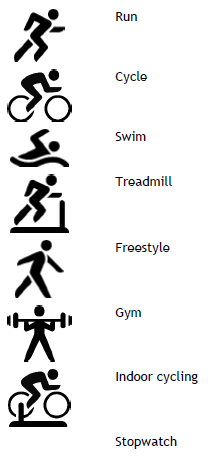
Generally you press it to the right to GO and do stuff. So press RIGHT and you get a list of pre-loaded sport profiles. You choose running and it asks you to wait while it finds the GPS.
Finding the GPS the very first time might be slow. Once the device knows where you are it loads up satellites MUCH faster on subsequent occasions using its assisted-GPS (a-GPS) feature. Speedy, a-GPS relies on you connecting to the internet in some way from time-to-time for it to know where the satellites are that week.
Interesting Fact: Even with a-GPS (for all vendors) you will often get a more accurate GPS track if you first acquire a GPS signal and then sync online. I will explain why one day.
Once you have chosen to run you are presented with this. This wasn’t my FIRST run and my previous kind of run was a zone-based one, as shown.
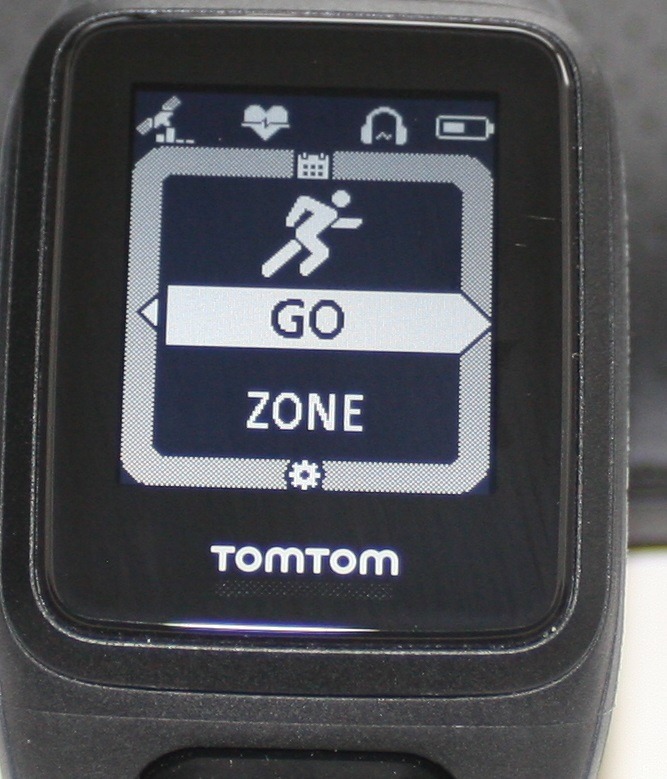
- GO LEFT: Takes you back from whence you came
- GO UP: Would take you to your history or if you arrive at this screen at the end of a session it would go up to show a summary of your session.
- GO RIGHT: gets you running.
- GO DOWN: Let’s you to define your run.

You would define your run in many of these ways
- The playlists you are going to listen to
- The kinds of extra data you want showing on the screen (bottom left and bottom right panel of the main running screen)
- The kind of run training – race, interval, laps, intervals, goals or ‘just run/none’.
Once you have made your mind up you will get an audio alert: ‘I’m Ready’ or ‘Ready to go’. And so you are.
This is not the way I typically use a running watch. However I have to say that it is a nice and easy-to-use interface. It makes sense. Sometimes when you are exposed to a new piece of kit the interface is not intuitive. The Runner 2/Spark IS intuitive.
There are LOTS of screens on the Runner 3/Spark 3. They are mostly the same as the Runner 2, although I confess to not seeing every single screen. Here is a flavour of the sort of thing you can expect (v2 screens):
Accuracy – Distance
Once you’re running it’s nice to have some degree of confidence that what you are being shown is at least a vague reflection on reality. The Runner 3 / spark 3 is actually very good in this respect, in my opinion.
The Spark 3 / Runner 3 does indeed contain a new GPS chip compared to the Runner 2/Spark. So further tests were definitely warranted by me on this device.
Luckily the Spark 3/Runner 3 arrived in my hands as I was testing several other devices, including the high-end Suunto SPARTAN ULTRA. £500 of sports watch GPS-awesomeness!
The point of saying that was that I found that the spark 3 / Runner 3 was pretty much on par with all the leading high-end run watches for GPS tracking accuracy.
Immediately below is one part of one of the tests I conducted. Performance did vary during various conditions for ALL the watches. You can read about some of the tests in more detail <here> and <here>. I’m still testing the watches as I write this and if anything noteworthy comes up I will amend this review and/or write another post.
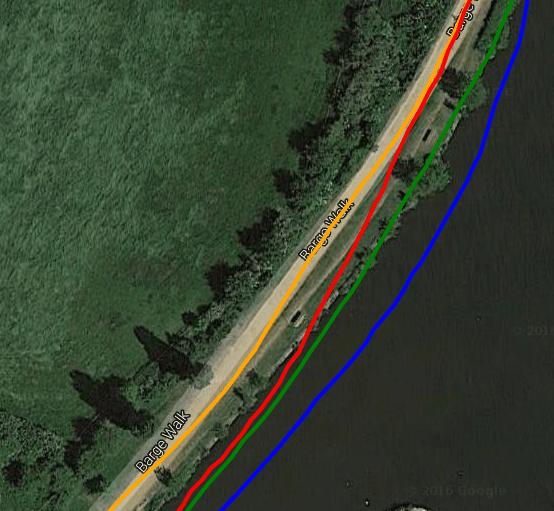
Accuracy – Instant Pace
Displayed Instant pace was broadly OK. To be honest in EVERY GPS watch in my experience it never gets better than ‘broadly Ok’. The only way to get more accurate instant pace is with an old-school footpod (not an option for the TomTom, sorry 🙁 ). So much for high-technology.
Heart Rate – Accuracy
Optical HR will simply not be as accurate as a chest strap. That is true of EVERY single optical offering on a wrist watch on the market right now. There is simply too much going on with ‘motion artefacts’ and restrictions to blood flow.
This chart is the most accurate test I undertook with the Runner 3. It’s near-perfect. Look at the over 170bpm awesomeness!

TomTom use a chip by LIFEQ which is pretty good. It was the same chip as in the previous iteration of the Spark/Runner. You can read about that <here>. However over the last year TomTom have made improvements to their software around the LIFEQ chip and so some tests I did recently on the Runner 3 / Spark 3 do indeed show excellent-to-good optical results. These are shown <here> for those of you that want to read more.
Specifically it did sometimes handle HR performances at high levels very well and was also good at recovering after high levels of exertion and at performing at constant levels of moderate exertion for extended periods.
On the negative side, like most optical HRMs, sometimes the TomTom did sometimes seem to take a little while to ‘get going’ and dial into to its normal accurate state. Normally you’re just warming up then hopefully! (Maybe not, I know you too well 🙂 )
Battery
The battery life may be a slight cause for concern in this watch if you expect all the TomTom’s extra features to exist with no hit on the battery life. You need to understand what you are buying.
When comparing it to other devices you need to make sure that you are comparing like with like, not forgetting that the battery will be reduced when you play music or use GPS or use the oHRM or use the voice coach or use alerts or use additional sensors or have a screen to power or use the backlight on the screen.
So if your friend has a watch whose battery lasts for 18 hours of solely GPS-enabled running your TomTom will compare MUCH less favourably with all the bells and whistles turned on. S/he won’t have ANY of those bells and whistles on their watch in all likelihood.
The MIO Link optical wrist band, for example, is 10 hours. The optical Garmin 225 is about 7 hours. The Mio hasn’t got a screen and the Garmin doesn’t play music.
These are the real normal-use battery lives: 5 hours battery life for GPS+HR+Music, 9 for GPS/HR, 11 for GPS only. 2-3 weeks for activity tracker/watch only.
The TomTom’s battery IS GOOD compared to like-for-like competition.
Less-normal but still real-life usage scenarios may significantly shorten it eg running with the light on
Charging the device requires TomTom’s USB cradle which, although apparently identical to the Runner 2/Spark cradle seems to work MUCH better for me on v3.
Special Features – Optical Heart Rate
 The optical heart rate unit from TomTom is a super-special feature.
The optical heart rate unit from TomTom is a super-special feature.
This one comes from a South African company called LifeQ.com and their measurement solution is validated (here). Their tests seem to show some variation from an accurate ECG when there are sudden ambient temperature changes. Their tests do assess fast cycling but not fast running and appear to extend accurate heart rates up to the high 190s bpm. Looking at other papers from them they suggest the ability to read HRV data, although that is less accurate on darker skinned people. We’ve probably not seen such levels of accuracy in any optical product for a reason – it’s hard!
LifeQ integrate smaller components to enable them to specify the complete sensor and metrics behind interpreting and using the data.
There’s more stuff (here) that I wrote a while back on the oHRM devices in other sports watches if you are interested.
One distinctive element of the LifeQ design is shown in the image below where you should be able to make out multiple, mini sensor/lights in each of the 3x square glass areas of the complete sensor. More sensors, more colours of light and a large sensor area all make for the groundings of a good sensor.

Note: The optical HR signal is NOT re-broadcast for other devices to receive.
Special Features – Swimming
The device is waterproof and is designed for swimming (5 ATM, 40m). There is automatic detection of the number of strokes and detection of when you turn at the end of a lap. With this info, the TomTom determines how far you swim as well as incorporating SWOLF metrics to show your swimming efficiency. There is not HR when swimming.
If you just wanted to record your HR when swimming I imagine you would get reasonable results by tricking the device and telling it that you are doing indoor running and then it would turn the oHRM on. Alternatively use the ‘freestyle’ mode. Either way you will not get the swim metrics. Most people DO get a reasonably good HR track when swimming, but not everyone. Are you feeling lucky?
Special Features – Cycling
Earlier sections touch on the ability to incorporate bike cadence and speed data. With this you have the making of a tidy little bike computer. Sure it hasn’t got the bells and whistles of the fancy cycling computers on the market but for most people those are not required.
The basic speed/cadence/GPS functionality that is provided is fine for the purpose for which it is intended. There will never be power meter support on this device.
Special Features – Music
Pairing with the TomTom headphones was simple. The sound quality and connection were excellent. Improved over the previous model. If you get music dropouts then check:
- That you are using a support/bitrate for your music
- The Bluetooth receiver on the headphones is on the same side of your head as the watch is on that same side of the body.
Pairing with non-TomTom headphones was also fine and easy. Simply dragging and dropping albums onto the device’s memory was easy. The TomTom mySports Connect Application is able to scan your Windows Media Player and the iTunes library and you can select tracks to be transferred using the Connect software. I didn’t test that.
You can store approximately 500 songs or 3Gb. There are some quite specific file types that are supported. Generally it is MP3, MPEG and AAC up to 320kbps @48KHz.

The music is controlled from your headphones’ controller and not the watch. Although you can select specific playlists for a specific exercise session on the watch.
Indeed my suggestion is to work solely on playlists as the Runner 3/Spark 3 effectively does not recognise any form of album/artist/song file structure that you might drag onto it. It works either alphabetically or by playlist order.
The quality is awesome. I use 320kbps MP3s ripped from a re-mastered source on a high-end system. I used high-end Jabra earbuds to convert the digital to the analogue sound that we hear.
Digital is digital! The source is the source.
Rubbish source for the rip and rubbish headphones will sound rubbish. Nothing to do with the TomTom!
So, when I say the quality is awesome I mean the non-TomTom bits that I used were awesome (including their headphones). The TomTom does virtually nothing that can affect the quality except in the persistence of the Bluetooth signal…which is improved over the previous model as I said earlier.
There are no links to subscription services that stream music…think about it! You bought the TomTom to ditch that smartphone right!! 🙂
Special Features – Voice Coach
If you have vibration alerts or audible beeps or buzzes on your current watch then TomTom’s Voice Coach is exactly the same except a piece of pre-recorded audio instruction is played to you though the headphone at the appropriate time. There are also a few ‘Get-Ready’ generic-type messages.
It’s rudimentary coaching and fine if you like that sort of thing. I don’t, but that’s me and you are you.
Special Features – Navigation & Compass
This is the area that will most likely benefit from new firmware updates throughout 2017. Such updates will also benefit the Runner/Spark’s new baby sister-watch – The Adventurer. They all have the same navigational functionality.
Creating a route is accomplished on MySports and is bizarrely simple. It seems to work first time, each time, super-quickly. You will not believe the amount of hours I have spent trying to get simple GPX/TCX files to work as a route on other ‘well known’ devices. Whatever number of hours you are thinking of…double it. And add a bit. This took a couple of minutes at most.

That trail/route is synchronised to your Runner/Spark.
You choose your sport. Arrow down and choose that trail for that sport and you are good to go. Really simple.
There seemed to only be two levels of zoom. On shorter tracks and on tracks where walking this was fine. On larger tracks an intermediate level of zoom would be preferred and trying to follow this type of navigational line I find difficult when cycling with ANY device using the same method.
The TomTom does not produce ‘turn by turn’ navigational instructions like your Satnav. Other sports devices do do that although they tend to be more specialist and more expensive. For occasional and/or holiday type use then this is fine with the TomTom.
When following a route the directional arrow will behave like this:
a. If you are moving – it shows your GPS based direction of travel
b. If you are stationary – it shows your compass orientation
When retracing a route to the start it follows digital ‘breadcrumbs’ left behind from your outgoing route. ie it retraces your steps rather than going ‘as the crow flies’.
Note: the arrow is your fused HEADING (based on GPS+Compass) and NOT the direction to head to get to the start.
Special Features – Activity Tracker/Sleep Tracker

Over the last few years I’ve grown quite cynical about the activity tracker market and activity trackers in general. Having gone through phases of trying to compare 5 devices over 1000 steps I’ve generally given up. They are all different and probably all wrong but to differing degrees.
The 91 steps on the right probably reflects my post-breakfast, early morning activity. There’s been lots of wear and tear on my fingers and bum but little on the soles of my shoes.
After a couple of days of usage it seems fairly consistent, coming in at 6000 or so steps per day. Probably about right when compared to itself the previous day. And that is what you want to do. Track your activity and how it should hopefully trend upwards over time.
The 91 steps image indicates the simplicity of the presentation of the activity data in general. It’s quick and to the point, showing the various levels of weekly/monthly summary. You’re a runner! That’s why you bought this watch! The number of steps and analysing it is irrelevant to YOU. Simple high level figures are perfect.
I was a little disappointed with the sleep tracker when I found out it was solely motion based.
Special Features – Treadmill Running
Running cadence is calculated from internal accelerometers.
However it is NOT shown on the watch. It is shown later in MySports.
Running cadence is unlikely to be included as a ‘live’ metric in the near future. (Source: TomTom). Cycling cadence is shown real time.
Special Features – Other bits
I’ll just list these
- Race an activity – to accommodate hills and/or previous efforts
- Race a generic/flat time/distance combo
- Intervals – warmup/work/rest/(repeats)/cooldown
- autolap (on/off )- ie 1 km or 1 mile or manual
- HR Zones – useful for training over 40 minutes…Zone 2 or occasionally into Zone 3 for most of us.
- Stopwatch
- Compass
- Customisable display – choose metrics to display.
- Smartphone notifications as of Sep 2016 are being worked on For Runner 2 & 3. Apparently it is complex to implement this over lots of smartphone types.
- Newly updated strap compared to v2. It is improved IMO.
- Activity history, like this…

Who would buy this?
I can see where the TomTom Runner 3 / Spark 3 is coming from. It’s targeting a lot of people with a sound, and generally well-priced, series of offerings for all of them.
If you’re a recreational runner or a getting-serious runner (parkrunner) then the Runner 3 / Spark 3 will do very nicely, thank you very much.
If you don’t like chest straps then, again, the Runner 3 / Spark 3 bodes well for you.
If you like exercising with music and would prefer to lug around only one device on your arms then the Runner 3/ Spark 3 stands out as a fairly obvious choice against a smartphone.
If you like following GPX trails then the Spark 3/Runner 3 gives you another relatively rare feature for a watch at this price point.
Men and women alike will both buy this for the design and functionality. Some women will buy it just because of the oHRM but other women may avoid it as they might want a slightly smaller screen.

Summary
This is a GOOD PRODUCT.

It’s not for me personally but you’ll be relieved to know that you are not me!
The GPS track accuracy is good. As of 6Nov2016 this watch has VERY GOOD results compared to many more expensive alternatives. The instant pace is what it is, a niche need – admittedly important for half-serious runners.
The music playback is good good and the music playlist functionality is fine but necessarily basic.
The heart rate accuracy looks generally good-to-excellent at all HR levels.
The activity tracker is functional and is fit-for-that-purpose.
The online software is a bit rubbish for more serious analytical types (as some runners are). However it’s fine as a basic app/web solution. In any case you can automate a link to STRAVA and most other online services from there. Ask if you want to know how (fitnesssyncer.com)
The device looks good enough to wear 😉 Although I wish the watch-display could be changed.
TomTom’s Runner/Spark 3 is BY FAR the best value, best featured and most accurate device. There is just one catch…TomTom are withdrawing from the sports watch market. Somebody else mught buy the division and re-brand the devices but…who knows?
The Alternatives.
If you want music and oHRM then the only real alternative is the old adidas miCoach at US$300/GBP200 rrp. That’s a good product but quite a bit bulkier and starting to look dated and doesn’t have navigation (the adidas is effectively discontinued as of Nov 2016). The new Polar M600 does offer music but I have not tested it.
The non-Music Garmin equivalents are more expensive for you also at around US$300/GBP200 rrp. You could go down the very bulky smartphone route but that must get awkward in cardio classes and you would have to purchase an app and a HRM such as the Scosche RHTHM or MIO Link. Only an app-based solution would offer the navigational abilities (and more) that the TomTom offers.
If you want a low-end running-only watch then, in my opinion, the Polar M400 stands out as the winner with a good web data platform for runners. BUT the Polar M400 has neither oHRM nor music nor navigation and it’s best to keep its USB socket away from a swimming pool. A new Polar Android Wear M600 and budget M200 with oHRM are scheduled for late 2016 (nowish!).
Support
The online forum delivers quick responses to issues raised.
<Here> is a link to the user manual.
As of 22/Sep2016 that link points to the Runner 2 manual. The link will be updated imminently at the TomTom end as the manual is not quite available.
Price & Availability















Thanks for the review – really appreciate it. If I was worried about taking the right routes while running around the mountain, would I be sad to get this watch over, say, a Suunto Ambit3 Run/Sport? Is the navigation easy/accurate enough to follow on the trails? Possible I’ll end up missing a turn and have to back track? Seems like this watch ticks most of the boxes the Ambit3 does, which makes me wonder how the Ambit3 justifies being so much more expensive.
Another question, regarding the Race Mode – when I race a previous activity am I racing against a constant-pace opponent or does the opponent mirror the location of the previous activity at a given time? For a flat 5k this doesn’t make a difference, but you can imagine courses beginning with large climbs for example, and it would be disheartening to feel like you can’t catch up.
Thanks,
Jared
it’s a casual-navigation product. sounds like you are doing some serious stuff. go with the suunto in this instance.
Thanks for the advice – fortunately I found one on special. I am a bit worried about the impending wave of updated watches coming by (Polar in October?, possibly a new 920xt/Fenix, etc) and dropping prices of “older” watches, but some times you have to roll the dice. I need good navigation features, since taking a wrong turn on the mountain where I run can sometimes put you in a bit of danger.
By the way, the manual you link to doesn’t discuss routing/navigation. Strange. It’s almost like it’s actually the Runner2 manual but hasn’t been updated yet…
🙂 strange indeed. I suspect it is the same manual 😉 watches are continually updated with firmware from the big vendors. a new watch will come with either features not working or not many features…over time the features extend and, ahem, work. 930/fenix are next year now. polar m200/m66 for sure maybe v850/v900 in next two weeks. for navigation you look at suunto A3 which should be sub-GBP200
[TomTom Employee]
Race mode actually has two variants:
1. Race a previous activity – where it compares you position to the distance that you were at in the previous activity, and displays the difference every second
2. Race a custom activity – it lets you define a race – setting pace / time / distance – and displays your progress against that. (It’s like an option for a perfectly even pacer.)
am just updating a few bits like that Griff. ty. I’ve put that you are a TT employee, just so people know.
Thanks for this info – I was searching for it online and couldn’t find people talking about it. I think it’s a great feature, especially for those who want to compete in some trail running/long Strava segments. Of course it would be great if one could get the CR holders attempt into ones watch, but alas, one step at a time.
nice review, keep it up, i enjoy reading your posts!
do you cover the adventurer aswell?
ty.
adventurer is pretty much the same hardware. I was going to write something else but this should suffice https://the5krunner.com/2016/09/01/tomtom-new-adventurer-model/ it’s just got a barometric altimeter, some other outdoor sports profiles and a special intermittent GPS hiking mode. the sports are a little more than just data screen eg skiing can auto-detect and action certain things such as showing your last runs summary data when you go up the next cable car.
So the Adventurer has all of the above plus the extra battery saving mode & the barometric altimeter? Don’t really need it but might be tempted by a new toy if it’s available when I’m in the US for a trip in mid-Oct 😉
battery saving whilst hiking. it also has a slightly more rugged shell that protects the screen a little more. yes, availability is NOT now, rather October. Nto sure if buying a tomtom is easier in the US or Europe. TT are Dutch ie it might be released here at exact same time.
Good point, it looks like it would be cheaper (from a € cost) to get it here if the price of £250/$350 stays the same.
“Interesting Fact: Even with a-GPS (for all vendors) you will often get a more accurate GPS track if you first acquire a GPS signal and then sync online. I will explain why one day.” Can you flesh this out a bit?I have been using the TomTom for a few years and picked up the 3 yesterday. Hacks and improvements would be interesting to hear about.
The step counter, compass and nav features are nice to have I suppose but personally a cadence sensor would have been more useful for me, and other runners i assume.
a-gps gets quite a good position. syncing gets the ephemeris/exact position. if you don’t sync it has to download from satellite and that takes 15 minutes WHILE YOU ARE RUNNING.
cadence, yes. fair comment.
So the aGPS/QuickFix file that TomTom gives you through their app doesn’t provide the same level of accuracy as a non QuickGPS sync?
BROADLY: agps works the roughly same way for all vendors including tomtom in order to get the approximately exact daily positions a few days into the future. getting the REALLY EXACT POSITION TODAY is different, it can’t be predicted or known until TODAY. all vendors face the exact same issue. other vendors will probably secretly turn their devices on for short periods to get this info. others update it when sync’d and IF THAT IS NOT DONE then EVERYONE will download it during the start of the exercise. So if you see an inaccurate GPS track at the start of a long exercise BUT it gets better towards the end then THIS MIGHT be the explanation.
Ok that makes sense, thanks for the write up. I am happy with my purchase. It does everything i need it to and it looks better than others on the market, in my opinion. 🙂
IMO2
I’ve got two questions regarding the compass functionality:
1/ in this youtube film http://www.youtube.com/watch?v=9Lexj9kDEt8 it seems that you are always able to navigate back to your starting point (also when you are not running a gpx route) but just doing a normal run activity. Is this true?
2/ I suppose the compass indicates with a directional arrow in a straight line towards the starting point. does the compass somehow tell you how far out you are from the starting point?
you follow a breadcrumb of your route back to the start.
the arrow works based on gps when moving and on compass when stationary – it shows where you are moving or facing respectively.
hmm you have to follow the same route you came? that’s not what I want. What I wanted was the shortest route back to the start. But as I understand your explanation the compass does not point back to the start location? Bummer.
I am double checking that and some other points. I think what I said is correct. But the most direct route could be through a lake. There is no map for it to follow to workout the SHORTEST REAL route, just a line (that line might COME from a map, externally) but the T3 only has a line/breadcrumb and a compass. I think you need a map based solution to do what you want or something which offers straight-route navigating to a specific point/POI/start. you could take a guess and try to skip bits out of the return route, rejoining it later.
of course POI creation/navigation like is in my 10 year old Garmin ( https://www.youtube.com/watch?v=Kd83iwI70_k ) would be a better but that’s ( unfortunately ) not amongst the tomtom spark 3 features
of course the shortest real route is not possible with a directional arrow, it is always a guess but usually taking the straightest path as possible back has worked out very well for me over the years with my Garmin…
when you’re 10k out looking at the breadcrumb trail screen certainly won’t work to guess the shortest path back to the starting point.
If the compass screen WOULD point to the starting point then I think this could work for me as it’s functionality would match POI navigation (to the starting point) as in the movie above.
thanks for double checking whether the compass works the way you wrote in your previous comment.
From TomTom: “So finding your way back to start involves either retracing your snail trail, or else using the graphic of current heading and current position relative to start point to find it as the crow flies. ”
so: the arrow is your ***current HEADING***
“so: the arrow is your ***current HEADING*** ”
that’s very disappointing, but clear, thank you for the effort of forwarding the question.
” the graphic of current heading and current position relative to start point”
I assume they mean the “snail trail” page zoomed out to what you ran so far, when you’re a long distance from the starting point it will be very hard to estimate the direction you need to run and you will be doing a lot of extra miles….
I think there are full out zoon and one close in zoom. I would imagine that having intermediate zooms would be something they will work on
Does it give Lat/long in any form?
This is a must have for me.
Suunto Ambit 3 otherwise I guess.
no lat/lon
£170 for an ambit….bargain.http://amzn.to/2dQDT0b. other country links here: https://the5krunner.com/shop-us/
I have the older runner model and the file it saves includes lat and long so you can do your own analysis/program. I use Matlab. Other comment while on: My navigation button broke making it impossible to use the Watch. Also the loading dock is a weak point where the contacts get worn resulting in the clock losing contact.
Hi, thanks for the review.
When running is the watch able to give you your average pace for each km? And if so is the distance customisable, i.e. if i’m doing reps on a track I can set it to tell me my 400m splits?
you can do intervals based on time or distance (400m). you can have autolap to either 1km or 1 mile. so lap pace is what you need.
Thanks for this review !
I have one question however, if I use it for the first time in the US will it take longer to get the gps signal in Europe ?
gps is an American satellite system. for the first time in a new area yes it will take longer
“The Spark 3 / Runner 3 does indeed contain a new GPS chip compared to the Runner 2/Spark. So further tests were definitely warranted by me on this device.”
I called the TomTom sales line, and they specifically told me the satellite receiver is the same as the previous iteration of the Spark. Where did you get this information?
Beer/email with someone I know who works for TomTom, who lives near me. AFAIK the GPS chip brand/model is not public domain info so I can’t tell you what it is, sorry. The oHR chip *is* the same…maybe they got confused?
I’ve bought the Tomtom Adventurer because of the barometric altitude measurement. But altitudes aren’t correct. How can this be calibrated?
relative changes should be “correct”. not sure of a calibration menu option from memory.
I read on another site that TomTom seem to have put out a far improved app for Runner/Spark to replace a fairly flat previous front end
YES IT’S ALL QUITE A BIT BETTER THAN IT WAS. BUT THEY WERE PLAYING CATCH-UP WITH THE COMPEITION REALLY. (grr caps)
https://the5krunner.com/2017/01/05/tomtom-sports-updates/
Thank you so much for your review. I have one concern about battery life. How many hours battery life if I only use activity tracker and HR 24/7?
i didn’t test that scenario and it isn’t in the specs. you’ll have to ask tomtom directly.
GPS has the main hit on battery. but HR is next.
Thank you so much. I am looking for a device for activity tracking (1st priority) and running (2nd priority). Do you think Tomtom spark 3 is suitable for me? 😀
garmin vivoactive hr, tomtom I would say is more a good running watch
Hi. Thanks for the review.
Is it possible to see on the Spark 3/Runner 3 live time altitude? Or is it possible only on the adventurer model?
yep it’s on the Adventurer (just checked)
Thanks for the reply.