This Polar V650 Review takes a look at the new feature set introduced in Spring 2018 and also benefits from being a review of a significantly updated product compared to the original from Spring 2014.
 Background to the Polar V650 Review
Background to the Polar V650 Review
I am a mere 4 years late in reviewing this cycle navigation computer. It’s partly out of personal interest but I’ve also been looking at any criticisms of the product that I could find on the net; so I’m hoping the process will be instructive on how Polar listen to customer feedback. It’s also great for any of you who are still contemplating buying one as this will be a review of a ‘finished’ product. As we all know, it’s normally half-baked products rather than finished products that every manufacturer seems to put on shelves and at premium prices.
The trend for 2017 was for Polar to refresh the hardware and software of existing models. The assumption that the same would happen for the V650 was a false assumption and, instead, we see even more features added to an already feature-full product.
First Impressions
For a 4-year-old product the V650 still looks similarly styled to most head units on the market.
The V650 looks nice and has a good screen and, surprisingly, a touchscreen that I don’t mind too much 🙂 The touchscreen interface is intuitive and better than the intuitiveness of the buttons on the lower model, the Polar M460.
Concerns I definately had 2 or 3 years ago about lack of support for ANT+ power meters are now much less of a real issue as many power meters now support ANT+ and BLE transmission. The V650 thus slotted into my gadget arsenal quite nicely, also working with my arm-worn weapon of choice…the Polar OH1 optical arm band as well as my Favero ASSIOMA power meter pedals.
 Indeed there are several ‘proper’ features that popped up relatively quickly; Dual sided power is displayed and recorded; OSM maps are supported; auto elevation calibration occurs.
Indeed there are several ‘proper’ features that popped up relatively quickly; Dual sided power is displayed and recorded; OSM maps are supported; auto elevation calibration occurs.
The V650 is NOT integrated into the overall Polar ecosystem in the same way as all the other Polar products. On the plus side this means you can define and change all pages on the device without having to refer back to your app or to Flow online.
The V650 seemed to ‘work’. From routing to pairing my power meter or pairing my smartphone, all seemed generally good. I specifically note these points as various forums point to issues in these areas in the past.
The V650 does seem sufficiently powered to do the job for which it is designed. The only time I managed to get it to ‘go slow’ was when loading a relatively complex map for a 300km route – as a comparison a newer Edge 820 would take minutes to load the same route.
General Feature Set
It is a fully featured bike computer for navigation and training.
 It’s on the larger side of a medium-sized bike computer. Bigger than the Edge 520/820 and larger than the Wahoo ELEMNT – although the screen itself is pretty much the same size as the ELEMNT.
It’s on the larger side of a medium-sized bike computer. Bigger than the Edge 520/820 and larger than the Wahoo ELEMNT – although the screen itself is pretty much the same size as the ELEMNT.
 Navigation around the device’s menus is almost exclusively via the touchscreen which, on maps, supports pinch-zoom. Swiping left and right and tapping does what you’d expect, although tapping can sometimes also toggle a display field.
Navigation around the device’s menus is almost exclusively via the touchscreen which, on maps, supports pinch-zoom. Swiping left and right and tapping does what you’d expect, although tapping can sometimes also toggle a display field.
Swiping down brings up controls for the front LED, the backlight brightness and training sounds volume. Calibration, syncing, display lock and other lesser-used features are accessed via pressing a side button. The the big red button acts as the control to start, lap, pause, resume and stop a workout.
Noteworthy Features
The V650 does what a multi-purpose navigation and training computer should. The only real limitation comes from its lack of support for ANT+ which then leads to an inability to control some of the the clever indoor bike trainers.
Put that to one side and you get the stats for Lap NP, custom duration rolling power averages and left+right power balance. You get TSS, IF and, if you want them, detailed lap summaries as you ride. There are interesting metrics that show a chart of power zones over time and, if your power meter is supported, left and right force doughnuts (like the unhelpfully named ‘Polar View’of Wattbikes). And there is real-time VAM for those of you who like the mountains.
There is a barometric altimeter and the ability to calibrate to a known altitude.
You can browse the manual (link at the end) for a blow-by-blow description of all the exciting stuff in the V650. Here are my highlights mostly included here to demonstrate that this is a ‘serious’ device.
- Sports profiles eg indoor or MTB
- 3 bike profiles
- 7 data pages with up to 8 data fields per page and some combo map+data metric pages
- Crank lengths and wheel sizes per bike
- Supports a dual-sided BLE power meter ie left and right power together making total power. Supports speed &/or /cadence sensors and heart rate straps.
- Topo maps and bike routes as two layers, able to be stored offline
- Existing Polar users will know how good FLOW is to support their training efforts. If you just happen to buy the V650 then you will fall into looking at your data online on FLOW. It’s really great stuff and, for most people, is more than sufficient to analyse your training in many ways,. Polar FLOW tends to be more sports-focussed than activity-focussed and that’s what you will probably need with a bike computer if you think about it. OK, it’s not Training Peaks but it’s free.
- Polar’s ecosystems includes; training benefit; training load; smart calories; adaptive training plans and recovery status. That’s all GOOD stuff once/if you get into the details of your training.
There are some good features there. Here are a few negative points to consider
- The left+right force doughnut will not work on every dual sided power meter (it didn’t work on the ASSIOMA)
- The speed chart that is displayed as a metric over time is quite nice but I couldn’t find the equivalent one for power (it exists in this link to all the available metrics on polar.com). I could find the power ZONE chart but found the colours on that hard to read.
GPS Accuracy & Altimetry Accuracy
I’ve done a few hundred kms of relatively mundane suburban rides and the GPS accuracy, like on most bike devices, looks fine to me. Tentatively I’d say it seems to be well on the better side of average for a bike computer, even when there is some leafy tree cover. I’m going to add in a formal test later on when I can find the time to do it (I will do it) and look at a 100-mile off-road ride’s results for more insight.
Edit: Results in – best ever score. By anything. It’s easier on a bike though.
I need to look at the altimetry data a bit more too. Over this one hour session it was very good at both getting the right level and not drifting (weather). But I don’t know how representative that is of other rides. I need to do some proper hills and longer rides.

Edit: here is a more significant ride with 2km of vertical. The Polar and the Suunto beat Wahoo and Garmin BUT all are good enuogh for me.
STRAVA Live Segments – April 2018
Love them or loathe them, STRAVA’s segments are here to stay. Some might scoff that segment-hunting is not ‘proper training’. Indeed it’s not structured training. However there’s probably a lot to be said for going as fast as you can from time-to-time. And if you beat a friend’s PB or your own PR, then what’s not to like?
Polar’s implementation of STRAVA Live Segments is nice. It seems to work well and is well-integrated into the mapping and data metrics on the V650.
In a nutshell, to make it work you need: a STRAVA premium account; some starred segments in STRAVA; STRAVA linked to FLOW; and a synchronisation.
I’ll explain that sentence in a bit more detail over the next few paragraphs. The main reason I’ve expanded on this specific aspect of the V650’s functionality is that it was newly added in May 2018.
Manage & Update Live Segments
In FLOW, the star near your username takes you to the route and segment management screen for all your devices. The ‘Manage Strava Live Segments’ merely redirects you to STRAVA where you star your favourite segments. FLOW can handle 30 at a time. I added 3 for test purposes as shown below. These were quickly synchronised through to FLOW from STRAVA via the ‘Update Strava Live Segments Option’
 Also shown is a quick overview of the segment. One aspect that I think is missing here is your personal average power for your best time. This particular segment is straight and flat so time can be a good pacer. Personally speaking, for something more undulating (or even this one), I’d like to know what effort to target right from the start to avoid going off too fast.
Also shown is a quick overview of the segment. One aspect that I think is missing here is your personal average power for your best time. This particular segment is straight and flat so time can be a good pacer. Personally speaking, for something more undulating (or even this one), I’d like to know what effort to target right from the start to avoid going off too fast.
 Segments on the V650 – enabling
Segments on the V650 – enabling
Live Segments must be specifically enabled in the V650’s favourites section.
 And you can see, below, similar info to that shown on FLOW about each of your favourite segments is also on the V650
And you can see, below, similar info to that shown on FLOW about each of your favourite segments is also on the V650
and once enabled, your home screen should proudly display the STRAVA logo in Favourites. This shows that Live Segments are active – as opposed to any other kind of routing.
Segments on the V650 – in-ride
Here I am, the solid red dot on the image below, and you can see I’m fairly close to the start of the segment we saw earlier. You might just be able to make out a tiny arrow on the STRAVA logo indicating which way the segment goes after starting and you will also see other nearly segments shown – only one other in this case, to the left.
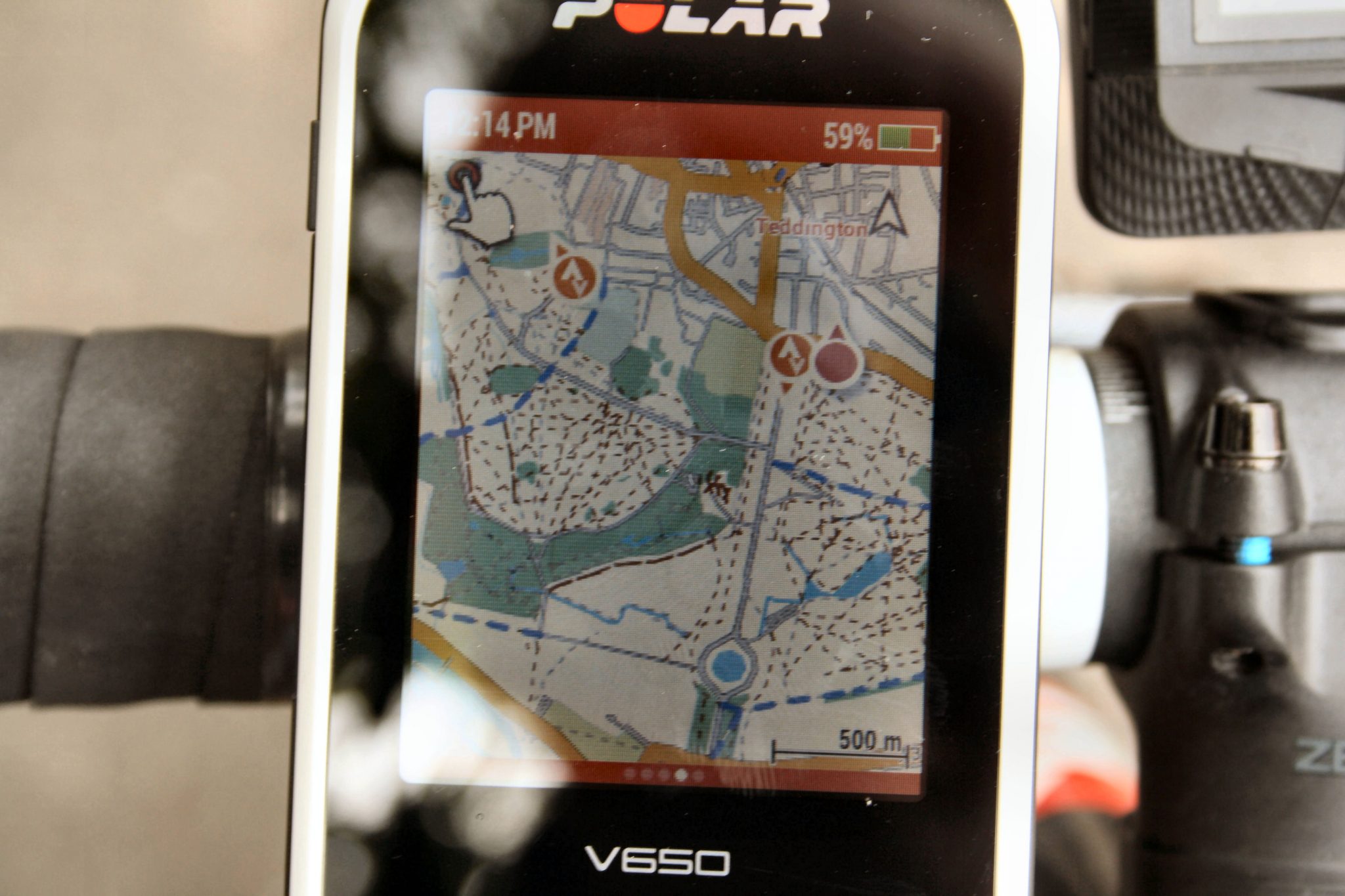 At about a 200m beeline from the start of the segment you get a countdown
At about a 200m beeline from the start of the segment you get a countdown
 With camera in my hand I soon fell rapidly behind the KOM and my PR, which the V650 took satisfaction in pointing out to me at the top of the screen.
With camera in my hand I soon fell rapidly behind the KOM and my PR, which the V650 took satisfaction in pointing out to me at the top of the screen.
 Today was definately not a PR day, I knew that, again the V650 summed it all up nicely at the end of the segment.
Today was definately not a PR day, I knew that, again the V650 summed it all up nicely at the end of the segment.
Live Segments – Synchronisation
Segments are included in ROUTES for the synchronisation
 Live Segments – Notes
Live Segments – Notes
There are a few more nuances but that’s basically how it works. Here are the nuances:
- The Segment map view and segment data view appear to be automatically added as the segment starts
- These views can be change mid-segment by tapping the data fields to toggle through various metrics
- STRAVA may well change the precise time that is recorded when you upload your workout
- My understanding is that when you are following a segment your time ahead/behind your PR or the KOM/QOM are NOT based on an average time for the entire segment by the KOM/QOM/PR ie it is worked out ‘correctly’
- Only 30 segments ca be stored on the V650. If you have more favourite segments than that in FLOW then you drag and drop the SEGMENTS so that the first 30 are the ones you want on the V650.
3rd Party Routes
The 3rd party routing functionality superficially looks nice but in reality is fairly limited, whilst remaining functional.
GPX and TCX files are easily imported as routes. Polar, probably wisely, requires you to create the route file somewhere else.
It would be nice if Polar could link to an online service like RideWithGPS so that routes created there could be imported directly into FLOW and the V650.
Polar lets you store a relatively large TOPO map on the V650 of about 450km x 450km which, for example, would cover Mid-to-Southern England & Wales OR the state of Idaho. Polar overlays your chosen route on top of this map. It’s the same old breadcrumb line you get on most devices BUT with a proper map underneath. The V650 does alert you to being off course and seems to have a go at routing you back oncourse.
I found the audio alerts a little too quiet, even at maximum volume.
The general device’s functionality does allow the screen to be locked which generally seems to keep the level of zoom ‘fixed’. That locking seems to be ignored if you deviate too much from your zoom and then some sort of auto-zoom ensues that I haven’t quite figured out the logic behind yet!!
My main navigation test with the V650 was almost 12 hours of off-road navigation on a trail ride. With a dual-sided ASSIOMA power meter paired up, 50% screen brightness and no HRM, this almost exhausted the battery with 5-10% being left. However this outlasted the ELEMNT and, for some strange reason, Garmin’s Forerunner 935. All of the devices got lost to varying degrees under relatively heavy tree cover but the V650 navigated well.
With the screen brightness at 50% or higher I found the screen easy to read even in bright sunlight wearing polarised sunglasses. The higher the brightness, the shorter the battery life. Some of the Garmin units I’ve used for navigation have way too many colours of lines to confuse the screen; Polar keep it simple with RED showing you where to go and blue showing where you’ve been. In contrast, WAHOO’s approach also works well where they have a black & white screen which is even more straightforward to interpret at a glance with the route ahead indicated by an arrowed line. Polar’s screen definitely looks prettier!
Key Specs and Tech Notes
- Weight 122g
- 240x320px colour touchscreen display
- IPX7 water resistance
- Per second recording
- USB rechargeable 1900 mAh Li-ion Polymer battery, with a 10 hour life – NB on a new device I definately got 13 hours.
- GPS accuracy: distance ±2%, speed ±2km/h
- Altitude accuracy: ±20 m / 65 ft
Reviewed using Firmware: v1.5.4
- V650 Release Notes (links to : Polar.com)
- V650 Updates (links to: Polar.com)
- V650 Manual in pdf (links to: Polar.com)
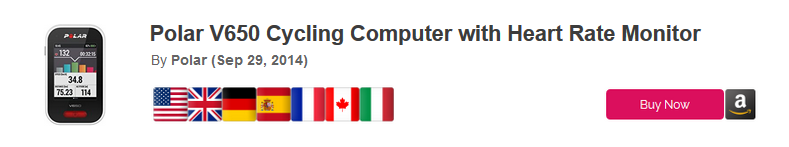
Price, Availability & Discounts
In June 2018 the prices are around GBP170/US$200 or upwards. Bundle deals that include a HRM and sensors can be a great deal but usually only if you need the sensors.
The Polar V650 is likely to be reduced in sales from time-to-time. It’s the sort of device that you might get a great Black Friday deal on…or not.
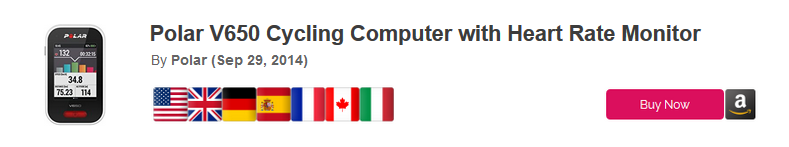
Competitive Products
There are many alternatives ranging from Garmin’s Edge 520plus to the WAHOO ELEMNT and to perhaps lesser known and lesser trusted companies like Bryton, Lezyne, Sigma, MIO (605HC) and others.
I’ve covered some of them in the following link if you want to while away a few more hours in product research.
Summary
It certainly looks like Polar have listened and have continued to add features to the V650 over an extended period. The V650 was ‘somewhat lacking’ in the breadth of functionality when first released in 2014 but is now a well-featured cycling computer that will meet the needs of very many cyclists.
If you have already embarked on the ANT+ sensor route then the V650 is probably not for you. Indeed you probably won’t even be reading this for just that reason as you already know that Polar do not support ANT+.
However if you are ‘upgrading’ from using a handlebar-mounted smartphone bike app or from an entry-level and very basic bike computer then the V650 is a good choice. It’s a good choice simply for what it can do AND IF YOU FACTOR IN the sensible prices listed in the previous section then it’s a pretty good bang for your buck.
Similalry if you already have a Polar device this would be a good one to go for both because of your history of data and because the sensors you have will probably be compatible.
The Polar V650 even looks nice!
Would the5krunner use a Polar V650? I have rather unusual requirements for looking at multiple products and sensors, so maybe not. However as ‘me the athlete’ then I’d have few problems using it as my bike computer. It does pretty much everything I need it to so, OK it doesn’t do the ANT+ thing but these days my sports accessories and sensors that I actually can all support both BLE and ANT+ … so that’s not a problem for me.
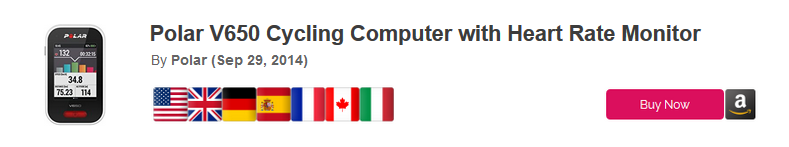

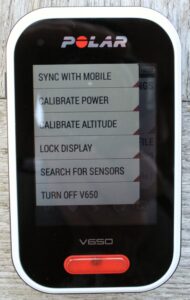

















I was pleasantly surprised with it when I checked it out. Quite a lot of bad reviews online but I didn’t experience the same issues, possibly due to the regular updates over the years. I used the route function on a recent charity ride and found it to be quite useful, great for a device at this price.
custom duration rolling power averages and left+right power balance…
Does it mean that finally it is recording power with full resolution and showing rolling averages e.g. 3sec and 20min at the same time,?
Is there possible to change the “distance left” field on the map/navi screen to something else – e.g. actual power?
not AFAIK the map screen cannot be currently changed
It would be useful…i needed it today
I tried to create a 2 field screen but it was not possible to select MAP for one of the fields (it wsan’t in the list but re-appeared if i tried to create a custom 1 field screen)
I usually have power and heart rate on the map view screen. Other options are speed, duration, distance and cadence (if there is no power meter).
I currently use with 4iiii single sided power meter.
Distance left is on the route screen.
You can also change the power reading field to 3s, 10s, 30s or custom second averages. Recording is still at 1 second.
Currently on offer at £115 (Halfords}, which Is good value.
looks like that deal has gone and it’s back down to £150 or US$200 https://geni.us/PolarV650 still good value
how do you change the power reading to 10s pls?
To enable different power rolling averages, select Settings —> Sports profiles —> Road cycling —> Power settings —> Power, rolling average.
You can have up to 4 power rolling averages:
3 seconds
10 seconds
30 seconds
Custom (I set this to 5 seconds)
On a training view with a power field you can the next toggle between these while training by tapping the power field (red triangle in the corner)
thank you.
same/similar to the V800…I did look. No idea why I couldn’t find it!! I suppose it was down at the bottom of the list. thanks again