Fitbit Versa Review
In this Fitbit Versa Review, we take a detailed look at Fitbit’s new Apple Watch lookalike. The Fitbit Versa is a lower-cost version of the Ionic from 2017 and it’s probably prettier than the Ionic in most people’s eyes.
I like the Versa.
Unfortunately, I am going to have to use the word ‘BUT’ quite a few times…

Exec Summary
At A Glance – A Pretty Fitbit
The Versa has the on-screen looks of the Ionic but that great little screen this time comes in a softer and more rounded format. The reality is that this is a very similar product under the hood to the Ionic running on the same software, FitOS. So Versa has all the awesomeness and all the pitfalls problems that come with FitOS. This time Fitbit appears to be better targeting the Apple Watch user; well, at least someone who wants a smartwatch that looks vaguely similar to the Apple Watch. In my opinion, the Fitbit Versa tries to do that in this in 5 key areas:
- Aesthetics & User Experience
- Proprietary app store
- Battery life
- Onboard Music Storage
- Contactless Payment System
 Much of its target market will not be particularly technically appreciative of the watch’s inner workings but many WILL appreciate some of the feature areas that arise from these new capabilities:
Much of its target market will not be particularly technically appreciative of the watch’s inner workings but many WILL appreciate some of the feature areas that arise from these new capabilities:
- Properly waterproof for swimming
- Optical heart rate sensor
- WiFi & smartphone connectivity
- Guided Health & Fitness programs
- smartphone-connected GPS
In The Box
 In the rather large box, you get the Versa Watch; a proprietary, USB charging cradle; and both sets of wristbands (large/small).
In the rather large box, you get the Versa Watch; a proprietary, USB charging cradle; and both sets of wristbands (large/small).
Not in the box, but also included for free, is the Fitbit health & fitness system aka apps/website that works on just about every platform…yes even Windows10 and the iPad.
Headphones/Earbuds are NOT included.
A USB dongle is not included for a PC.
Fitbit released the FLYER headphones in 2017 which will be your best bet to reduce any chance of generic headphones not working.

Here is the underside view

Comparisons & Specs
This section is for the undecided amongst you and for the seekers of all the geeky tech-details from a Fitbit Versa review.
The Versa is a relatively highly specified and smart FITNESS watch. With its onboard payments system and onboard music, it sits highly in that category. Whilst the Apple Watch 3 CAN be used by relatively serious athletes (debatable) the Fitbit Versa CANNOT be sensibly used for competitive sports.
Key Competitor Comparisons – Apple Watch 3 & Garmin Forerunner 645 Music & Suunto 3 Fitness & WearOS devices
- Aesthetics & Experience: Versa’s aesthetics are very good. Certainly better than the Garmin Forerunner 645 Music. Its build quality is perfectly fine but does not stand out as anything special at all. The standard, but interchangeable, the strap is as plasticy as a plastic thing from plastic town. The 3-button plus touchscreen interface works well enough with a quirk or two. The small, lightweight format is a winning combination and only Suunto’s 3 Fitness will compete for smallness and lightness – most of the more sporty WearOS devices being bulkier.
- App Store: Garmin’s app store is sport-focused and ever-improving. Apple’s app store is immense and getting immenser 😉 Fitbit’s app store has expanded since its introduction to the end of 2017 and still needs more depth and variety. Whilst Suunto does not have any form of app store; WearOS (Google) has the generally good Play store.
- Battery Life is good for the Versa and is officially at 4 days. If you play music and have the optical heart rate sensor firing away during hours of exercise the battery life WILL be VERY significantly shortened. You will probably get away with charging it every couple of days or so with sensible and relatively frequent levels of sports usage. Thus the Versa will make life easier than the Apple Watch and WearOS devices in this regard. But the Suunto 3 Fitness and Garmin 645 will have similar, or better, types of multi-day battery life to the Versa.
- Onboard Music – This is complex to precisely summarise in this bullet point (see later). It’s most likely that you will end up playing back songs that have been physically copied to your watch either manually or via an online music service. Spotify (*) is supported by Samsung (Maybe Apple, late 2018); Deezer (*) is supported by Garmin and Fitbit; iHeartRadio is supported by Garmin and WearOS; Apple Music (*) is supported by Apple Watch; Pandora (USA) is supported by Fitbit and WearOS; Google Play Music (*) is supported by WearOS. Beware, geographic coverage is limited. The Suunto 3 Fitness does not support music.
- Payment System – There are complex restrictions that are difficult to summarise but which are covered later in this review. Neither Garmin’s nor Fitbit’s Payment System will work for most of you in 2018.
- All the general connected smartwatch functionality in these devices is relatively similar and covers most people’s needs. The generic health, sleep, activity and sporting capabilities are similar for most people and, in each case, can be/will be augmented by apps, where supported.
I suspect that the main group of people who will be considering the Versa will either be existing Fitbit users looking to upgrade or people specifically attracted by an aesthetic which is similar to the Apple Watch but at a lower price point.
App Store Comparison
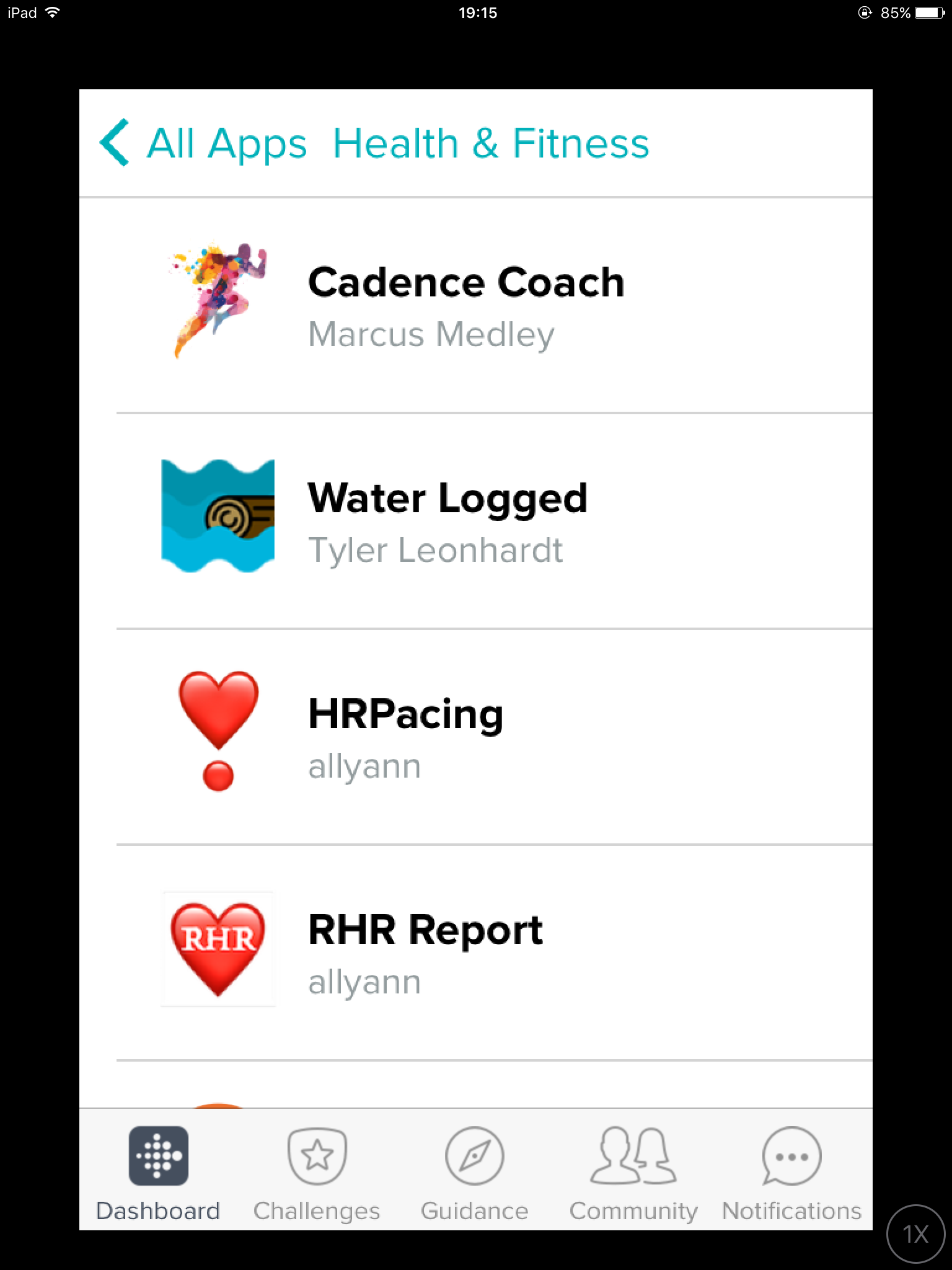
Apple, Garmin (CIQ) and Fitbit (have their own app platforms as do Samsung. Suunto and Polar have no 3rd party app system. Google’s angle is entirely different as they offer an open platform with WearOS app that supports 3rd party hardware. Consequently we have seen 10s of new entrants building sports-watches and dress-watches on WearOS.
Garmin has the best-inbuilt sports functionality and further augment that with 3rd party apps. Apple has less inbuilt sports abilities for the more competitive athlete but offset that with a great range of 3rd party sporting apps and more besides. WearOS has a good sporting app support but Fitbit and Samsung trail behind with sports functionality.
Many apps benefit from positional information. For example, Versa supports the YELP app..yet YELP needs to know where you are to do its thing. Thus the Versa is somewhat tied to the GPS on your smartphone for significant sections of its potential functionality.
Simply: The Fitbit Store has potential, it has CERTAINLY EXPANDED since it’s 2017 launch, but needs more 3rd party apps to catch up with its real competitors who are Apple and Google.

Sporting Comparison
With the M600, Polar have a notably superior hardware offering to the Versa for sporting usage. You might not like the overall looks of the M600 (I do) but it’s a serious sporty performer. Although even then, a dedicated sports watch (eg Polar, Suunto or Garmin) will in many cases be ‘better’ for sports than the M600 with more features, wider accessory support and a longer battery life. Although such sports watches would be nowhere near as smart as the Polar M600 with its wider range of WearOS apps. Indeed all the other devices I’ve so far mentioned will also out-perform the sportyness of the Versa, namely: Apple Watch 3; Suunto 3 Fitness; any Garmin Forerunner; and some WearOS watches.
The Versa, with FitOS, lags behind WearOS (Google) and Apple in their support of mainstream, 3rd party apps like Runtastic. Sure The Versa headlines the inclusion of STRAVA but the STRAVA app for FitOS is merely a summary of your workouts recorded from elsewhere whereas, for example, on WearOS the STRAVA app actually records the workout. Garmin CIQ apps don’t work in quite the same way for sport and, instead (correctly) assume that the Garmin system for capturing workout data is awesome and the apps leverage selected parts of that data so, continuing the STRAVA example, STRAVA segment support is added into the Garmin environment by the app ie a ‘PRO feature’ of STRAVA is added to Garmin.
Simply: FitOS has some way to go to improve its offering in the sports area.

Fitbit Versa – comparing colours & models
There are 2 shades of grey/black and a rose gold watch unit. There are a variety of interchangeable bands of varying degrees of quality.
In my research for this Fitbit Versa review I found that the bands supplied on the base model are ‘industrial’. They ‘work’ and look ‘OK’ but check out the options as I wouldn’t particularly recommend the standard strap to anyone spending $/£/Eu200 on a smartwatch.
Fitbit Versa review – lota of variants…well 5.Fitbit Versa Key Capabilities & Specifications
The Fitbit Versa is a reasonably well-specified, sports smartwatch but lacks onboard GPS
Whether or not that translates into a meaningful user-experience is another matter entirely. Ignoring onboard GPS capability, it has the necessary bits of hardware to be continually improved by changes to software and apps. So it’s starting in a good place.
The screen is SIGNIFICANTLY better than the Garmin Forerunner and Suunto 3 Fitness and the battery life is better than the Apple Watch.
Fitbit Versa attempts to track all the key elements of general activity and sleep ranging from stairs climbed through to optical HR (OHR) recording of your sports.
Here is what the Fitbit Versa can do
- Track steps, distance, floors, active minutes & calories burned
- Get friendly reminders to reach mini-goals of 250 steps per hour
- Track Swims, lap count, duration & calorie burn. Water-resistant to 50m
- Automatically track exercises like sports & aerobic workouts
- Use continuous heart rate tracking & real-time zones with a snapshot of your cardio fitness level in the Fitbit app
- Guided Breathing Sessions – Start personalized sessions based on your heart rate
- Sleep Stages – Track time in light, deep & REM sleep stages
- Stores & Plays Music, 300+ songs, plus access Pandora or Deezerneeded, Bluetooth Headphone support
- Smart Notifications, call, text and calendar notifications
Here are the components that enable the Fitbit Versa to do it
- Screen: covering 1.34″ inch 300x300px screen with amplified brightness up to 1000 nits
- Sensors & Components: Altimeter, 3-axis accelerometers, Digital compass, Optical heart rate (OHR) monitor, Ambient light sensor, Sensors & Components, Vibration motor, SpO2
- Lithium-polymer Battery up to 4 Days of Battery Life. Charge time of 2 hours to 100%
- Memory: 7 days of detailed motion data, Saves daily totals for past 30 days, 300 songs on device (2.5 GB of storage
- Syncing: to a computer via Bluetooth; smartphone via Bluetooth; and/or via WiFi
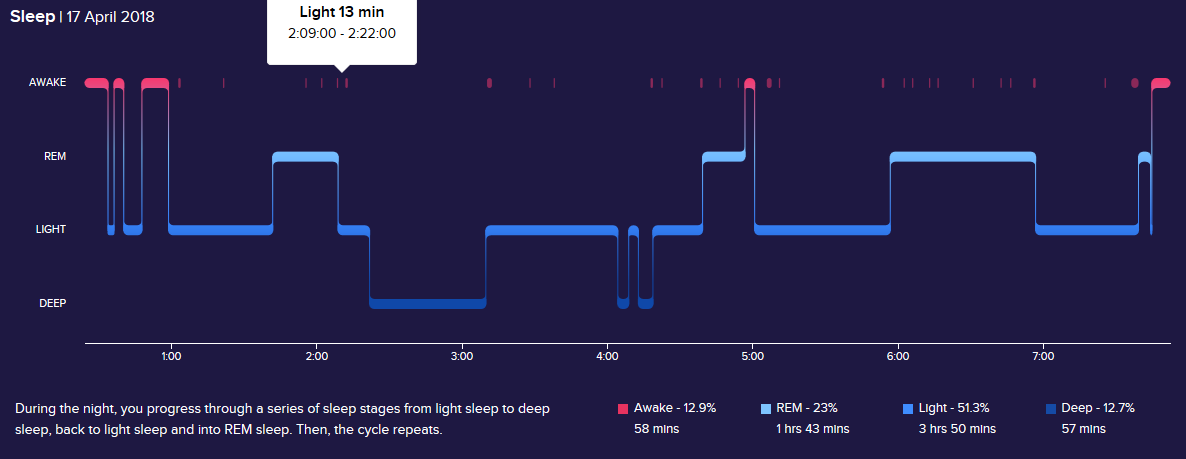
Specifications are all well-and-good. The reality of real-life usage CAN be another matter entirely. For example,
- no wrist-based watch will properly track sleep cycles to Polysomnography (PSG) levels of accuracy for MANY years.
- The battery life is UP TO 14 days but what does that mean in reality? Versa might store 300 songs but that’s not so many AND it will depend on the level of compression in your music files.
- Versa might store per second OHR data for your sports but if the sensors are rubbish then the stored data will be rubbish…albeit accurately recorded rubbish.
We will cover some of these ACCURACY ISSUES later on in this review
Specification Source: fitbit.com
General Usage
A turn of the wrist and the beautifully vivid colour touchscreen jumps into action after a relatively small delay. There are several pre-supplied clock faces that I played with for this Fitbit Versa review and MANY of them are nice. Like this one, reminiscent of Apple:

Some of the clock faces require payment.
Generally, BUTTON LEFT goes back and ‘tap-the-screen in a particular place’ performs some action or other.
BUTTON BOTTOM RIGHT takes you to set up an alarm. It also starts a workout.
Swipe up and you get a series of screens from the TODAY APP showing many of the usual types of activity stats. But LOOK CLOSER. Yes, I’ve achieved almost a half of my daily steps (4361) but you can also see underneath I’ve hit my daily targets on 3 of the 7 days.
That’s just one of the ‘activity’ type screens. There are lots of nice touches everywhere with many of the screens that cover sleep, heart rate, steps and the like. The interface and user experience is generally really good in the straightforward and pretty presentation of information.
The Versa has lots of those little details everywhere. REALLY nice touches.
The BUTTON on the TOP RIGHT directly accesses the exercise app…run, swim, bike, workout,etc.. You can choose your own sports and there are several pre-customised screens for each sport. The image shown to start each sport is a bit tacky IMO but it does demonstrate the nice quality screen.
Swipe from the Right and you access all your apps in a series of pages, with 4 apps per page. These are the pre-loaded apps as well as ones you have downloaded.
Specifc Usage – Apps
The Ionic comes with a series of standard pre-loaded apps. Things like ALARMS and WEATHER count as apps rather than inbuilt functionality.
The first tranche of apps released with the Ionic was limited in number and discussed in the following post on the Ionic (2017)
Fitbit Ionic & Versa Apps – From Pregnancy Planning to Nest to NYT.
However, there are now MANY more apps. My official verdict of the Fitbit app ecosystem would be ‘Coming Along Nicely’. There are already several Health & Fitness apps…just some are shown below.
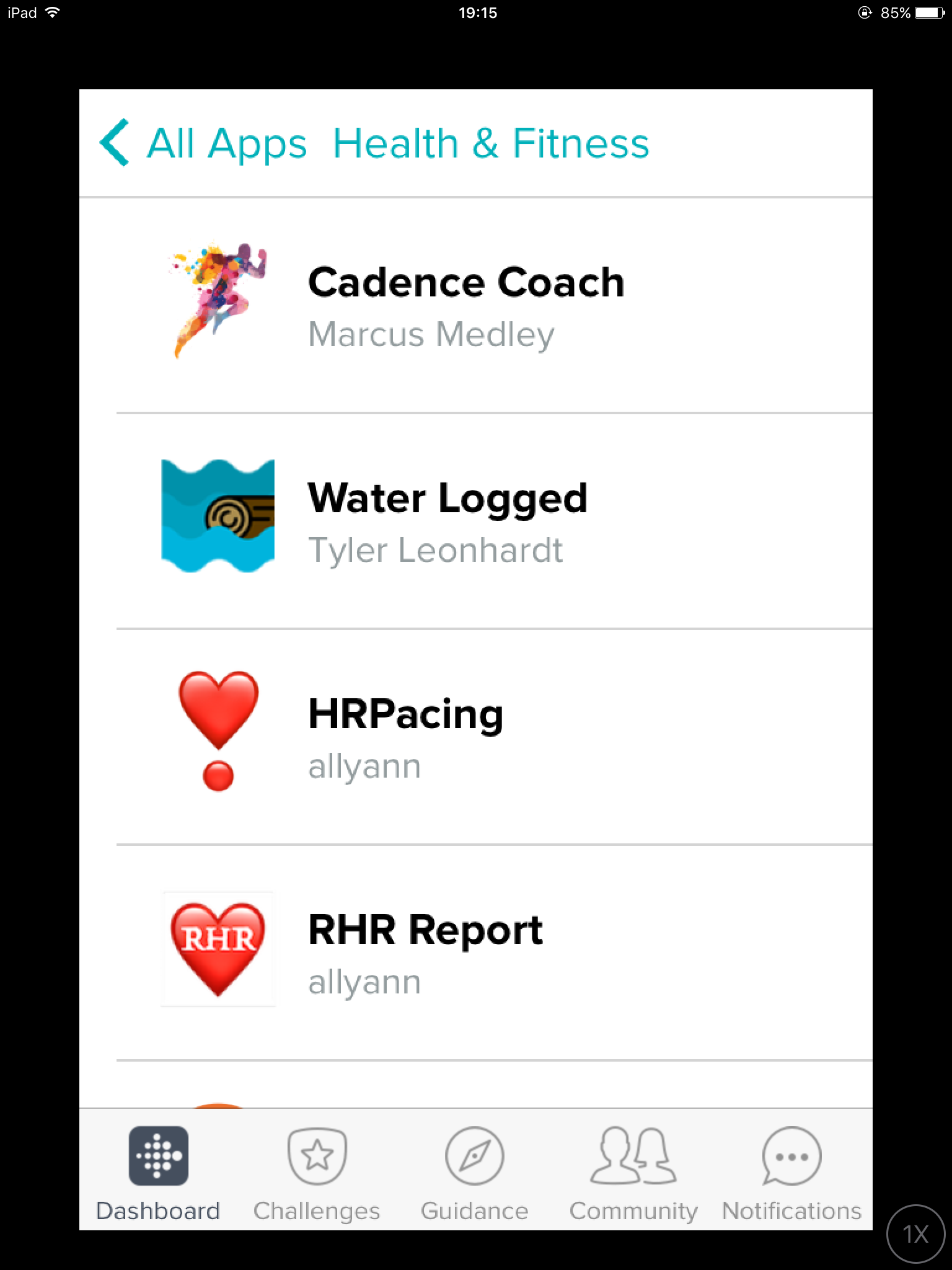
Let’s look at some apps in a little more detail.
Specific Usage – Sports, Fitness & Activity
 You choose your sport from the ‘obvious sport pictures’ shown above 😉 You can then just tap the screen and GO. Or set some options like connected-GPS or determine which metrics go on which part of which sport screen or determine autolap and autopauses for when you are not moving.
You choose your sport from the ‘obvious sport pictures’ shown above 😉 You can then just tap the screen and GO. Or set some options like connected-GPS or determine which metrics go on which part of which sport screen or determine autolap and autopauses for when you are not moving.
 The metrics are relatively limited but cover the basics like pace, HR, calories and the like. For non-competitive usage they are perfectly fine ie fine for most people.
The metrics are relatively limited but cover the basics like pace, HR, calories and the like. For non-competitive usage they are perfectly fine ie fine for most people.

Here is an example of the screen you see during your workout. Simplistic yet functional. And I have to say the clarity and size of the screen IS GREAT for in-workout usage. The effective screen size on the pro-level Garmin Forerunner 645 Music is very similar, perhaps smaller.

When running, if you tap the pace metric shown above in yellow as 0’00”, then the screen scrolls through various metrics for your run. Nice.
Swimming is supported with the standard Versa Exercise app or there are others like MySwimPro – although that does not allow custom pool lengths.

Specific Usage – Music
Maybe you would like to use Spotify?
You can’t. At least not yet.
You can, however, use the Deezer Premium service – I have a UK account, which is handy.
You can also use the Pandora service with Fitbit and that only works in the USA, for now. Fitbit assured me that, for you lovely Americans, the Pandora links work really well. REALLY well. I couldn’t test it tho :-).
So I was only able to try out the Deezer app and online service as well as choosing from my personal music library on my PC. Setting it all up is a little confusing at first as you have to figure out what connection will be used as well as remembering that with the Fitbit Music app you have to iitiate the transfer of music to the watch from the Versa app on the watch and not from your smartphone or online Deezer account.

If you have a Deezer account then Fitbit has already created a few sport-based playlists that you can quickly download.
Syncing music is not quick with Deezer even though it should be transferring it over your WiFi connection. But it does eventually work.
If you have neither Pandora nor Deezer then, fear not, you can retrieve music from your computer via a USB dongle (not supplied). This process has improved since 2017 when the Ionic first used the Fitbit app to download music. It is still a little time-consuming if you have a large music library to choose from. But now it eventually works quite well after you have selected one or more locations for your music.

Unlike Garmin’s personal music library interface, with Fitbit, you CAN download your music files from a USB stick or network drive. Which I found handy.
Handy, that is, if you are near your PC. As you can see I’m using the app on an iPad, below, but the physical transfer of music happens from the PC directly to your watch via the USB dongle (not supplied).

Next, of course, you will need to pair your potentially pesky Bluetooth headphones. I have some Jabra Sport Rox and they paired first time as did my Jabra Elite Sport headphones. Hint: Jabra is pretty good at pairing and working without dropouts.
- Jabra Elite Sport £125/£110
Panic At The Disco’s album did sound awesome. Of course, the quality of your audio experience is mostly governed by the digital recording (ie lossless/lossy) coupled with the digital-analogue conversion that takes place in the headphones. So Deezer and Pandora should sound awesome if you have good headphones. I assume they only download high-quality music files. But if your ripped personal music library doesn’t sound as good then you may well have compromised on the quality when you ripped them.
The issue I have here is that my Deezer music and my music from my PC can only be accessed by different apps. Ultimately this is going to annoy some of you – I really DO have some songs that are not available on Deezer.
Suggested Reading: The best running watch with music
Specific Usage – Fitbit Pay

Luckily I still have my account with Starling Bank that I opened for the Fitbit Ionic review last year.
Fitbit has been busy and has also signed up 3 additional providers including one that you’ve actually heard of ie Santander. I would NOT buy a Versa now and expect your bank to be quickly signed up. It could easily be 2019 before new big-name banks are fully working – this applies to all countries and not just the UK.
OFFICIAL INFO: Fitbit update this list as and when they sign up a new provider: link to: Fitbit.com.
I’ve not really had any issues with Fitbit Pay this time around neither in the setup nor the usage.
The only semi-serious downside is the generic method of paying by a watch. I had to nearly dislocate my shoulder to get the Versa at the correct angle to enable it to give payment, while I pressed the left button with the other hand 🙂
USAGE: You press and hold the left button after unlocking the watch with your pin. From what I can see the PIN is mandatory once you have a wallet set up, although you can restrict pin-access just for financial transactions. Release and then put near the shop’s reader to authorise the next single transaction. It is MUCH quicker than paying with a card and pin number and faster than paying by cash and waiting for change.
STRAVA APP
The STRAVA app requires authorisation to your STRAVA account and then shows a summary of your recent exercises, including those not recorded by the Versa. You can also see a line map of your recent exercise as well as a nifty graph of your trend performances over courses you repeatedly complete.
The STRAVA app does NOT record workouts by itself.
Let’s look at how to get data from your workout to Strava online and then back again to the STRAVA. The most important thing is that the app on your Versa it will NEED to capture GPS data in it. TIP: Just connect to the phone’s GPS for the start of your workout and then leave the phone at home…that works (no pretty map though)

COACHED Workouts app
This section is intentionally copied from the 2017 Fitbit Ionic review.
This is cool…ish. I don’t think I’ve quite seen anything like it before. Probably because previous devices, including the Apple Watch, have not had a sufficiently large screen that can run a decent resolution. The Ionic & Versa can.
There are a few workouts and you are coached through a series of exercises and even get included a ‘sort of’ video showing how to do them. There are also pretty notes saying which parts of your body are being worked on.
The COACHED workouts are accessed through the app with the STAR icon. So this is “Fitbit Coach” which is part of Fitbit’s Fitstar acquisition from a few years back. No doubt as things progress you will be encouraged to add new COACHED workouts from the premium Fitstar service that exists within Fitbit’s existing infrastructure. Here is a link to a video for the currently separate Fitbit Coach app.
The Fitbit Ecosystem
I remember Fitbit’s software as always being thought through and intuitive. And, more importantly, always working. Well…more than most 😉 It seems to have become more complex and cumbersome than I remembered but it is still as open as it ever was and will work on just about any vaguely recent device you have.
I don’t want to dwell on this too much, so here is a slide show giving an indicative view of the various insights and trends. The screens look at the overall dashboard; daily and trending 247 heart rates; daily and trending sleep. It’s good. Many of you will already know how good the Fitbit environment is as you will be upgrading.
Clockfaces in the Fitbit Versa Review
As I think I said earlier. Some of the clock faces are nice. Ta Da !! Take note Garmin. All you need is a half-decent screen and some imagination. There are LOTS of clock faces to choose from.
The Fitbit app is fairly slow at displaying clockfaces for you to choose one. Syncing a clock face also takes longer than it should.

Accuracy
A sports/fitness watch needs to have a reasonable degree of accuracy to provide useful feedback and support any guidance given.
Acuracy – GPS
The Fitbit Versa has connected GPS. This means that the GPS signal must only come from your smartphone. The accuracy will only ever be as good as your smartphone’s GPS. Smartphones vary considerably in their GPS accuracy.
 In the absence of a smartphone, the Fitbit Versa attempts to determine your running speed from your arm movement. In my experience, this was 30-45 seconds per kilometre slower than it should have been. It was consistently out by this much regardless of my actual speed, making the pace shown effectively useless for me.
In the absence of a smartphone, the Fitbit Versa attempts to determine your running speed from your arm movement. In my experience, this was 30-45 seconds per kilometre slower than it should have been. It was consistently out by this much regardless of my actual speed, making the pace shown effectively useless for me.
Accuracy – Optical Heart Rate
I normally do a very detailed section on HR accuracy. I was unable to produce all the comparison charts I would like for technical reasons and that is despite having LOTS of data at Fitbit.com (I can’t export it).
Here is an example of a run with the Versa performing well against Garmin’s top-notch chest strap, the HRM-TRI. It’s an old strap and, as you can see, there is a bump in the red line of the Garmin near the start. Here the chest strap is probably wrong and the Versa is probably correct. The green line is the Amazfit STRATOS and that’s, err, wrong.
Here’s an example of the heart rate from the Fitbit Versa while cycling. It’s rubbish. Then again, it’s not quite as rubbish as the Amazfit STRATOS (also shown).
To be fair to the Fitbit Versa; SOME of my faster, interval runs LOOK alright on the Fitbit dashboard but, as I said above, I can’t export them to compare them properly so I can’t really comment further.
Here’s another example: this is a walk to a parkrun and a jog around with a little one. It’s not quite an interval session 😉
 Here is the ACTUAL HR track for the same run.
Here is the ACTUAL HR track for the same run.

The resting HR on the Fitbit dashboard seems alright too. Maybe a tad too high for me but good enough.
So, once again, it looks like optical HR on a sports watch can perform fairly well for ‘steady’ runs. But that’s about it. Forget HR accuracy in the gym or on your bike.
Accuracy – Steps
Walking Steps are notably lower on the Fitbit Versa than on an old Garmin Forerunner 235. Over 20% lower. This is strange as Garmin walking steps are normally fairly accurate.
However, when running the Fitbit is closer (18300 vs Garmin’s Forerunner 645M at 18950).
On a daily basis over a week, the Fitbit Versa’s steps seemed broadly consistent with my activity levels and so it will be perfectly fine for those of you who just want to record steps, stairs and the like. Perhaps not directly comparable with your previous device which may, or may not, have been ‘accurate’ in the first place.
Accuracy – Sleep
Here is Fitbit’s analysis of one-night sleep and following on from Fitbit’s analysis is an analysis from EMFIT. I would consider the latter to be the ‘best’ sleep tracker.
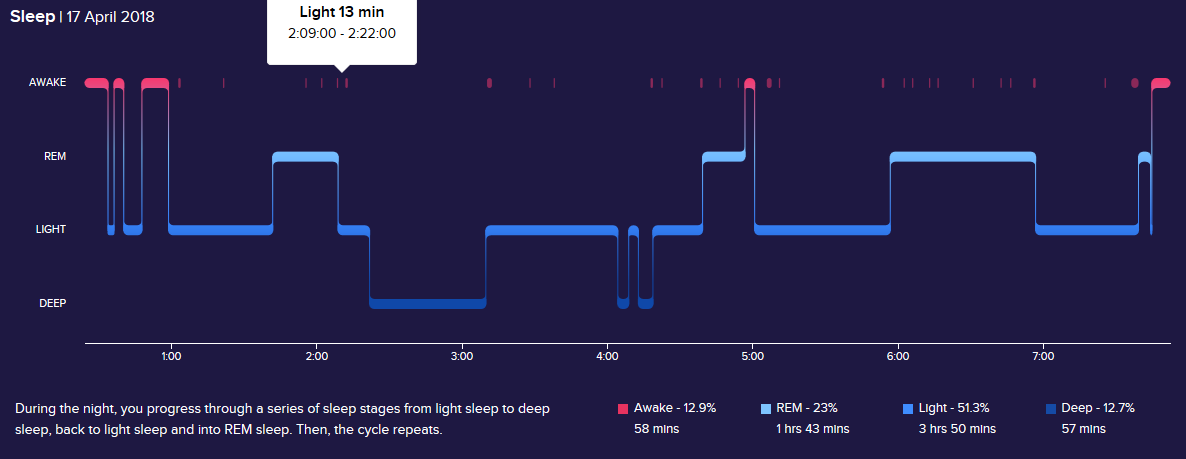
 You can, perhaps, see that there are broad similarities. But the reality is that the graphs are different. The reality is that neither are ‘correct’.
You can, perhaps, see that there are broad similarities. But the reality is that the graphs are different. The reality is that neither are ‘correct’.
EMFIT uses HRV heart rate modelling and more complex modelling of whole-body movement, whereas Fitbit will use less accurate resting heart rate modelling coupled with wrist movement.
Accurate sleep tracking is for the world of sleep scientists with special laboratories. At best, we can only get indicative insights into our sleep patterns. QS EMFIT (review here) and OTHER RING are the most accurate you can get if you are particularly interested in sleep analyses and the former have products targeted at athletes as well as people with specific sleep conditions.
Best Running Watch?
Clearly the Versa will never rank as the ‘best’ running watch. It isn’t designed to do that. BUT it could rank highly as ‘the best smart sports watch‘. Maybe.
Have a look…
Link Best Running Watch Report
Sensor Support
Nope. None of that.
No Bluetooth SMART or ANT+ sensors are supported.
Bluetooth headphones are supported for music playback.
I had no problems pairing with any of my Jabra headphones. These are all top-notch (aka expensive) headphones with the exception of the Sennheiser. If you get any one of these from Amazon and you have pairing issues or dropout issues…send them back within a month. Sorted.
- Jabra Elite Active 65t $170/£150
- Jabra Elite Sport £125/£110
- Bose SoundSport FREE $199/£160
- Jaybird X3 Wireless $120/£100
- Jaybird Run $159/£140
- Bose SoundSport Wireless $199/£180
- Sennheiser PMX 686G Sports $35/£30
- Aftershokz Trekz Air $180/£160
- JBL Under Armour Sport $120/£100
- LifeBEAM Vi $250/£210
- Apple AirPods $160/£140
Bugs, Nuances & Quirks
The only thing to report here from my experience is that the synchronisation between the Versa and ‘anything else‘ needs quite a bit more work. Performance in this area was unacceptable and surprisingly poor.
The only way I could get synchronisation to work properly was with an Apple Watch. I don’t own an Apple watch, so this was tricky. (I borrowed one).
I find the parts of the Fitbit ecosystem that the Versa relies on are somewhat cobbled together. In particular the Android interaction was highly unreliable and, most often, simply did not work. And that means OFTEN not working for synchronisation and USUALLY not working for connected GPS.
With devices prior to the Ionic/Versa, I found Fitbit’s ecosystem very well put together. On a more positive note these issues of synchronisation will most likely be solved more quickly by Fibit than would be by smaller players in the tech market.
Minor annoyances include the Fitbit app failing to remember settings from the previous workout eg autopause=OFF.
Fitbit Community: Other issues can be seen and reported here (link to: fitbit.com)
Summary & Recommendations
PRETTIEST FITBIT EVER
I’ve run, cycled, swum and lifted weights with the Fitbit Versa for many hours and many miles. I’ve kinda got to like it.
Having bought the Versa myself I have no axe to grind with Fitbit. I expected the device to be competent and pretty. I got that…sort of.
If you want to upgrade from an earlier Fitbit then you will be generally impressed with the new interface on the Versa; it looks great and you will still love all-things Fitbit once it’s on your wrist. You’ll probably be patient with the device while teething troubles are ironed out (Apr/May 2018).
If you use one of the supported banks and if you use one of the supported music services then you will wonder what all the fuss is about if you hear others complaining. The Fitbit Versa delivers LOTS of advanced features on a lot of fronts for you.
If you do NOT use one of the supported banks and if you do NOT have one of the supported music services then you will, at least for now, doubt if you’ve got your money’s worth. You might feel like you have just got a good and attractive ‘activity tracker‘ that is, at the same time, an ‘average sports tracker‘ that still relies on your smartwatch for GPS.
If you’ve never used an Apple Watch and never heard of WearOS then you may well marvel at the map app and the weather app on your wrist. In the US you might even impress a friend or two when your watch buys them a coffee in Starbucks.
And it looks like at least 300 or so of you fall into that category already with your Amazon reviews…

So there we go. You all love it and I kinda like it. I could tell you the oHR is not so accurate and that the sports usage could be improved. I could tell you there are neither enough apps nor enough supported banks nor enough supported music services – you’ll probably politely ignore me 🙂 And it will be fine if you do; the Fitbit does all the basics that you currently enjoy and adds some pretty froth on top. Just like a latte.
The Fitbit Versa will NOT be an Apple Watch killer. But it could just be Fitbit’s saviour. It DOES give existing Fitbit users a reason to upgrade. So, dear reader, go forth and spend! You know you want to 😉

Price, Discounts & Availability
Hopefully, you enjoyed the review as well as finding it helpful in your decision-making process. I’m not a journalist and I don’t get paid for this. Please consider purchasing from my partners.




































fitbit versa has lots of new features with less weight,design, four days lasting battery life and other personalization options included in it which makes it desirable option in the segment.