 Garmin Index S2 Review | Smart WiFi Version 2
Garmin Index S2 Review | Smart WiFi Version 2
This review of the Garmin Index S2 looks at the latest smart scale that can track your key body composition parameters, giving you more than just weight and body fat. Does it track bone density as we progress beyond middle-age? Or will it help gym-goers track increases in muscle mass? Here’s a hint at the answer: it’s made by tech-giant Garmin. Let’s see what it can do
Let’s start with a summary review of the Garmin Index S2 Smart Scale. If that’s all you came for, read on. Otherwise, all the detailed information follows afterwards so scroll down for that.
Garmin Index S2 Smart Scale Review Summary
-
Build Quality & Design - 85%
85%
-
Health Features - 85%
85%
-
Openness & Compatability - 80%
80%
-
Price - 75%
75%
-
Apparent Accuracy - 70%
70%
Garmin Index S2 Review - Smart Scale 2 | WiFi Version, 2021 Update
Garmin Index S2 – Verdict
The Garmin Index S2 was the best of 4 relatively expensive smart scales I reviewed. However, the Index S2 experience could have been improved by a better design and onboarding process.
Whilst I couldn’t trust the accuracy of any of the 4 devices I tested, the Garmin Index S2 was certainly the most believable and consistent. I will continue to use it indefinitely.
I’d like it to turn on a bit quicker and take the readings a bit quicker but compared to the competition it’s still good in those respects. That said, once you have the Index S2 up and running it works solidly day after day after day.
The Index S2 smart scales will work well for multiple family/team members and will work well when switched between multiple dwellings. I had zero issues with the data immediately getting to the correct Garmin Connect account and linking it onto the Apple environment was relatively straightforward, although there are few nuances with sharing data from Apple Health.
The data algorithms for body fat & muscle mass have been improved over the original Index Scale and all the data in Garmin Connect and on the scale is well presented and I find that aspect hard to fault – your day-to-day experience will be great. There are a few other niggles that I cover further below but these scales will finish off as a recommendation…for the right person.
Long Term Impression (June 2021): I’m happy with the S2 and use it most days along with my partner. The techy syncing of the data to all the places I want it to reach is great. the one thing I am unsure about is that my muscle mass seems to vary by exactly the same amount as my total mass ie if I lose 200g then my muscles mass is 200g less. I do a lot of sport and this is plausible but suspicious.
Pros
- Although expensive, the cost per user is good if you are in a large team or household.
- Extensive data – fat, bone, BMI, water, muscle…and weight.
- Lots of user profiles
- Multiple-location Wi-Fi syncing great
- Setup/usage seemed overly complex…then I tried the Fitbit and Tanita…eeesh. Garmin is better.
- The scales look good
Cons
- Lots of the setup tasks could be simplified
- Why only 4 characters for each user’s name?
- Pricey
- Ageing display design but it works well enough
- You will be able to get data out of Garmin Connect and into 3rd party apps but some of them might be tricky.
 Garmin Index S2 Review – Setup & Configuration
Garmin Index S2 Review – Setup & Configuration
Setting up the Garmin Index Scale S2 is straightforward but there are a few annoyances and one pitfall.
First up is putting in the batteries and placing it on the floor…I’m sure you know how to do that. There are small ‘legs’ which attach to each corner and you must use these if you intend to take measurements on a carpet. Even on an uneven HARD floor, you WILL get poor readings (I did!), so make sure all 4 legs are properly in contact with a hard surface. Next, you have to pair the scales to your Garmin Connect account and it’s going to be REALLY useful if you also connect it to your Wifi.
Tip: Each user MUST have a Garmin Connect account
Tip: Your Garmin Connect account can be a dormant one that you only use for the purpose of sending the data somewhere else.
There are 2 ways to pair the S2 Scales to your Connect account; one is to the app and the other is to use an ANT+ dongle to link your Garmin Express on your desktop computer to the scales. I tried the ANT+ dongle first and half got it to work and then gave up. So use the app.
Tip: Use the Garmin Connect app to pair. It works. Press and hold the reset button on the rear of the S2 for about 10 seconds to start over.
Garmin Index Scale – Adding Users
This should be more correctly entitled ‘Adding Existing Connections’ ie people who have a Garmin Connect account that is already connected to yours. For example, you can’t just add one of your teenage children, they need to have a Garmin Connect account first and they need to be 16 years old to do that. You can’t show off your new toy to a guest, all they will see is their weight and none of the other fancy metrics, they need a Connect account linked to you. Let’s deal with the easy case, your live-in partner wants to get access to your shiny new scales.
It could be easier…
Your partner has to create a Garmin Account and FIRST get connected to you. Only then can you give your partner permission to use the scale in the scale settings under ‘Manage People’.
When your partner uses the S2 scales for the first time they will not be automatically recognised and your partner will have to tap his/her feet on the scale to scroll through the registered nicknames to find theirs.
Yes! Now all is good
Well. If your partner wants imperial measurements and you want metric then all is NOT good. You would have thought that preference would come from your Garmin Connect account but, nope, they are manually set with the button underneath the scales. Is it 2020 or am I still living in the 1990s?
 Garmin Index Scale Adding A New WiFi
Garmin Index Scale Adding A New WiFi
You might have two houses, you might want to connect to a hotel WiFi or a holiday house WiFi or you might want to go to a friend/family’s house to regularly weigh one of them. My use case is to go to a nearby elderly relative in a care home. Regardless of the use case, you need to do this
- On Garmin Connect Mobile, go to More>(Garmin) Devices>Index S2 (Device)>General>WiFi Networks
- Press the reset button on the underside of the scale for a few seconds. After a few attempts, you will get the gear icon on the S2 Scale display.
- Connect to the correct WiFi network on your smartphone (The WiFi Networks page should change automatically to allow this)
It could be easier…
Garmin Index Scale S2 – Seeing the data on Garmin Connect
Whilst the Index S2 is aimed at the Garmin Connect Mobile user there are Luddites, like me, who still prefer the web interface. Either way, we are all kept happy as the S2 Scale data is synchronised in both places with similar charts in both places too. Like these…
Next up, every single scale reading is stored in Garmin Connect. 10 readings in one day? Yep. You want 10 because, well, you just want them. The daily readings also have intra-day trend indicators and the ability to set/graph weight goals and delete erroneous readings.
But all those readings present Garmin with some issues around which ones to display. They take a nice compromise with an indicator for each day that shows the range of readings and I’m not entirely sure if the LAST reading or AVERAGE reading is shown. What do you think?
I have performed some cursory tests and deleted readings in Connect. Deletions are not automatically deleted in connected 3rd party software.
Garmin Index S2 – Customising the Scale Display
Tip: Use the Garmin Connect app to disable any of the individual displays on the scales, the only display you can’t disable is the weight. #Annoying, some people would rather not be reminded of that.
I didn’t specifically test that each user’s screen preferences are separately saved, I assume they are.
Garmin Index Scale 2 – Getting your data elsewhere
If like me, you are vested in the Garmin ecosystem then the Index Scale makes sense for you. However, one of the reasons you bought it is perhaps to let your nearest and dearest share its features and they may well not even have a Garmin account. Here’s how you give them access.
There are three broad approaches to sending connected users’ data to 3rd party apps.
- Manually link Garmin Connect to Apple Healthkit or Google Fit. You can then connect other apps to Apple/Google. This seemed to work OK for me but an Apple developer did tell me that “Apple does not permit people to write to Apple Health without the user being present“. So bear that in mind.
- Automate the connections with a health data sharing app like fitnesssyncer.com (its iOS app will connect Google Fit too and it has a free version, thank you Eric!), try HealthFit or the aptly named smartscale.com ($15/year)
- Use the third parity’s direct connection to Garmin Health Sync. Training Peaks have such a connection and it is a separate your regular connection for workout data.
It seemed to me that the last reading of the day is saved in Apple Health and that Apple Health only stores one reading per day. I’d also read that Apple Health gives priority to certain sources so it is possible that the Garmin S2’s reading can be inadvertently overridden by another source. That said the last Garmin result is kept in Garmin Connect. similarly, deleting an incorrect, historical reading in Connect will sync that deletion with the Garmin ecosystem but it will not delete the matching record in Apple Health from what I can see.
Garmin Index S2 Review Accuracy: vs Tanita RD953 vs Fitbit Aria 2 vs Tanita Ironman
I was able to compare the Garmin Index Scale’s figures to a Tanita RD953 (amazon – £160 / Eu170) and a Fitbit Aria 2 (Amazon – Eu130 ) and an ageing Tanita Innerscan BC-558.
Consecutive weight readings
I successively weighed myself to ensure the results were the same. All devices were highly similar and highly consistent with no significant variation at all. (like 100g or 50g variation)
Consecutive Body Fat readings
Link: Wiki
I like the Fitbit as it consistently said I had 5.2% body fat (five point two) – maybe it was visceral fat? The manual says it measures body fat percentage. Garmin told me I was a more believable 15.95 +/0.1% and Tanita RD953 said I was something between 19% and 22% and the BC-558 said 19.5%. I would have thought I was a bit lower than 16% as I’m pretty skinny, thus the Garmin gave readings that seemed to me to be more likely to be correct.
 Consecutive Bone Mass readings
Consecutive Bone Mass readings
Garmin was always either 2.8kg or 2.9kg and Tanita RD953 was always 4.1kg. Each seemed confident they were correct with repeated measurements. At least one of them wasn’t.
Consecutive Body Water Readings
Tanita RD953 varied from 57% to 56% with Garmin at 61.4/61.3%. Each seemed confident they were correct. At least one of them wasn’t. The BC-558 came in at 59.5%/60% which didn’t especially help to decide which was correct!
Garmin Index S2 Review – day-on-day accuracy
Your natural weight can easily vary by 3kg per day if you eat, drink and weigh at the ‘wrong’ time. It’s all about trying to compare like with like. Generally, I think I did that each day all the Garmin results seemed plausible when compared to previous results.
Good!
The Competition
Here are some options which are cheaper but mostly not as good as the Garmin Scale. The only exception might be the Withings Body+ which I have not tested but which a friend of mine swears by and which generally gets good reviews – if you are heavily invested in the Apple ecosystem then the Withings Body+ is a better choice. (Edit: people who go on to buy a smart scale from this post seem to mostly get the Withings+) model
Here are the competition with links to buy one
- Withings Body+
- QardioBase 2
- Tanita Connected
- Fitbit Aria 2
- Xiaomi Mi Body Composition Scale
- Yunmai Wireless Bluetooth Scale
Garmin Index S2 Specifications
- Dimensions: 12.6″ x 12.2″ x 1.1″ (320 x 310 x 28 mm)
- Weight: 4.4 lbs (2.0 kg)
- Battery life: Up to 9 months; uses 4 AAA batteries (included)
- BLE capable: Yes
- ANT compatible: Yes
- Wi-Fi: Yes, 2.4GHz
- Weight limit: 400 lbs (181.4 kg)
Frequently Asked Questions – Garmin Index S2 FAQ
Here are some FAQs, please feel free to ask in the comments below
The weight measurements seemed accurate and the other body measurements seemed plausible and consistent. Garmin does not produce 3rd party validation of their measurements.
BMI is a standard calculation based on your weight and height. You input your height in Garmin Connect and it is synced to the scale.
The scales use a standard method called bioelectrical impedance to check your body’s resistance to a tiny electrical current that is passed into one foot and measured after coming out of the other foot.
Yes, the Garmin Index Scale is designed to work in the Garmin Connect environment as well as to optionally send measurements to other apps such as Apple Health.
You pair the scales to Garmin Connect Mobile with Bluetooth and sync data from the scales back to Garmin Connect over WiFi
Press and hold the button on the back. A short press allows you to connect an additional WiFi network, a long press resets the scales.
Yes, if you are already invested in the Garmin Connect environment.
When I first started using them I was sceptical but then I compared them to 3 other models and my scepticism mostly evaporated.
You must first invite them to connect with you in Garmin Connect. Ie they must have a Garmin Connect account themselves. Only then can you share access to the scales with them to let them sync their setting over WiFi to your scales.
Yes, sort of. In iOS, give Zwift permission to read the weight data in Settings>Health>Data>Data Access & Devices>Zwift>Allow to read Weight
No, at least not in iOS. I couldn’t find any way to allow Polar to read Apple Health data. So another option for Polar is to use Smart Scale Sync.
Yes, sort of. In iOS, give Stryd permission to read the weight data in Settings>Health>Data>Data Access & Devices>Stryd>Allow to read Weight
You have to get the data out of Apple Health and can use the HealthFit app for that.
Bizarrely you have to tap it and then tap it a bit harder.
Four AAA batteries.
 Take Out
Take Out
“Pleasantly OK” probably best sums it up.
My initial ambition to track the bone density of a frail, elderly relative somewhat fell by the wayside despite it seeming like a good & thoughtful idea at the time. Technically the links would all have worked, the data would have flowed and even if it wasn’t accurate it would give good trends to spot warning signs but all I would see would be a decline in the bone mass and not the bone density per se…maybe they are effectively the same thing? IDK. Monitoring any muscle wastage/atrophy could have been of some use but it’s sometimes equally as easy to use your eyes to see that someone is struggling to stand rather than needing technology to re-affirm the visually obvious.
I have to say, the devices on test seem archaic in the design and operation, and generally untrustworthy with their results. The Fitbit Aria 2 and Tanita RD953 were appalling considering it’s almost 2021. In isolation, I probably would have slated the Garmin Index Scale S2 but in comparison to the others, I perversely decided I liked it and will definitely keep using it! Why? A: Consistency. I have no faith that the non-weight numbers are correct HOWEVER they do ‘feel’ consistent. So whilst I won’t trust the absolute value I will place some credence in the trends the Garmin Index S2 displays each morning/evening.
NOTE: Most readers go on to buy the Withings Body+ ! 😉 *NOT* the top-end CARDIO model, that’s twice the price for little benefit. Basically buy the same brand scale as any brand you are already heavily invested in OTHERWISE buy the Withings !
If you want a weighing machine and you are vested to the Garmin ecosystem then I guess this is a good, but expensive choice. Although when comparing it to the Tanita-random-number-generator it’s great value-for-money. If you are concerned about tracking the other fat/bone/muscle metrics then ‘give Garmin a go’ but treat the numbers as indicators rather than the gospel truth.
There is little point in buying the Garmin if you are not a Garmin Connect user. Having said that if you are the secondary user and you don’t have a Garmin Connect account then you will probably be able to get the data from Garmin to your app of choice, you might lose some of the data types en route and you might have to manually intervene to let the data flow on an iPhone or you might have to pay for some syncing software but if those do not sound like showstoppers then you’re good to let rip with your Visa card.
 Garmin Index S2 Review | Smart WiFi Version 2
Garmin Index S2 Review | Smart WiFi Version 2 Garmin Index S2 Review – Setup & Configuration
Garmin Index S2 Review – Setup & Configuration










 Garmin Index Scale Adding A New WiFi
Garmin Index Scale Adding A New WiFi


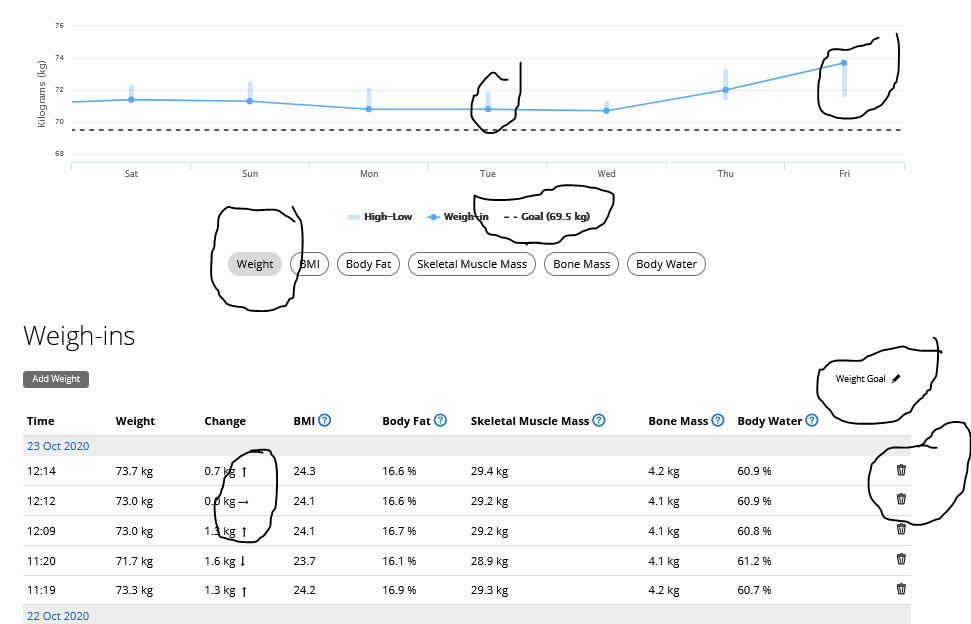





 Take Out
Take Out
The Withings Body+ is damn near perfect. I own one, will not use anything else.
TBH I almost bought one instead of the garmin. it was one or the other. couldn’t afford/justify both
I got one of those Body+ scale in some internet sale around two years ago, think around half the price of what the Garmin is going for. Works well & a little script on my PC at work transfers the data into Garmin Connect every day.
What are you using to sync the data? Are there APIs?
This is what I’m using – https://github.com/sodelalbert/Withings2Garmin
I use Myfitnesspal as the “Hub” for most data. Weight and I believe BMI will filter upstream from MFP to Garmin servers and down into their ecosystem.
Ah ok I see, I’ll stick with the script as don’t need another platform in my life 🙂
Does the script sync body fat, hydration, etc. with Garmin Connect? Or is it just weight?
Garmin Connect use Your weight/height/age/sex to calculate base/active calories (and maybe other values). For normal people this is ok but for much overweight is not – calories values are to high (more fat is not increasing Your BMR – only muscles / other organs do).
There is no body fat percentage setting (I can’t find that) and for proper calorie calculations I must cheat GC putting in setting my weight minus 20kg (weight I should have being not overweight) to have proper Calorie calculations (values similar to other sources).
Is this scale (with detection of body fat and storing this value to GC) solves this problem?
Is GC use body muscle/fat/bone percentage to correct calculations of base/active calories????
No, I don’t think so
you compared Body Fat data to Garmin Index 1 scale?
no, i don’t have gen 1 of Index
Hello tfk, let’s assume there isn’t Wifi in the home where I will place this scale, can it work everyday through Bluetooth sync? I didn’t find this specific information.
no. bluetooth is for pairing only i believe
you could use an ant+ dongle on a Pc
perhaps a wifi hotspot on your phone would work?
not ideal
Speaking of scales – https://www.amazfit.com/en/smart-scale.html
they must be new? can’t see any links to them and they do standing HR. not quite sure of the particular value of that myself but i know others have asked for it
I found Garmin Index S2 set up a problem. After initial set up, the S2 repeated my entered initials 4 times in a row on screen of index. I then decided to change on connect but even doing this and taking out batteries and resetting numerous times the repetition continued.
Whatever 4 letter identity code or ,nickname, or initials it repeated them 4 times over just after the weight,
Garmin didn’t seem to have an answer to this. Anyone got a clue?
no
but i had a problem with mine when it was dirty, it seemed sensitive and gave weird readings. i cleaned it INCLUDING EDGES and it was ok.
if yours is a brand new one i guess that’s not the issue
The S2 scale is wildy inaccurate. Step on the scale and note body fat. Reduce your age by 20 years and body fat goes down, increase age and body fat goes up. This is nonesense, it is not measuring anything. Go to the Garmin forum and see endless complaints about this issue
And so far Garmin is refusing to admit, that there is a problem – Very depressing