Wahoo ELEMNT Roam Review
In this Wahoo Elemnt ROAM Review, I’ll pull together all my hands-on cycling time with the Elemnt and try to be as succinct as possible in summarising what was a highly pleasant experience with Wahoo’s new PERFORMANCE BIKENAV cycling computer.

Summary
-
Price - 90%
90%
-
Apparent Accuracy - 95%
95%
-
Build Quality & Design - 95%
95%
-
Features, Including App - 95%
95%
-
Openness & Compatability - 98%
98%
Summary
 You’ll see that I have given the Wahoo Elemnt ROAM very high scores on the review percentages shown above. It’s a great product IF you want a bike computer that just works and does some clever stuff at the same time. If you want it to make you a latte…it won’t do that. If you want it to be the best navigation device ever…it isn’t that.
You’ll see that I have given the Wahoo Elemnt ROAM very high scores on the review percentages shown above. It’s a great product IF you want a bike computer that just works and does some clever stuff at the same time. If you want it to make you a latte…it won’t do that. If you want it to be the best navigation device ever…it isn’t that.
If you played with one for 15 minutes you might find it a bit hard to get used to…I did with the original ELEMNT. You might even have to read the manual as it works differently to a Garmin/Polar. That might put you off. But find someone, like me, who has used a Wahoo for a year or more and ask them if they’d like to change. In most cases, Wahoo users are happy with their Elemnt. Keep your eyes open on your Sunday rides and you will gradually notice more and more of them each week. #GoFigure
The Wahoo Elemnt ROAM comes as part of a complete training environment. You will have to link to 3rd party services to get the best out of it but that is a fundamental part of Wahoo’s design philosophy. Training plans, structured workouts, analytics, route creation and STRAVA segments are all there from one 3rd party or other – Final Surge, Training Peaks, RideWithGPS and STRAVA are used by me alongside Wahoo.
Your Wahoo will link to weird sensors natively including Muscle Oxygen (I use the Humon Hex), Di2 and most other power meters, heart rate monitors, Varia radar/lights and turbo trainers. Although missing are links to niche tech like drag meters (eg Aeropod)
Cost: Some of the 3rd party services will add to the effective overall cost of owning a Wahoo ROAM which you might think is already expensive. If you want to compare techy feature lists then Wahoo WILL be more expensive than a Garmin. Personally, I’d count “USABILITY” and “IT JUST WORKS” as very important features – no other reviewers seem to have those two on their “vs Garmin” lists. In any case, if the ROAM is too expensive then Wahoo can simply lower the price. #EasyPeasy.
As a tech reviewer, I HAVE to use Garmin Edge devices because of the CIQ functions. However, as a Sunday cyclist cum wannabe-age-group triathlete, I prefer to use a Wahoo and do use a Wahoo. FWIW I also use a BOLT for my triathlons/duathlons. Having said that I’m going to generally stick with the original Elemnts in the future as I don’t like the buttons on the ROAM plus Wahoo’s PR company want it back 😉
Pros
- It just works
- It’s a different, more task-focussed cycling companion than a Garmin
Cons
- Buttons are poor – this is the only material reason I’d give against the ROAM (Elemnt V1 is better IMO)
- Quirky aesthetics – they grow on you
- Navigation Capability needs expanding, certainly more than coves the basics
- Some nav issues eg re-routing works weirdly (will be fixed/enhanced)
- There is not (yet) a free service for planning and scheduling complex, structured workouts #Soon
- Whilst Android BLE pairing/connectivity is better than other Wahoo models it can be improved further
Background
Wahoo Fitness started selling the Wahoo Elemnt in Q1.2016, following with the smaller Elemnt Wahoo Bolt in Q1.2017, the Elemnt ROAM in Q2.2019 and a refreshed Wahoo Elemnt Bolt in Q2.2021. They are functionally similar except the ROAM has a superior navigation offering that specifically includes a ‘proper’ routing engine. Looks-wise, the ROAM can be seen as a BOLT that has been enlarged to the size of the regular Element but with a colour screen.
Apparently, the Elemnt ROAM had some earhttps://the5krunner.com/2021/05/27/new-wahoo-elemnt-bolt-review-2021-gen-2/ly teething issues including MOUNT issues but I’ve been pretty happy. One or other of the Elemnt devices is almost always my PRIMARY cycling device…it does/they do what I want and always work. #Simple. Take that as a recommendation if you want to.
WAHOO Elemnt Roam Review – Unboxing & Setup
 I won’t dwell on this.
I won’t dwell on this.
You get the ROAM and a newly strengthened out-front aero-mount that will only work with the ROAM. There’s also a stem mount or you can use the ROAM with some Garmin-compatible mounts that themselves can be rotated 90 degrees to accommodate the ROAM’s connector.
 Setup is accomplished almost entirely on the ELEMNT app. Generally it works great and generally, there are lots of useful options available to configure zones and screens and the like. The app’s scope is comprehensive enough for a properly-featured device. The only gripe on Android is that the app and ROAM can take 45 seconds to recognise each other. I hear iOS is better.
Setup is accomplished almost entirely on the ELEMNT app. Generally it works great and generally, there are lots of useful options available to configure zones and screens and the like. The app’s scope is comprehensive enough for a properly-featured device. The only gripe on Android is that the app and ROAM can take 45 seconds to recognise each other. I hear iOS is better.
You can pair sensors either on the app or on the ROAM itself, which is how it should be. There are some slightly more advanced features like ‘renaming sensors’ found only on the app and obviously, the power meter calibration is on the ROAM.
Training
Sure, you can setup a few screens with LOTS of metrics and pair your sensors and ‘off you go’. That’s easy enough on any device. Assume that the ROAM will do those basics and let’s move on to the more interesting nuances of the ROAM.
Perhaps the most striking feature of your interaction with any Wahoo ELEMNT is the directness by which you can access its features; usually that’s only a few button presses away and most of those button presses are either scrolling up or down! The interaction with any given data page is also interesting as you set up the page by prioritising that page’s metrics then when you press the right-side buttons, the page zooms in or out on your most important data.
The vertical and horizontal LEDs are configurable and, for example, can show your power zone or alert you if you are off course. They look a bit naff, I guess, but they are really, really useful for key, always-available rider-alerts and I’ve grown to appreciate the pertinent information they give when I cycle.
There are some criticisms of the speed of the rendering of the ROAM that I would generally dispute. Paging and zooming of normal data-filed based pages is quick. Zooming in and out of the map screen is near-instantaneous however I would accept that when a route is involved then can SOMETIMES be a couple of seconds delay – after the map/route data is loaded it’s then OK. To me the issue is more with the buttons themselves and I would definitely recommend Di2-button-based page changes rather than on the device.
Other than that…hey! it’s a bike computer. It does the usual stuff.
Training Planning, Scheduling plus Complex, Structured Workout Creation
OK. That’s this section finished already.
Yep, there is literally nothing that Wahoo does with the planning, creating and scheduling of workouts. That’s ALL done on 3rd party apps and sync’d to your device. So you, your paid-for plan or your coach can do this on FinalSurge, TrainingPeaks or TrainerRoad.
For a Garmin-challenger brand, this is an eminently sensible way to incorporate advanced functionality ie get a 3rd party to do all the hard work. Here’s an example of a workout I created on TP and piped through tot he ROAM.
However, as far as I know, there is no FREE way to schedule future workouts. You can load workouts for TODAY using the free version of the unnecessarily convoluted TrainingPeaks and that’s what I do. It’s a PITA, although I think the available options will change later in 2019 when some competing and free options to TP come to the market. Having said it’s a PITA, it is possible to create your personal library of standard workouts in TP and then simply drag and drop them to ‘today’…I guess that’s easy enough.
Executing a Structured Workout
This is the same functionality as on other ELEMNT devices but with the added glory of technicoloured bars.
There are some nice and unusual options that you have here as well as the standard stuff. One of which is to ‘scale a workout‘ where you might realise that today’s workout is going to be too hard so you just scale back all the power efforts down to 90% or, of course, crank them up to 110% on a good day. You can even do that during a workout.
Another is a feature that now allows you to skip steps in a workout. There is still a ‘bug’ whereby the ‘lap’ button does not take you to the next step, instead, Wahoo cleverly lets you skip steps in a different way, forwards or backwards, like this (look at the black bars)…
That’s probably more flexible and better than Garmin’s standard feature where ‘lap’ ends the current step and proceeds to the next one.
Those same coloured bars that represent the steps in the workout can also be zoomed in/out on via other screens to give you a more or less detailed look at what is coming up with the blacked-out bars (or part-bars) marking your progress to-date.
Climbing
 The ROAM comes with a pre-defined CLIMBING screen that can be disabled or customised. There are several climb-related metrics that can be used such as VAM, grade, ascent/descent, elevation and several variations of those.
The ROAM comes with a pre-defined CLIMBING screen that can be disabled or customised. There are several climb-related metrics that can be used such as VAM, grade, ascent/descent, elevation and several variations of those.
If you are following a route that contains elevation info you can also show an upcoming elevation profile. This is not quite as glorious as Garmin’s ClimbPro, although has the added advantage that ‘it works’ 😉 For example, I’ve used the upcoming elevation profile extensively for well over a week in the Alps & Pyrenees and it does the job, also offering the ability to zoom in and out to make that upcoming hill seem not quite as long as it really is.
You CAN zoom in and out of the upcoming hill to give a similar visual effect to Garmin’s ClimbPro.
There are also Di2 gear fields that can be handy when climbing, including a graphical metric to show the extra proof that no-one has stolen your Gear 1 when the going gets tough.
Indoor Trainer Use
The basic indoor usages are to ‘just train’ or you can follow a structured workout or re-ride an outdoor workout.
 I’ve only used the ROAM with a 2018 KICKR. Strangely enough, they are fully compatible! For those of you with WAY too much money, the ROAM is also compatible with the KICKR CLIMB, the Wahoo HEADWIND (smart fan) and the Wahoo mat.
I’ve only used the ROAM with a 2018 KICKR. Strangely enough, they are fully compatible! For those of you with WAY too much money, the ROAM is also compatible with the KICKR CLIMB, the Wahoo HEADWIND (smart fan) and the Wahoo mat.
In addition to the ability to simulate gradients and wind, you can see KICKR-specific metrics like LEVEL, Target (ERG) Power and Brake %.
The one thing I don’t like about Indoor training with the ELEMNT is that it was INITIALLY a little confusing to get used to how the screen logic works. So, for example, if you want to do the basics like changing the resistance/wattage or skipping a workout phase, you sometimes have to change screens before the buttons do what you want them to. Like most things, it’s fine once you get used to it and it’s a minor criticism in any case.
Strava Segments on the WAHOO Elemnt Roam Review
With a Premium STRAVA account you will be good to go as your favourited segments are sync’d to the ROAM. The segments automatically pop up as you are warned that you are approaching them. I’m not sure the maximum number of segments the ROAM can take but I must have 20 and it seems good for that. In any case, ROAM only shows nearby segments when you are cycling and they seem to pop up if you are within about 1 mile/1500m
I’m going through a ‘segment phase’ in my cycling life at the moment. Quite a few of my target segments are short (30-120 secs) and require a very significant effort. Sometimes I’m going so hard that I can’t look at the screen and I think the ROAM misses a trick here by not allowing a better ahead/behind audio alert, or perhaps a +/-5% alert from the power you used to achieve your PR/PB.
Wahoo’s handling of STRAVA segments could also be significantly enhanced by enabling the same kind of functionality as found in Xert’s SEGMENT HUNTER and which factors your fatigue state into its pacing algorithm.
For longer segments, I have few qualms with how Wahoo works and I like the kind of screen shown below where you can compare your current performance to your PR or to the KOM.
Routing on the Elemnt ROAM
The full routing offering from Wahoo is ‘nice’. It’s certainly not complete although many aspects of the package are also both clever and convenient.
The one thing to remember that differentiates the ROAM from Wahoo’s other products is that the ROAM has ROUTING INTELLIGENCE with a real onboard map ie like your car’s satnav. But in addition to an understanding of roads and junctions, it also has further routing intelligence, presumably via map layers, that enables it to give you routes appropriate for your current cycling activity type eg MTB, Hybrid, Road and so on. ROAM knows what a junction on a trail “is” and can give you turn-by-turn (TBT) instructions. With a bit of luck, you might also get street names from time-to-time.
Some background research to this WAHOO Elemnt Roam Review found that, at the back end of 2019 we are told that Wahoo will also introduce DEM data to the map which essentially gives Wahoo the ability to know the elevation/altitude of any given map point and this then can be used to give you an upcoming elevation plot to routes created on the ROAM and maybe other functionality too like producing a route which minimises elevation gain or which factors elevation in to the speed calculation for your ETA.
Routing – Creating a Route
Wahoo links with 3rd party services like Komoot, STRAVA and RideWithGPS. I use the latter two to create my routes elsewhere and then sync them down to the ELEMNT (I also use Hammerhead’s platform and Garmin Connect to store and manually export to RideWithGPS). Conveniently all routes are all put in one route library on the ROAM and this is the same approach for all the ELEMNT models.
If you add the elevation data when creating a route with RideWithGPS (RWGPS) then this should come through to all the ELEMNT devices. However, RWGPS (premium) can also create TBT instructions but these do NOT seem to always find their way to the ROAM. I’m not entirely sure of the nuances of exactly what combinations of TBT+elevation are transferred from every route creation service.
Tip: Use the paid-for software at fitfilerepairtool.info to validate/fix course files and add elevation+TBT. This will normally fix routes that you are unable to import into other platforms.
Routing – Follow a Route
 I’m probably imagining it but the new map on the ROAM seems to be a slightly better resolution than that of the previous ELEMNT models. More likely it is the limited use of subtle colouration that enhances the map reading experience. And I think that’s the key point. Wahoo is simply not trying to bamboozle you with a beautiful screen that you can watch a 4k video on…it’s designed to be FUNCTIONAL to get you from A to B. Thus the colouration is just there for improved navigation and I’m a big fan of the implementation on the whole.
I’m probably imagining it but the new map on the ROAM seems to be a slightly better resolution than that of the previous ELEMNT models. More likely it is the limited use of subtle colouration that enhances the map reading experience. And I think that’s the key point. Wahoo is simply not trying to bamboozle you with a beautiful screen that you can watch a 4k video on…it’s designed to be FUNCTIONAL to get you from A to B. Thus the colouration is just there for improved navigation and I’m a big fan of the implementation on the whole.
I suppose you’ll have to decide for yourself if you’d rather get lost whilst still in possession of a beautiful screen from a competing vendor 😉
Routing – The Clever Stuff
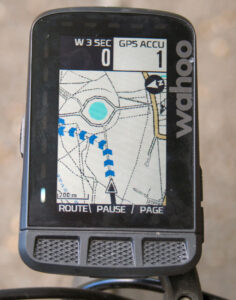 After you’ve loaded a route the ROAM should give you the option to navigate to the start of the route and that is shown by the blue chevrons on the maps to the right.
After you’ve loaded a route the ROAM should give you the option to navigate to the start of the route and that is shown by the blue chevrons on the maps to the right.
Should you make a mistake when navigating and go off-route, the ROAM will attempt to navigate you back to the route. This functionality, to me, still needs some work as it rarely seems to navigate me to a future point of my route…it always seems to want to navigate me BACK on to the route from where I’ve been. Perhaps that’s a minor point?
The Wahoo map is not as clever as those offered by some competitors. So, for example, you do not have a pre-defined database of POIs to navigate to or via. That is offset to a small degree by the ability for you to add your own locations (POIs?) such as HOME, WORK, HOLIDAY LOCATION, HOTEL.
Other routing functionality, perhaps worth briefly listing, are RETRACE RIDE, ROUTE TO START, TAKE ME TO MAP LOCATION, TAKE ME TO SAVED LOCATION, CUE SHEET PAGE, NAVIGATION-RELATED DATA FIELDS, 2 CUSTOM DATA METRICS ON THE MAP SCREEN.
Finally, for this WAHOO Elemnt Roam Review, you can use the Wahoo Elemnt *app* to create a route from history OR to route to an address. These routes are then near-instantaneously synced to the ROAM. If you don’t have your smartphone with you…you cant do this.
Accuracy – WAHOO Elemnt Roam Review
My understanding is that elevation data will be added onto the ROAM to enable it to give the ‘correct’ elevation for any one GPS point. That to one side, it already seems good without that as we see here when compared to the actual elevation of the GPS points that the ROAM recorded over these 5 hours.
GPS Accuracy – WAHOO Elemnt Roam Review
Here the Elemnt in blue, going left to right, enters the roundabout 2-3m out but leaves with greater accuracy. This error is just ‘normal’. Perhaps it’s slightly more accurate than the 945 (red) on the exit.
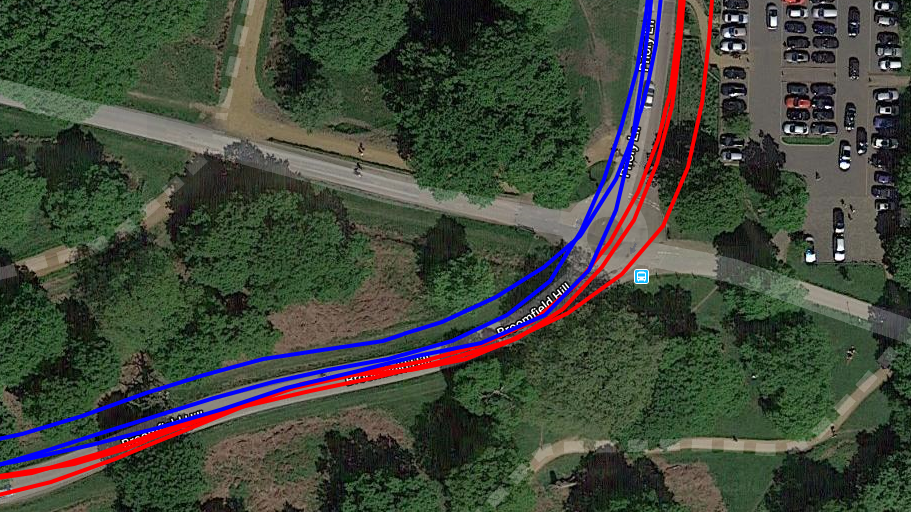
Again, here, nothing much to see apart from a couple of metres error here and there (Wahoo in blue)
You can find MATERIAL errors (>5m) if you look hard enough like here on an out-and-back route

And those errors can easily exceed +/-5m when there is more tree cover, like this part of the same out-and-back route…

These are a couple of images from a Surrey bike ride with the ROAM in blue versus the Fenix 6. ROAM is better on the first image and worse on the second.
I do like good levels of GPS accuracy when I run but I am more lenient with cycling devices. The speed, distances and post-workout route plot that you get will be accurate enough from most devices. If you have a power meter then GPS accuracy for speed is surely irrelevant.
The only GPS issue I see is the responsiveness of the device to picking up your position on the map and then acting on that info ie to give you sufficient advance notice of a ROUTE turn, a miss-navigation or the start/end of a STRAVA segment. There does seem to be a fraction of a second delay with many devices in these scenarios but I probably only noticed it with the Wahoo too because I specifically looked for it. I wouldn’t say this was a problem or that it was of an unusual magnitude with the Wahoo.
Wahoo ROAM Battery Performance
I used the ROAM to record an 8-hour trail ride. I had the map screen on most of the time and I kinda knew the route so I made only a few navigational errors that required re-routing. The GPS also got the precise location wrong under trees fairly often and so re-routed then as well. The bottom line was that there was just over 60% of the battery left by the end implying 17 or 18 hours of navigation should be possible.
That proves to me that a new ROAM battery will last long enough for virtually everyone’s navigational needs.
Wahoo Elemnt ROAM – What’s New
These are the new features exclusive to the ROAM
- Colour SCREEN – Vibrant, crystal clear colour 2.7″ (68.6mm)
- GORILLA GLASS-LENS – Gorilla Glass is scratch-resistant, lightweight and strong.
- AMBIENT LIGHT SENSOR – ELEMNT ROAM adjusts automatically to optimize visibility and power savings in any light with its new Ambient Light Sensor.
- NAVIGATION FEATURES – BACK ON TRACK, ROUTE TO START, GET ME STARTED, RETRACE YOUR ROUTE, TAKE ME TO,SAVED LOCATIONS
Wahoo Elemnt ROAM Specs
Now you know…
- Part Number: WFCC4
- Physical Dimensions: 3.5″ x 2.3″ x 0.7” (89mm x 54.4mm x 17.8 mm)
- Display Size: 2.7″ (68.58mm)
- Screen Resolution: 240×400
- Weight: 3.3 oz
- Battery: USB rechargeable
- Battery Life: 17 hours
- Waterproof Rating: IPX7 (waterproof up to 5 ft)
- Supported Satellites: GPS, GLONASS, BEIDOU Galileo, and QZSS
- Operating Temperature: -4°F to 122°F / -20°C to 50°C

Pricing, Discounts & Availability
Wahoo is supposedly selective about who it allows to sell their product and they tend to support retailers. However, it’s now on Amazon in Europe (not USA). Generally, Wahoo’s own site is more expensive BUT there are occasionally great deals at the usual annual sales times otherwise you are looking at typically $380/£299/Eu299. The best prices I’ve EVER seen for the original ELEMNT were US$228/GBP£177, both on Amazon. But those were special Black Friday sales so if you can get anywhere close to that you are doing well.
Buy ELEMNT/BOLT/ROAM by selecting the image below or selecting here: link to wahoofitness.com








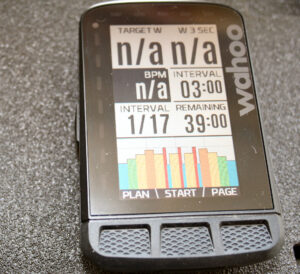


















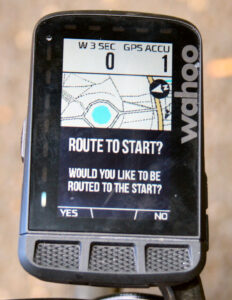








Does the wahoo roam display humon hex values in their colour coding?
no just the raw number.
good afternoon
What is the best choice as the first bike computer?
Bolt Wahoo or Garmin 530?
they are both good. i use the BOLT because it ‘just always works’. 530 has LOTS of functions.
But does it make sense to dig up and take Roam?
I’m just from Russia and it’s hard for us to buy this product.
I would like to take a few years …
roam is very good and bigger than bolt. i didn’t like the buttons (it’s basically the same product)
Thank you for such quick answers
I am very glad that there are people
Who makes such high-quality reviews
Greetings from Russia !