 Whoop 4 Review 2023, is it worth it? Is it accurate? Is it any good?
Whoop 4 Review 2023, is it worth it? Is it accurate? Is it any good?
As an athlete who has used every version of Whoop for the past five years, I can confidently say that the Whoop 4.0 is a top-end athletic, fitness, and readiness tracker that is particularly useful for those who often push themselves too hard and too often. It provides deep insights into your readiness to train and optimal sleep, and it is accurate when worn properly. Note, however, that a monthly membership is required.
In my opinion, Whoop is worth the investment if you want to fully understand your readiness to train and optimize your sleep, as it coaches you toward optimal performances and outcomes. In terms of accuracy, I have found Whoop to be highly accurate when worn properly.
If you’re unsure whether you should choose Whoop over a Garmin 965 or Apple Watch, I have also included some comparisons in my review. I have found that sometimes, a Garmin or Apple Watch may be a better choice than Whoop depending on your needs and preferences.
Updated: 6 May 2023
Membership starts at $16/£16/AU$16 per month. Get a free Whoop Band and trial membership at this link (here, promotion automatically applied).
Let’s start with a summary review of Whoop with more detailed insights further below.
Verdict : Whoop 4.0 review : Can be accurate - Will be Insightful - Might be cheaper than some watches
-
Price - 80%
80%
-
Apparent Accuracy - 95%
95%
-
Build Quality & Design - 90%
90%
-
Features, Including App - 95%
95%
-
Openness & Compatability - 75%
75%
Summary: Whoop 4 Strap Review
As an experienced user, I can attest that Whoop excels in coaching athletes on how and when to sleep, when to rest and how to gauge their training intensity. It was the first dedicated wearable to focus on athletic readiness and even 4 years later, the Whoop Band 4.0 and platform remains ahead of its competitors.
Unlike other wearables, Whoop doesn’t try to prescribe the details of your workouts or training plan. Instead, it fits in around your existing training regime to coach you on how well your body handled your workouts and adds in sleep guidance to optimize your performance for the next day. It suggests the optimal level of strain for you to get the biggest gains.
The latest Whoop 4 band resolves important accuracy issues that were found in my earlier reviews and also improves the ease of use of the overall strap design. Charging time and battery longevity are also notably improved with new, market-leading battery technology. Additional sensor data is also captured to give wider health feedback and there are sport-specific, Whoop-branded apparel options with special pouches for Whoop to record optimally and not get in the way.
Little has changed in Whoop’s excellent app other than a few tweaks here and there to accommodate the recent additions of TEMP, SpO2, and Respiration metrics. The beauty of the app comes from the clarity of its 3 key sections: daily insights, trends, and feedback from the coaching.
Whoop automatically records your workouts on the strap and you can add a GPS track by recording on the app. The app also hosts like-minded athlete communities in your sport and country.
In conclusion, it’s a great package for committed athletes seeking an edge in their sport. The monthly membership cost is worth it if you want to understand and be coached on your readiness to train and optimal sleep.
Pros
- Superb app with clear advice, deep insights and actionable guidance for sleep, recovery & strain
- Accurate during sports if an arm sleeve is used (buy one!)
- When worn on the wrist, resting/sleep HR accuracy is sufficiently accurate for recovery
- Comfy to wear in multiple places
- Changing straps quicker than Apple Watch
- Safe to wear during most team sports with Whoop apparel
Cons
- Subscription models have benefits but not everyone likes them
- Band has no screen, unlike a watch
- Strain doesn’t properly accumulate in strength workouts (same for all wearables). Whoop has acquired a company (PUSH) so that they can rectify this to raise the uniqueness of their already market-leading position
What is the Whoop armband?
The Whoop 4 band is an optical heart rate monitor that also contains other sensors.
More than that, the app uses heart rate data for readiness guidance and coaching advice, all powered by novel interpretations of aspects of your heart rate variability (HRV) and other physiological metrics. It uses real sports science that I would classify as trusted sports tech.

How the science works
The insights into readiness and the data that support the sleep coach come from your nightly HRV at low levels of Heart Rate (HR), tweaked by HR trends and other data.
Your workout strain comes from heart rate x duration. The higher the heart rate, the more weight is given to the time spent at that level.
Recovery insights come from complex maths. Signals in your heart rate at night determine how the nervous systems in your body are balanced. An average of those signals gives a nightly score that is weighted alongside your resting heart rate, sleep performance and respiratory rate. To an extent, these are all different measures of the same thing but looked at from different physiological perspectives.
The result of the algorithm is a simple, single readiness number.
As you rest during the day, the more your readiness score improves.
Over time, Whoop analyses how your body performs and is able to suggest the volume of sleep you need tonight to achieve a certain level of readiness tomorrow.
It’s complicated but that’s the gist of it.

Where the science fails
During strength workouts, your heart rate will never truly reflect the muscular strain your body goes through. Determining muscular strain figures from heart rate will always be wrong even if you use a chest strap, Garmin or Apple Watch. However, Whoop absolutely DOES correctly assess the recovery and readiness from HRV as your body adapts to a completed strength workout. Better than that, in 2023 we are likely to see some uniquely new tech from Whoop that will get strain right in strength workouts when no one else can.
Whoop Strap 4 Review – Who’s it for?
If you are a cross-fitter, biohacker, endurance athlete or gym rat, Whoop could be for you. Let me elaborate
- Team sports – Whoop will support usage in your sport and the training in the gym that supports your sport. If you are in a pro team then it’s more likely that your coach will want your entire team to use the same tech. Some Pro teams use Whoop.
- Cross Fitter – Whoop is the de facto tech standard in cross fit. However, I recommend wearing the band away from your wrist, normally on your upper arm. The lack of glass on Whoop makes it better suited for the rough and tumbles of cross fit. If you did more detailed research, you would find that no current product properly identifies the strain component of strength work. Once Whoop integrates PUSH, Whoop will have the ability to be the market leader for several years.
- Gym rat – similar to the cross fitter but you will need to be especially mindful of the accuracy of Whoop on your high-impact cardio workouts.
- Biohacker – Whoop is OK at this and covers some good metrics like SpO2 and respiratory rate, however, there are deeper-leaning products out there like Biostrap EVO, although Whoop is a much more polished offering in the round.
- Triathletes, cyclists and runners – You probably can find better products to track your HR over all those miles. That said, Whoop can be a good sleep & readiness tool that’s more easily worn throughout the day than a Garmin. Plus Whoop’s recovery scores are less gimmicky than Garmin’s Body Battery (which is not science-based). Furthermore, cyclists can broadcast Whoop’s heart rate to their Wahoo Bolt / ROAM easily enough to avoid duplication of tech sensors.
- Ultra Athletes – might consider Garmin, Coros EVOLAB, Polar, Suunto and others. Polar does have good recovery algorithms.

Whoop 4 Review – What’s New?
The new Whoop looks similar to the Gen 1, 2 & 3 products but it’s smaller and wholly different inside.
New Format
- It’s now a third smaller but with a similar clasp mechanism
- The strap is attached to the pod in an improved manner that can be more easily removed or changed
- Special Whoop apparel has pouches that allow the Whoop pod to record on different parts of your body eg with an arm sleeve (#recommended as essential)
New Sensors
New sensors form the core of Whoop are these are completely new
- More accurate heart rate sensor with more LEDs
- Skin temperature sensor which improves the sleep & fertility algorithms and the future inclusion of illness tracking.
- Blood oxygen (SpO2) sensor that improves the sleep & recovery algorithms
- Introduces vibration that can be used to optimise the wake time from your sleep stages
New Battery
- Leading-edge tech – a more energy-dense silicon anode battery
- The 5-day battery life is the same but the battery is smaller and seems to charge slower.
- New battery pack charger – Whoop’s cradle holds a charge which can be used to boost Whoop’s battery life even whilst on your wrist.
There are several additions to the Whoop app, the online platform and the reports the app produces. Partly this covers the new pieces of data that are now captured but the Whoop platform is a continually evolving thing in any case.
How Does WHOOP Calculate Strain?
Whoop’s strain advice comes mostly from your heart rate. Whoop builds up a score linked to your heart rate and the amount of time you spend at progressively more intense levels and then that score is further contextualised within your own normal range. It’s a highly personalised score, and it’s also very complex so if you need some more details this article explains every aspect of Whoop’s strain score.
Whoop’s strain score calculation was significantly improved for strength workouts in April 2023 and follows the science of velocity-based training (VBT). When you follow a routine, Whoop tracks reps, intensity and weight, and applies that to a known profile of the rep you perform to determine the muscular strain impact on all muscle groups. These are then added to give you a simple breakdown of the cardio and muscular strain, and how that follows through to recovery and sleep needs. No other mainstream wearable does this.
The downside is that you need to build and follow a strength routine on the Whoop app and whilst that looks good it could do with a little improvement.
How Does WHOOP Calculate Recovery?
Q: The average nightly recovery for WHOOP owners is 58% but where does recovery come from?
A: WHOOP’s own calculation looks at HRV, resting heart rate, sleep performance (actual vs. needed) and your respiratory rate and shows a simple percentage number to guide you. Your recovery is contextualised within your personalised range.
How Do I use The Whoop 4.0 Strap?
This is perhaps the easiest question of the lot. It’s literally a case of wear it and forget. All the information and insights you want will be on the app, plus some larger and more pretty charts and the like on the web platform.
The only two exceptions to the wear-and-forget mantra are when you either want to charge it, remove the strap or broadcast the heart rate somewhere else.
Unboxing
You get the pod, a strap and a cable plus bits of paper you will never, ever read. Charge it up and put it on, you know what to do. It needs to be snug but not tight.
Charging Whoop
Just slide the charging cradle onto the strap while you’re still wearing it. Simple! Of course, you can take the band off as well to charge and the cradle itself charges via a USB-C cable.
Whilst the Whoop strap is sufficiently waterproof for pool or sea swimming, the charging cradle isn’t. The charging cradle is splash-proof meaning you could maybe shower with it if you want to.
Tip: Update the Charger
Whoop 4.0 Review Broadcast Heart Rate
Whoop App>3 bar menu>Device Settings>Broadcast Heart Rate>Enable
When you enable the Whoop strap to broadcast you will use a tad more battery and you will also have to manually pair it with some other Bluetooth device. You could rename Whoop on that same page and you could connect it to your bike computer or some gym equipment. Simply put, you could broadcast to your Zwift, your Peloton bike or Carol/Nordic Bike or work alongside your RUNN on the treadmill. Used in this way, Whoop is a generic Bluetooth heart rate monitor and will connect to many pieces of sports kit.
Change or Remove the strap eg for Whoop clothing
One end of the strap slides off the Whoop pod and the other end clips on/off. Attaching a different strap is super easy. Maybe you want a different colour strap? You got it! There are even custom straps available too.
With the Whoop Body clothing options, you can put your Whoop somewhere other than your wrist during exercise and this is generally a good idea. My favourite is to use the Arm Sleeve as this is probably the most accurate place to wear any optical HR tech, including Whoop/Garmin/Polar/Scosche/Wahoo. Special Whoop bras, shorts and tops give you other options too but I just tried the arm sleeve which I am delighted with.
You can take off the metal clasp before inserting the Whoop pod into the clothing but there is no need to do that.
Warning: I wore the arm sleeve in a few positions around the bicep/tricep. I found the sleeve too loose to wear on the forearm (I bought it for the bicep in any case). When I wore it on the tricep it worked fine BUT there wasn’t a line-of-sight to my sports watch, so the signal wasn’t always received and recorded on the watch, the solution to that was to wear the sleeve so that Whoop was on the outer side of the upper arm, the same arm you wore the watch on. Like this…
The Whoop 4.0 App
For a quick overview, Whoop’s app has 5 main sections summarised here with more details following:
- Home – All your current and recent trend data is here on 8 sub-screens
- Coaching – Here you get straightforward, actionable advice on how hard to train today and how much you need to sleep tonight. There’s also a dashboard of key health metrics plus access to highly impressive and detailed weekly/monthly performance reports #IndustryLeading
- Camera – Take a video overlain with live performance metrics.
- Team – Join a team, sports interest or regional-based team and check the awesomeness of your sleep, strain and recovery on the leaderboards. Warning: there are a LOT of awesome athletes on Whoop that are hard to beat and it’s insightful to see how they recover even if you can’t beat their strain scores.
- Hamburger Menu – Lots of learning resources & admin stuff are here. There are also limited links to other software like Strava and you can set your Whoop to broadcast HR here too.
Home Screen

The Whoop 4 home screen was revamped and expanded in March 2023, containing links to over 20 more screens. The app can initially seem daunting to use, as there is so much detail, insights, and supporting information that can be clicked to from various parts of the screen. However, the main flow is easy to get to grips with, and the matrix of screens shown here works exactly as shown. Swipe left or right for different views as you move from one screen to the next, and swipe up or down for more or less detail.
That’s a lot of information and insight all in one place. But there is way more to discover as you delve into the depths of the app. For example, the first screen lets you tap on an activity or sleep period for minute-by-minute information on your heart rate or, in the case of sleep, some quite detailed stats that include sleep disturbances, efficiency, latency and more besides.
Similarly, there is more information linked to on other screens where, for example, you can change the workout metric that is graphed on the 7-day trends.
Whoop Coach Screen
The Whoop coach advises you on either the strain you should aim for today and/or the sleep you should aim for as recovery.
The strain coach ‘knows’ your optimal level of strain for today based on your recovery, in the example below I can check that I need to aim for a strain of 10.8 today. Now, I can just go ahead and do such a workout or I can use the coach to guide me during the workout. I need to take the app with me to do that and the app essentially tracks a more detailed workout and displays continually updated strain.
Similarly, the sleep coach gives me the headline guidance of needing 7:59 hours in bed. But it can also coach me while I sleep by setting a smart alarm to wake me when I’ve achieved a certain readiness state. Of course, I can also guide Whoop by saying that I just want enough sleep to get by or that I want full sleep to be on peak performance tomorrow.
Clever stuff.
And it’s clever stuff, presented straightforwardly.
The 3rd page, above, is the Health Monitor which gives you a current snapshot of some key bodily metrics like respiration rate, temperature and SpO2. At the bottom of that page is a super-detailed log of those metrics over the last month or so which you might simply be interested in looking at or which might be useful to print & share with a doctor.

Whoop 4.0 Review – Camera Page
A camera does what you’d expect with some nice touches thrown in to let you add filters and change the metrics that are captured along with that video of you sweating profusely mid-workout.
System/Hamburger Menu
There’s not too much exciting to talk about here except to note that this is the place you rename Whoop for when other devices might want to connect to the heart rate you allow it to broadcast.
If you want to see your data on other platforms, there are connections to Training Peaks and Strava. For the latter, you can create a custom graphic to display in your Strava feed.
 Whoop Widgets
Whoop Widgets
Widgets in both iOS and Android (May 2023) are made good use of by Whoop.
In this image, you can see how widgets give you key, glanceable snippets of information without the need to open the app.
Is Whoop 4.0 Accurate? Test Results and Detailed Review
This is a topic that is going to get a lot of people overly excited.
Q: What do I mean by the accuracy of Whoop in the context of this review?
A: I use the word accuracy to mean repeatable and actionable. IE that you can rely on an accurate device over the long term to meaningfully guide your training.
I’m sure that most of us would agree that athletes like us can find a reference point to determine the correct HR at any given time (it’s called a Polar H10 chest strap) and such a device can also produce correct RR beat information for HRV. Similarly, we could also find comparators for Whoop’s other data points like respiration rates, temperature, SpO2 and so on.
However, Whoop gives us a ‘Readiness’ Score. But where is the comparator for that? A: There is no accepted industry standard definition because each vendor has its own algorithms and readiness scores.
Then we might ask. “What is Strain?“. Those of us familiar with HR Zones and TRIMP could come up with a definition of strain but heart rate zones vary from person to person and could themselves vary based on your fatigue state or whether you’ve just used stimulants like caffeine. Some of those factors are unknowable.
Then we might want to compare wrist-based optical heart rate with a lab-standard HR chest strap. The wrist is an AWFUL position to capture heart rate during exertion so it will be prone to the vagaries of your exercise or the environments you train in – exactly the same is true for Garmin & Apple sensors!
Beware. Every single competitor product when worn on the wrist for Crossfit is inaccurate to some degree…Apple, Garmin…all of them. On the wrist, Whoop’s recording accuracy is no different. It’s the same for all sports that require a lot of wrist movement.
Most competitors’ optical heart rate monitors, including Garmin & Fitbit, are inaccurate to some degree. Whether reviewers & ambassadors tell you Whoop 4.0 is accurate or inaccurate, the simple truth is that it is probably as accurate as the competition.
Here’s what I did
- I undertook 14 bike and run workouts at different levels of exertion. I compared Whoop 4 on the bicep with its HR data saved on a Coros Pace 2 and compared that to various devices including a Garmin HRM-TRI, Apple Watch 7 45mm SS and Polar Verity Sense.
- For Morning Readiness/Recovery: I compared Whoop’s HRV score when worn on the wrist with HRV4Training+H10, Oura Ring’s HRV score and Garmin’s HRV scores.
- With permission, I’m including FitGearHunter’s extensive video results for CrossFit.
Whoop 4 Band Accuracy – Bottom Line
Q: Is Whoop 4.0 Accurate?
A: Yes. Whoop 4 is accurate for sports when worn on the bicep and gives actionable results at night when worn on the wrist.
If you are concerned about absolute HR accuracy then wear a chest strap 24×7.
Sports – Running & Cycling HR Accuracy
These results show trivial differences between the accuracy of Whoop, Garmin HRM-PRO and Polar Verity Sense. Surprisingly, Apple Watch 7 was the worst, I say surprisingly as the Series 6 was very good when I tested it in 2020.
The only criticism of Whoop would be some minor discrepancies right at the start of some of the workouts. As those results are low-level HR, the strain impact is trivial to the point of irrelevancy.
Other details of the accuracy of Whoop 4 found similar results to mine including those on Reddit and in the review from DC Rainmaker.
Sports – Crossfit HR Accuracy
I worked with the YouTube channel FITGEARHUNTER on the accuracy section of this review. He majors in Cross Fit and has performed detailed tests for that sport and he specifically looks at the accuracy of different wear positions. The conclusion is the same though, don’t wear it on the wrist for sport! A further conclusion is that if you really want to wear it on your forearm then the outer forearm gives the best results.
Check out the details in the videos if you want to know more. Hunter is a trustworthy reviewer.
Check out these videos for forearm accuracy and wrist accuracy.
Overnight HRV and Readiness Accuracy
As a professional (athlete or coach), it should be obvious that the physiological response is what matters. @MarcoAltini
Whoop calculates overnight ‘HRV’ by using an averaged rMSSD calculation with more weight given to periods of slow-wave sleep. The result is shown as a single nightly figure in the app. This (HRV) value is then just one of several inputs to a wider, proprietary readiness algorithm that gives a continually updating, single-figure percentage indication of your readiness to train hard at any given time.
HRV methods from different vendors might instead use an SDNN calculation, or look at a single sample of 1-5 minutes when you immediately wake up or use multiple periodic measurements from the night.
Similarly, different vendors use different inputs and weights to fine-tune their unique take on readiness.
You might even want to compare any or all of these to how recovered you feel. Which is mostly irrelevant. What is relevant is physically/mentally how recovered you are and, perhaps more so, exactly to what level are readiness scores a predictor of your peak performances?
Maybe rMSSD/HRV itself is a better predictor when considered in the right context?
In a nutshell: You really can’t compare any of this data…so let’s do it anyway!
Whoop vs Garmin 955 Accuracy
The Garmin Forerunner 955 introduces new readiness metrics. Just like Whoop, any readiness metric is proprietary and can’t be compared to a ‘gold standard’ of readiness as there isn’t one. However, we can compare the quality of the data behind the readiness assessments. Here we can clearly see that Garmin’s Elevate sensor on the 955 does not produce as good a result for HRV as Whoop when compared to a Polar H10 chest strap. Garmin’s readiness assessment simply can’t be as good as Whoop’s as a fundamental component of the base data is less accurate.
Finally, my own data for HRV recovery shows that Garmin’s baseline HRV (0.27) does not correlate with a Polar H10 and HRV4Training, although the day-to-day correlation (0.51) is better.

Surprise, surprise. Whoop does have a good baseline correlation with the raw HRV numbers (0.78). Now, who would have thought that based on criticisms you hear from some reviewers about Whoop’s accuracy? HRV accuracy requires algorithms that clean the noise from the recordings and Whoop appears to be excellent at this, unlike Garmin.
Whoop Sleep & HRV Accuracy vs Apple Watch vs Polar Vantage vs Oura Ring
The previous generation of Whoop Band was shown to be 99% accurate in a far-reaching scientific study published in 2022. Whoop beat all-comers, though it must be noted that all vendors’ tech in this study was their previous generation, including Whoop.
Whoop 4.0 & Wider Review Thoughts
My thoughts on readiness accuracy for over 10 years have been to mentally triangulate these three indicators to intelligently arrive at my own decision.
- Predicted readiness – via a Training Stress Balance (TSB) model
- Measured recovery – via an HRV algorithm like Whoop
- Felt readiness – simply your feel for you, right now.
Anecdote: My best-ever race performance followed a night of zero sleep. Yet I felt good and my predicted TSB readiness was near perfect. My HRV level was actually pretty good (as I had been tapering) but the full readiness algorithm factored in factors like sleep continuity and duration so the overall readiness score was FAR below optimal. Conclusion: It is NOT that the readiness algorithm was wrong but rather that I would have performed even better had I slept properly, measured readiness/HRV is definitely not the sole predictor of today’s performances.
Whoop 4.0 Review – Strain & Sleep Recommendations – Yet More Thoughts
Whoop’s strain score is algorithmic and ranges from 1 to 21. Thus it’s easy to get a 10 but much, much harder to push a score of 19 toward 20.
This seems like a fair approach, but some people argue that strain is added too quickly.
I’ve been looking at sleep HR/Sleep-Stage data for over a decade, and the more I look at it, the less I want it. It’s all fascinating, but when you compare different tech tools, you start to realize that they’re all often wrong by some measure or other. If you’re looking for a simple tool that simply records your hours of sleep, then I’m not sure why you would buy into an advanced sports coaching platform like Whoop.
If you’re an athlete, you might be interested in quantifying the amount of deep sleep when your body restores itself physically, but if you’re a scientific athlete, you’ll look into Polysomnography and realize that EVERY tech gadget’s sleep stage estimations are inaccurate. There is not one single reviewer on the net who compares sleep to polysomnography. Not one.
So, I like how Whoop simply quantifies the volume of sleep I should aim for in order to achieve my desired outcome on the ‘Get By’ to ‘Perform’ spectrum. That’s useful advice to receive.
Whoop 4.0 Body, Whoop Pro & Accessories, Review Highlights
Be different and, at the same time, improve the accuracy of your HR readings.
You can easily customise your Whoop 4.0 experience.
Get extra fabric straps in different colours or, more usefully, get an extra Superknit Bicep Band so that you can switch the Whoop from your wrist to your bicep when your exercise. Shop: Bands
Get some great quality apparel that can also hold your Whoop band. You’ll get MUCH better HR accuracy and you will keep your regular wristband in a much cleaner and more hygienic state. So I’d recommend either a sports bra, arm sleeve 4.0 or waterproof arm sleeve. Shop: Whoop Body
For a fully-customised look to differentiate yourself from anyone else wearing a Whoop 4.0 you can change the colours of every aspect of the device including the metal. Shop: Custom Bands
Whoop 4 – 10 top Tips
Here are some frequently asked questions and some lesser questions, hopefully, these will help some of you.
Q: Can I use my Whoop 3.0 Bands?
A: Yes. the material is the right width and the fixed metal end of the band, although bigger, will secure the Whoop 4.0. However the end of the band that threads through the space on the main pod new the new removable attachment. So, yes you can reuse old straps, but there are limitations.
Q: Is Whoop worth it?
A: Yes, good training decisions are priceless.
Q: Can I use Whoop with older Garmin sports watches using ANT+?
A: No. Whoop is not compatible with ANT+. You could buy a 4iiii V100 Viiiiva device to convert the Bluetooth Signal to ANT+. Most bike computers and sports watches will accept Whoop’s data with a Bluetooth connection.
Q: What happens if I break or lose my Whoop Strap?
A: If the strap is in any way defective then Whoop will replace it. But if you misuse or lose your strap then you would submit a non-warranty replacement request directly to Whoop
Q: What if there is a Whoop 5? Would I pay for it
A: No. (Qualifying) subscribers would get one for free. Usually, you would need at least 6 months of your subscription remaining, although predicting what would happen in the future is impossible!
Q: Is Whoop More Accurate Than a Garmin?
A: Any vendor chest straps will be more accurate than wrist-worn sensors. As I show above in extensive accuracy tests, Whoop is accurate when worn on the biceps. If you are concerned about high levels of accuracy then you will not use ANY VENDOR’s optical HR monitor for sports on your wrist. It really is that simple. When it comes to resting HR measurements eg whilst at sleep/rest then I’m certainly not convinced of the accuracy of Garmin’s Body Battery and neither are the sports data scientists I know. Just because one piece of tech may ‘feel’ right it doesn’t mean that it is right. As I said above you should triangulate your felt-readiness with measures of calculated readiness and load-predicted readiness.
Q: Where is the most accurate place to wear WHOOP?
A: As of April 20243, I’ve tested most of the alternative wear positions with Whoop. Certainly, the biceps are good and I expected that to be the case. The calf was also an accurate place but butt-measured HR was somewhat variable when swimming or running. My recommendation is to wear it on your biceps.
Q: Is it worth upgrading from Whoop 3.0 to Whoop 4.0
A: Yes. Just do it. The only caveat would be original Whoop Pioneer members who may be able to continue indefinitely with their free access to the current features of the app without paying a subscription.
Q: Is Whoop better than the Oura Ring?
A: They are different. Oura Ring Gen 3 is a great sleep tracker that will estimate your readiness from HRV and sleep parameters. However, it is not at all suitable as an athletic-grade activity tracker or HR monitor. ie It cannot accurately measure strain.
Q: Is Whoop better than Biostrap EVO?
A: Biostrap is similar to Whoop but not as athletically focussed and with a less good app.
Q: Is Whoop better than the Apple Watch? or Garmin Forerunner, Garmin Fenix, Polar Vantage & Fitbit?
A: Whoop clearly lacks a screen that watches have! If a screen is what you want then don’t buy Whoop. Whoop is a wear-and-forget, unobtrusive band that’s better suited for certain sports and for wearing whilst sleeping. Most major platforms have some form of readiness assessment but with Whoop you get a whole platform that is geared toward readiness and coaching.
Q: How do you cancel Whoop Membership?
A: You can cancel your WHOOP membership at the Membership section of app.whoop.com. Cancelling is free within 30-days but after that, you will be charged until the end of your contract period
Whoop Strap 4 Alternatives – Comparison to Apple Watch, Garmin & Biostrap
Whoop has a wholly unique band+app platform offering with no direct competitor. However, there are several alternatives that address readiness.
Whoop 4.0 Band vs Apple Watch
The Apple Watch is capable of taking HRV readings which apps can use, the best of which are Training Today and Athlytic. The former is a well-thought-through app but the algorithms seem wrong to me. Whereas the latter has good algorithms but presents the data in an overly complex way. Both require you to take manual readings to get the best accuracy whereas Whoop takes automatic readings for extended periods. Neither app has the sleep and strain coaching that Whoop has.
You would choose an Apple app because you already have an iPhone and probably an older Watch too!
Garmin vs Whoop 4 Strap
My tests show that Garmin’s resting HRV appears less accurate than Whoop, however, Garmins have the ability to take strain heart rate from chest straps which is accurate. The Garmin app and watch present lots of pieces of data often in quite haphazard ways and are certainly not as clearly focused on Strain, Sleep and Recovery as Whoop. Indeed Garmin has several measures that could indicate recovery including all-day stress and body battery. Which do you use? Supposedly it’s Body Battery but that is not based on any published science that I’ve seen and I believe it to be Garmin taking generally good HRV data but then adding an unproven interpretation layer above it with ‘random’ assessments of other factors that might affect readiness.
You would choose Garmin if you were a committed endurance athlete who also wanted visual feedback on a watch.
Biostrap EVO vs Whoop 4 Band
Biostrap EVO is the most similar to Whoop and gets extra insights into sleep and strain from extra wearable sensors. However, the app could be slicker and the band doesn’t look or feel as good as Whoop. You would probably consider Biostrap if you wanted much more depth to your data.
Whoop 4.0 Strap vs Fitbit
Fitbit’s advanced app features also require a subscription plus the watch. The future of the Fitbit brand and app is uncertain after the acquisition by Google. It’s a risky buy. Fitbit’s sensor quality is poor compared to Apple and Garmin. If you are an athlete or a wannabe athlete, hopefully, I’ve just dissuaded you from buying a Fitbit.
Whoop 4.0 Band Review – Take Out
When worn properly, Whoop 4 is accurate for me as a heart rate tracker. Whoop’s prediction of readiness from HRV adds value to my daily training decisions on exactly how hard I should push myself.
Its form factor is ideal for both sports usage and for wearing in bed to track sleep – a watch is not the best thing to wear in bed – if you don’t wear your Apple/Garmin watch at night then your recovery data IS wrong.
It is hard to fairly criticise Whoop. Perhaps the only notable omission that Whoop and all its competitors lack is a proper accounting of strain from pure strength workouts. Whoop’s acquisition of PUSH (2021) will likely correct this as soon as its algorithms are adapted to include velocity-based training (2023?).
The Whoop 4.0 Strap and app is clearly the market leader in its tightly-defined area of competition – wannabe Pro Cross-Fit athletes, team sports and pro sports. The relatively unique form factor and the superb app will also have wider appeal to athletes in other sports.
Subscription prices always seem expensive, yet if you replace a high-end sports watch every couple of years, the overall cost of ownership is surprisingly similar.
Whoop 4 Price – Join For Free with a Free Band
Join Whoop for free. Get a free band, a free joining fee and the first of 6 months’ subscription for free. That’s a lot of free. Starts at Eu/$/£16/mo here at: Whoop.com
 Whoop 4 Review 2023, is it worth it? Is it accurate? Is it any good?
Whoop 4 Review 2023, is it worth it? Is it accurate? Is it any good?








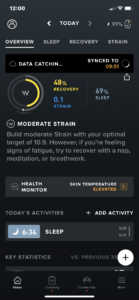

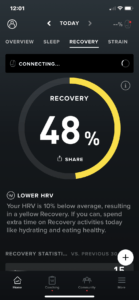
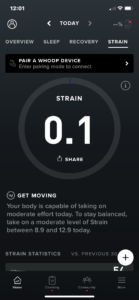

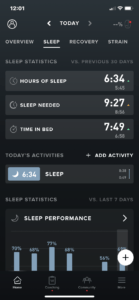

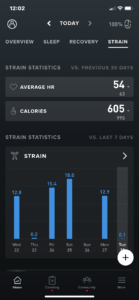





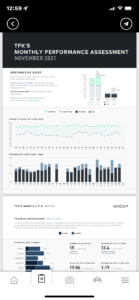



























It looks that Whoop + Coros would make a good (although pricey) combo. Coros for the workout stats & GPS (while their wellness side is way below par) and Whoop for the recovery, wellness & HR during the workouts.
New Apex 2 would be a good candidate, but combined with Whoop the outcome it very expensive (e.g. over 2 years).
Hmmm, after reading your review I thought offer this comment and I am looking for answers. I’ve used Whoop since 2019. Over that period I have used the bicep strap and sleeve but mostly used the wrist strap. When using the Sleeve or Strap on the Bicep, the results are so different to using Whoop on my wrist. It struggles to record Strain on the Bicep. To be honest, I’m thinking of ditching Whoop and just using an AW or a Garmin. I have an Epix which I mainly use for Ocean and Pool Swimming. Again, other Researchers/Reviewers don’t rate Garmin highly for sleep and HR compared with AW and Whoop. I’ve got a bit of a heart issue and I’m 66. Pretty fit otherwise. My RHR is really low. Average 48ish. Cardiologist says the spark plug to kick the heart rate up is a bit slow. Hence, I’ve started to really look at the options. I did reach out to Whoop tech support and they came back with complete rubbish on their heart rate monitoring. They didn’t address the wrist versus bicep.
not sure on the question there.
1. the wrist is inherently the worst place to measure hr
2. sport based hr is more difficult to record
3. resting hr/sleep hr on the wrist and even hrv on the wrist should be easy
4. hrv during sport is effectively impossible with optical tech
5. biceps are for me and should generally be, a great place to measure hr. if you are doing bicep curls…less so.
6. for strength training, HR does NOT properly assess the impact of muscular strain
7. how do you want your tech to help your heart issue?
8. low hr that is hard to get higher can simply be the effect of overtraining.
I am a Garmin Epix Gen 2 and Apple Watch Ultra user, who wanted to try WHOOP as a tool to help with preventing overtraining (which I end up doing quite frequently);
I am finding WHOOP’s app and functionality to be so bare bones it is not even funny. I am, so far, not even seeing it identify exercise performed on its own but bring stuff in via Garmin Connect (through Apple Health);
The only value-add I am seeing so far is its accurate sleep tracking. The new strength training smarts (that were the main reason I finally caved) are as manual and painful to use as it gets.
I am struggling to find a reason why to keep this thing- outside of sleep tracking, the only other advantage I am seeing is that it is quite discreet.
yeah the strength trainign needs work to be sure: https://the5krunner.com/2023/04/27/whoop-ground-breaking-strength-training-or-damp-squib/ . but it’s relatively ground breaking stuff in the algo behind the scenes. whoop is all about recovery and coaching on sleep/strain levels.
whoop will detect the string of the activity regardless of what it brings in from elsewhere. it does NOT bring in HR from outside. if you like, it just brings in the other exercise parameters like start/stop time and (IIRC) the GPS stuff as well.
the discrete side of things is pretty big for some people when it comes to wearing at night.
if you want an active watch face and detailed GPS analysis tool for post workout then you wouldn’t buy whoop
all good points you made, hope this helps.