
It takes a while to sync your STRAVA data to ELEVATE but that’s a one-off initial task. It’s worth it though, ELEVATE is FREE.
There are some similarities to STRAVA’s own SUMMIT Analysis pack that I talked a bit about last week. But the main difference, apart from the lack of cost, is that ELEVATE is separate software to STRAVA but which offers more in-depth analysis and a few more options that you can tinker with. If you don’t like tinkering and just like STRAVA, but want only a little more than the standard STRAVA, then first try out the paid-for SUMMIT Analysis pack. I do like ELEVATE for STRAVA though and it probably marks a nice step down the road towards you starting to interrogate your workout data in a lot more detail.
Here are the main areas that ELEVATE for STRAVA covers
Thanks to: BRIANB for the inspiration
Summary & Extended Stats
The Extended stats are superficially like your normal STRAVA activity view but you see several modified stats like BEST 20 MINUTE SPEED rather than the usual AVERAGE SPEED as well as some wholly new stats like TIME CLIMBING.
Further down the workout view, rather than STRAVA’s usual list of your performances on each segment that you crossed, you instead get some more segment details as shown below.
Then you also see this link to the EXTENDED STATS where you can drill through into even more detail for the workout as a whole.
And that really does go to a wealth of information and insights. The following image shows the example of the extra detail you get for CADENCE and ELEVATION.

Fitness, Fatigue and Form – covered in your FITNESS TREND
The Fitness, Form and Fatigue chart is fairly standard across analysis packages. It looks complex at first but you may well soon find this kind of chart influential in you deciding exactly what your next workout will be like.
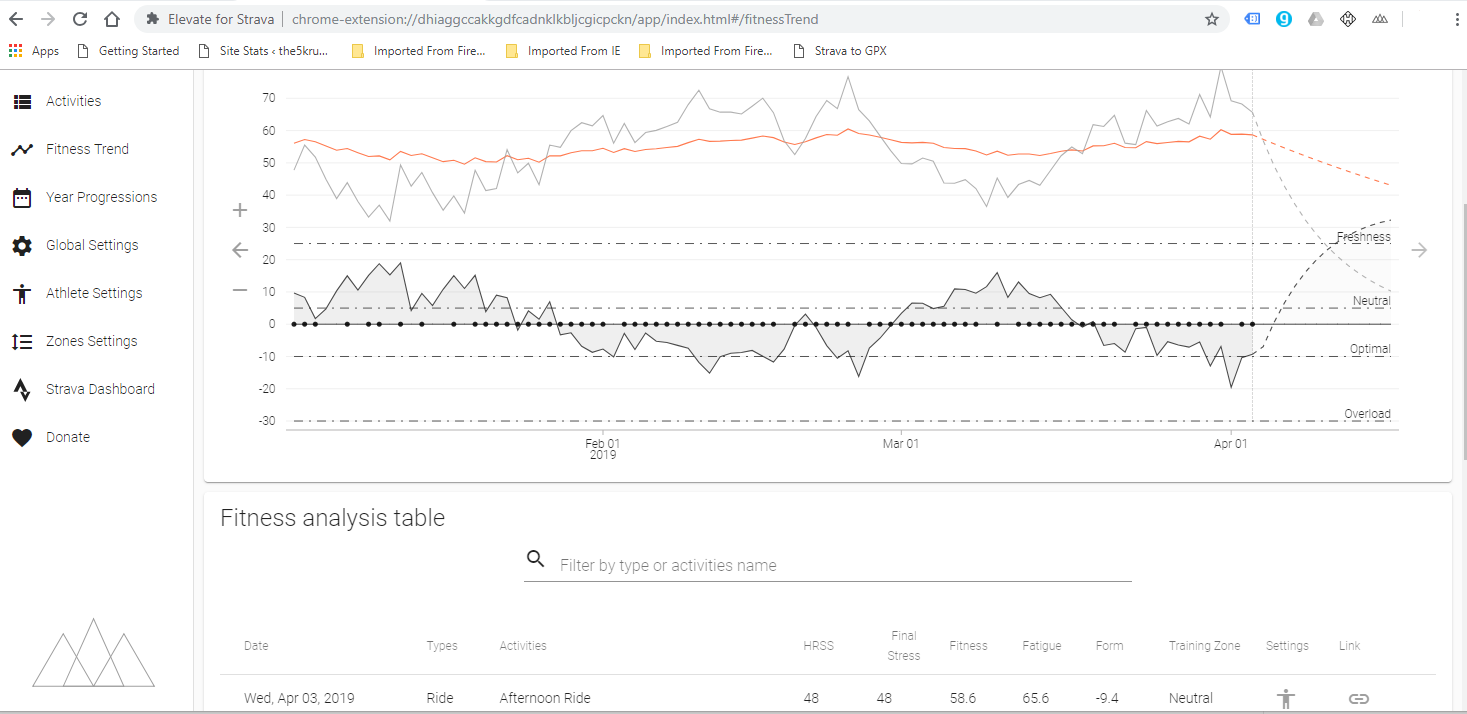
Compare that to STRAVA’s Summit chart…they have a very similar look, feel and functionality
Year Progressions
ELEVATE produces interesting charts to compare your totals from one year to any other year
Here you can see that I am supposedly off to a good start this year (green) with my RIDE mileage and that last year I only managed to get past 2017’s cumulative mileage in late October. You can change the time periods and sport to give you a sense of the time you are putting into your fitness. Again these data sets of mine are not complete so don’t read anything into the data, they’re just there to give you a steer on what to expect.

Q: Do I need a power meter or heart rate monitor?
A: No.
Nevertheless, the more sensors you have, ‘the merrier’ will be the time you can invest in looking at your performances.
Q: What’s the cost?
A: Absolutely nothing. You even use the free version of STRAVA
Opinion
It’s nice. Go on…you know you want to try ELEVATE for STRAVA.
If you do not currently have a view of your fitness, form and readiness to race in general then…you ought to have. ELEVATE for STRAVA is as good a tool as any to start understanding if you are overloading yourself as well as how well you are tapering for races.
You can spot trends that you need to rectify and you can also perform some pretty clever analyses by using some of the settings such as, for example, the ability to set different FTP value to apply from a different date. Once you get to understand some of the more complex data a bit better you’ll understand why that is important.
The only thing that I couldn’t find was the critical power charts and, in my opinion, CP charts are very useful for those of us training with power. I didn’t find the interface super-intuitive (though it was fine) so it perhaps is hidden away somewhere. Ping me and I ‘ll add it in.
I suspect that, for most people wedded to STRAVA, then ELEVATE will give you lots of fun stuff and lots of useful stuff to help in the analysis of your performances. You probably do not need to look much further afield. It’s tools like this that will keep a LOT of you hooked into STRAVA and, whilst it’s not TRAININGPEAKS, I’d find it hard to convince all of you to pay extra for TRAININGPEAKS over ELEVATE. (Obviously, TP is very important for more serious athletes)
More Info?
If you want to learn more and perhaps join the existing 140,000 unique users OVER THE LAST 7 DAYS then go here.





This looks a whole bunch like what Runalyze does, for free, and you can link it to either Garmin/polar so everything autoloads AND you can set your own weights for calculations.
Really wish they’d turn it into an app.
To be honest, I love Stravistix so much that I have almost dumped ST3.1 and it’s training load plug-in. Sporttracks takes so long to open, calculate, refresh the training load… What pita!
As for the ST mobi fitness curve it’s pretty much useless…
Thx for this post!
yes I use ST3.1 and I have to admit to thinking this might tempt me away. It won’t for several wierd reasons but I did think about it!
PS disable training load plugin and then you will find ST3.1 starts up VERY quickly.
test:
1. enable trianingload plugin
2. add a new workout with HR
3. save and close
4. open it again
5. check the trimp score for the new workout. you will see that it is calculated.
therefore the trianingload plugin must calulate all missing trimp values and/or ALL trimp values….that’s slow….even without showing the tsb/ctl/atl graph.
Hello, thanks a lot for interesting article.
Do you think it would be worth it to switch from Elevate to TP? I am currently using Elevate, but I would not mind paying if it offered something extra.
there are TP free one month trials from time to time (if not permanently)…give ’em a go.
TP offers a lot more. but much of it will likely be NICHE for most people.