Apple Watch 4 Review – Sports-focussed Detailed View
I decided that if I was going to do it at all then I ‘needed’ the ‘sporty’ Nike+ Edition. Why? Well, I’m just going to focus on SOME OF the sporty stuff in this Apple Watch 4 Review. Specifically, I will be looking at the accuracy of oHR and GPS and chatting about sporty stuff that will hopefully interest many of you like getting data out of the Apple environment, STRAVA and STRYD.

Thus what you read might not be pretty. Let’s see.
And just to be clear I have zero financial or even PR links with Apple.
I’m just like you and have to get this kit from retail sources (FWIW the Apple Store in Kingston, KT1).
Apple Watch 4 Review – Scope
There are squillions of Apple Watch 4 Reviews out there. I’ll just be focussing on these areas that I consider to be specific to athletic sport and perhaps straying a little into activity+fitness in general.
Skip ahead to the sections that most interest you…
Apple Watch 4 Review – A Few Product Details
There are now several Apple Watch 4 variants. They are all listed here (link to apple.com). But in summary:
- 44mm vs 42mm – You guessed it, one is larger.
- LTE vs non-LTE – One has a cellular/mobile connection to the internet just as your phone does…the other doesn’t
- Nike+ – This has a special Nike+ app and a special strap, that really is it.
- There are various case and colour finishes from aluminium to steel; with silver, black, gold and grey colours; and to lots of strap options

Whilst the AW4 looks very similar to the AW3 there are, in fact, some very notable hardware differences. These are listed here (link to: apple.com) and are really the main reason I am looking at the AW4.
In summary, when compared to the AW3, the AW4 is:
- Faster
- Thinner
- Has an ECG/EKG capability (short durations for medical usage only)
- Gen II oHR
- Fall detection
- and the digital crown/knob gives tactile feedback. Yay!
The Apple Watch 4 runs WatchOS 5. That’s no biggie in itself as the AW3 also runs the latest Apple software. Here are some improvements in the WatchOS5 compared to the previous version link from appleinsider.com.

Apple Watch 4 Overall Impression
The screen looks beautifully vivid and the shape and size is good enough for me. I love the new, standard watch face with all the various ‘complication’ elements that can be customised as shortcuts to apps. In a modern, digital way the new standard watch face mimics the beauty of the complexity of some of the older multi-dialled swiss analogue watches.
The connectivity is great and the choice of WATCH apps is pretty good too and always improving. Whilst the software seems to work glitch-free, I don’t always find the Apple Watch to work as intuitively as I would expect, that’s probably my fault.

The nature of the button+touchscreen interface is always going to make the Apple Watch 4 difficult to be accepted by some more serious athletes.
Furthermore, the touchscreen is not sufficiently responsive and with my dry fingers just doesn’t always work.
I don’t like touchscreens but, begrudgingly, I would say the Apple Watch 4’s touchscreen is amongst the best of its kind that I’ve used on a wrist watch. When it works.

I’ll cut to the chase for everyone else in the world – The Apple Watch 4 is the best smartwatch you can buy. It’s expensive but there are better options if you are REALLY interested in supporting sporting performances. But with each iteration, the Apple Watch is getting closer and closer and closer to becoming a great athletic-sports watch. I’d say in 2021-22 it could be a true alternative for athletic sports.
Let’s see how close it gets right now…
Apple Watch 4 – oHR Accuracy
The AW4 has a new oHR sensor and it certainly looks the part. It is super-sleek for sure. OK maybe it doesn’t look quite as technically impressive as the Polar PRECISION Prime but you can’t see the oHR sensor when you are wearing it so it make just about zero difference.
When I’d previously used an AW’s oHR I was not overly impressed so, this time around, Apple needs to pull something out of the bag to impress me.

I will show a selection of the quality of results I obtained. However, almost all the ones that I omitted match the GOOD ones I show below. Put another way: In some ways, the negative charts that I do show are erring towards being unrepresentative ie most results were pretty good but with the occasional FAIL.
Here we start with accuracy on the bike.
oHR Accuracy – Bike
Let’s quickly go through each of several rides of differing types .
First Up. A punchy bike ride. It’s a combination of smooth and non-smooth roads with short 1-2 minute hills and stop-start traffic. AW4 is as perfect as it needs to be. The only time I highlight it with an exclamation mark is the time when the trusty OH1 and Garmin Elevate are both wrong, rather than the AW4 (yellow).


This time I tried an indoor trainer with a few Z5 bursts in what was otherwise a similar warmup to the earlier one. The Apple Watch is not perfect if you zoom in. But you have to zoom in a LOT to see the tiny errors. This track shows how far behind Garmin is with their ELEVATE sensor even in relatively benign conditions (ie note the one big Garmin fail at 11 minutes)
Another great track but this time with one minor, but usable, error from the AW4 at 21:00.

All is great in cycle world for the AW4.
oHR Accuracy – Running
Let’s start with a long steady-state run picking up from Z1 into Z2. Oh dear. I said Z2 not Z7 Mr Apple.
This is a ‘crossover’ issue and some people sometimes call it ‘cadence lock’. The Apple Watch thinks that the blood movements CAUSED by foot impacts are from heartbeats. They’re obviously not. My cadence is 180-190 ish – not my HR. This sort of performance will completely mess up your stats. Just sayin’. If I was buying the AW4 for ‘me’ it would be going back to the shop the day after this. No ifs or buts. But I persevered, as you shall see.
So I did persevere. And VERY STRANGELY the same cadence lock issue occurred at around 35 minutes in this run (same sort of elapsed time). This time it was an easy hill repeat session.

Now this following one is pretty cool. I did 2-4-6-4-2 minute intervals at a not-quite-as-hard-as-I-should level. The Apple Watch nails it and lines up exactly with the Polar OH1. I lost the data from my HRM-TRI chest strap but as the two optical tracks line-up, they are almost certainly correct. The weird thing is the Garmin 935’s ELEVATE sensor results. By themselves, you would probably accept the Garmin data as plausibly correct but the Garmin is clearly wrong when compared to the other two. Very, very strange.
I was very happy that the Apple Watch put in this great performance. Clearly, it was spot on this time.
The readability & visibility of the following oHR track is somewhat impaired by the poor Garmin track (Green). However, the Apple track (red) is not as good here as with some of its other efforts with me. The results clearly show a poor reading when I briefly stopped jogging at 13 minutes. Perhaps, more importantly, the Apple Watch does correctly track the sharp oHR drop towards the end. I would say that this track is just about usable for my purposes.
Also of note is the interesting section towards the start where the AppleWatch seems to “flatline”. thi sis actualyl OK and all devices need a period of time to initially ascertain the HR. The Apple Watch does NOT try to guess (hence the horizontal line) whereas other watches instead DO try to guess.
This one is not too bad apart from the obvious discrepancies towards the end.
But the negative theme continues with this easy run where the Apple Watch loses the plot (Blue) and this track is well and truly POOR.
Finally a fully illustrative track. The Apple Watch takes a while to get cadence lock after an hour (but is still rubbish). Again at 35 minutes, it makes a half-hearted attempt at cadence-lock. Garmin’s ELEVATE sensor throws the toys out of the pram also after 35 minutes. Whereas upper arm-based oHR from Polar’s OH1 is a perfect match to a decent chest strap. That, my dear friends, nicely sums up what you can expect from oHR.
Expect the unexpected. Don’t expect the correct.
Thus, in my opinion, the oHR on the Apple Watch is not sufficiently accurate for me for running. oHR performance varies according to the user and the environment but even someone less concerned about HR data should be concerned about results like this. On the other hand, when it’s good…it’s really good.
Swim
Jeez. This is GREAT.
It’s an awesome job I didn’t have a 3rd device in there as well otherwise, whatever I chose as the 3rd device, would have been embarrassed. This is as good as it gets folks – the stroke detection and length detection were sound as well – not shown and might vary from person to person and other factors.
Sit back and enjoy the view…
I’m going to enlarge that one, frame it and stick it on my wall. Maybe. Perhaps…I’m not.
At the start, this next one wasn’t quite so good for the obvious reason you can see on the chart. After about 5 minutes of swimming (mostly steady-state), the Apple Watch 4 locked on really well for the rest of the swim.
Here is a long session of swim drills with some harder bits thrown in from time to time. Again, as near perfect as it needs to be. It is RARE to see swimming HR tracks this good.
But then. But then. Just as the going was going well. I got this.

For my swimming efforts, the Apple Watch 4 was eminently usable for me. It’s probably the best optical HR results I’ve ever had for swimming…with the one exception shown above.
Apple Watch 4 – oHR Quality Summary
This is, without doubt, some of the best oHR results I have seen on the wrist from any device, ever.
This is also, without doubt, some of the worst oHR results I’ve ever seen from a big brand (not the worst)
The results were great for cycling or swimming and great for either of those sports going fast or going slow.
Except.
They weren’t great for running. The crossover/cadence lock is a common problem. Garmin doesn’t get cadence lock/crossover (with me) so it is disappointing that Apple has not worked sufficiently hard on this area of their oHR performance.
I am not going to devote as much testing time to the Apple Watch as I might for other devices as I have MASSES of other things coming up. So if I had more than 3 weeks of usage I might throw up some more annoyances. But I suspect that what I have seen is representative of me in Winter.
Apple Watch 4 Review – GPS Accuracy
I’ll include a link further below, to my formal running test but here are some of the twists and turns from lots of other runs that led me to the wider conclusion that I will share at the end of this section about the Apple Watch 4’s overall GPS accuracy.
Bike – GPS Accuracy
Handles the circle but cuts corners (Apple=Orange). Remember this. You’re going to see a boringly repetitive and recurring theme.

A little bit of corner-cutting here in a built-up area but a nice enough guess at the route through the long tunnel

Next, we have a nice wiggle in the road but a less-than-nice wiggle in the AW4’s GPS track. #CornerCutting
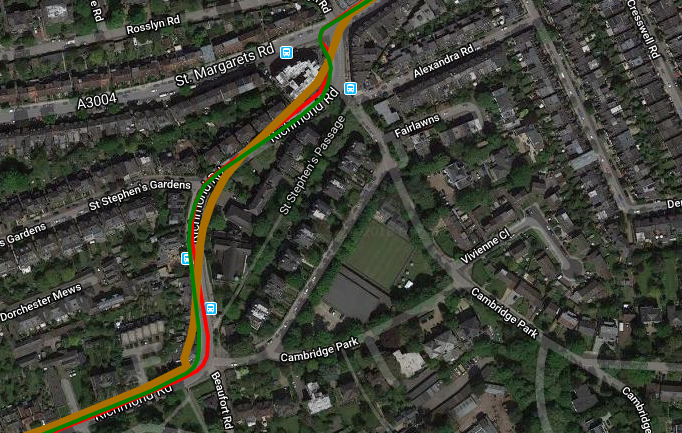
It was probably having a bad day? Nope. Here is the same section again on another day. #CornerCutting

But when I really do cut corners near the roundabout the AW4 looks perfect!
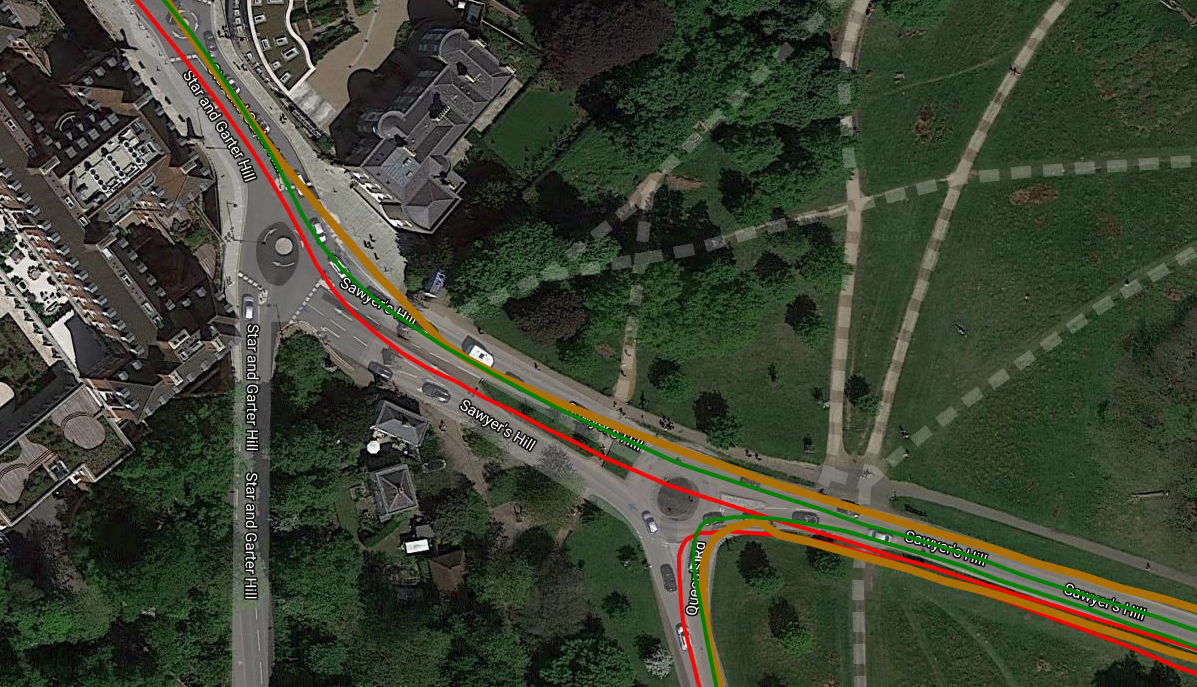
But on close inspection, below, with two even tighter turns on a different ride, it seems that the AW4 is recording fewer points causing it to cut corners in both the bottom LHS and top RHS.

Here is the same junction on a different day and from a different direction but this time using the STRAVA app to record the track (which DOES affect the apparent GPS accuracy). There were 5 passes here and all but one of the passes is fine for the Apple watch. Indeed on the entire 40+ mile ride, this was the only area of any concern.

Apart from a few foibles, the Apple Watch 4’s GPS is fine for cycling. The ‘speed’ on the road looked fine but I don’t look at that much at all.
Run GPS Accuracy
Here is some commentary on my formal GPS run-test with the Apple Watch. A summary would be that the track LOOKS good…but isn’t as good as it first appears to be. The overall score is Garmin-esque.
I did an hour of intervals and after about 15 minutes of warming up, I approached the bridge as shown below, this time using the STRYD WatchOS app. The Apple Watch was strangely out here with the red line being correct from the 935. For the rest of that same run, it was generally fine but strangely more jagged than when using Apple’s inbuilt run app. I NEVER got this sort of track from the standard Apple Workout app (either for a bike or run).

Here’s another example where the STRYD app handles the corners well. The inbuilt Apple app would have smoothed out the straight bits and perhaps entirely cut the corner to the left.

This time I got the Vantage V out and, again, the STRAVA app stops the Apple watch from cutting corners. All of them struggled on this run but the Apple Watch was probably just about the best overall.

Later in the same run, I deliberately went down a street of shops.
To the left of the image I was close to the shops on the Southside of the street and to the right of the image I crossed over and was on the Northside. The Apple Watch *IS* smoothing the track relatively well BUT, as you can see, there is no magic solution to the issue of GPS signals either (a) being obstructed by proximity to a building and (b) being bounced off the building and thus appearing to be coming from somewhere else. Both these two factors will ALWAYS give you GPS track issues. Indeed the interesting section is in the very middle in the open sky where the Garmin and Polar are both confused as the GPS signals are no longer being bounced off buildings. To be fair to Polar and Garmin here, the Apple MIGHT be using GLONASS and/or GALILEO and I find that sometimes helps in conditions of close proximity to buildings.

Later on even the 935 is up to the old ‘cutting the corner’ trick. The Vantage is off playing with the fairies.

Here is a large area where I did maybe 30 minutes of easy, meandering hill reps through some trees (no leaf cover) on 1-2 minute hills that were reasonably steep.I’ve included this relatively long run as I was back on the standard Apple workout app and hoping to see some more corners being cut 😉
After this first image, there are then 3 detailed & numbered sections, zoomed in for closer inspection. The software that I use lets me highlight one track and this brings the highlighted track to the top of the 3 tracks and makes it a bit wider. As you can see, below, this is a good way of seeing if any major discrepancies are poking out from behind the main orange line….which there are not.

Nevertheless there are still some noteworthy deviations at a more detailed level below ( ). Once again, the AW4 is cheating in some very clever and hard-to-spot way. On the whole, the Apple Watch’s track is good despite some long curves and tight bends both being cut.
This section was through fairly dense, but mostly leafless, trees. You can see the AW4 is struggling a bit. Or at least it seems to be. It’s a shame I didn’t have a third device here but both are struggling as the out-and-back of each part of the course is on exactly the same track. I looked in more detail and to be fair to both devices sometimes they nailed the actual track…only to fail on the return leg.
Nail and fail. That’s a recurring theme in this Apple Watch 4 review.

Let’s finish on a positive note. Actually, let’s not…let’s finish on another cut corner with the out-of-the-box Apple app on a different run.

Apple Watch 4 – GPS Quality Commentary & Summary
Don’t get excited. The Apple Watch 4 is nothing special here. It’s just like a Garmin on a good day…not better. Although I’d rather have a Garmin…you don’t often hear me saying that…make the most of it 😉
The results do vary depending on which app is used and, from talking to developers, I am certain that app developers can treat how they handle GPS differently from app-to-app in WatchOS5. But I have not tested a wide range of apps to the Nth degree so I can’t be certain which is best. The developers I talked to believed that almost all sports-tracking apps on the AW4 will NOT use the highest level of GPS quality available as using the highest accuracy mode takes a big battery hit. Apparently, only some navigation apps use the highest level of GPS quality. And that makes me think that perhaps the AW4 is running normally with GPS-only or GPS+GLONASS and that the highest quality (highest battery consuming) level is when GLONASS and/or GALILEO are enabled. That sounds plausible but there could be another explanation.
Unfortunately, that does not help determine the quality and potential of the hardware’s GPS accuracy.
My solution normally is to look at the GPS quality using the manufacturer’s out-of-the-box product in GPS-only mode, not even with any other sensors paired. I did that for the Apple Watch BUT the app that records the data makes a further difference to apparent quality. So it only seems right to take the default position as being the one chosen by Apple ie that data is recorded by the standard Apple Workout app. The results from that are the ones that Apple intended and if they didn’t, well, that’s their fault.
With the default app, the accuracy is nothing spectacular. But it is still good. But what is even better is how the track is recorded. There seems to be sort of accelerometer smoothing used and that almost always presents a VERY NICE post-workout track of the route you took. And it LOOKS ACCURATE. It isn’t accurate BUT IT LOOKS ACCURATE. I was really impressed.

And because of the smoothing algorithms used you even get a half-decent constant running pace whilst you are executing the workout. It seems to consistently over-estimate the pace by about 5 seconds per km (using a kilometre rolling average). If you are a half-decent runner relying on pace then this is useless. Then again, a half-decent runner will be able to ‘feel’ their current pace.
Summary: GPS seems good/normal for cycling but only superficially good for running. GPS smoothing seems to boost your running pace and cuts corners. You get a very, very pretty track of your route though.
We like pretty things. AW4 is pretty…just not accurate when used out-of-the-box as Apple intended.
Apple Watch 4 Review – Elevation Accuracy
Apple Watch got the stating elevation right with no calibration. There’s probably some clever WiFi-based googling going on there for the AW4 to know the elevation of my start point. That’s fine, all watches should do that.
It did fairly well on the elevation plot throughout the ride too. I don’t want to dwell any more on this aspect of the AW4. It looks fine.
 Data Sharing
Data Sharing
The Apple watch is nicely geared up for fitness tracking and presenting to-the-point summaries at a high level. You will find a fitness app you like for the watch soon enough even if you don’t like the standard ones.

For me, it’s a great app as it nicely exports a perfectly formed FIT file into a unique Dropbox folder. And, as you can guess from the image above, it also syncs to other places.
But that image is a little misleading as if, for example, you use the STRAVA app then the data is NOT sync’d by HealthFit Export. The HealthFit Export app only syncs data that is recorded into the standard Apple Health buckets eg by the standard Apple Workouts. STRAVA saves its workouts separately on the watch/phone.
However, some apps, like STRYD, give you the option to save data into Apple Health and then HealthFit Export works with that app’s data. It might be possible to do that if STRAVA can be set to write to Apple Health – let me know.
Of course, if you use the STRAVA app then the STRAVA app will sync to STRAVA’s online platform and that is probably what most of you would want it to do. The same is true for the STRYD app to PowerCenter and probably very many other apps too. ie you can get data off the AW4 easily.
Points
- HealthFit Export did not seem to always export HR data. A resync of the errant workout fixed that problem on two occasions for me with the AW4. Strange.
- HealthFit Export does export well-formed FIT files. They even contain the correct swimming stroke/length information. Q: And how many other apps/platforms can I say that about?…A: not many.
- Even though the Apple Watch has a WiFi link, HealthFit does not sync workout data over WiFi from the watch (as it runs on the iPhone). Instead, the app waits on the Apple Watch for data to arrive via Bluetooth, which is a bit annoying. Apple info seems to say that, elsewhere, WiFi is always used if a BLE connection can’t be found. Hmmm.
Apple Watch 4 – Workout App
The out-of-the-box workout app covers the most popular sports very nicely.
YES! You can even set a custom pool length for swimming. Even better than that I found that the AW4 recognised my swim stroke type, strokes and lengths swum very well. I’m a competent swimmer, but nothing special (I mention that to indicate that my stroke is reasonably ‘correct’). Better still, the HealthFit exporter app exports all of that detailed data super-nicely included the HR that was recorded in the swim…
Swimming is one of those sports that is often not properly addressed by a sports watchmaker. Apple is up there amongst the best. I could EASILY use this as my swim watch – although in reality, I will use either Polar’s Vantage M or Garmin’s 935+HRM-TRI, depending on how I feel. I’d probably also use the Swim.com app but I digress once again.
But let’s come back to reality for a minute. The AW4 captures most of the necessary sports data. But the standard workout app will probably not show all the more interesting metrics and neither will it show every variation of any given metric – so you CAN see rolling pace, instant pace, and average pace on the standard app but I don’t think there is lap average pace or last lap average pace. Plus the screen real estate is somewhat limited – albeit in a highly readable/visible, limited way. Also missing are structured workouts and these are something that many of the more serious athletes will be looking for (3rd party apps do this)
To start a workout, you get the countdown into the one field of chosen metrics and you get the music player screen at the same time during the entire workout. Swipe to the right to bring up the workout-ending screen. All very straightforward
As you know, there will always be a 3rd party app that will do a much more awesome job than the standard AW4 workout app. But, just because there is an iOS app it does NOT mean that there will also be a partner app for WatchOS. After you have installed your app on iOS there may be an option within the iOS app to push the Watch part of the app down to the AW4 – if it exists. Generally though in 2019 you should have a good choice of WatchOS apps from amongst the popular sports apps as well as some interesting niche apps offering exciting bits and pieces to make your sports experiences just that little bit better.
Other interesting points
- Automatic workout detection usually starts recording your workout. I was somewhat insulted to have a test jog recorded as a walk 🙁
- You can connect 3rd party BLE sensors like HR straps and footpods as well as Bluetooth earbuds. The few that I tested all seemed to work.
- oHR and GPS sometimes take a little while to get going even though you may have started your workout.
- If your phone is present you will be using the GPS from your phone (that might save the AW4’s battery somewhat)
- You have to rotate the crown to unlock the screen when exiting swim mode.
- There are no fancy Firstbeat metrics and VO2max….but there will be an app that does provide all that.
Apple Watch 4 – Running With STRYD
STRYD is now compatible with the Apple Watch 4.
The STRYD app has a similar look and feel when it comes to how the data is presented during your run. Let’s face it, many of the sports apps are very similar in this respect.
STRYD is different because a) you get running power and b) there are now complex structured workouts*
* Beta, will change for the live version

There’s not so much here to explain that you can’t guess for yourself. So I will include lots of screen dumps from the Apple Watch STRYD app, below, which give you a flavour of what STRYD can do for all you athletes out there.
The STRYD app allows
- power alerts (target power and tolerance)
- laps via the side button
- autolap
- support for STRYD gait metrics
- enable/disable the music screen
- auto-pause/auto-stop
- indoor mode..and more
Here’s a very detailed review of STRYD, if you are interested.
Apple Watch 4 – Running With Music

At home, you can even cast audio to various compatible speakers around your house if you have them.
But where do you get the music from?

iTunes
To save iTunes tracks and playlists to your non-LTE watch then within the Watch app on the iPhone “Tap Music > Add Music” and when your AW4 is charging, your music should sync to it sloooooooowly over BLE.
I didn’t have the AW4 LTE version so I had to sync my tracks to the watch before I went running. It would have been nice if I could have done that with both iTunes and Spotify, however, there is not quite yet an offline option for Spotify (beta late 2018, IIRC). Of course, you can run with your phone but that defeats much of the point of buying the AW4 in the first place.
If you listen to a lot of music whilst running (I don’t) then being able to stream would be cool…so get the LTE version.
Run & Bike With Zwift

Install the Zwift app on your Apple Watch (and iPhone) and you are good to pair/connect your sensors and go! I’d suggest using a footpod even though you can get HR and Run Speed from the AW4.
Other Useful Apps
Let me know below if any more cool ones should be added (Watch Sports apps only, unless a special utility which helps the Watch)
- Swim.com – for running. Just kidding.
- RunGo – Create & Follow Routes
- Plan2PEAK – connect directly to that pesky power meter
- STRAVA – You know what it does
- HealthFit – iOS only
- Zwift Run/Bike
- workoutdoors
- iSmoothRun – lots of stuff
- TriathlonTracker
- VDOT Running Calculator iOS
- Power2Run – power when your run.
Alternatives
The main competitors are the Fitbit Versa/Ionic and Garmin Vivoactive 3 Music (LTE). Maybe you could throw in Polar’s M600 or the Coros Apex as being comparable in some respect or other to the AW4.
In a nutshell: Fitbit is cheaper and has few apps, Garmin is not as ‘smart’ but is better at sports geekery and has more music service options.

Summary
I tried to think of some appropriate phrase to sum things up like “The Good, The Bad and The Ugly” or “Beauty and the Beast“. Yet none of them seemed quite right.

The dashing of my expectations panned out in a similar way too. I generally found that I confounded myself and ended up mostly enjoying using the Apple Watch 4. Yet, at the same time, I was very disappointed with the performance of both GPS and oHR and that disappointment stemmed from reading from other reviewers that the AW4 really was the best thing since sliced bread. I like sliced Hovis Granary…and I’m sticking with that for breakfast rather than the AW4.
But that’s me. You might be one of those people for whom oHR just always works and you might live in an area of perfect GPS reception or not care about GPS…you’ll read this review and wonder what I am moaning about. You know where your nearest Apple store is…go forth and spend yourself to oblivion.

But that still leaves us with the athletes, wannabe athletes and people who are madly into sports gadgets and data geekery. You’ll probably find an app that magically gets the GPS accuracy to go up to the max and you will wear a decent oHR armband or chest strap for perfect HR. You may even invest in a running footpod to get that elusively accurate running pace. You’ll relatively quickly figure out that you can use an AW4 for an Olympic Triathlon without having to put up with too much inconvenience.
But that’s all one big, sweet cop-out. And you would be doing all these things probably because you’re just finding an excuse to get a nice-looking smart watch 😉
Yet those extra sensors (chest strap + STRYD) are precisely what I use with my Garmin 935 and what I will be using with the Vantage M in races this year. So, I’ve almost (but not quite) argued myself into a corner that, in reality, I could make do with an Apple Watch for my sporting exploits this year…plus a few 3rd party sensors.
As I say…not quite. The lack: buttons; always-on screen; native sports sensor support; and the insufficient battery life all mean that I will never use the AW4 for sports. There’s probably a few more things I could list and you can probably find a way around all my objections but the AW4 is just not quite there yet for me.
Technically it’s not quite there yet at any rate with the GPS and oHR. I suspect that September’s AW5 running WatchOS6 will see an even more accurate and competent device. But unless Apple starts selling multiple form factors, the battery, screen and button issues are here to stay for more serious, sporty users.
Anyway. I hope you’ve found this review entertaining or interesting in some way. I certainly REALLY enjoyed my time with the AW4 and it’s still on my wrist now! Although I’m never going to admit to wearing it anymore (even though I will be 😉 ).
To produce reviews like this (or sometimes longer ones) takes well over 5 days, which I don’t get paid for. Sometimes I get affiliate revenues as a result of the reviews I write – in where I state the relationships with the partners I include links to. With Apple’s products, most people tend to buy direct from Apple Stores 🙁
I usually write at least one long piece like this a month – ultimately this site is reader-powered. You know what to do…
Note:

































































For swimming it would have been nice to compare it against Polar Vantage and OH1. I have been seeing Vantage not as accurate as it has been advertised
check out my detailed vantage review. the vantage M is ok for swimming. better than many alternatives. people just want perfection for an intrinsicly difficult thing – wrist based ohr. the apple watch is better tho. and remember that garmin dont even try to do wrist based ohr for swimming
Vantage Bible – the MOST IN DEPTH review out there – https://the5krunner.com/2018/11/08/polar-vantage-review-polar-vantage-m-review/
Thanks for the review! I’ve just purchased one (40 mm); hope I won’t get the cadence lock issue (it’s the first review where I see it but it is also true that there are not too many reviewers as honest and meticulous as you are…). Your device is 44 or 40 mm?
I think you nail the veredict. AW is for people that are not serious athletes and, like me, don’t want to be sepulted by data (as Garmin does) and somehow don’t like Polar or Suunto… in my case, Suunto are too big, too heavy and the SSTrainer OHR disappointed me (cadence lock included), and I found the Vantage M still on beta (a pity, I love the Flow ecosystem).
I won’t be running in the near future (IT tendinitis), but let’s hope the AW fulfills my needs!
Thanks again for your work!
I’m sure you’ll enjoy the AW4 as did I.
I used the 44mm version.
I think your other comments are fair.
Yes I was surprised about the cadence lock. I hadn’t really seen it anywhere else in reviews. But clearly it happened with me on several occasions. In reality 90% of the reviews out there simply don’t properly compare data. obviously dcrainamker does but I think the comparison of my data to his is interesting….we both do things ‘vaguely properly’ and yet the results are different. That’s because there are LOTS of external factors involved that just can’t all be factored for in what we call ‘testing’…probably ‘experiencing’ is a better word but just doesn’t sound as good!! The moral – if you are concerned about data accuracy then do your research from trusted sources.
By the way, any thoughts in the calorie calculations on AW? Compared with Polar (using OH1 standalone to check the oHR of AW for the same workout) the differences are huge. It is something I experienced also comparing Garmin and Polar calculations, being Polar always in the generous side.
Polar always had the reputation for accuracy with calories. if the hr figures are wrong then so will be the calories during exercise i would have thought
My surprise is because the hr was almost identical. Indoor cycling workout, same HR profile, average, peak and minimum values. I did the same with Polar Beat and AW using both the OH1 (I don’t know how but the HR recordings were identical so I guessed the AW connected with the OH signal on the iPhone), and the numbers for calorie expenditure were also different by 150-200 kcal for a 1 hour workout.
I’ve seen the same between polar and Garmin, but with smaller differences.
Thank you for the review. I enjoyed reading it.
My personal experience is that the GPS and oHR are good enough. I almost always use a chest strap b/c oHRs, in general, are pretty flaky. But, good to have oHR for swimming or when I forget my strap.
Biggest issues for me are:
– Lack of a button for recording splits. The double tap works most of the time, but on intense intervals it (I) fail to get it right on a semi-regular basis.
– Limited data display elements from which to choose. Biggest miss for me is the lack of current split (segment in Apple-speak) running time. For example, I like to take a quick peak at the 400M mark to see if I’m on track for my 800 intervals. Not possible with AW.
– Only ONE page of multiple metrics. You can choose single metrics and then scroll up/down to see the individual elements on their own page (though only Apple’s short list of metrics), but you only have ONE page if you choose multi-metric mode. Weird.
– Data display size. Yes, the colors are bright and vivid, but, in general, they are too small for me, especially during intense workouts. Choosing fewer data elements doesn’t do a lot to increase size either. The AW just seems to remove the line, but doesn’t make the remaining text significantly larger. Lots of blank/black space that could be used for a larger font. Even if you select single metric and scroll up/down to see each metric on it’s own page, too much of the screen is left unused. Why not increase font size and use the space?
– Can’t choose metrics to be shown when taking a split/segment. I’d prefer to be able to choose what shows up, and from a broader list of metrics, such as split/segment min/max/avg HR. FYI – Apple is in love with the calorie metric though, it shows up every time and at the end of workouts as well. I couldn’t care less about calories, extraordinarily arbitrary calculation IMO.
– Screen doesn’t stay on long enough. Sure I’d love always on, most of my workouts would be completed long before the battery drained. That said, at a minimum, I’d like for the screen to stay on for at least 30-60 seconds at a time, especially if there’s no button for splits. Too many times the watch doesn’t come to life, or stay lit, when I’m trying to do the double tap. I’m spending too much time looking at my screen and fiddling with the hands/arms vs. completing the interval as hard as I can.
I haven’t found any 3rd party apps that do this well either. Workouts++ comes closest, with excellent metric options and display customization, but doesn’t seem to log splits.
Good news is that all of my issues are fixable via software, so i’m holding out hope that Apple will continue to advance the stock workout app, even in advance of WatchOS6.
I was going to come up with a detailed reply but ‘Yup!’ sums it up. Excellent points
I should update here that I’ve been using a GREAT app called WorkOutDoors (currently versions 4.1.3) which has solved nearly ALL of my issues above. In fact, the only one it doesn’t solve is the length of time the screen stays on, which in a laughably ironic twist of fate, is the one feature the new AW5/WatchOS 6.1 solves. Of course, Apple doesn’t let 3rd party apps use the Always On feature so no help for people there and Apple didn’t make any other meaningful updates to the stock Workout app. In short, WorkOutDoors is a HUGE improvement and makes my AW4 perform like a real sports watch. Your biggest concern will be figuring out how to configure the enormous amount of screen/metric customization options!
http://www.workoutdoors.net/
An update after a couple of weeks of using the AW4.
– The calorie counting is still lower than Polar or Garmin.
– HR recording is perfect. I don’t use the watch sensor for Strenght training, skierg or rower machine (I use the OH) but, I haven’t experienced any problems with running or ciclying.
– The battery lasts 2 days easily, but because I always take the AW off at night and put it on battery saving mode (however, I think it would last that 2 days even in normal mode, as I recharge it at 30%).
– I found RunGap to be the best app for importing the workouts. It’s almos 9€ a year but allows you to import the activities to any platform you can imagine (HealthKit doesn’t support Polar Flow, Endomondo, etc.).
– The HRV mesurements are absurd. The watch measures it once a day, and it is a parameter that should be measured all day long. The result is that sometimes I get 9 ms, sometimes I get 96 ms…
For the test of the experience with the watch, I’m pretty satisfied. The only real drawback (calorie calculation aside) is due to my TOC. If you register your workout with anything but the AW, the calories burned do not count to the active calorie ring (red one). Ok, I know it doesn’t matter but my TOC combined with my competitiveness pushes me to try to complete all three rings everyday. This is a problem when training with KB, as I have to wear the watch on the inside of my wrist to prevent hitting it with the weights.
I always pair my AW to a chest strap for rucking/light running but I will attest to the fact that I am happy with my AW3 for swimming. I do get some periods of flat where the watch is not trying to “guess” but much much better than Whoop was in the pool. I try to remember to move the watch a tad higher and tighten the sports loop (thanks Markus Eisen for that suggestions awhile back). Yardage/meters are fairly spot on but that is not really my goal as I mentally keep track anyway.