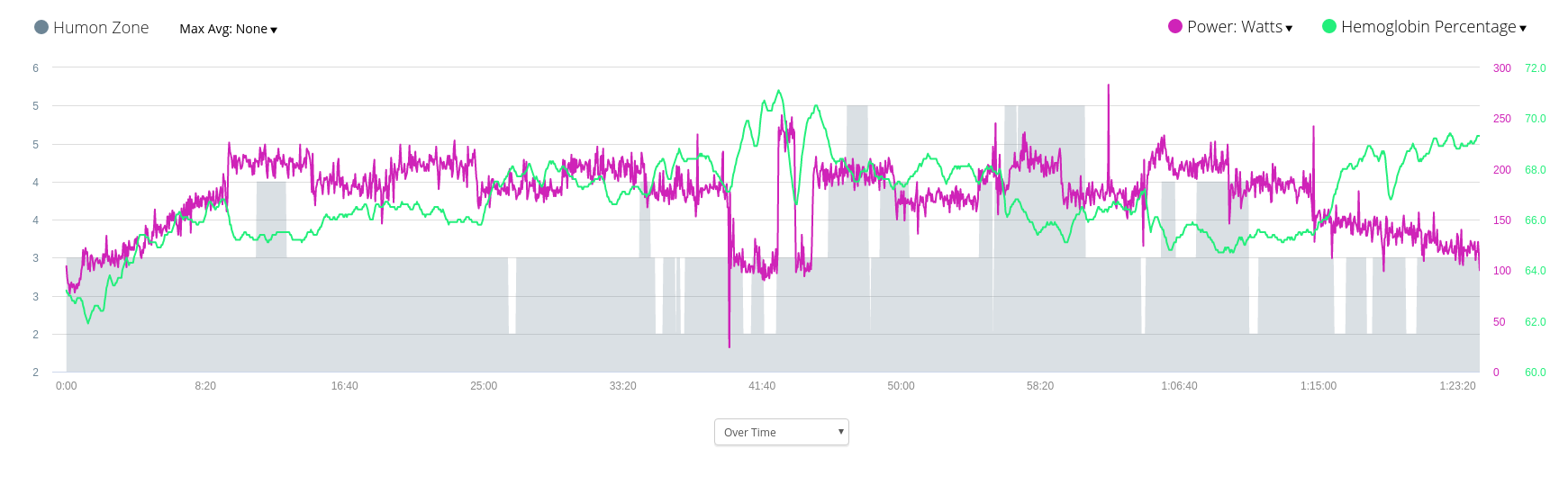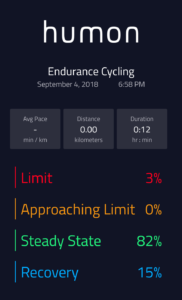Humon Hex Review
This is a Humon Hex Review – the Hex is a muscle oxygen sensor and this is a user review explaining my experiences as well as talking about the device and technology that supports it. I also pay particular attention to some use-cases and workouts I performed with it.
SmO2 : Why Bother?
We have power and we have heart rate, both of which we can use to determine FTP and LTHR respectively and then subsequently set training zones and racing efforts. But power is telling us what our body is achieving, not necessarily what it is having to do to achieve it. 400w for 30 seconds is much harder when you do it a second time.
Heart rate is a measure of what is going on inside the body but it’s not really telling us how hard we are working specific muscles. It’s perhaps more of a lagged, systemic indicator of output that is subject to various physiological vagaries. Plus, if you look at how you determine your LTHR then you would probably find that different ramp protocols would give you different answers. You may also find that repeatedly performing one protocol on one day would yield apparently better lactate curves as the day progresses to the point where, in the final test, your lactate curve could be the ‘best’ yet your performance, in watts, would likely be the worst.
By measuring muscle oxygen we can look at the steady-states, highs and lows of the oxygenation levels achieved as well as the rate of the accumulation and depletion. These insights can be used to manage workout intensities, monitor recovery and muscle fatigue.
With muscle oxygen I was particularly interested in:
- Seeing how my body coped with extended periods of endurance bike riding
- Assessing how well I normally warm up when cycling and how to improve it.
- Looking at the stop and start points to optimise short bike intervals
- Re-visiting a muscle oxygen tool for endurance athletes and updating my experiences there.
Terminology
We are mostly interested in the percentage of oxygenated haemoglobin in the muscle both in absolute terms as well as whether it is rising, stable or falling.
- Oxygenated Hemoglobin Concentration = O2Hb
- Deoxygenated Hemoglobin Concentration = HHb
- Calc: Total Hemoglobin Concentration = tHb = O2Hb + HHb
- Calc: SmO2 is O2Hb as a percentage of total [ 100*O2Hb/(O2Hb + HHb) ]
The new Garmin 5X Plus, other Garmins, a Coros and a really old Withings wearable all measure SpO2 (arterial oxygenation) which is of very limited value to endurance athletes. SpO2 is NOT SmO2. It’s NOT the same thing.
The Whole Kit and Caboodle.
This is a section of the boring stuff all rolled into one as there’s no need to over-complicate the description of what the Humon Hex is – ie a straightforward, but clever, product. For this particular product review, I suspect I have my A-Team reading it and you will pretty much all roughly know how it works already 😉 Here goes…
- The box contains the Humon Hex, a wireless-USB charging cradle and a comfy velcro strap.
- You turn it upside down to charge it on the cradle
- There’s a status indicator and a multifunction, multicoloured LED on the HEX.
- HEX works with a Garmin CIQ app via ANT+ and/or a proprietary iOS/Android app via BLE
- Wahoo’s ELEMNTs also natively support SmO2 data field display (Stages DASH too, IIRC)
- It works by measuring different wavelengths of light reflected off blood in your muscles and is designed to keep out ambient light
- The HEX needs similar positioning for each use and I mostly used the quad (RF).
The Market, The Competition & The Products
The initial market for Hex is: universities; sports researchers; elite athletes and their coaches; and the likes of you and me who train hard, want to find a competitive edge and have a somewhat unhealthy liking for electronic devices.
The buyers of this type of product will, at the very least, want something that has actionability based on a reasonably good degree of accuracy. That ‘actionability’ might be defined differently by the kinds of people who buy it.
Furthermore, athletes in-the-field will need an unobtrusive means of easily wearing the Hex in a dynamically changing sports environment as they train hard for extended periods. Put simply, it needs to be easy to put on, to stay put and not get in the way.
MOXY Monitor is the only realistic competitor to the Hex now that BSX Insight is no more. When I last used the MOXY, its ease of wear was an issue. I had to use tape to fasten it to me – no doubt things have improved? The MOXY device is relatively thick and can have its use augmented with a larger light shield. Humon Hex’s strap was super-straightforward to use on the thigh (RF, VL, etc) under cycling shorts.
Additionally, Harvard Medical School ran a clinical validation of the HEX, which is available here. That validation demonstrates that the HEX was 96% accurate compared to the gold-standard benchtop tissue oximeter. To my knowledge, MOXY has not been clinically validated.
MOXY seem to have particularly well thought through the sports scientist market and have various data fields to cope with the use of multiple MOXY Monitors on one subject.
Using the Hex
It’s a one-size-fits-all device.
The Hex did pair easily the first time to a Garmin Forerunner 935, Wahoo ELEMNT and to my Android smartphone (link to: compatible phones).
When first trying to connect simultaneously with the smartphone app and Garmin it can be a bit tricky (see hack below), but, generally, you just turn it on!
- To turn on the Hex, hold the power button for 1 second.
- To turn off the Hex, hold the power button for 2-3 seconds.
- LED colours:
- Blinking red: The Hex is on and not connected
- Solid red: The Hex is on and connected to the phone but not recording
- Blinking green: The Hex is on and recording
- No light: The Hex is off
- Hack for non-app use: Wear the device, press the button twice and it turns the LED blue. Once that goes green all will be good unless you want to use the smartphone
- Hack: If you want to use Hex simultaneously with the smartphone app then you must first start recording on the smartphone app (ie the timer needs to be ticking)
There is an ENDURANCE DATA-FIELD and an INTERVAL DATA FIELD on Garmin CIQ. I’m sure you know how to install those via Garmin Connect. When you pair to the ELEMENT you are automatically prompted to add the relevant SMO2 data field and several more are already pre-installed and waiting to be used.
Wahoo Elemnt & Loading into Golden Cheetah
The Hex connected to Wahoo’s ELEMNT, which has a series of inbuilt muscle oxygen data fields. Wahoo is more limited than Garmin in the sense that it does not allow colour-coding of data fields.
Don’t get me wrong if you want to record the Muscle Oxygen (MO) data then the Wahoo is great. You can take a brand new wahoo out of the box and have it working with the Hex EASILY in less than a minute.
You might want to do that if you are going to look at the MO data after you have finished your workouts on, for example, Golden Cheetah
Wahoo’s FIT files play nice with the MO data. Golden Cheetah displays HHb, O2Hb, tHb and SmO2. SportTracks desktop can read the data but it’s a bit of a faff, requiring various add-ins. I did not test TrainingPeaks.

Garmin CIQ and Loading into Garmin Connect
The Garmin 935 has its own native SmO2 field and the ability to pair a sensor of the type “Muscle O2” – do NOT do that. Do NOT pair the HEX.
Garmins do NOT natively support the Humon Hex’s MO data. So you MUST install a CIQ app/data field on whichever Garmin you intend to use. An Edge 820 or Forerunner 935 are two of many supported CIQ-enabled Garmin devices.
Currently, HUMON have produced 2 CIQ data fields
- Endurance (link to: garmin.com)
- Interval (link to: garmin.com)
These CIQ fields are essentially identical except that the INTERVAL data field is more sensitive to changes.
The Hex pairs to Garmin devices using its unique serial number. If you do need to pair a different Hex then your serial number can be reset using Garmin Express (via its serial number, ‘0’ forces it to search for a new Hex). I’d imagine there are plans to expand this to cover multiple devices in the future.
The data field will just pair to the Hex by itself over ANT+.
You would be wrong to think that the data fields are ‘a bit boring’ as, like the Wahoo, they only show the SmO2 figure. BUT Humon colour code the SmO2 figure and THAT is EXACTLY where a lot of value and usefulness of the product is added for the general cyclist/athlete. This is what sets the Hex apart from any other muscle oxygen sensor on the market.
These images give you a flavour of the standard data field size and the colours. In daylight, I’d say the colours are not always quite as clear as in these pictures mainly because of the limitations of the watches’ screens.
I’ll come back to the colour coding later. The colour means the same thing as the same colour on the Humon smartphone app.I’ll also come back to the data that we see as part of a workout later too.
To finish this section here is a workout showing that the CIQ data is piped through to Garmin Connect via your FIT file. The data will look something like the following image shows. Basically two very simple charts without coloured training zones. If Humon could colour code these charts then it would be awesome but I suspect that’s not made possible by Garmin. Humon did inform me that the ability to import the CIQ data from FIT files into their platform to see the coloured zones, is a feature that will be released very soon.
Edit: as of Oct 2019, Hex Zones can be displayed numerically in Garmin Connect as shown in the image below. This is kinda nice but kinda useless on the whole. If you’re analysing the MO data in detail then you won’t be using Garmin Connect…hey, it’s alright though for the casual glance; don’t get me wrong.
Humon Hex App
The app is straightforward and nice enough, allowing you to pair a BLE HRM as well as a single HEX. The app syncs to the online dashboard which has very similar functionality.
On the app, there are simple workout history charts & summaries; profile/settings; and a workout mode. The online dashboard has a bit more of the captured data than shown below, as well as the ability to export workout data as TCX/CSV/JSON/GPX.
Your techy environment is all set up. Now what?
Bring on the Hex…Bring on the workout
Interpreting the Data for the Humon Hex Review
SmO2 data, in one way, is a bit like power duration curves. Very unusual at first but you soon get the hang of it.
The Hex provides coloured muscle oxygenation states (training zones) in real-time that let you know if you are working at your Aet/Ant. Because the zones are displayed in real-time you can see their limits shift, depending on the kind of workout and intensity you are performing. These zones can be used to pace yourself, manage workout intensities and see when you are fatiguing during a workout.
Remember: The SmO2 figure is a balance between oxygen supply and oxygen usage. Either, neither or both could be changing. Thus 50% could mean ‘hey I’m getting low, watch out’ or it could equally mean ‘you’re taking it easy and recovering nicely’ ie the first is 50% and falling and the second is 50% and rapidly rising. Or you could have been grinding away at a steady 50% for the last 2 hours.
Got it? It’s supply and usage/demand.
Instead of outright zones, Humon consider 4 broad states that are colour coded in the smartphone app and CIQ data field
- Green – oxygen supply and usage are broadly in balance
- Amber – SmO2 is falling, likely due to increasing usage in the muscle. Your limit is approaching
- Red – At your limit. It can still fall further
- Blue – Recovery
There are also baseline constraints. Your ‘out of oxygen’, ‘no place to go’ level in the red may well be somewhere in the 30s % although this varies from person to person. You probably don’t want to go that deep too often in training. However, your current maximum SmO2 will vary quite a bit. For the sake of argument, it could be 55% without a warmup, 65% with a poor warmup and 80% with a good warmup ie BIG differences. As you fatigue progressively throughout an interval workout it’s likely that subsequent peaks (eg 80%) will gradually fall lower as you tire (down to 75% for the sake of argument).
Using Muscle Oxygen To Drive Training Scenarios | (1) The Warmup
This is an image from Humon’s site illustrating properly warming up vs no warmup. The athlete starts out on both days at the same SmO2 level but on the first day (data is shown on top) s/he just goes straight into the hard part of the workout. You can see that even after 15 minutes s/he is coping with reduced oxygen levels. If, instead, this was a 5K race some of you might like to have finished by now (OK not many of us, but you get the point) yet you would have been working initially on reduced levels of oxygen availability and that CAN’T be good for performance.
The second day’s data, in the background, shows a good workout clearly producing higher SmO2 levels.
There are caveats to attach to that but I’m sure we’d probably all agree it’s good to warm up properly. But..define “properly”?
I remembered seeing a good warmup protocol on British Cycling’s website a couple of years back. I could NOT find it again but instead found this one which had been simplified and made to look super pretty. It is free of the %FTP requirements that were in the version I remembered and instead gives a 20-minute warmup based on varying cadence durations.
Along with a friend I decided to prove that this was an awesome warmup.
Here we go. We both did the 20-minute warmup. My warmup got me up to about 63% and my super fit friend got up to 70%. Yet if we look at the subsequent exercise AFTER the warmup, both of our SmO2 levels went notably higher than the levels that the protocol recommends. And we DID follow the British Cycling ‘generic’ protocol exactly.
It looks to me like both of us could have warmed up more. The point is though, HOW EXACTLY do you currently know that you are warming up correctly when it counts? A: You probably don’t. You’re trusting someone else. I trusted British Cycling, above,…just sayin’. They were probably wrong, Olympic gold medals and everything.
Here’s what Humon suggest as a warmup protocol
- Start at a very low intensity with the interval app. Let SmO2 fall very slightly
- SmO2 will start to rise after a few minutes.
- Slowly and progressively increase the intensity and focus on getting the SmO2 to gradually rise
- Once you plateau, add a few progressively harder accelerations and subsequent recoveries to new plateaus
- When the plateau will go no higher you are warmed up.
My personal view would be that you would not necessarily have to replicate that high SmO2 in subsequent workouts but you know to get ‘somewhere near there’. If you are planning something more serious after your warmup then you might want to add ON 5 or more minutes of spinning at the end, keeping some ‘activity’ going (at below your maximum)
Following the Humon protocol, this plateau of 77% (different muscle group to previous examples) seemed reasonable with the subsequent efforts being unnecessary.
Interesting Point: Humon says, “It varies a bit. We generally see about 20-30 minutes to reach peak oxygenation“. If that’s true then almost all of us do not warm up properly.
Interesting Point:In the above chart you will see my HR levels went right down to resting levels before attempting subsequent warmup efforts.
Using Muscle Oxygen To Drive Training Scenarios | (2) The Threshold Test
Threshold tests can be used as an occasional way of checking progress and refining power/HR training zones. I tend to do them much less these days especially as there are other ways to get decent power zones.
Humon has a guided threshold test feature based on a ramp test.
In the results, where the line turns red, you will see your threshold. There has since been an update to the feature which fully automates the identification of the threshold.
I did this test and the inflexion point was at 53.9% SmO2 (HR of 156bpm). Whilst that HR level was possibly 4/5bpm lower than my (assumed) AnT the power level was the same as my recently calculated FTP +/-5w

Using Muscle Oxygen To Drive Training Scenarios | (3) Extensive Endurance
Basically, ‘Extensive Endurance’ means ‘staying in Zone 2 for a long time’.
Let’s say you are a mere mortal triathlete and only ever train on the bike for less than an hour – yet often you train HARD and get some decent sprint triathlon results. Using a standard model or test, your FTP could be 250w which would give a Z2 upper boundary of 185w. I’d bet money that you would REALLY struggle to hold 185w at all for 2 or 3 hours – let alone aerobically. In the scenario, I describe you just aren’t equally trained across longer durations and your body’s performance would deteriorate quickly after 60 minutes even at supposedly aerobic endurance levels of power. Your power zones are effectively wrong despite using widely accepted standard models.
Of course, ‘training’ is a great way around such a problem.
Humon Hex’s endurance data field is intended to let you target what is actually happening in your muscle as you cycle and not what a model predicts should be happening. So the Hex looks to be a good way of dialling in a more ‘true’ aerobic level based on SmO2 and that level should adapt as you fatigue during a workout AND from one workout to the next workout on the next day.
I used Hex in September over 6 days in the Pyrenees. I had various personal concerns about ME completing back to back big ride days. I genuinely did use the Hex for 10s of hours to maintain an aerobic effort over about 6 hours/day cycling and I generally made sure I stayed in the green zone.
I got through 6 days perfectly well and had lots of watts in the bag to give for a big final day.
That’s not proof that it worked but it seemed to give plausibly sensible AEROBIC GUIDANCE for me.
The following image is what I saw on the Hex display on my Garmin for >6 hours. ie a relatively flat green line of SmO2, which is what I intended to do. If I was looking to work at a “race power” I would have tried to reach the amber zone but not enter the red zone. This will be a more difficult effort but still sustainable.
The red line, below, shows W’bal, which dips whenever I had efforts near my FTP i.e. not very often and not for very long.
For this extensive endurance type of usage I ALSO suspect that Hex may well be able to benefit novice runners/riders greatly. It’s an easy way to stay in “Zone 2” without the runner/rider having to work out what their training zones are – indeed it could entirely replace a heart rate monitor and is SIMPLE to interpret.
Using Muscle Oxygen To Drive Training Scenarios | (4) Intensive Endurance
Many of you have read Friel’s books ‘Triathlete’s Bible’ and ‘Cyclist’s Bible’. He advocates INtensive endurance workouts as you progress towards the end of your base period. Basically repeated 2:1 ratios of Zone 2 and Zone 3 respectively as you teeter above and below AeT (aerobic threshold, LT1. 10 minutes Z2 then 5 minutes Z3 repeated)
Translating that to Humon Hex you would do 10 minutes GREEN and then dip to 5 minutes of AMBER or just RED – repeatedly.
The benefit of Hex, as with the extensive endurance training example previously given, is that SmO2 (as a proxy for AeT) adapts/responds as you progress through more fatigued states in the workout.
Oh!. And Hex is more affordable than a decent power meter.
Using Muscle Oxygen To Drive Training Scenarios | (5) Intervals
In my opinion, the key benefit of using SmO2 for intervals for me was that I can use it to control my recovered state before performing the next interval.
You might not always want to do that. But sometimes you might.
Your interval session could look something like this with a warmup.

These were over-FTP efforts for >60 seconds and then a dynamic recovery. Here’s what I did in some more detail
- I had a fixed intensity-duration in mind at the start. For test purposes, I wanted to do about 120% FTP for 60 seconds, although it was relatively easy to push further than that to go into the SmO2 red zone properly.
- I waited each time for the SmO2 to pass through blue and plateau at green.
- The dynamic recovery time was relatively constant at 1:45-2:00 minutes! Longer than I expected.
- You can also notice the peak SmO2 recovery levels are all about the same. Had I tried a bit harder (which I should have done) I should have noticed a point where the peaks started to trend lower.
So, if you tried to do this you might want to try a bit harder! Essentially you would probably follow what your plan or coach says as far as the intensity-duration level goes but vary the recovery time yourself. It might be a sensible point to stop when you get 3 successive peaks that start to trend downwards – a little like how the peaks drop down to 0:48 on the chart above
Alternatively, you can adapt what your coach has given you by curtailing the effort period after a certain time in the RED zone.
I have a few issues and points to make here
- Variable recovery to a pre-determined state sounds like a great idea. But where’s the science for it? I’m not saying there is no science, I just haven’t seen it myself.
- A power meter is not necessarily to be used in conjunction with Hex. BUT a power meter might guide a cyclist into a consistent effort at the start of a work period.
- Could you in fact (thank you Eli) use Xert to provide dynamic intensity-duration target for the effort periods? Also using Hex for the dynamic recovery periods. Again, sounds like a great idea.
- How long do you stay in the red for? Does it matter how long or how deep in the red you go? You can certainly do more intervals if you stop the effort once you go into the red…but is that providing sufficient stimulus? There is certainly something to be said for extremely hard efforts (a long time in the red) where this effectively damages the muscle but then a stronger re-growth/adaptation could be promoted.
- I can’t see how gauging short, hard efforts could be used in a controlled way without a power meter as the muscle (not HEX) takes a short while to ‘react’. If you approached the effort periods with no power meter then the descent into the red might be somewhat haphazard. Instead, using ‘Speed’ as a vague proxy for power and as a means to gauge effort, might work on a cheaper turbo trainer, I suppose.
- Consider how you can program this into a workout file beforehand. I had planned to use a ‘manual lap’ to dynamically end the rest period BUT I used training peaks workout creator feeding through to the Wahoo Bolt and the ‘lap’ button to end an interval didn’t work (functionality not supported by Wahoo). This appears is a Wahoo bug. So, I ended up wasting a mate’s time trying to do a proper set of dynamically recovered intervals and then did the session, above, myself manually pressing lap as required. Yes, this should work on a Garmin. (Edit: with Wahoo, you CAN skip ahead when following a workout, I just didn’t know how to at the time)
- Furthermore, I always thought the HIIT intervals worked better with recovery periods lower than the effort periods…necessarily, in Hex’s terminology, this would involve starting the next interval before fully recovered.
Accuracy
The Hex has been clinically validated and the study can be found here.
I would also put myself into the camp who would need to be convinced that MOXY is a more accurate product than Hex. Just because MOXY was first to the market and has first-mover advantage, that doesn’t mean it is more (or less) accurate than Hex.
Technical Specifications
- 18-hour battery life
- Qi wireless charging
- Charges in 1 hour
- Water-resistant: IP54 enclosure rating
- Weight 32 grams
- Max 60mm diameter (55mm A/F).
- Usable strap length approx 60cm (unstretched) increasing to 90cm when stretched. Minimum strap length ie minimum quad circumference is about 40cm – the minimum of 40cm is smaller than it sounds. I would estimate this strap would support a quad circumference of about 45cm to 85cm.
- 64MHz ARM processor
- Simultaneous Dual-Band broadcast – ANT+ and Bluetooth SMART/LE
- Built with medical-grade plastics: resistant to sunscreens and lotions
-
Android/iOS App and online Software
- Supports Garmin CIQ-enabled devices such as Fenix 2, Fenix 3, Fenix 5/5 Plus Series, 920XT, Vivoactive HR, Vivoactive 3, 230, 235, 735XT, 645, 630, 820, 1000, 1030, 520, 130 and more besides.
 Heads Up | Other Issues
Heads Up | Other Issues
I’ve also talked to two HEX users.
One specific issue that was raised was PRECISE PLACEMENT. I would agree that if the relatively precise placement is not replicated in subsequent sessions then SmO2 figures are not always consistent.
Humon says, “…small positioning changes won’t affect the data that much, we recommend trying to be as consistent as possible”
The chart that is shown on the smartphone app is good. However I don’t want to use any company’s app unless I have to, the Garmin watch provides a great alternative. Nuancing my answer though, I guess I wouldn’t mind using the Humon app when on a turbo trainer.
Tips | Interesting Points
- Always wear the Hex in the same place and calibrate when on the body
- To record a smartphone session AND a CIQ session then first start the app recording
- The SmO2max data field on WAHOO could be seen to represent peak oxygenation levels for your workout
- The trend of SmO2maxLAP (and last LAP) data fields on WAHOO could be used to identify falling peak oxygenation levels during intervals and hence give an insight into increasing fatigue.
- The metrics for Muscle Oxygen were released by WAHOO on the ELEMENT in 2016 and are provided natively. These were not introduced in conjunction with Humon. They are a ‘WAHOO thing’. It looks unlikely that any form of 3rd party app or colour coding is possible on the existing ELEMNT
- Both data fields CAN be used at the same time but I found, when doing that, that one of the fields would often go blank.
- The MOXY data fields and MOXY app (eg 515 test) seem to also support the Humon Hex.
Futures
From conversations with Humon, it seems fairly certain that they are investing in the development of the product. My understanding is that we will see new functionality in Q4.2018 and into 2019.
- New threshold test introduced in Q4.2018
- Caching on the pod will be later introduced (early 2019)
- The online platform will allow the import of FIT files containing SmO2 info – if you don’t use the app or don’t want to then this is great. However, the coloured graph on the app is interesting & actionable.
- There are no plans to produce a CIQ app that shows a coloured graph like the online platform and smartphone but Humon said they would keep an open mind on this or other new features suggested to them.
Here are some new features, introduced after the review was written
SmO2 Zones Written to FIT Files
FIT Files Imported into the Humon App
Audio Support
Audio Support has now been added to give audio feedback during workouts performed with the app.
Other Platform Support – Watch OS 5
Humon Hex Review – A Recommendation?
After extensively using the Hex for many 10s of hours, I can see other endurance athletes enjoying using the Hex to support their training. It does give you new insights into how your body responds and does give you new ways to structure training sessions and race.
The Hex is a relatively new product and, no doubt will be improved and extended over the years. There is more than enough already in the product to make it usable. I can, surprisingly, even see an argument for Muscle Oxygen data being the training measure for newbie runners.
I understand the principle behind each of the use-cases and I hope I have explained those well from a layman’s perspective in simple/casual English. If you can see a benefit to you and your training in those scenarios then perhaps Hex warrants a little more thought?
Overall, if you want to put a new slant on your training, spice your training up a little and perhaps experiment on new training methods then, hey, why not go for the Hex?
Humon Hex Price, Availability & Discounts
Hex is available directly from the manufacturer, Humon as well as now from Power Meter City. It’s available now for global delivery at $295 ($265.50 with the discount below).
Use the code THE5KRUNNER10 (links to: humon.io or powermetercity depending on your location) or use the same code and from the image below